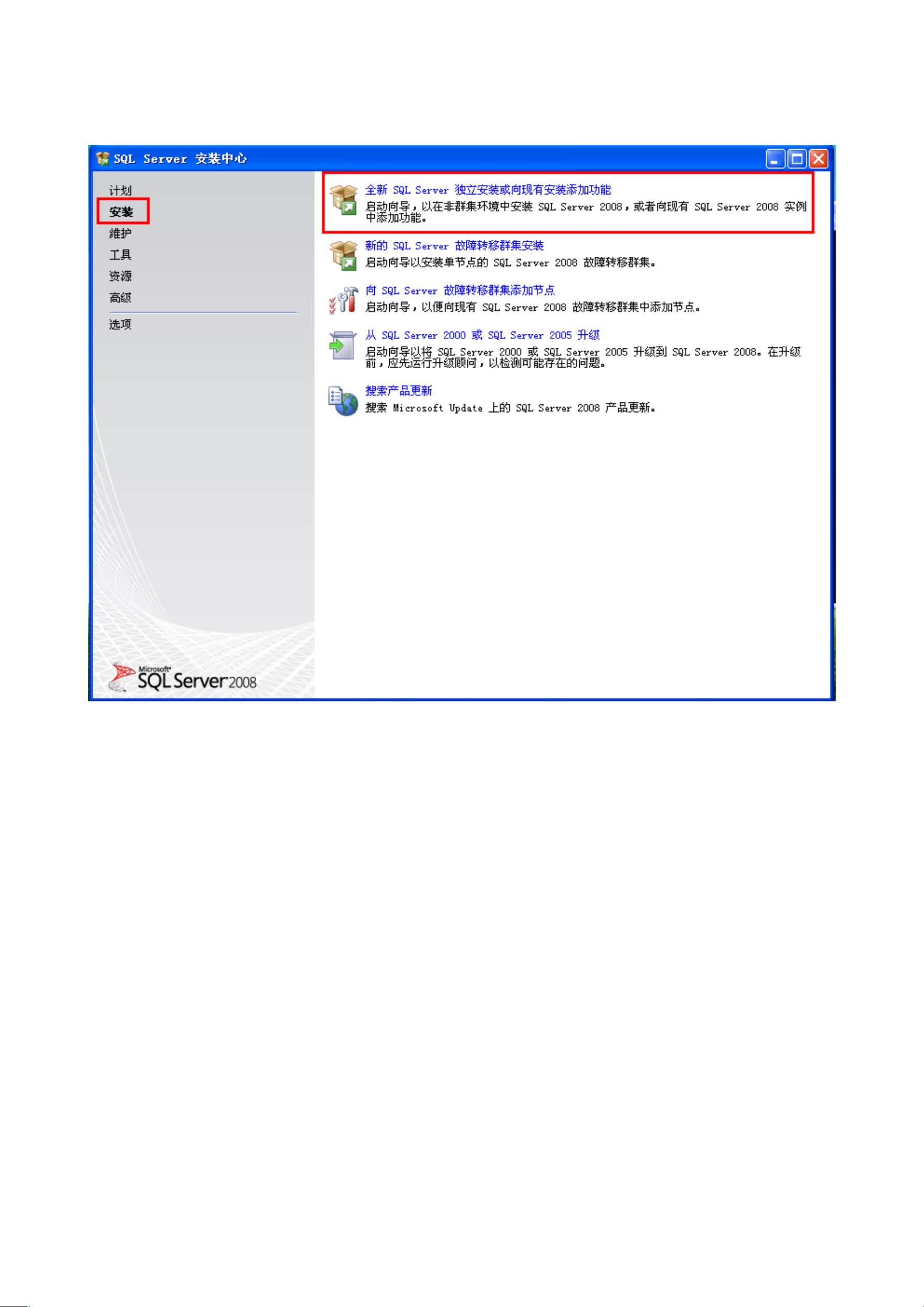SQL Server 2008企业版完整安装步骤及所需文件详解
版权申诉
DOCX格式 | 5.83MB |
更新于2024-02-22
| 23 浏览量 | 举报
SQL SERVER 2008 Enterprise Edition complete installation process requires the following files to be prepared: 1. SQL_SERVER_2008_Enterprise formal installation files 2. msxml.msi 3. SQLServer2008SP2-KB2285068-x86-CHS.exe After preparing these files, the installation process can begin: First, double-click the setup.exe in the SQL_SERVER_2008_Enterprise formal installation files, as shown in Figure 1-1: Figure 1-1 At this point, if Microsoft.NET Framework and Windows Installer are not installed on your computer, the installation program will automatically display the dialog box below (Figure 1-2) to remind you to install. Click OK to start the installation: Figure 1-2 Figure 1-3 Figure 1-4 Figure 1-5 Figure 1-6 Click Exit, and Microsoft.NET Framework is successfully installed. Next, install Windows Installer: Figure 1-7 Figure 1-8 Figure 1-9 Figure 1-10 Figure 1-11 Figure 1-12 Click OK, and then restart the computer. After restarting the computer, run the setup.exe installation program again (Figure 1-1), click install, and choose a new installation: Figure 1-13 Figure 1-14 ...
相关推荐









xxpr_ybgg
- 粉丝: 6827
最新资源
- Java ME手机屏幕保护程序中断方法
- Delphi嵌入式汇编技巧解析
- Eclipse平台:开放源代码的软件开发基石
- VB编程实例:MCI控件播放VCD源码解析
- VB调用Excel:实现数据操作与宏自动化
- 使用VB6.0创建简单赛车游戏教程
- VB代码操作注册表实战指南
- Tomcat与JSP Servlet配置指南
- Delphi6函数大全解析与应用指南
- Oracle SQL性能优化策略
- C#中文入门指南:语言概述与程序设计
- DWR中文教程:快速掌握远程方法调用
- 探索LINQ:Visual C# 2005的数据访问技术
- Xen虚拟机及其IO子系统详解
- C#编程入门指南:从基础到面向对象
- JSP高级编程:J2EE、XML、JDBC与网络程序设计