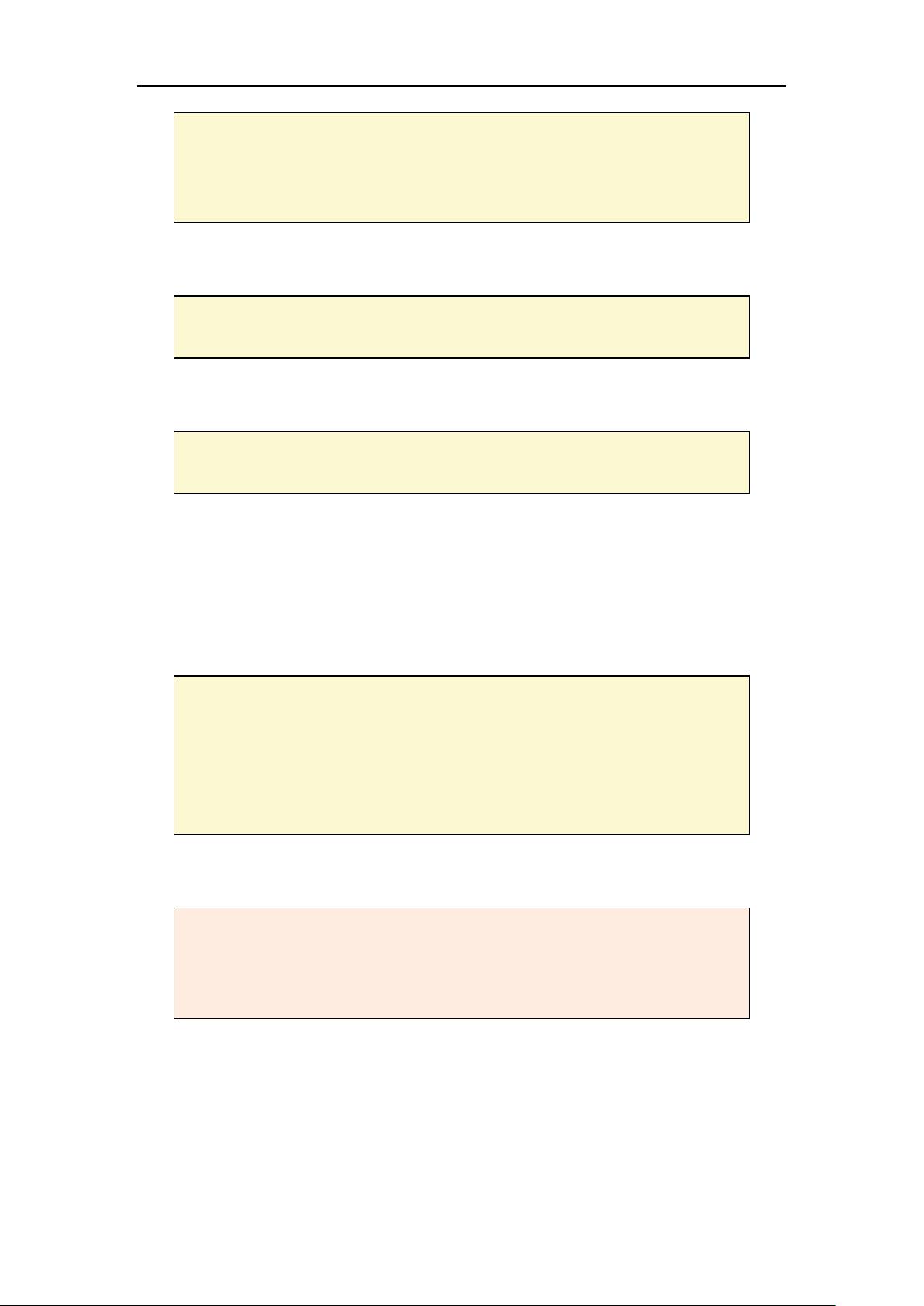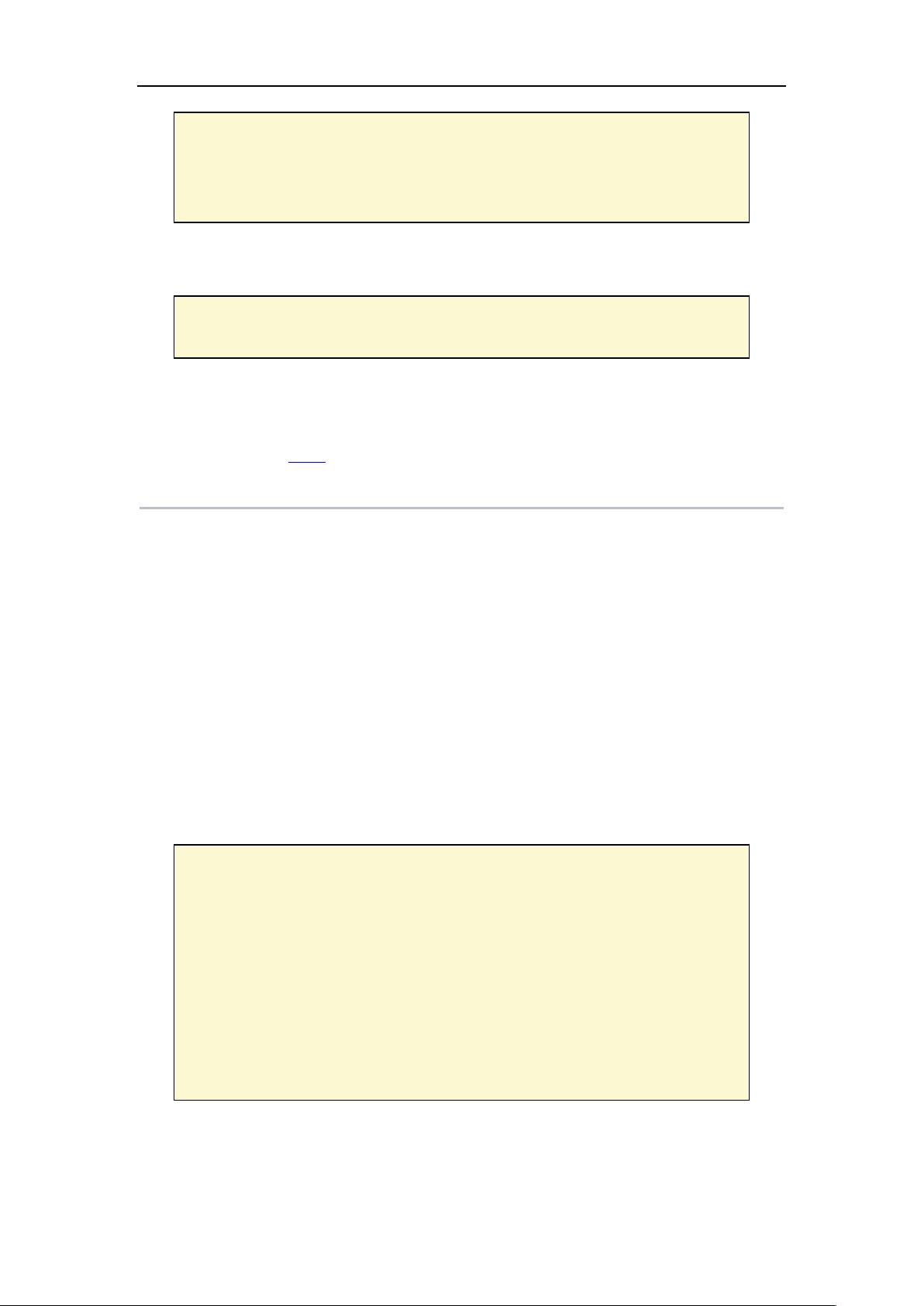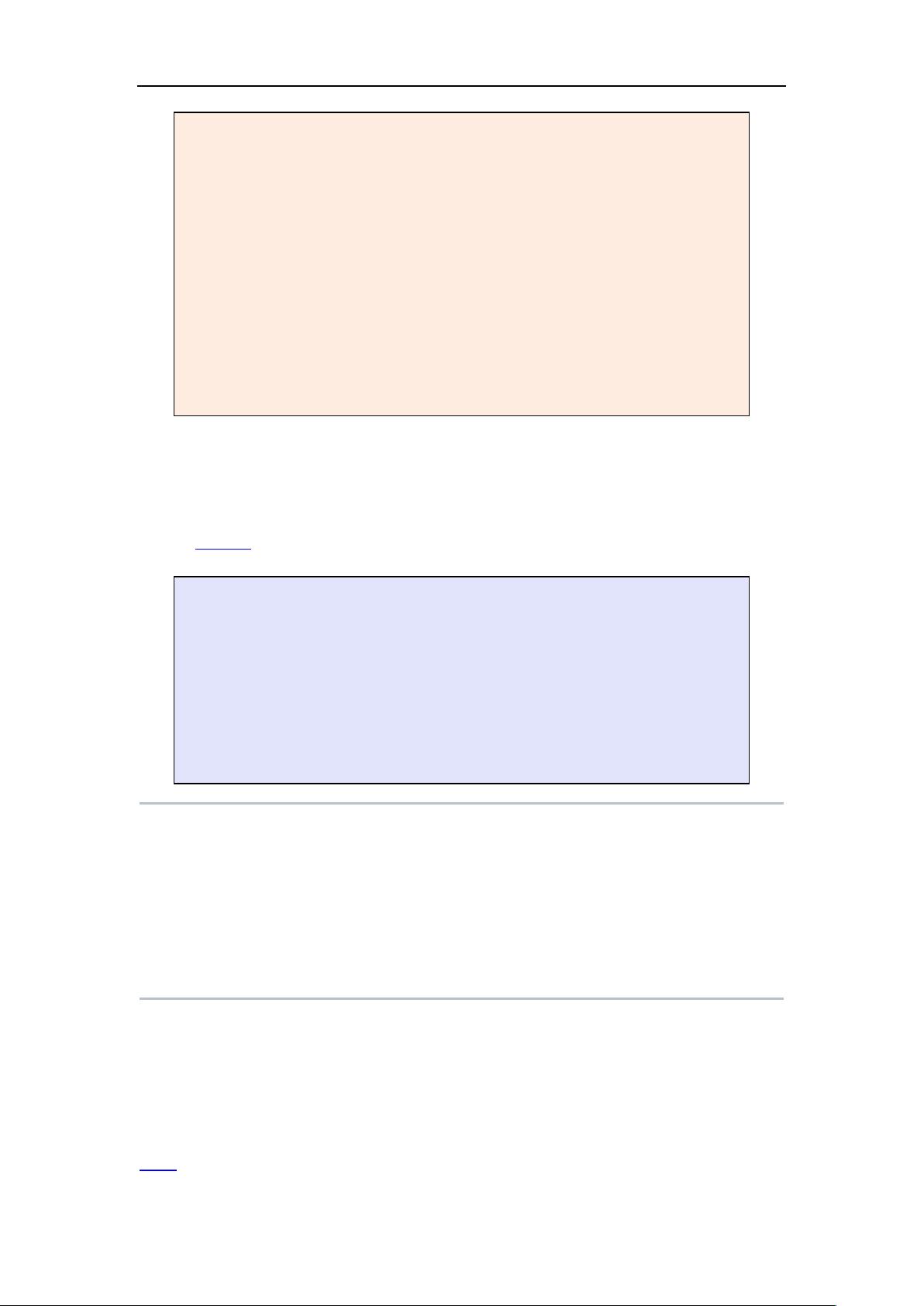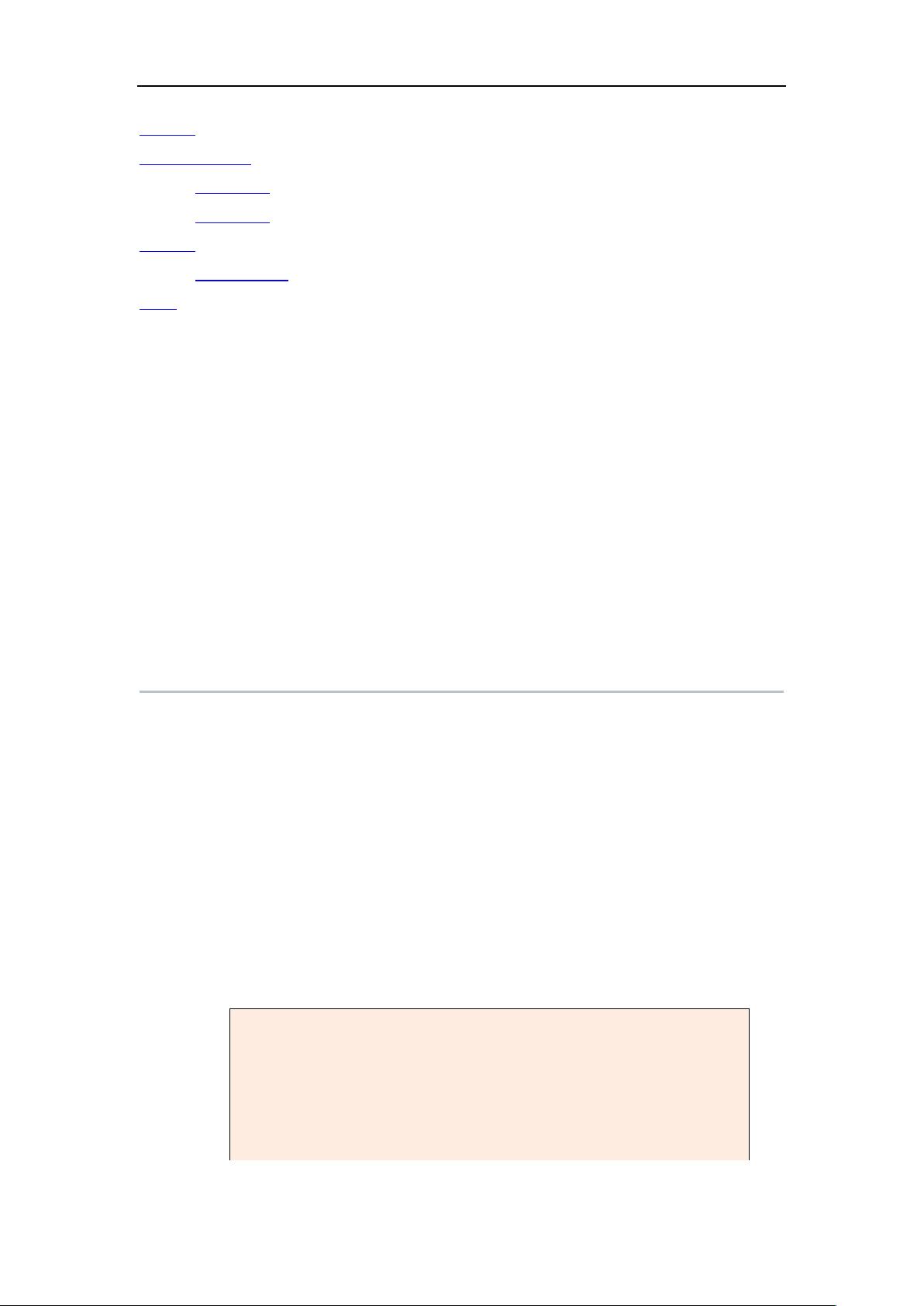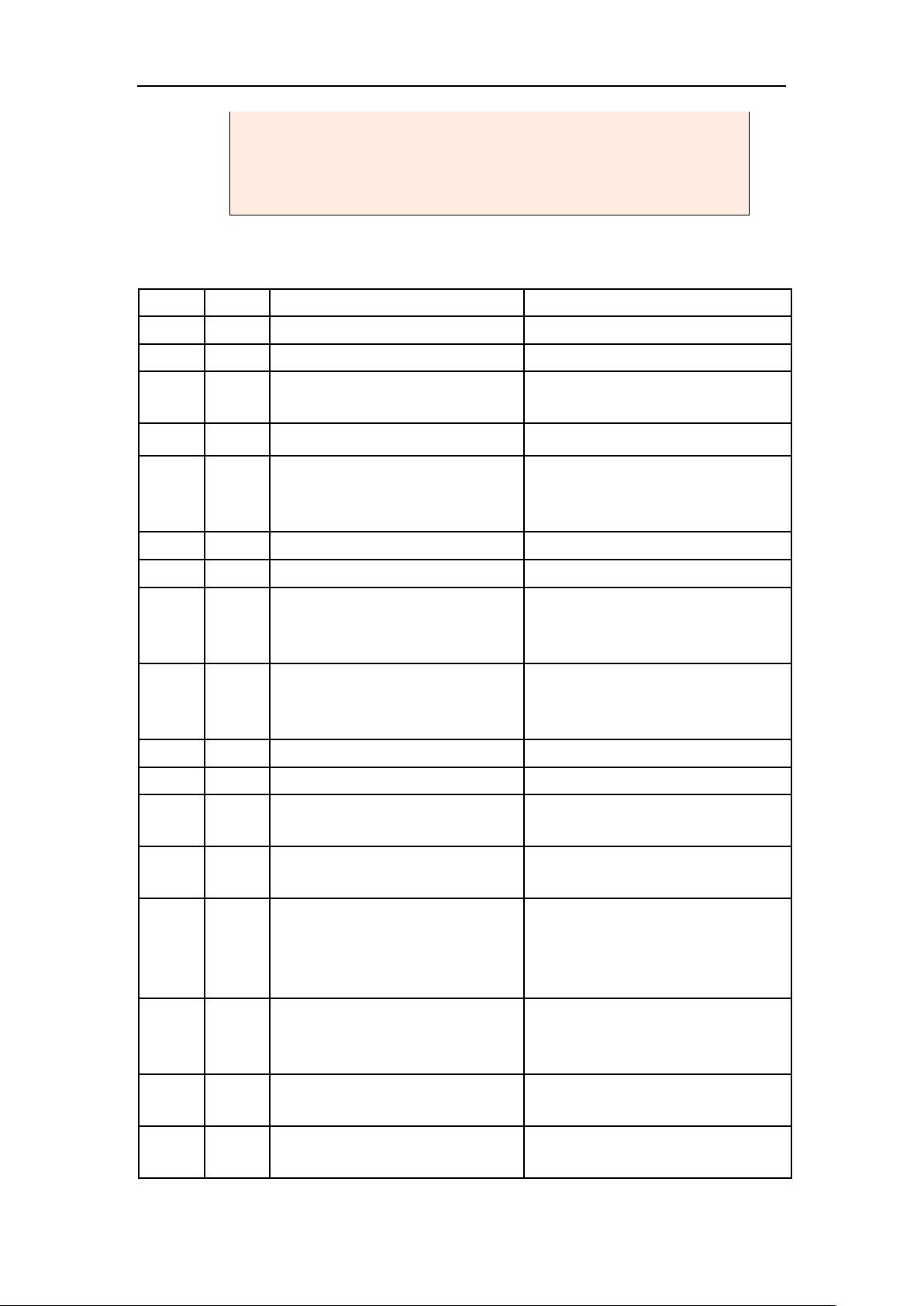学习Python教程:使用带提示符的解释器进行编程
87 浏览量
更新于2024-04-02
收藏 534KB DOC 举报
Python Tutorial"
Python is a versatile programming language that is widely used for various applications, ranging from web development to scientific computing. In this tutorial, we will explore how to use the Python interpreter with a prompt symbol in the command line to execute simple commands.
To begin, open a command line shell and type "python" to start the Python interpreter. Once the interpreter is running, you can enter commands such as "print 'Hello World'" and press Enter to see the output "Hello World" displayed on the screen.
For Windows users, it is necessary to set the PATH variable correctly in order to launch the interpreter from the command line. Alternatively, you can use the IDLE program, which stands for Integrated Development Environment. To access IDLE, go to Start -> Programs -> Python 2.3 -> IDLE (Python GUI). Linux users also have the option to use IDLE for Python development.
It is important to note that the ">>>" symbol is the prompt for entering Python statements in the interpreter. For example:
$ python
Python 2.3.4 (
>>>
In conclusion, the Python interpreter with a prompt symbol is a powerful tool for executing Python commands and exploring the capabilities of this versatile programming language. By following this tutorial, you will be able to get started with Python programming and develop your skills further in the future.
点击了解资源详情
点击了解资源详情
点击了解资源详情
2010-06-02 上传
2023-06-14 上传
2022-11-15 上传
2023-06-11 上传
2021-09-15 上传
2024-04-03 上传
是空空呀
- 粉丝: 192
- 资源: 3万+
最新资源
- 全国江河水系图层shp文件包下载
- 点云二值化测试数据集的详细解读
- JDiskCat:跨平台开源磁盘目录工具
- 加密FS模块:实现动态文件加密的Node.js包
- 宠物小精灵记忆配对游戏:强化你的命名记忆
- React入门教程:创建React应用与脚本使用指南
- Linux和Unix文件标记解决方案:贝岭的matlab代码
- Unity射击游戏UI套件:支持C#与多种屏幕布局
- MapboxGL Draw自定义模式:高效切割多边形方法
- C语言课程设计:计算机程序编辑语言的应用与优势
- 吴恩达课程手写实现Python优化器和网络模型
- PFT_2019项目:ft_printf测试器的新版测试规范
- MySQL数据库备份Shell脚本使用指南
- Ohbug扩展实现屏幕录像功能
- Ember CLI 插件:ember-cli-i18n-lazy-lookup 实现高效国际化
- Wireshark网络调试工具:中文支持的网口发包与分析