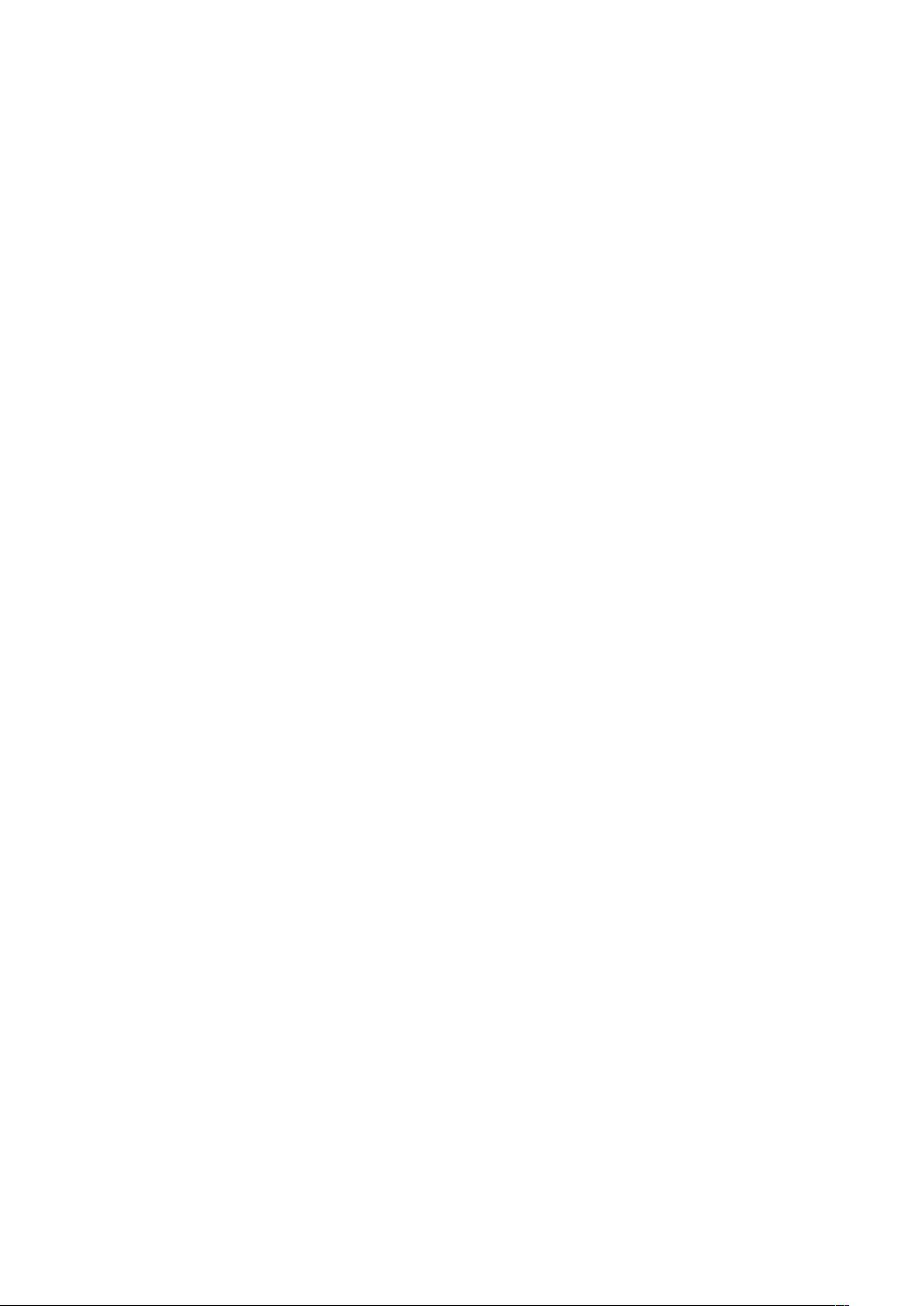Vue $http跨域解决方案:proxyTable配置详解
版权申诉
123 浏览量
更新于2024-08-20
收藏 18KB DOCX 举报
在Vue.js应用中,处理$http的get和post请求的跨域问题是一个常见的挑战,特别是在与后端API进行通信时。在开发过程中,由于浏览器的同源策略限制,Vue应用默认情况下不能直接向其他域名发送AJAX请求。为了解决这个问题,我们可以利用Vue CLI中的`config/index.js`文件来配置一个代理转发中间件。
首先,打开`config/index.js`文件,在`proxyTable`对象中添加针对特定路径的配置。例如,如果你的API接口地址是`http://localhost:9080`,可以设置如下:
```javascript
proxyTable: {
'/api': {
target: 'http://localhost:9080', // 后端服务器地址
changeOrigin: true, // 允许跨域请求
pathRewrite: { // 重写请求路径,去除/api前缀
'^/api': ''
}
}
},
```
在这个配置中,`/api`路径将被代理到`http://localhost:9080`,`changeOrigin`设置为`true`表示允许跨域,而`pathRewrite`部分则用于在前端发送请求时去掉`/api`,确保实际请求的URL符合后端服务器的期望。
在你的Vue组件中,当你使用`$http`进行get或post请求时,例如用户登录的表单提交操作:
1. 对于GET请求:
```javascript
submitForm() {
var formData = JSON.stringify(this.ruleForm);
this.$http.get('/api/amdatashift/login/probe', { emulateJSON: true }).then(response => {
console.log(response.data);
}).catch(error => {
console.log('服务器异常');
});
}
```
2. 对于POST请求:
```javascript
submitForm() {
var formData = JSON.stringify(this.ruleForm);
this.$http.post('/api/amdatashift/login/user', { username: this.ruleForm.username, password: this.ruleForm.password }, {
emulateJSON: true // 必须设置此选项,以便正确处理跨域请求
}).then(response => {
console.log(response.data);
}).catch(error => {
console.log('服务器异常');
});
}
```
在使用`emulateJSON: true`时,Vue将自动将发送的数据转换为JSON格式,这有助于解决跨域时可能遇到的问题。
需要注意的是,虽然你在浏览器中看到的请求地址仍然是`http://localhost:8080`(Vue应用的初始地址),但实际请求已经被代理到`http://localhost:9080`,实现了跨域请求。另外,确保你的后端服务器已经设置允许跨域,如通过设置CORS头信息。这样,即使前端和后端不在同一域名下,Vue应用也能顺利完成跨域数据交互。
337 浏览量
5965 浏览量
2021-10-26 上传
2022-01-21 上传
2021-10-26 上传
133 浏览量
169 浏览量
277 浏览量
2023-06-06 上传
mmoo_python
- 粉丝: 1w+
最新资源
- React.js实现的简单HTML5文件拖放上传组件
- iReport:强大的开源可视化报表设计器
- 提升代码整洁性:Eclipse虚线对齐插件指南
- 迷你时间秀:个性化系统时间显示与管理工具
- 使用ruby-install一次性安装多种Ruby版本
- Logality:灵活自定义的JSON日志记录器
- Mogre3D游戏开发实践教程免费分享
- PHP+MySQL实现的简单权限账号管理小程序
- 微信支付统一下单签名错误排查与解决指南
- 虚幻引擎4实现的多边形地图生成器
- TouchJoy:专为触摸屏Windows设备打造的屏幕游戏手柄
- 全方位嵌入式开发工具包:ARM平台必备资源
- Java开发必备:30个实用工具类全解析
- IBM475课程资料深度解析
- Java聊天室程序:全技术栈源码支持与学习指南
- 探索虚拟房屋世界:house-tour-VR应用体验