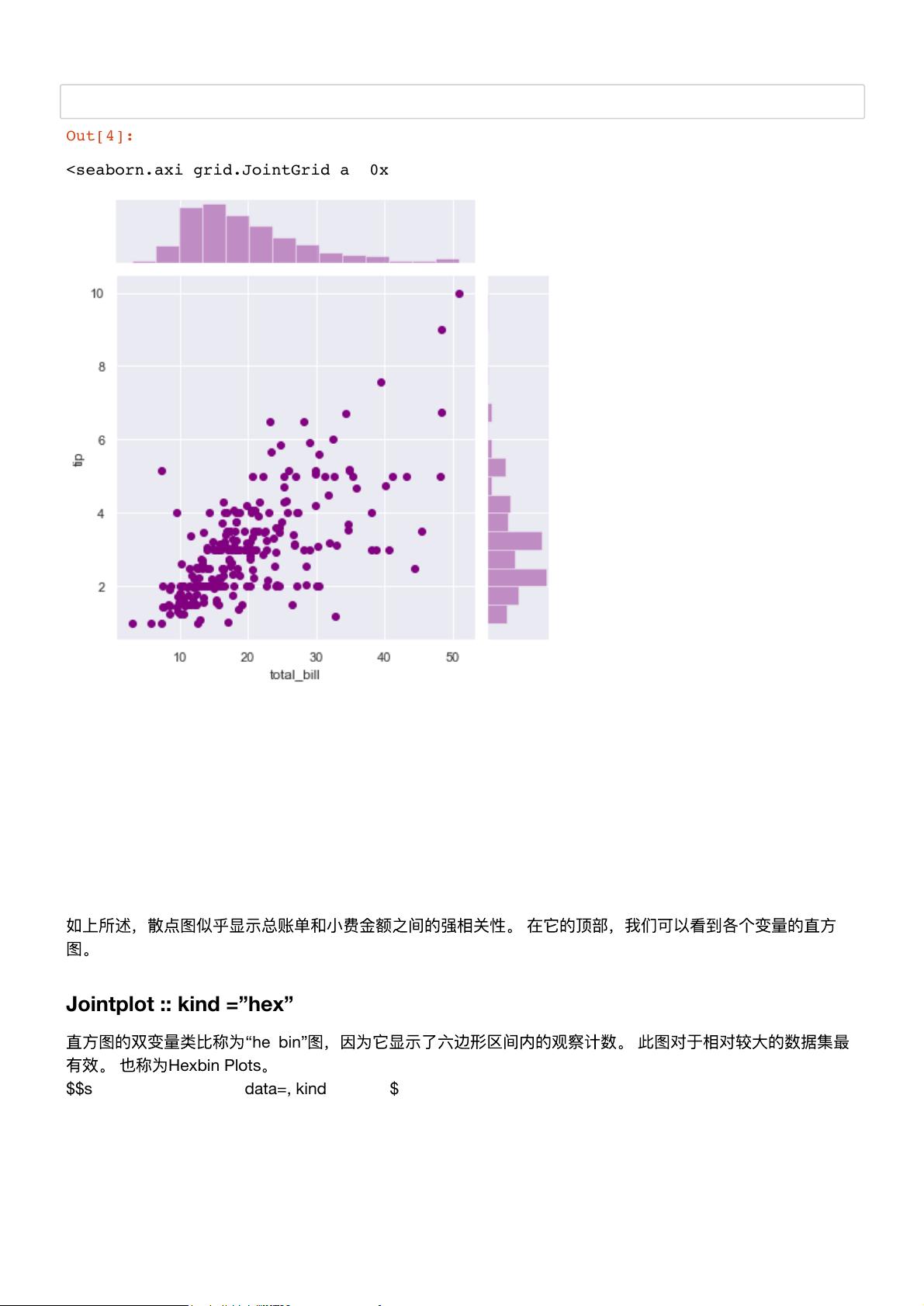Seaborn入门:数据可视化的Python神器
下载需积分: 0 | PDF格式 | 567KB |
更新于2024-08-05
| 59 浏览量 | 举报
Seaborn 是一个强大的 Python 数据可视化库,它专注于统计图形和数据探索,特别适合在数据分析过程中揭示数据的分布、相关性以及复杂模式。本文将引导您如何在 Jupyter Notebook 中轻松地利用 Seaborn 进行数据可视化,以便更好地理解和呈现数据。
首先,为了在您的项目中使用 Seaborn,需要导入必要的库,包括 Pandas (用于数据处理)、Numpy (数值计算库)、Matplotlib (基础绘图库) 和 Seaborn 本身。通过 `%matplotlib inline` 命令设置 Matplotlib 的交互模式,使图表直接在 Notebook 中显示。此外,`sns.set()` 函数有助于统一 Seaborn 的默认样式。
Seaborn 的核心功能之一是 `sns.distplot()` 函数,它可以绘制直方图,并同时显示核密度估计(Kernel Density Estimation,KDE)。这个函数通过输入数据集中的特定列,如 `tips` 数据集中的 "total_bill" 列,自动计算 bin(分箱)大小,通常使用的是数据行数的平方根规则。例如,下面的代码展示了如何使用 `sns.distplot(tips["total_bill"], bins=16, color="purple")` 来创建 "total_bill" 的分布图:
```python
# 加载 tips 数据集
tips = sns.load_dataset("tips")
# 创建直方图,指定 bin 数量为 16,并使用紫色作为颜色
sns.distplot(tips["total_bill"], bins=16, color="purple")
```
这段代码的输出将展示 "total_bill" 的分布情况,通过观察不同bin区间的频率,可以了解该列值的集中程度和分散情况。核密度估计线则帮助我们更直观地理解数据的连续性,尤其是在数据分布不均匀或有多个峰时。
除了直方图,Seaborn 提供了丰富的图形类型,如关系图(pairplot)、热力图(heatmap)、箱线图(boxplot)、小提琴图(violin plot)等,这些都适用于不同场景下的数据分析和探索。通过学习和应用 Seaborn 的各种图表,您可以更有效地洞察数据内在的结构和规律,进而支持数据驱动的决策。
Seaborn 是数据分析和可视化的强大工具,熟练掌握其核心函数和图形类型将极大地提高您的数据处理能力。无论是数据清洗、探索性分析还是报告制作,Seaborn 都能提供简洁而美观的可视化结果,使得数据故事更加生动易懂。
相关推荐









三更寒天
- 粉丝: 1079
最新资源
- 实现分布式缓存与会话管理:shiro-redisson与Redis
- 构建棋盘游戏推荐系统的简易教程
- 掌握Android视图动画:代码实现与演示
- SQLyog最新版本12.0.4-0.x86免费试用版发布
- Postman工具6.0.10版本下载安装指南
- 新型现金自动处理装置的设计与应用
- 小动物电子秤课程设计:Proteus仿真实现与文档
- 致动V游戏手柄新驱动发布:简易安装与360内核优化
- 深入探索Python数据分析库pandas-gbq
- AutoLoadCache:AOP注解实现的高效缓存管理方案
- 现浇钢筋砼空心楼盖薄壁管技术文件
- Python开发的Anki卡片制作助手
- 马克鳗UI测量工具:简化移动应用适配设计
- AnkhSvn-2.5.12471.17 Visual Studio版本控制插件发布
- Qt5仿QQ局域网通信软件升级版发布
- 探索Python库Pandas与数据索引技巧