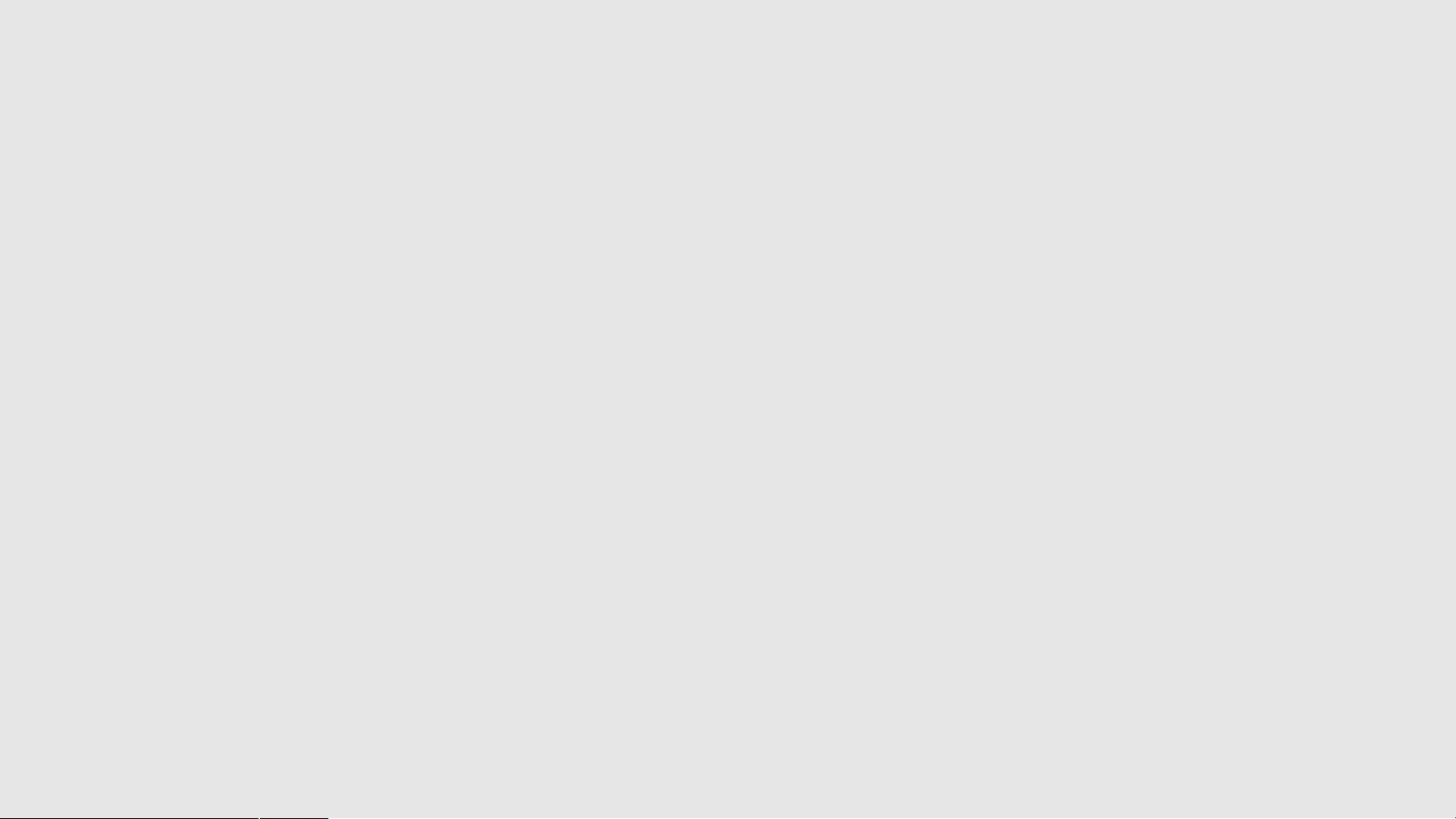"Dmax动画制作教学基础入门分析PPT课件详解"
版权申诉
180 浏览量
更新于2024-04-03
收藏 919KB PPTX 举报
"Dmax动画制作教学基础入门分析PPT课件.pptx"以及"Dmax动画制作教学基础入门分析PPT课件.pptx"是一些教学课件,旨在引导学习者进入到dmax动画制作的基础知识中。本书从3ds Max 9的入门基础开始教授,包含了常用术语和操作过程的约定,如单击、双击、拖曳等。通过对3ds Max的简介,学习者可以了解到这是世界上应用最广泛的三维建模、动画、渲染软件,广泛应用于游戏开发、角色动画、电影制作等领域。学习者将在学习过程中逐渐熟悉常用命令,掌握基础操作技巧,为日后更深入的学习和应用打下坚实的基础。
随着科技的不断发展,动画制作已经成为了现代社会中不可或缺的一部分。因此,学习dmax动画制作已经成为了许多人的追求。从"Dmax动画制作教学基础入门分析PPT课件.pptx"中可以看出,该教学材料对于初学者来说是一个很好的入门指导。通过详细的步骤和示例,学生们将能够轻松地掌握3ds Max 9中文版的基础知识,了解常用命令,以及如何退出软件等操作。这些知识将为学生们今后更深入的学习和实践奠定了坚实的基础。
在学习"dmax动画制作教学基础入门分析PPT课件.pptx"的过程中,学生将学到如何进行单击、双击、拖曳等操作,这些都是在3ds Max 9中常用的操作方式。同时,学生们还将了解3ds Max软件的简介,知道它在三维建模、动画、渲染等方面的广泛应用。通过学习这些基础知识,学生们可以为未来从事动画制作行业打下坚实的基础,为自己的职业发展打下坚实的基础。
总的来说,从"Dmax动画制作教学基础入门分析PPT课件.pptx"和"Dmax动画制作教学基础入门分析PPT课件.pptx"中学习的内容是非常有价值的。这些教学材料为学生提供了一个系统、简明的学习渠道,让他们可以更好地掌握3ds Max 9中文版的基础知识,了解dmax动画制作的基本原理,为日后更深入的学习和实践打下坚实的基础。希望学生们能够在学习过程中认真对待,勤奋学习,不断提升自己的动画制作技能,为自己的未来发展铺平道路。
2021-10-06 上传
2021-10-06 上传
2021-12-26 上传
2021-10-06 上传
2021-10-06 上传
2021-10-06 上传
加油学习加油进步
- 粉丝: 1402
- 资源: 52万+
最新资源
- 深入浅出:自定义 Grunt 任务的实践指南
- 网络物理突变工具的多点路径规划实现与分析
- multifeed: 实现多作者间的超核心共享与同步技术
- C++商品交易系统实习项目详细要求
- macOS系统Python模块whl包安装教程
- 掌握fullstackJS:构建React框架与快速开发应用
- React-Purify: 实现React组件纯净方法的工具介绍
- deck.js:构建现代HTML演示的JavaScript库
- nunn:现代C++17实现的机器学习库开源项目
- Python安装包 Acquisition-4.12-cp35-cp35m-win_amd64.whl.zip 使用说明
- Amaranthus-tuberculatus基因组分析脚本集
- Ubuntu 12.04下Realtek RTL8821AE驱动的向后移植指南
- 掌握Jest环境下的最新jsdom功能
- CAGI Toolkit:开源Asterisk PBX的AGI应用开发
- MyDropDemo: 体验QGraphicsView的拖放功能
- 远程FPGA平台上的Quartus II17.1 LCD色块闪烁现象解析