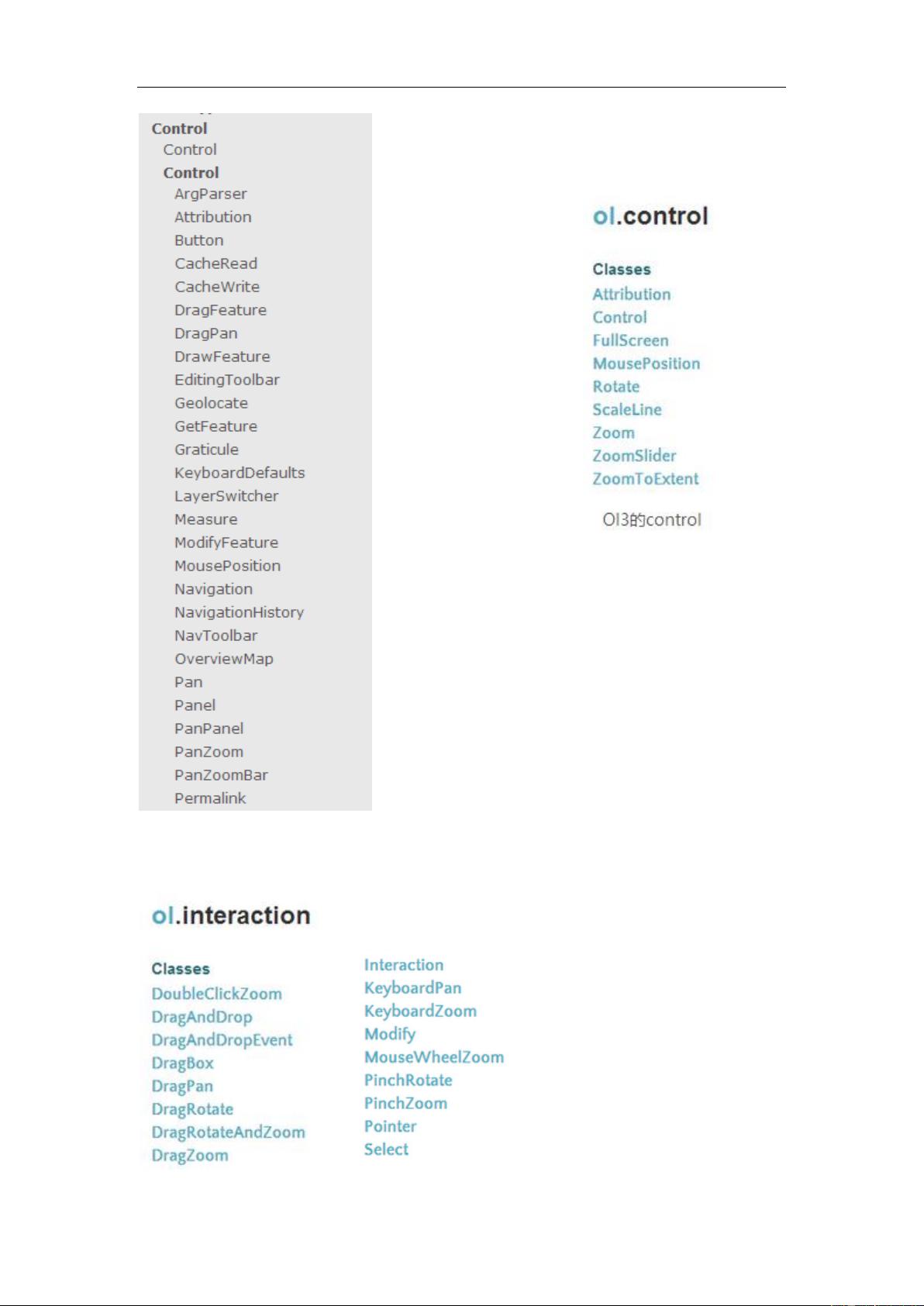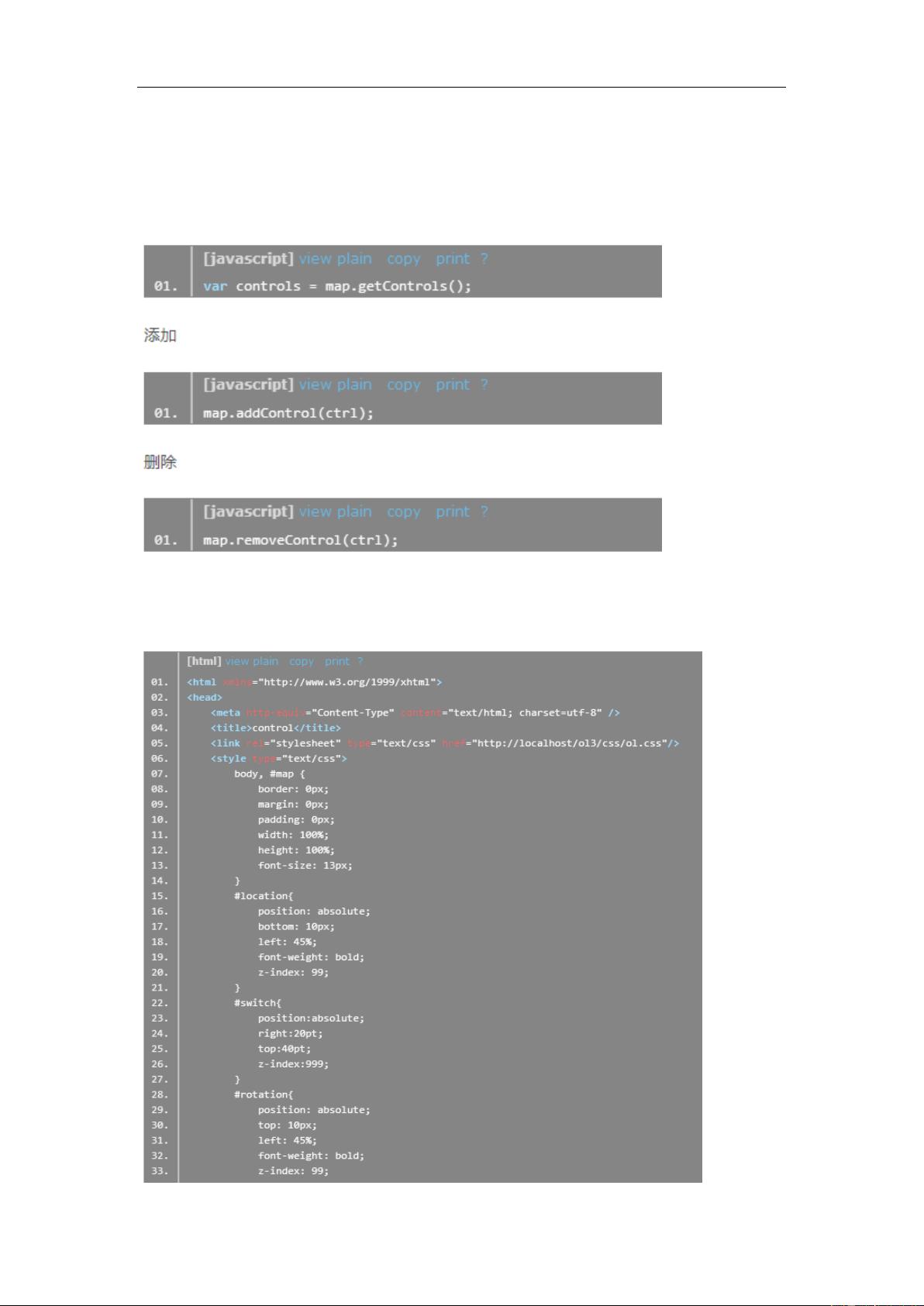OpenLayers 3基础教程:升级版2016地图库与核心组件详解
需积分: 9 179 浏览量
更新于2024-07-18
收藏 1.67MB PDF 举报
本篇2016年最新发布的OpenLayers 3基础教程旨在为初学者提供全面的入门指南,介绍了OL3这一现代化的地图库,它代表了OpenLayers框架的重大升级。在版本2的基础上,OL3采用现代设计模式,解决了早期JavaScript开发中的局限性,为开发者带来了更高效和灵活的体验。
首先,核心组件是Map(ol.Map),它是OpenLayers3的基础,负责与HTML容器(如div元素)集成并呈现地图。在创建Map时,用户可以选择配置初始属性,比如设置目标容器或使用setter方法如setTarget()动态更改。
View(ol.View)是地图的视角控制器,它管理地图的中心位置、缩放级别和投影设置。默认情况下,投影设置为球墨卡托投影(EPSG:3857),分辨率单位为米。View通过zoom选项控制缩放,其范围由maxZoom(默认28级)、zoomFactor(默认2)和maxResolution(根据投影计算得出)共同决定。
OpenLayers 3引入了Source子类,这是获取地图数据的主要方式,支持各种类型的数据源,包括免费和付费的瓦片服务(如OpenStreetMap、Bing等)、OGC服务(如WMS或WMTS)以及矢量数据(如GeoJSON和KML格式)。
图层(Layer)则是数据在地图上可视化的表现形式,OpenLayers 3主要提供三种类型的图层:ol.layer.Tile用于瓦片数据,ol.layer.Image适用于图片数据,而ol.layer.Vector则用于处理矢量数据,如矢量路径和标记。
这篇教程涵盖了OpenLayers 3的基本构建块,让读者了解如何利用这些工具创建、配置和展示地图,无论是静态瓦片还是动态矢量数据,都能在现代浏览器环境中实现高效的地理信息应用。通过学习这篇教程,开发者将能够掌握在实际项目中使用OpenLayers 3的强大功能。
2016-02-11 上传
2016-05-03 上传
2021-09-29 上传
2009-10-16 上传
2010-10-27 上传
2019-06-10 上传
2013-07-17 上传
2012-06-29 上传
前端小孟
- 粉丝: 2183
- 资源: 7
最新资源
- JavaScript实现的高效pomodoro时钟教程
- CMake 3.25.3版本发布:程序员必备构建工具
- 直流无刷电机控制技术项目源码集合
- Ak Kamal电子安全客户端加载器-CRX插件介绍
- 揭露流氓软件:月息背后的秘密
- 京东自动抢购茅台脚本指南:如何设置eid与fp参数
- 动态格式化Matlab轴刻度标签 - ticklabelformat实用教程
- DSTUHack2021后端接口与Go语言实现解析
- CMake 3.25.2版本Linux软件包发布
- Node.js网络数据抓取技术深入解析
- QRSorteios-crx扩展:优化税务文件扫描流程
- 掌握JavaScript中的算法技巧
- Rails+React打造MF员工租房解决方案
- Utsanjan:自学成才的UI/UX设计师与技术博客作者
- CMake 3.25.2版本发布,支持Windows x86_64架构
- AR_RENTAL平台:HTML技术在增强现实领域的应用