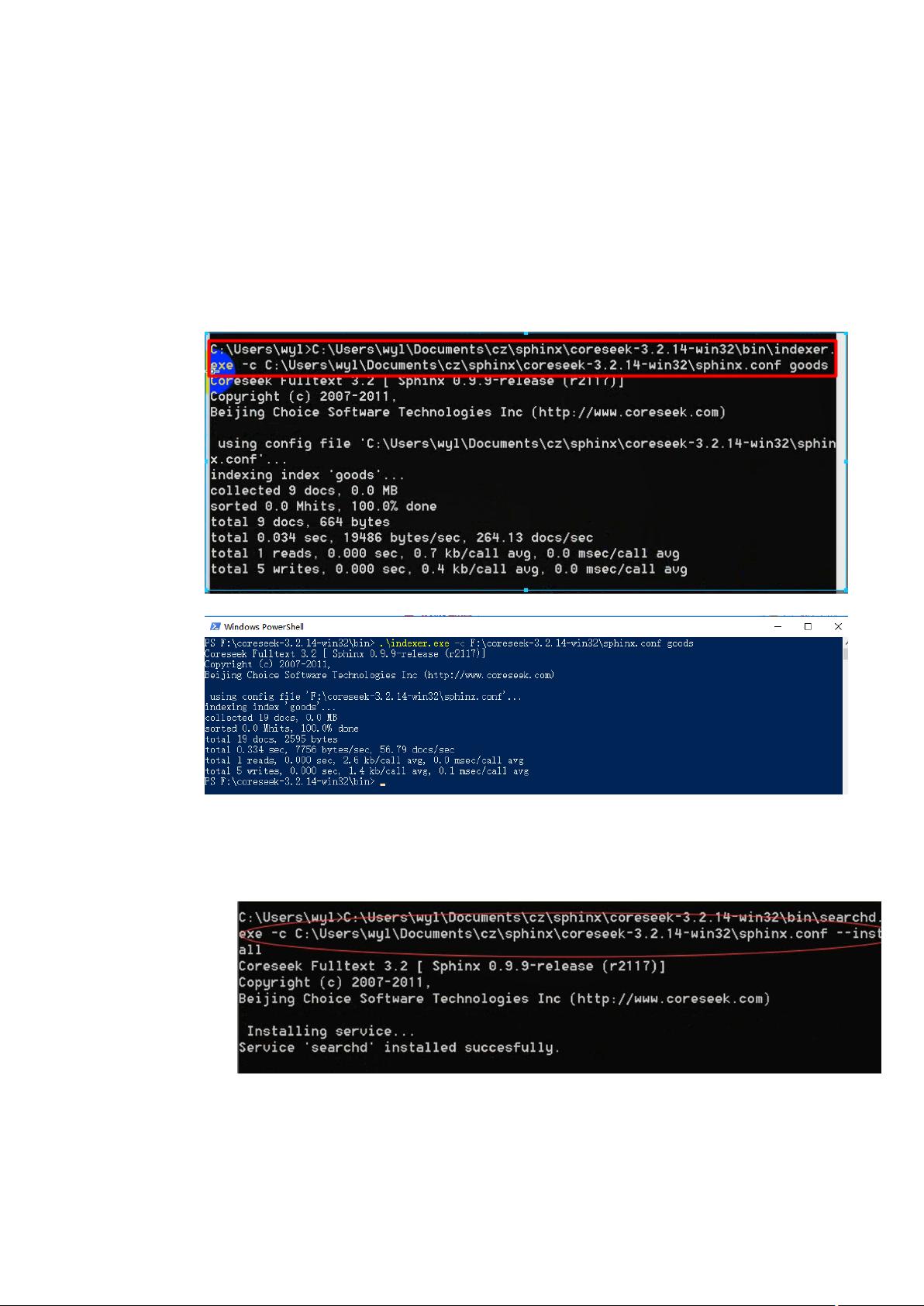"Sphinx使用教程:coreseek下载和配置,创建全文索引,修改配置文件"
需积分: 0 46 浏览量
更新于2024-01-09
收藏 8.23MB DOCX 举报
The process of setting up Sphinx for use with coreseek begins with downloading the coreseek folder. After the folder has been downloaded, the next step is to create a full-text index for the data that needs to be searched. This is done by using Sphinx to create a configuration file, which should be placed in the "etc" folder. Once the configuration file has been created and configured, it can be used to create the data source for the goods table, which is specified as an example in the sphinx.conf file.
It's important to note that coreseek is no longer being maintained, so it is only recommended for learning purposes. However, by following the steps outlined above, users can effectively set up Sphinx for use with coreseek and begin using it to create full-text indexes and search for data in their chosen database tables. The process may be complex and require attention to detail, but with the right resources and guidance, it can be accomplished successfully.
2022-08-08 上传
176 浏览量
2021-03-31 上传
2021-03-11 上传
142 浏览量
2021-01-20 上传
2019-07-16 上传