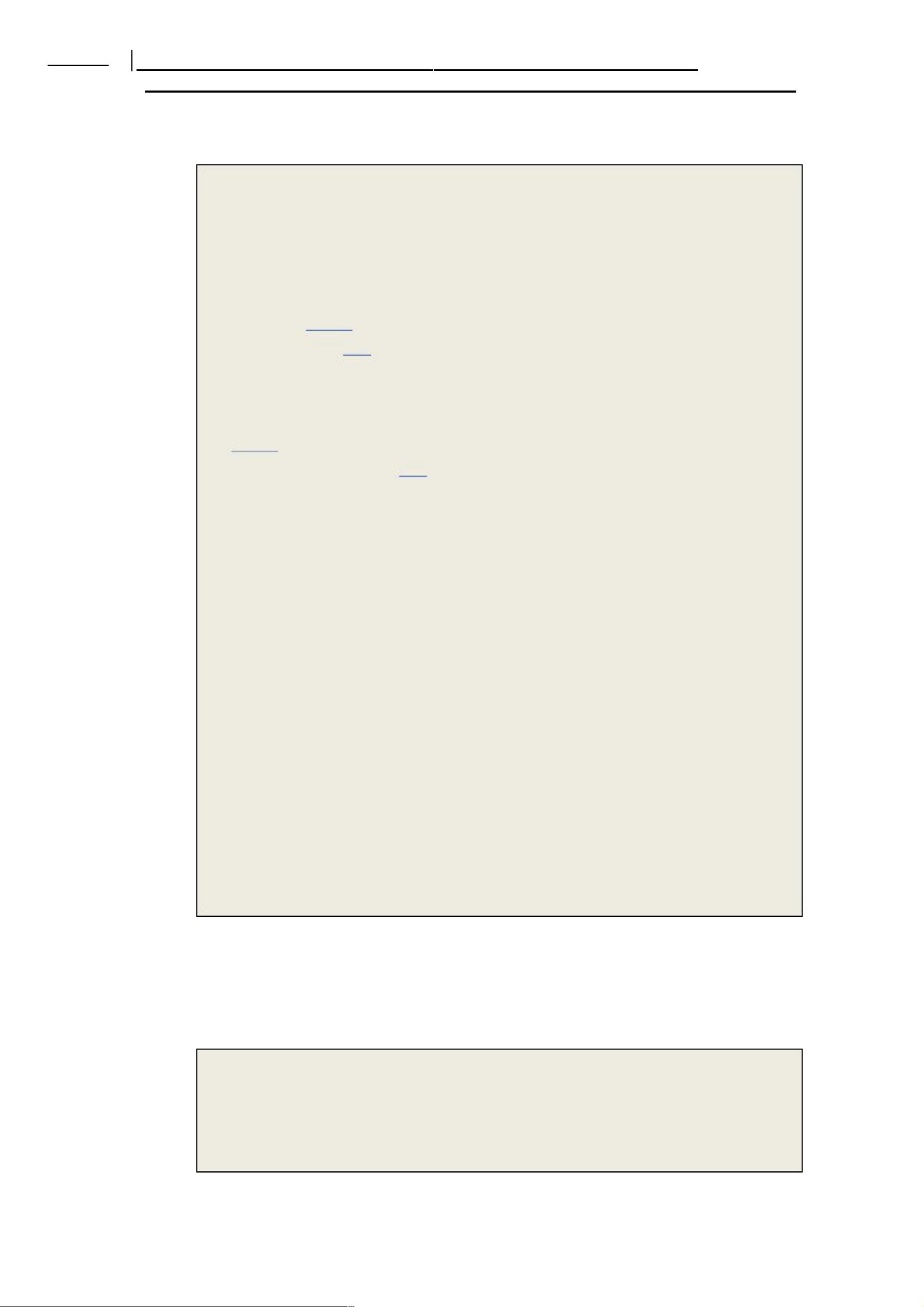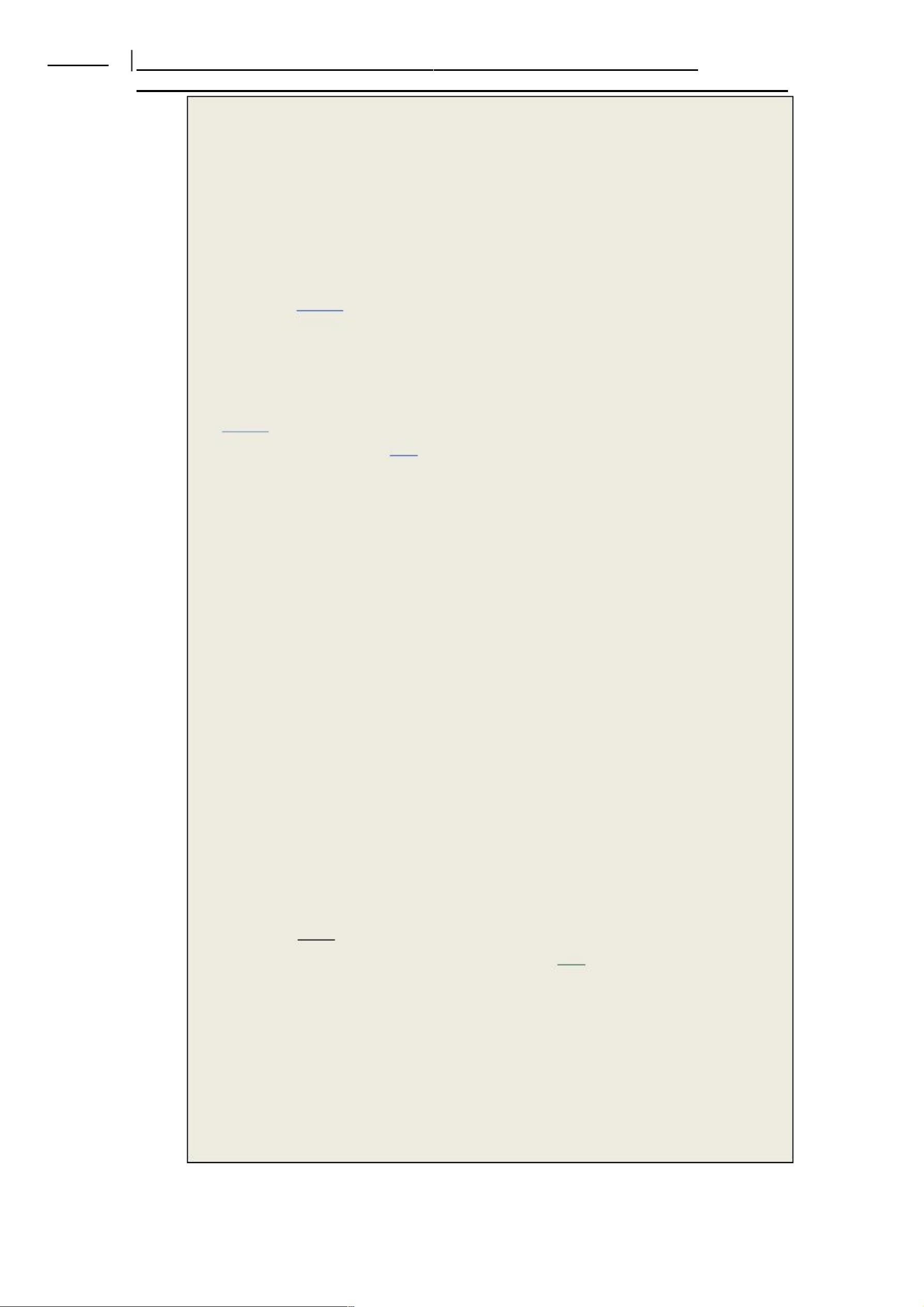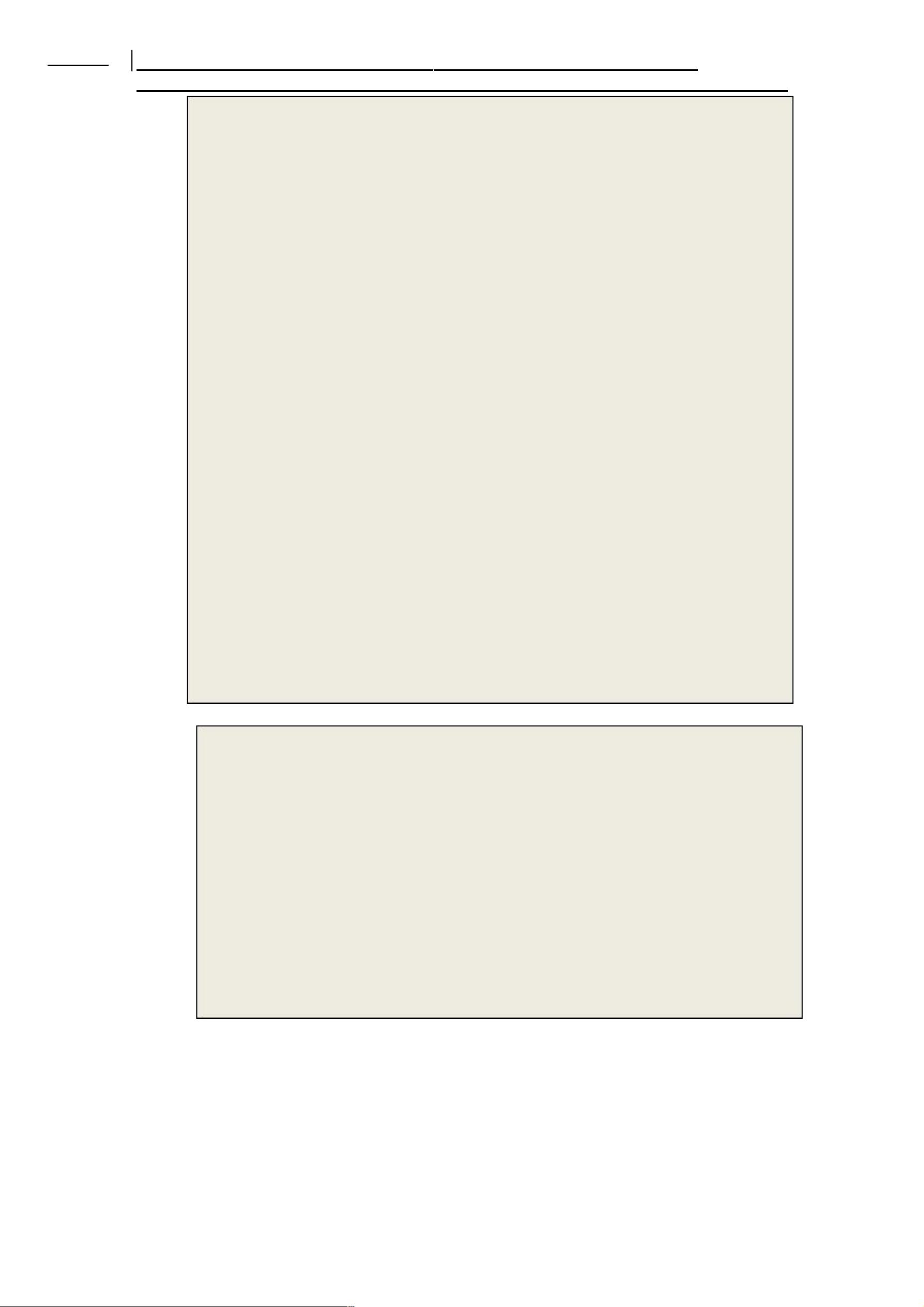轴心2.x WebService开发全攻略:实例与工具详解
版权申诉
149 浏览量
更新于2024-07-08
收藏 810KB DOCX 举报
本文档是一份详细的Axis2 WebService开发指南,主要针对中文用户,介绍了Axis2框架在Web服务开发中的应用和配置。Axis2是一个广泛使用的开源消息中间件,用于构建高性能、可扩展的Web服务架构。
**1. 预备工作**
首先,开发者需要从Apache Axis2官方网站下载最新版本的axis2依赖包,如1.5.4,获取Java核心组件。官网地址为:<http://axis.apache.org/axis2/java/core/download.cgi>。同时,推荐下载官方提供的Eclipse插件,如ServiceArchiveWizard和CodeGeneratorWizard,这些工具有助于简化开发过程并自动生成客户端调用代码。
安装Eclipse插件后,开发者会看到插件界面的变化,便于集成到开发环境中。
接下来,对下载的axis2-bin文件进行分析,例如axis2-1.5.3-bin.zip中的bin目录包含了许多实用工具,如wsdl2java,它能将WSDL文件转换为客户端可以直接使用的代码。
**2. Axis的入门实例**
文档详细讲解了如何使用Axis2创建简单对象类型的WebService。通过实例,开发者能够快速上手轴2的基本操作,包括定义服务接口、实现类、以及如何通过配置文件将这些元素整合起来。
**3. WebService会话管理和治理**
文章还涵盖了Axis2对会话(session)管理和治理的介绍,这对于处理并发请求和维护状态至关重要。此外,如何使用Axis2控制台的DOS命令行工具来发布WebService也是内容的一部分。
**4. Axis与Spring集成**
对于希望利用Spring容器进行Bean管理的开发者,文档展示了如何使用Spring JavaBean来发布WebService,这有助于实现松耦合和模块化。
**5. Module模块和监控**
Axis2的Module模块机制允许开发者灵活地组织和扩展服务,提供了强大的模块化能力。此外,还介绍了如何使用SoapMonitor工具来监视WebService的请求和响应信息,帮助开发者诊断和优化服务性能。
**6. 从Axis1.x到Axis2.x的迁移**
文章特别提到了从Axis1.x版本向2.x版本的迁移,这意味着它不仅涵盖了新功能的介绍,还可能包含了对旧版API的升级指导,以便开发者平稳过渡到新的技术栈。
这份轴2 WebService开发指南提供了一套完整的入门到进阶的学习路径,无论你是初次接触Axis2的新手还是希望深入了解其高级特性的开发者,都能从中获益良多。
2023-08-12 上传
2023-02-13 上传
2023-09-14 上传
2023-07-15 上传
2023-05-26 上传
2023-09-14 上传
2023-09-14 上传
2024-01-12 上传
2023-07-15 上传
碎碎念的折木
- 粉丝: 4
- 资源: 7万+
最新资源
- JDK 17 Linux版本压缩包解压与安装指南
- C++/Qt飞行模拟器教员控制台系统源码发布
- TensorFlow深度学习实践:CNN在MNIST数据集上的应用
- 鸿蒙驱动HCIA资料整理-培训教材与开发者指南
- 凯撒Java版SaaS OA协同办公软件v2.0特性解析
- AutoCAD二次开发中文指南下载 - C#编程深入解析
- C语言冒泡排序算法实现详解
- Pointofix截屏:轻松实现高效截图体验
- Matlab实现SVM数据分类与预测教程
- 基于JSP+SQL的网站流量统计管理系统设计与实现
- C语言实现删除字符中重复项的方法与技巧
- e-sqlcipher.dll动态链接库的作用与应用
- 浙江工业大学自考网站开发与继续教育官网模板设计
- STM32 103C8T6 OLED 显示程序实现指南
- 高效压缩技术:删除重复字符压缩包
- JSP+SQL智能交通管理系统:违章处理与交通效率提升