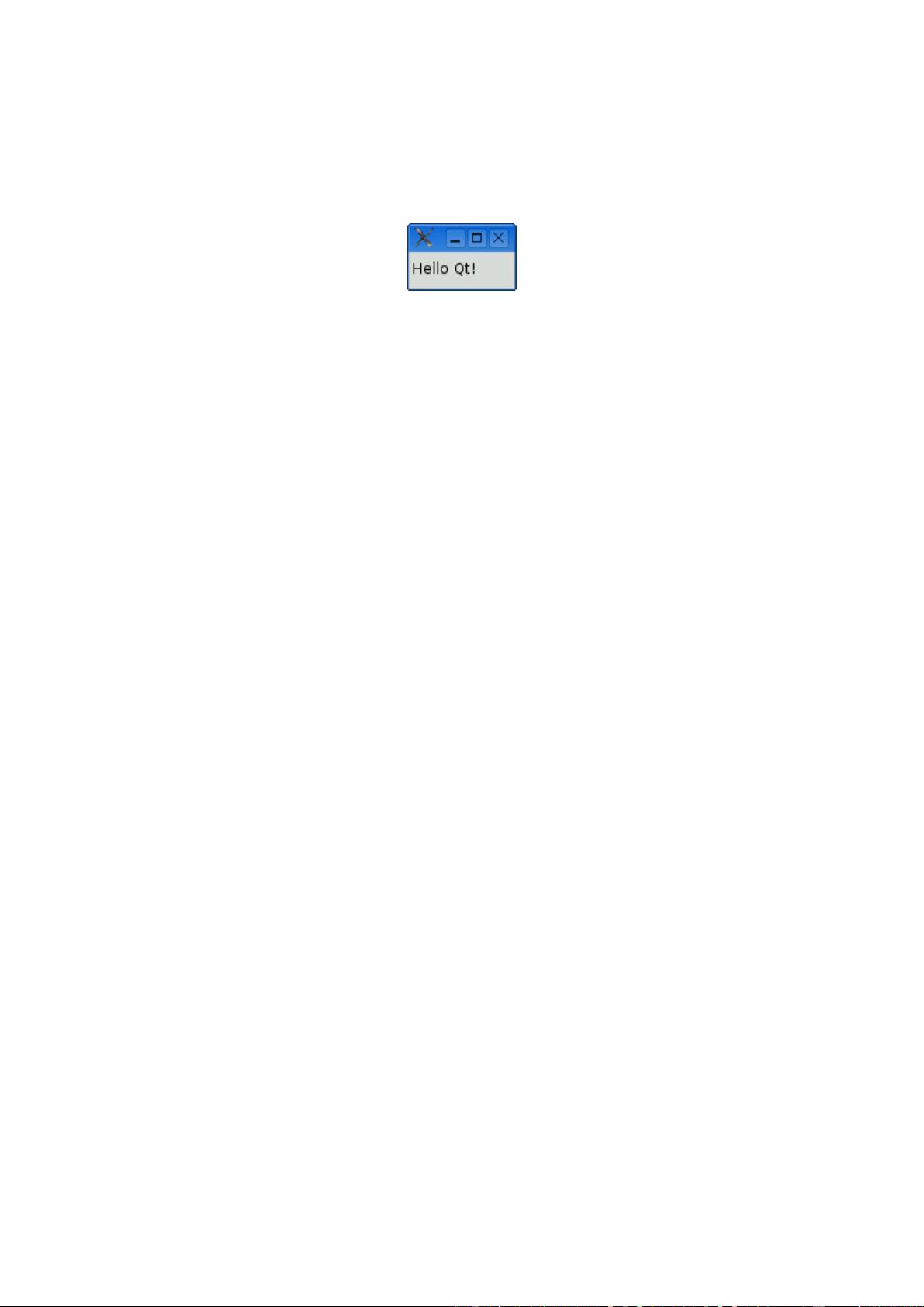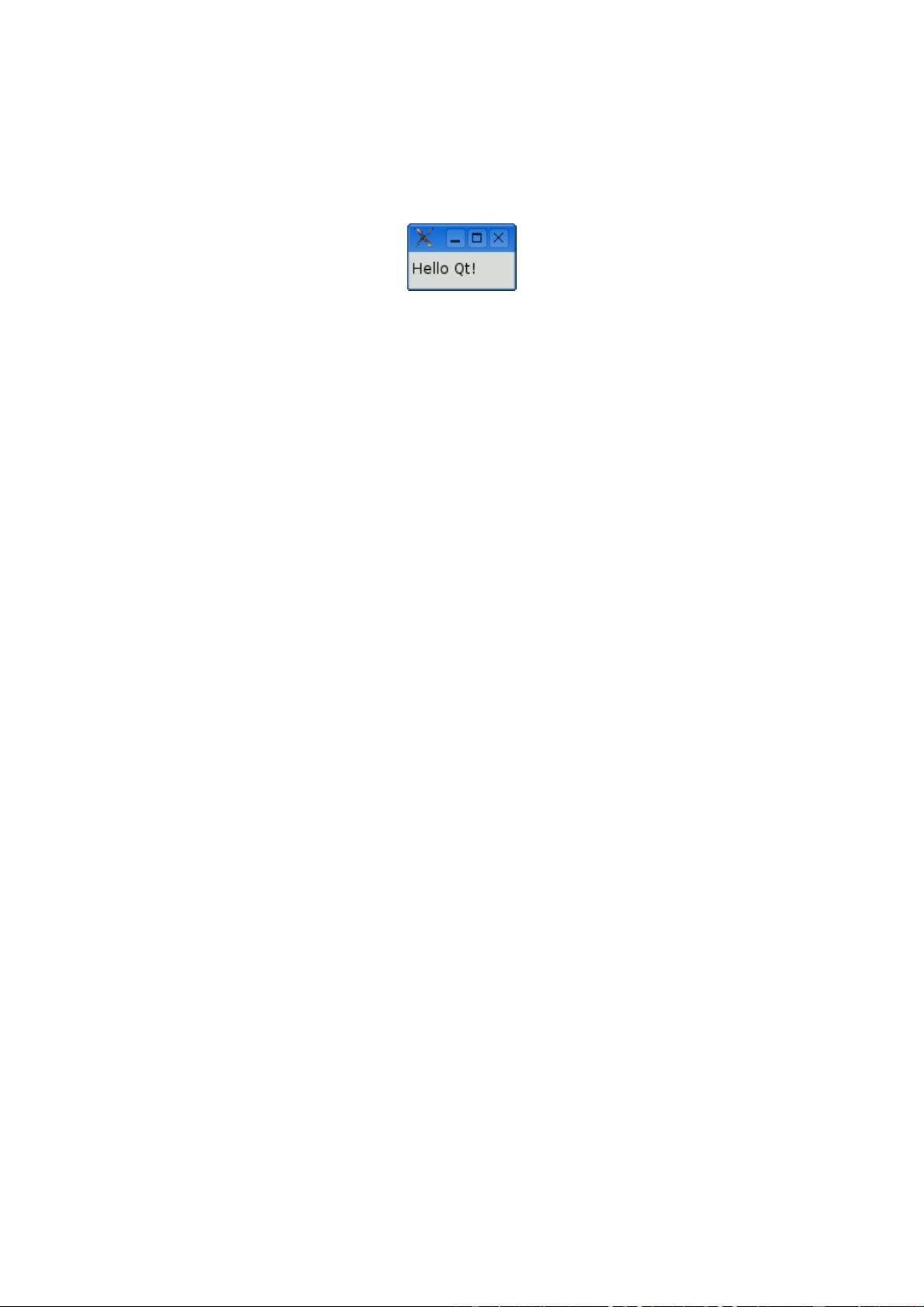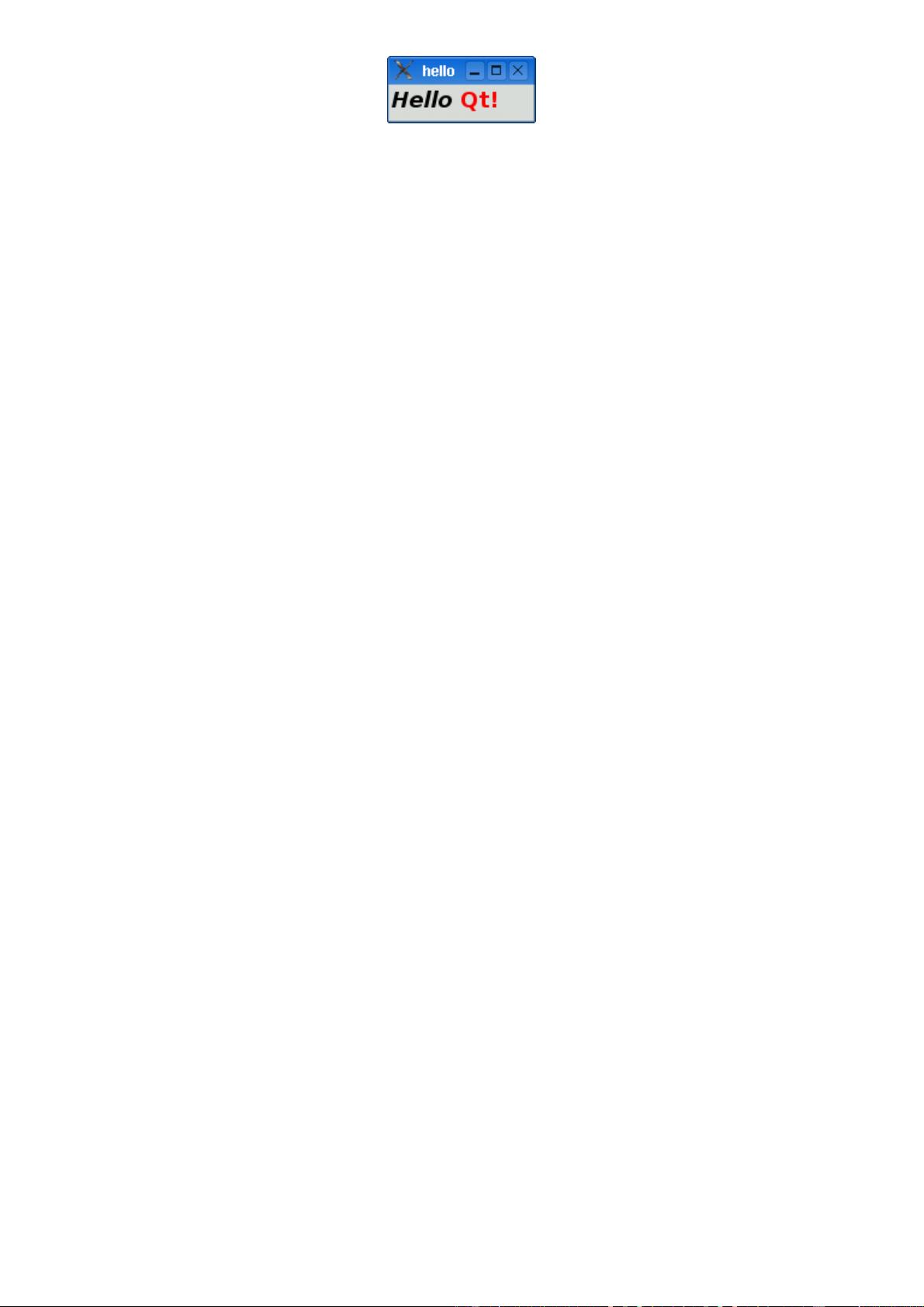Qt4编程指南:C++ GUI实践
下载需积分: 9 | PDF格式 | 14.59MB |
更新于2024-07-21
| 74 浏览量 | 举报
"C++ Gui Programming with Qt 4"
《C++ GUI Programming with Qt 4》是Jasmin Blanchette和Mark Summerfield合著的一本专著,由Prentice Hall出版社于2008年2月4日出版,旨在全面介绍Qt 4框架,帮助读者轻松入门并掌握C++下的图形用户界面编程。本书适用于Windows、Linux/Unix、Mac OS X以及嵌入式Linux平台,无需修改源代码即可实现跨平台运行。
书中的内容涵盖了Qt 4.3的所有核心特性,包括最新的Qt编程模式和最佳实践。作者们作为Trolltech(现为Nokia)的内部专家,确保了书中提供的指导和示例具有权威性。全书共有752页,包含了丰富的实例和深入的建议,是Trolltech用于培训新员工的官方教材。
本书重点介绍了以下几个方面的内容:
1. **模型/视图架构**:详细讲解如何实现和利用Qt的模型/视图架构,这是一种强大的设计模式,允许分离数据模型与用户界面,提供灵活的数据展示和操作方式。
2. **图形系统改进**:针对Qt 4.3更新的图形支持,介绍如何利用这些改进来创建更高效、更美观的用户界面,包括2D图形和动画效果。
3. **数据库访问**:提供了如何集成和使用Qt的数据库模块(如QSql)来连接和操作各种数据库系统的实例,支持SQL标准以及多种数据库驱动。
4. **XML集成**:探讨了如何利用Qt的XML支持来读写XML文件,以及如何将XML数据与应用程序的其他部分集成。
5. **子类化和扩展**:深入讲解如何通过子类化Qt的类来扩展其功能,满足特定项目需求,同时保持代码的可维护性和灵活性。
6. **事件处理和网络编程**:介绍Qt的事件机制,以及如何进行网络通信,包括HTTP、FTP和TCP/IP协议的使用。
7. **国际化和本地化**:阐述如何使用Qt工具和API实现应用程序的多语言支持,适应全球用户。
8. **性能优化和调试**:提供了一些关于如何优化Qt应用程序性能和进行有效调试的技巧和策略。
此外,书中的索引和目录结构使得读者能够快速定位到感兴趣的主题,无论是初学者还是经验丰富的开发者,都能从中受益匪浅。这本书不仅适合个人自学,也适合作为大学或培训机构的教材,帮助学习者掌握Qt 4的精髓,提升GUI开发能力。
相关推荐









十秒耿直拆包选手
- 粉丝: 443

最新资源
- 掌握Excel与MSSQL数据交互的asp代码技巧
- 圆盘计数器程序分享与学习指南
- Eclipse插件实现追踪:从接口到具体实现类
- Hexlet前端项目JavaScript测试与棉绒状态
- Android拖拽排序控件仿Zaker效果实现教程
- 微信小游戏80套动态页面源码集合
- Flash MX 2004 动作脚本字典概述及使用
- C#与GDI打造逼真树木生成效果,堪比PS佳作
- Reachability.zip源码分析与学习指南
- JavaScript实现鼠标轨迹粒子效果
- 仿美团首页分类设计:ViewPager+GridView滑动实现
- 掌握技巧:全国计算机二级C语言真题解析
- 心电图信号去噪:基线漂移处理方案
- 详尽的Jmail中文使用指南与函数示例解析
- Repo Master:软件版本控制与代码管理的关键工具
- 少库-最强眼力:代码功能参考与自调指南