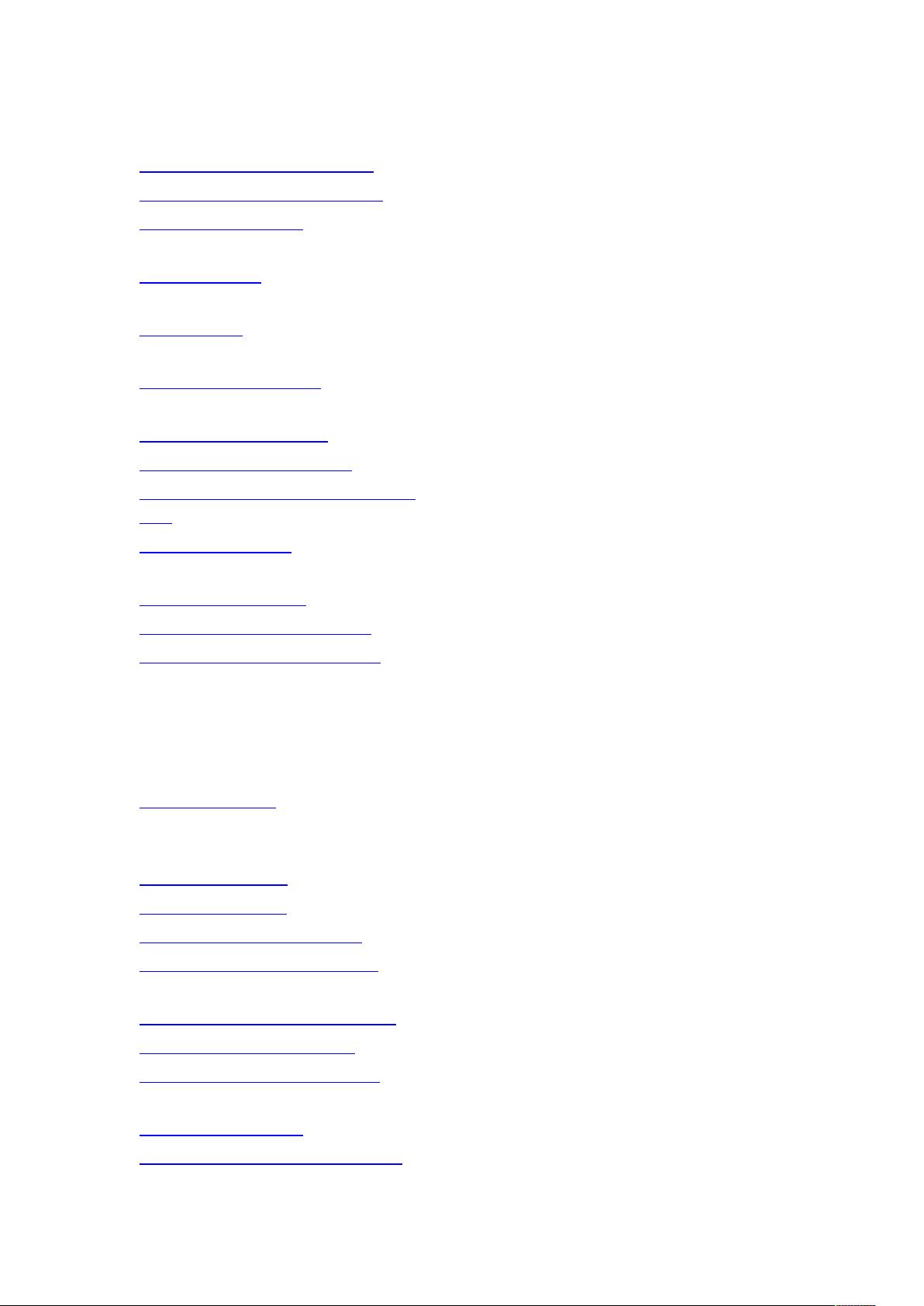Matlab 2011b函数集及桌面工具与开发环境全面指南
版权申诉
92 浏览量
更新于2024-03-04
收藏 1.74MB DOC 举报
The MATLAB 2011b function set document provides a comprehensive overview of the various tools and features available in the software. The Desktop Tools and Development Environment section covers options for startup and shutdown, preferences, and use of the Command Window and History for entering statements and running functions. Users can access help resources through command line prompts, online documentation in the Help browser, and demonstration files.
The Workspace section discusses how to manage variables within the program, while the Managing Files section provides information on working with files, setting up the MATLAB search path, and organizing and managing variables. Programming Tools in MATLAB 2011b allow users to edit and debug code, enhance performance, utilize source control, and publish results for others to view.
The System section helps users identify their current community resources within the software. In summary, MATLAB 2011b offers a range of tools and functions for developing and executing code efficiently and effectively while providing resources for users to seek assistance and enhance their programming skills.
121 浏览量
723 浏览量
101 浏览量
2021-09-14 上传
2021-09-09 上传
老帽爬新坡
- 粉丝: 99
最新资源
- 一键修复损坏Office模板文件工具发布
- SQL Server期末复习:数据库管理与商业智能工具
- GP328中文版寫頻程序CPS_R06.10.09詳解
- React Native图表绘制实践:ART应用与第三方框架对比
- 实现自定义电子托盘窗口定位的JavaScript工具
- Java数据处理:行转列的实用示例分析
- jQuery实现动态背景图片效果教程
- HTML网页制作实战教程与资源分享
- 搜狗输入法截图工具体验:QQ风格,快捷操作
- 平台工具r10版更新发布 Android SDK平台工具
- 支付宝批量退款有密接口及服务器回调演示
- Ext中文API手册:全面解析EXT框架指南
- Woku no Pico智能警报:Snowday '17夺冠作品
- 探索HTML在arkhosic.github.io项目中的应用
- 使用jQuery实现点击触发的登录窗口功能
- USBoot v1.7:制作U盘启动盘的简易工具