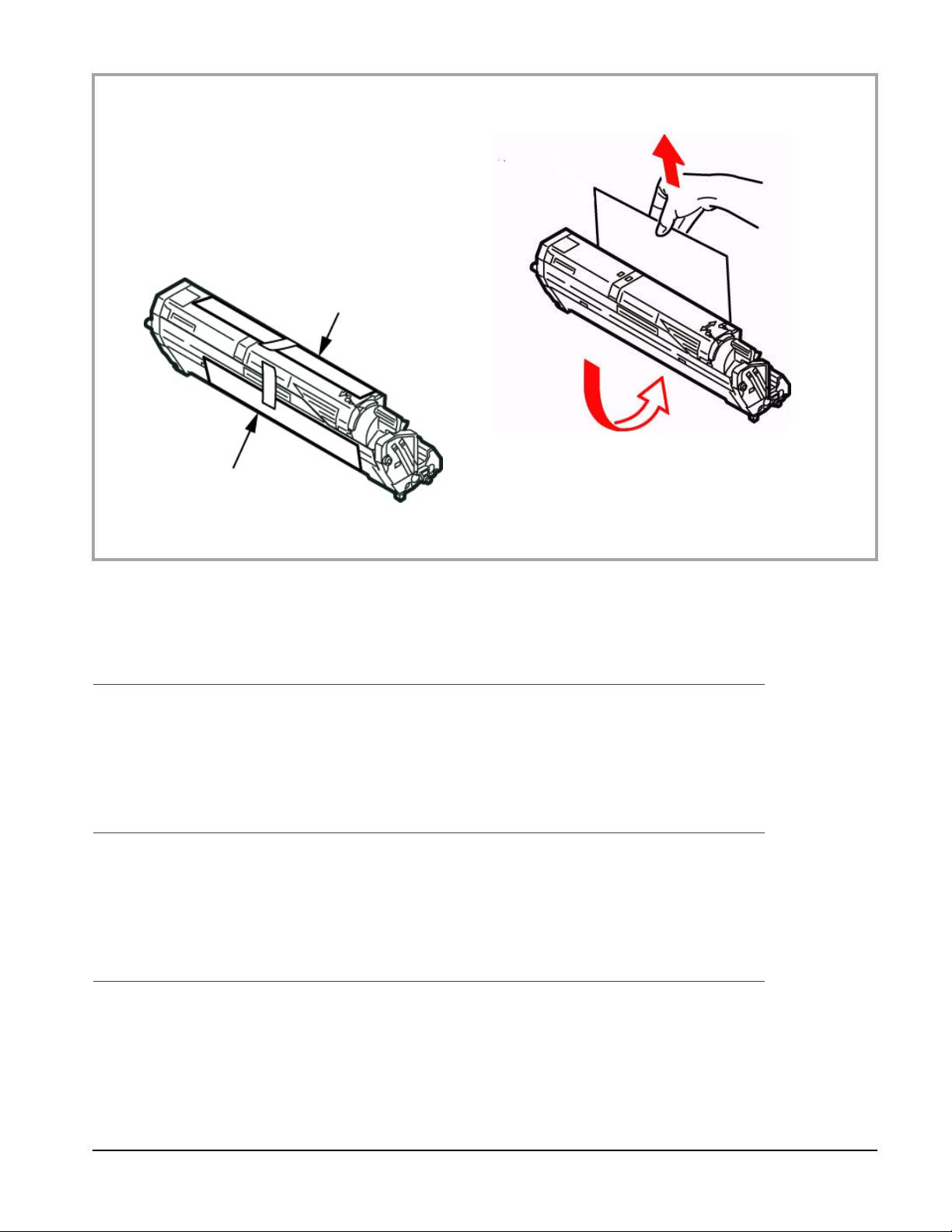"OKI 日冲C3400n打印机安装说明书:15-20分钟快速设置方法"
版权申诉
121 浏览量
更新于2024-03-02
收藏 2.9MB PDF 举报
The OKI日冲C3400n printer installation process is detailed in the provided instruction manual, which outlines the steps necessary for setting up the printer in approximately 15-20 minutes. Upon unpacking the printer, it is important to remove all packing pieces and the protective bag to ensure smooth installation.
The OKI日冲 brand is known for its high-quality printers and this particular model, the C3400n, is no exception. The brand's reputation for reliability and efficiency is reflected in the detailed instruction manual that accompanies the printer.
The installation process is outlined in multiple languages to accommodate users from various linguistic backgrounds. English, French, Portuguese, and Spanish translations are provided to ensure that all users are able to easily follow the instructions for unpacking and setting up the printer.
Whether it's unboxing the printer, connecting it to a computer, or installing the necessary software, the instruction manual provides clear and comprehensive guidance every step of the way. Users can rest assured that with the help of the manual, they will be able to quickly and efficiently set up their OKI日冲C3400n printer in no time.
Overall, the OKI日冲C3400n installation process is made easy and hassle-free thanks to the detailed instruction manual. With its straightforward directions and comprehensive guidance, users can confidently set up their printer and start printing with ease. The OKI日冲 brand continues to uphold its reputation for quality and reliability, making it a trusted choice for all your printing needs.
2023-12-23 上传
2024-02-02 上传
2024-01-18 上传
2024-05-03 上传
2023-06-10 上传
2023-07-13 上传
2023-07-09 上传
2024-10-17 上传
qingguo1979
- 粉丝: 33
- 资源: 7295
最新资源
- 磁性吸附笔筒设计创新,行业文档精选
- Java Swing实现的俄罗斯方块游戏代码分享
- 骨折生长的二维与三维模型比较分析
- 水彩花卉与羽毛无缝背景矢量素材
- 设计一种高效的袋料分离装置
- 探索4.20图包.zip的奥秘
- RabbitMQ 3.7.x延时消息交换插件安装与操作指南
- 解决NLTK下载停用词失败的问题
- 多系统平台的并行处理技术研究
- Jekyll项目实战:网页设计作业的入门练习
- discord.js v13按钮分页包实现教程与应用
- SpringBoot与Uniapp结合开发短视频APP实战教程
- Tensorflow学习笔记深度解析:人工智能实践指南
- 无服务器部署管理器:防止错误部署AWS帐户
- 医疗图标矢量素材合集:扁平风格16图标(PNG/EPS/PSD)
- 人工智能基础课程汇报PPT模板下载