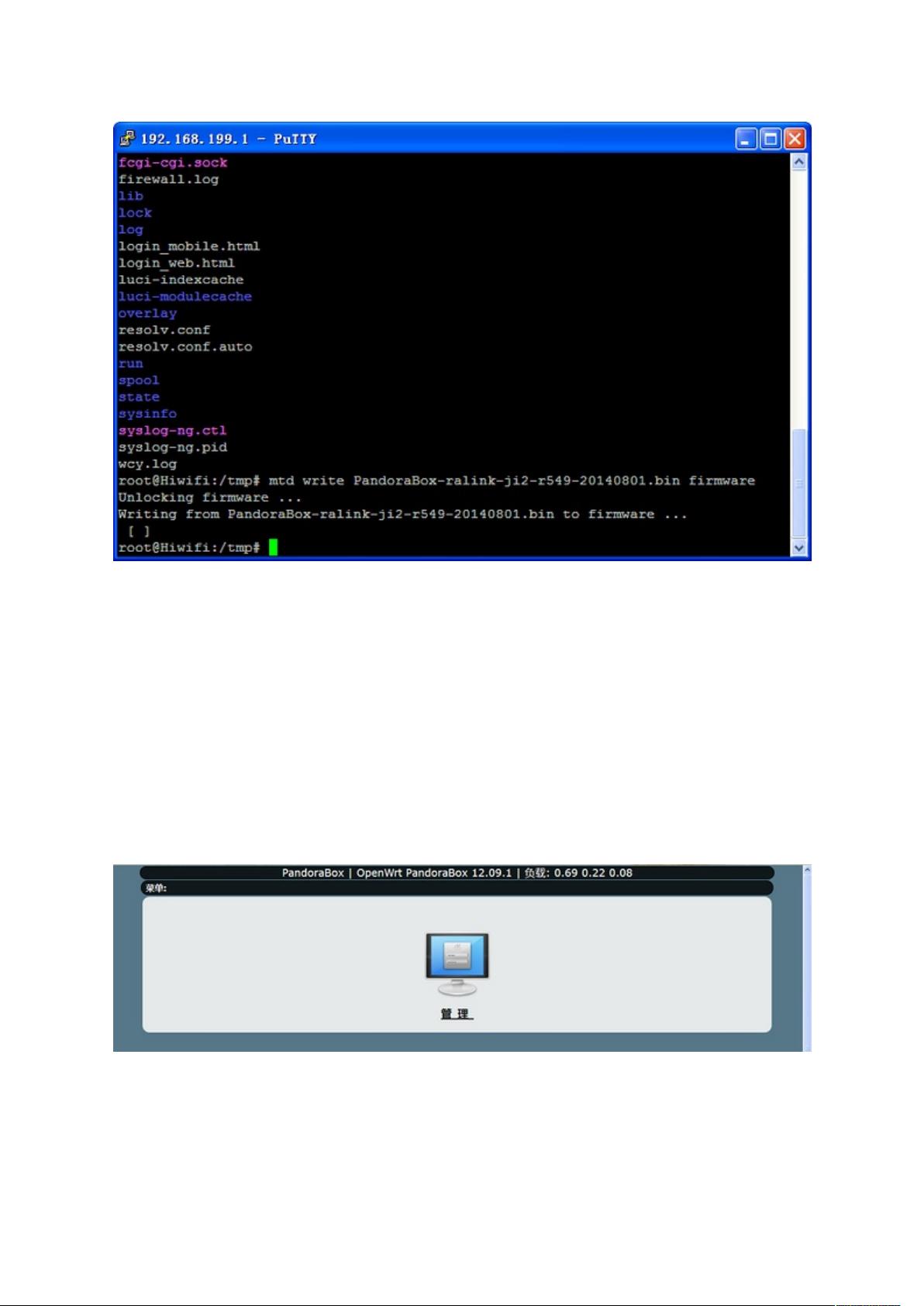刷OpenWRT固件备份方法及极路由1s刷固件教程总结
需积分: 10 15 浏览量
更新于2024-04-02
收藏 1013KB DOCX 举报
OpenWRT is a popular open-source firmware for routers that provides increased customization and control over network settings. One can flash OpenWRT onto their router to unleash its full potential. In this summary, we will discuss the process of flashing firmware onto a router, specifically focusing on the HiWiFi 1S router.
To begin, the HiWiFi 1S router is a device that can be flashed with OpenWRT firmware for enhanced performance. It is important to ensure that the router is rooted and running a compatible firmware version before attempting to flash OpenWRT onto it. The process involves using tools like Putty and WinSCP to transfer the new firmware file onto the router.
In this case, the firmware being flashed onto the HiWiFi 1S router is the PandoraBox/HiWiFi_1S_HD firmware, specifically the PandoraBox-ralink-ji2-r549-20140801.bin version. It is important to note that this firmware is compatible with the HiWiFi 1S router despite being originally designed for the HiWiFi 2 router.
The flashing process involves several steps, starting with rooting the router, then flashing the uboot, and finally flashing the new firmware onto the device. It is crucial to follow these steps carefully to prevent any issues or potential bricking of the router.
In conclusion, flashing OpenWRT firmware onto a router like the HiWiFi 1S can provide greater customization and control over network settings. By following the proper procedures and using the necessary tools, users can effectively enhance the performance of their routers and unlock new features. Remember to always backup your current firmware before flashing new firmware to ensure a smooth transition.
2140 浏览量
642 浏览量
133 浏览量
780 浏览量
1009 浏览量
144 浏览量
517 浏览量
Just810
- 粉丝: 12
- 资源: 18
最新资源
- 著名的GPS数据处理软件介绍.zip
- java笔试题算法-pulse:一个具有教学意义的Java/C++国际象棋引擎
- test-management-folder:测试文件夹
- 如何做精终端陈列
- 埃比尼泽即时现金
- testng:ng样圈ci
- PHP-Druid:具有PECL扩展名PHP的Druid驱动程序
- 便利店的商品陈列技巧
- 易语言源码易语言使用通用型源码.rar
- Công Cụ Đặt Hàng TopTaobao-crx插件
- deanyoung.github.io
- BTPollingTest:测试应用程序以确定 Bt 轮询作为在 android 上定位附近服务设备的方法
- AlexZortex.github.io
- 超市商品分类——卧具、家具类
- newrelic-vertica:在Vertica驱动程序的NewRelic RPM中启用SQL监视
- PriceReminder Plugin-crx插件