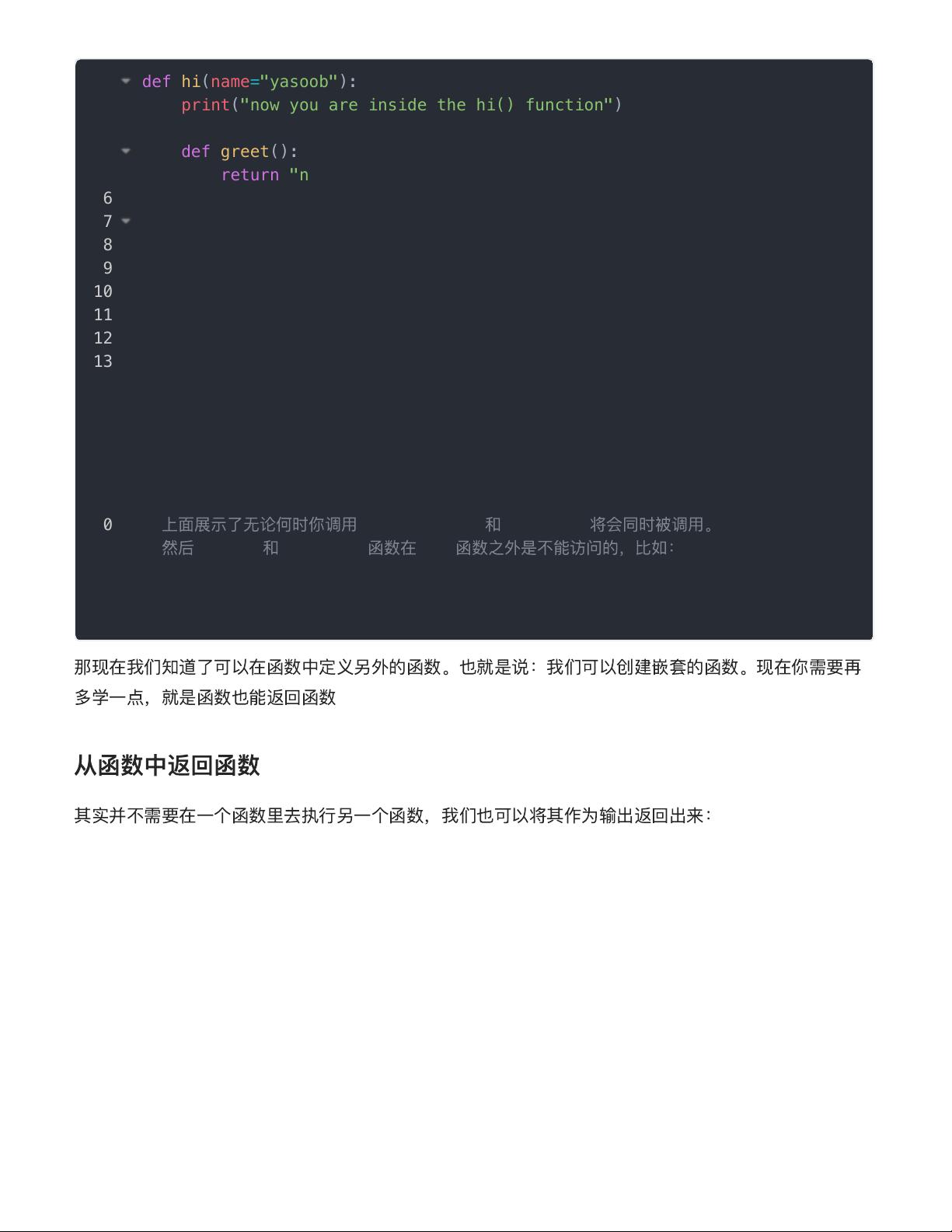Python装饰器:功能增强与实战应用
113 浏览量
更新于2024-08-03
收藏 800KB PDF 举报
装饰器在Python编程中扮演着至关重要的角色,它们是一种特殊类型的函数,能够修改其他函数的行为,使得代码更为简洁、优雅。在深入理解装饰器之前,我们需要先了解Python中函数的一些基础概念。
**一切皆对象**:
Python中,函数作为一种高级数据类型,同样遵循“一切皆对象”的原则。这意味着你可以像操作其他对象一样处理函数,包括定义、赋值、传递以及作为返回值。这为我们构建装饰器提供了可能性。
**在函数中定义函数**:
Python允许我们在函数内部定义其他函数,这种嵌套函数的结构有助于组织代码逻辑,尤其在需要局部作用域或私有方法的情况下。例如,`hi`函数中定义了`greet`和`welcome`两个函数,它们在`hi`函数的上下文中可用。
**从函数中返回函数**:
函数不仅可以被调用,还可以作为值返回。当我们看到`return greet()`时,实际上是在hi函数中返回了另一个函数greet。这样,调用`hi()`不仅会执行内部的greet函数,还会打印出相应的消息。
**装饰器的基本概念**:
装饰器本质上就是一个接收函数作为输入,然后返回一个新的函数(通常是对原函数进行包装或者增强功能)的高阶函数。装饰器允许我们在不改变原有函数源代码的情况下,增加额外的功能,如权限控制、日志记录等。
**使用场景举例**:
1. **授权(Authorization)**:装饰器可以用来检查用户权限,只有在特定权限的用户访问时才执行函数。例如,`@login_required`装饰器可以确保只有登录用户才能访问某些视图函数。
2. **日志(Logging)**:装饰器可以用于记录函数的调用信息,如时间、输入参数和返回结果,这对于调试和性能分析非常有用。
**带参数的装饰器**:
装饰器不仅可以无参使用,还可以接受参数,这些参数可以用来定制装饰器的行为。例如,一个通用的日志装饰器可能接受一个日志级别作为参数,根据不同的级别选择记录详细或简单的日志信息。
**装饰器类**:
装饰器本身可以是类,通过实例化后应用到目标函数上。这种方式提供了更多的灵活性,比如可以保存状态信息,或者支持配置化。
总结来说,装饰器是Python编程中一个强大的工具,它利用了函数作为第一等公民的特点,使得代码更加模块化和可复用。掌握装饰器的使用,能让你在编写Python代码时更加得心应手,提升代码的组织性和可维护性。
2018-09-20 上传
2019-09-14 上传
2021-10-25 上传
2022-09-14 上传
2024-07-02 上传
2022-12-02 上传
2009-09-16 上传
2024-06-19 上传
2020-10-25 上传
极智视界
- 粉丝: 3w+
- 资源: 1769
最新资源
- JHU荣誉单变量微积分课程教案介绍
- Naruto爱好者必备CLI测试应用
- Android应用显示Ignaz-Taschner-Gymnasium取消课程概览
- ASP学生信息档案管理系统毕业设计及完整源码
- Java商城源码解析:酒店管理系统快速开发指南
- 构建可解析文本框:.NET 3.5中实现文本解析与验证
- Java语言打造任天堂红白机模拟器—nes4j解析
- 基于Hadoop和Hive的网络流量分析工具介绍
- Unity实现帝国象棋:从游戏到复刻
- WordPress文档嵌入插件:无需浏览器插件即可上传和显示文档
- Android开源项目精选:优秀项目篇
- 黑色设计商务酷站模板 - 网站构建新选择
- Rollup插件去除JS文件横幅:横扫许可证头
- AngularDart中Hammock服务的使用与REST API集成
- 开源AVR编程器:高效、低成本的微控制器编程解决方案
- Anya Keller 图片组合的开发部署记录