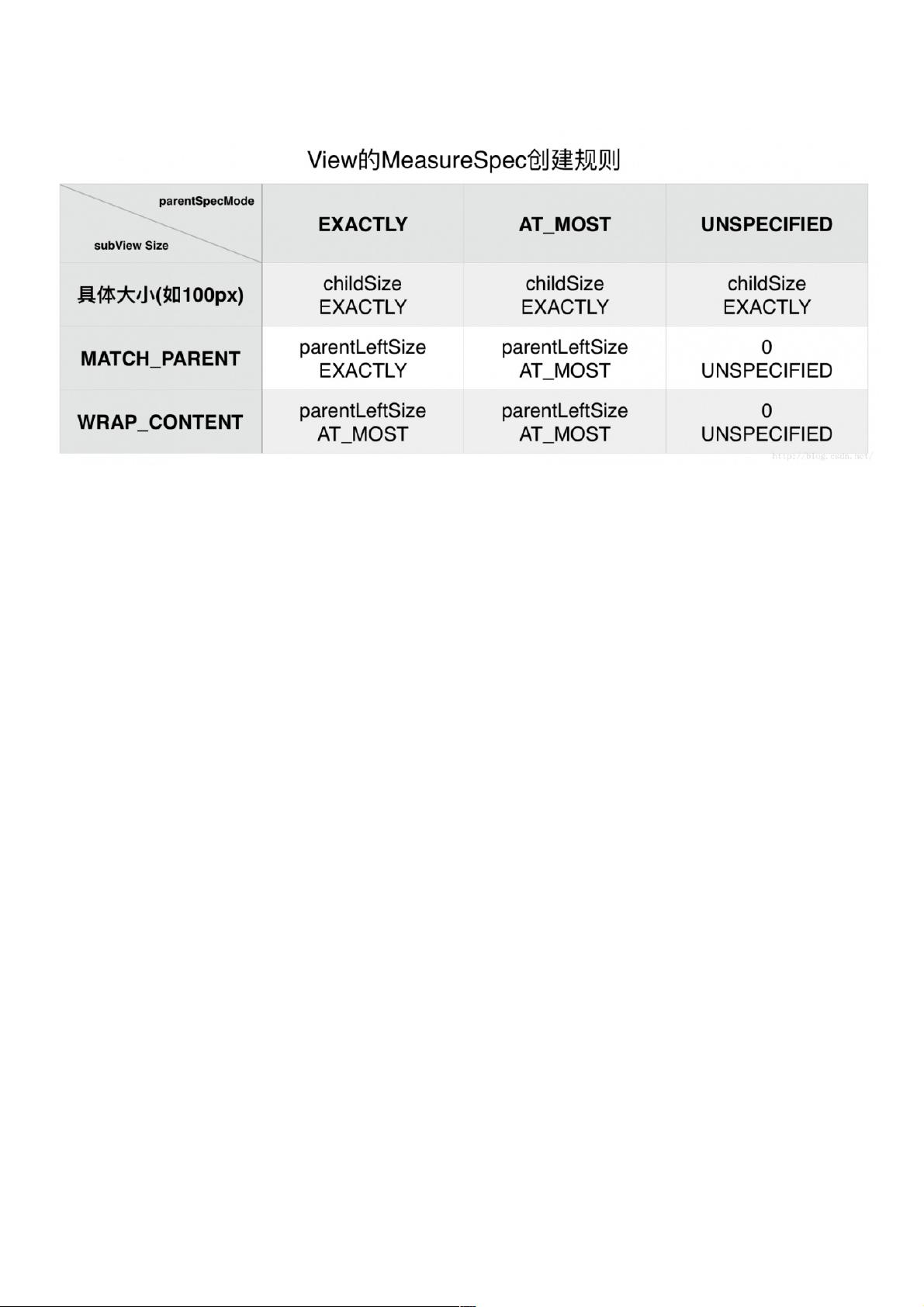深入理解Android MeasureSpec:源码解析与实战应用
200 浏览量
更新于2024-08-29
收藏 196KB PDF 举报
"对Android中的MeasureSpec进行深入理解和源码解析"
Android开发中,MeasureSpec是一个关键的组件,用于在布局过程中衡量视图(View)的尺寸。MeasureSpec是一个32位的整数,包含两个部分:高2位代表测量模式(SpecMode),低30位表示规格大小(SpecSize)。这个机制确保了视图能够正确地适应其父容器的约束。
(1) MeasureSpec基础知识
MeasureSpec的测量模式主要有三种:
- `MeasureSpec.EXACTLY`:父容器已经决定了子视图的精确大小。在这种模式下,子视图将被赋予这些边界,无论它自己希望多大。例如,当使用固定宽度或高度的LayoutParams时,或者父容器设置为`MeasureSpec.EXACTLY`、`MeasureSpec.AT_MOST`或`MeasureSpec.UNSPECIFIED`时,子视图的测量模式通常会是`MeasureSpec.EXACTLY`,其大小就是设定的值。
- `MeasureSpec.AT_MOST`:也称为最大模式,表示子视图的大小不能超过特定的最大值。子视图可以小于这个值,但不能超过。例如,使用WRAP_CONTENT属性时,子视图会尽可能小,但不超过父容器给出的最大限制。
- `MeasureSpec.UNSPECIFIED`:表示父容器没有提供任何约束,子视图可以自由决定自己的大小。这种模式通常在视图首次加载或回退到默认状态时使用。
要获取MeasureSpec的模式和大小,可以使用以下方法:
```java
int specMode = MeasureSpec.getMode(measureSpec);
int specSize = MeasureSpec.getSize(measureSpec);
```
(2) 测量流程
在Android布局过程中,每个视图都需要通过`onMeasure()`方法进行测量。在这个方法中,会根据MeasureSpec来确定视图的大小。首先,视图会根据MeasureSpec计算其理想大小,然后根据测量模式调整这个大小。如果测量模式是`MeasureSpec.EXACTLY`,则直接采用父容器提供的大小;如果是`MeasureSpec.AT_MOST`,则不超过最大值;如果是`MeasureSpec.UNSPECIFIED`,则视图可以设置任意大小。
(3) 实例分析
在给定的代码片段中,虽然没有完整的代码,但可以看出一个简单的示例,展示了如何在自定义视图中处理MeasureSpec。通常,自定义视图的`onMeasure()`方法会如下所示:
```java
@Override
protected void onMeasure(int widthMeasureSpec, int heightMeasureSpec) {
super.onMeasure(widthMeasureSpec, heightMeasureSpec);
int desiredWidth = ...; // 计算期望宽度
int desiredHeight = ...; // 计算期望高度
int widthMode = MeasureSpec.getMode(widthMeasureSpec);
int widthSize = MeasureSpec.getSize(widthMeasureSpec);
int heightMode = MeasureSpec.getMode(heightMeasureSpec);
int heightSize = MeasureSpec.getSize(heightMeasureSpec);
int width;
int height;
switch (widthMode) {
case MeasureSpec.EXACTLY:
width = widthSize;
break;
case MeasureSpec.AT_MOST:
width = Math.min(desiredWidth, widthSize);
break;
case MeasureSpec.UNSPECIFIED:
width = desiredWidth;
break;
default:
throw new IllegalArgumentException("Invalid measure spec mode for width");
}
switch (heightMode) {
case MeasureSpec.EXACTLY:
height = heightSize;
break;
case MeasureSpec.AT_MOST:
height = Math.min(desiredHeight, heightSize);
break;
case MeasureSpec.UNSPECIFIED:
height = desiredHeight;
break;
default:
throw new IllegalArgumentException("Invalid measure spec mode for height");
}
setMeasuredDimension(width, height);
}
```
这段代码展示了如何根据MeasureSpec的模式来确定视图的最终尺寸,并调用`setMeasuredDimension()`方法来记录测量结果。
总结起来,MeasureSpec是Android布局系统中的一个重要组成部分,它帮助父容器和子视图之间协调尺寸计算,确保界面的正确呈现。理解并熟练运用MeasureSpec是优化Android应用性能和用户体验的关键步骤。
2017-03-21 上传
2012-12-10 上传
2021-05-20 上传
2023-04-30 上传
2015-05-05 上传
点击了解资源详情
2021-09-09 上传
2017-08-23 上传
weixin_38636655
- 粉丝: 4
- 资源: 941
最新资源
- CCOmPort,CRC32的c语言源码实现,c语言程序
- csanim:就像manim,但用于计算机科学!
- QT 编写的编译器,高亮显示,显示行号,一般编辑器的功能,代码填充
- Devopslearning
- react-project
- 大气扁平家居设计网站模板
- 家居装饰公司网站模板
- Raspi-rfid-temp
- cksc2.0,c语言中代码源码都是啥意思,c语言程序
- 串口调试助手 小程序 工具
- DeliverIt-documentation
- NginxAccess_AutoConfig:动态IPAddress进行Nginx访问配置(白名单)
- RegDiff:查找两个Windows注册表状态之间的差异-开源
- LiScEig 1.0:用于常规 Sturm-Liouville 问题的 MATLAB 应用程序。-matlab开发
- Myportforio1
- Proyecto-R-Face:R-Face Project是用Python编写的软件,利用Opencv库进行人脸识别