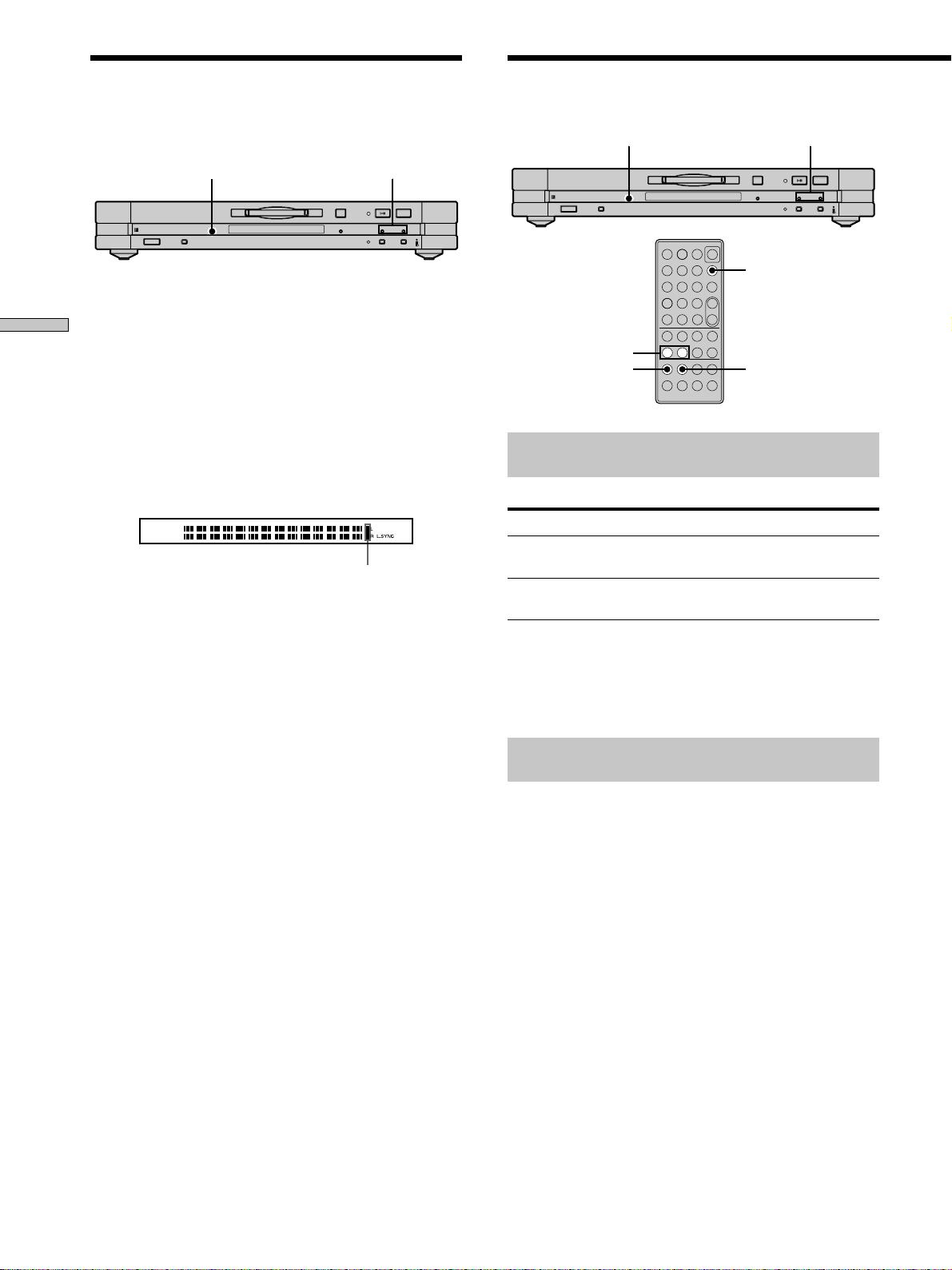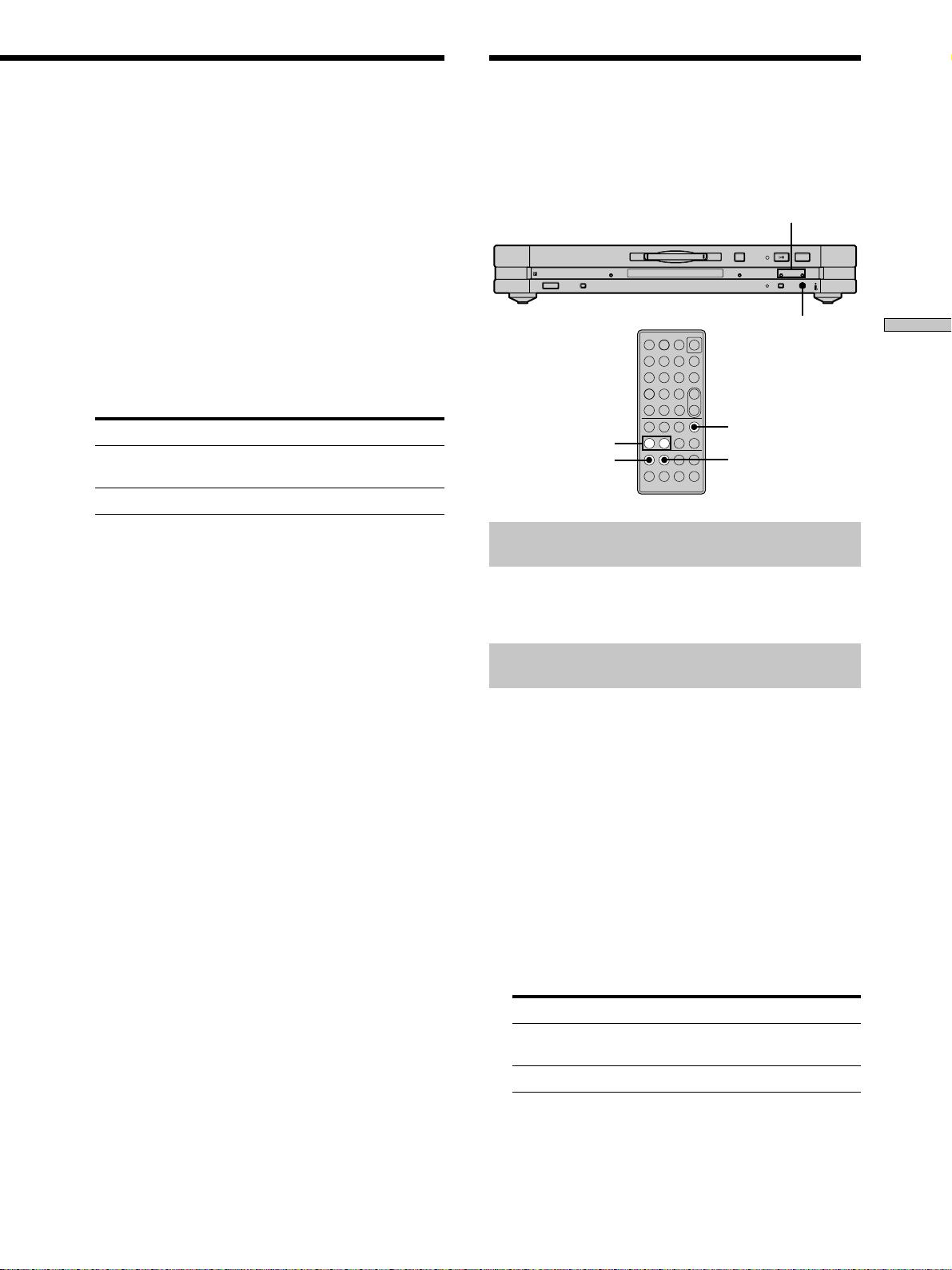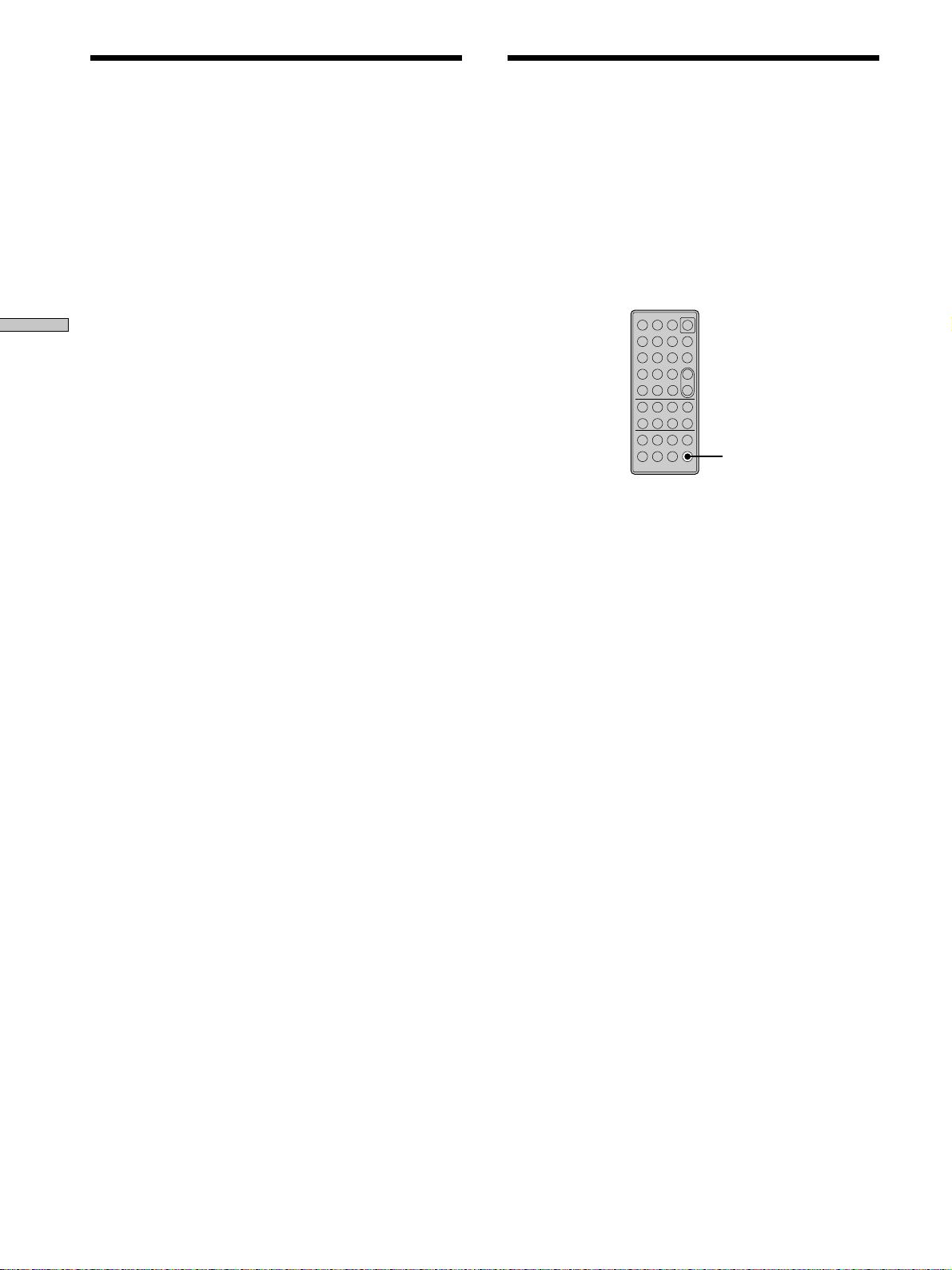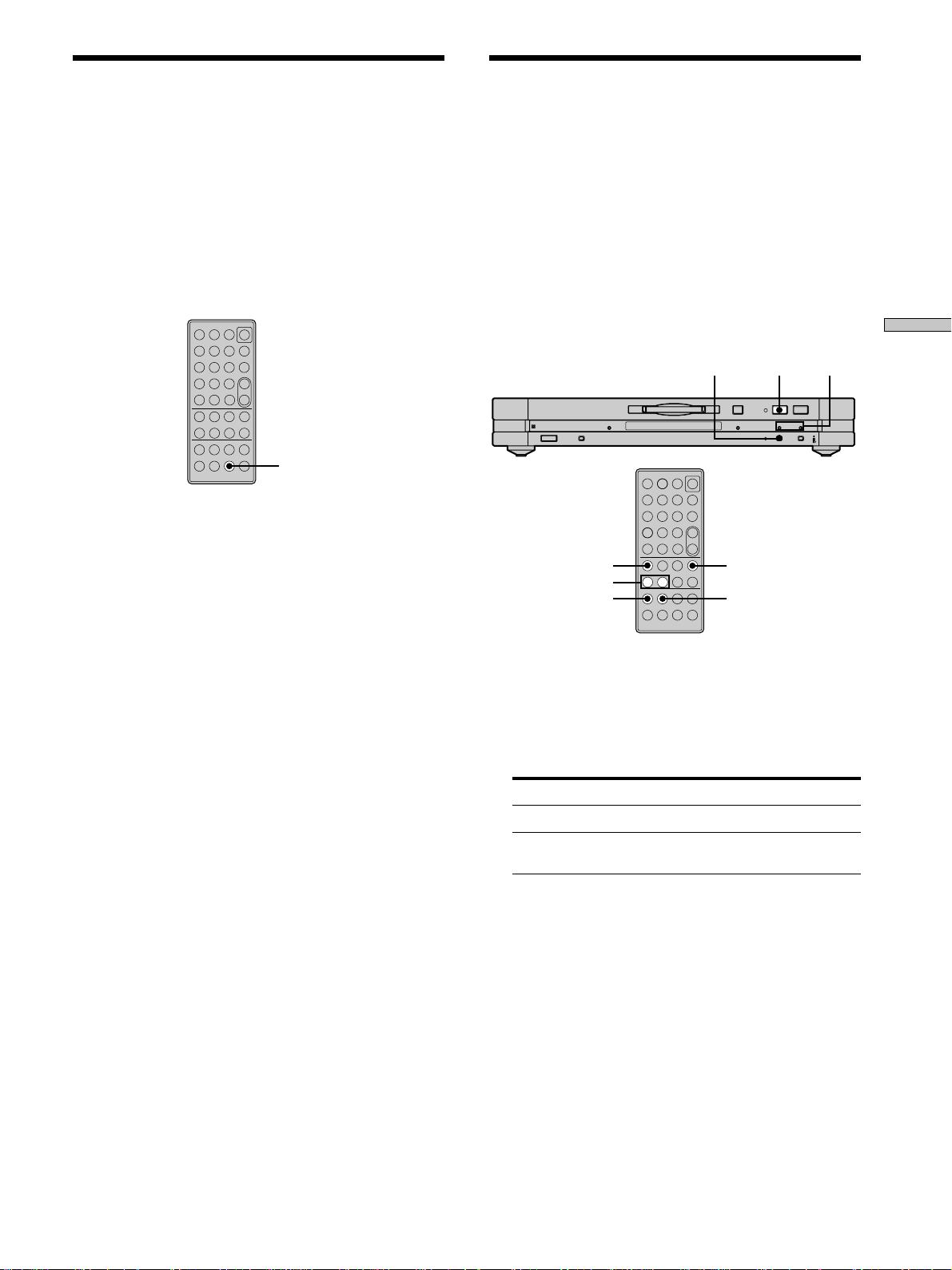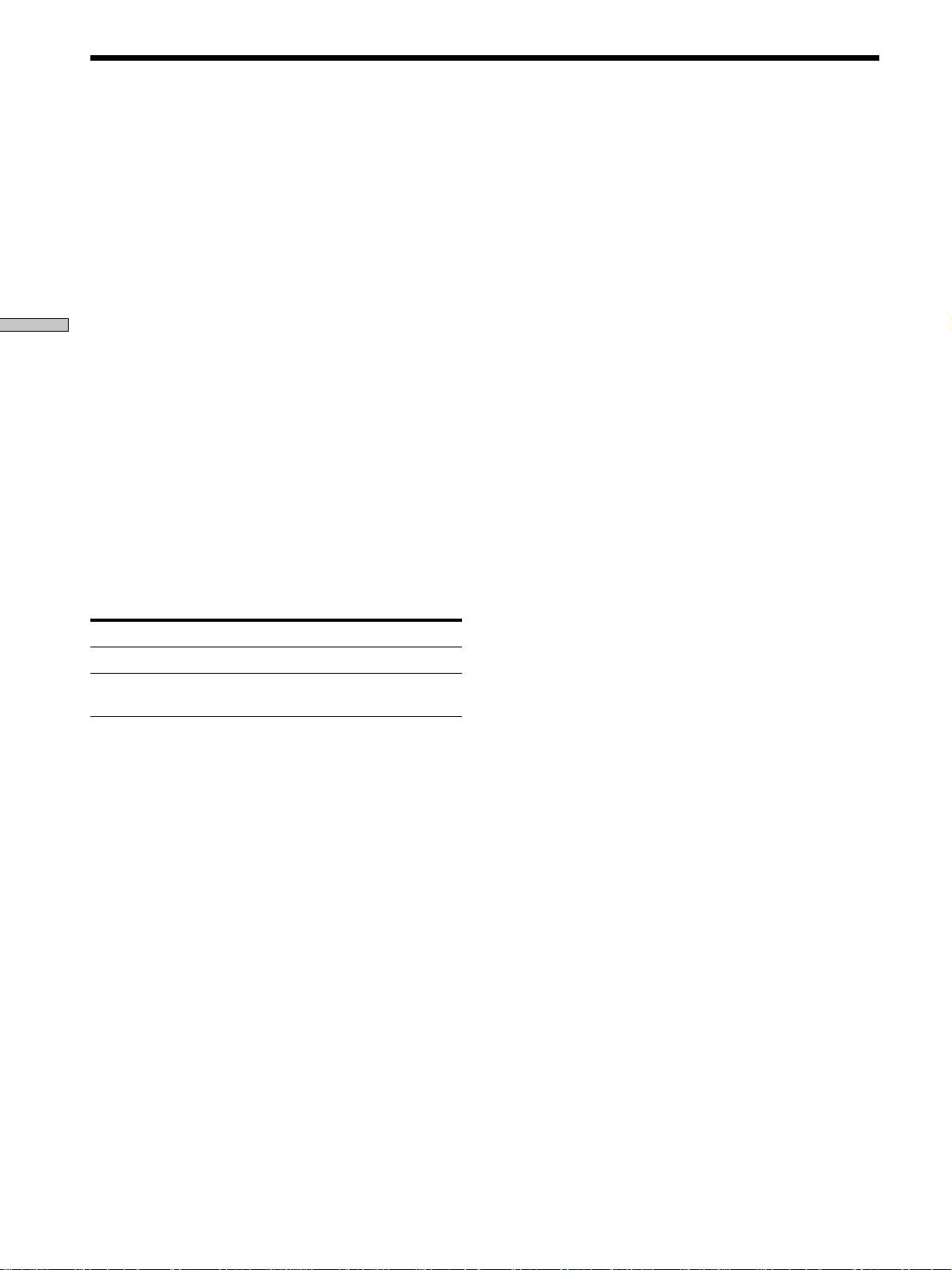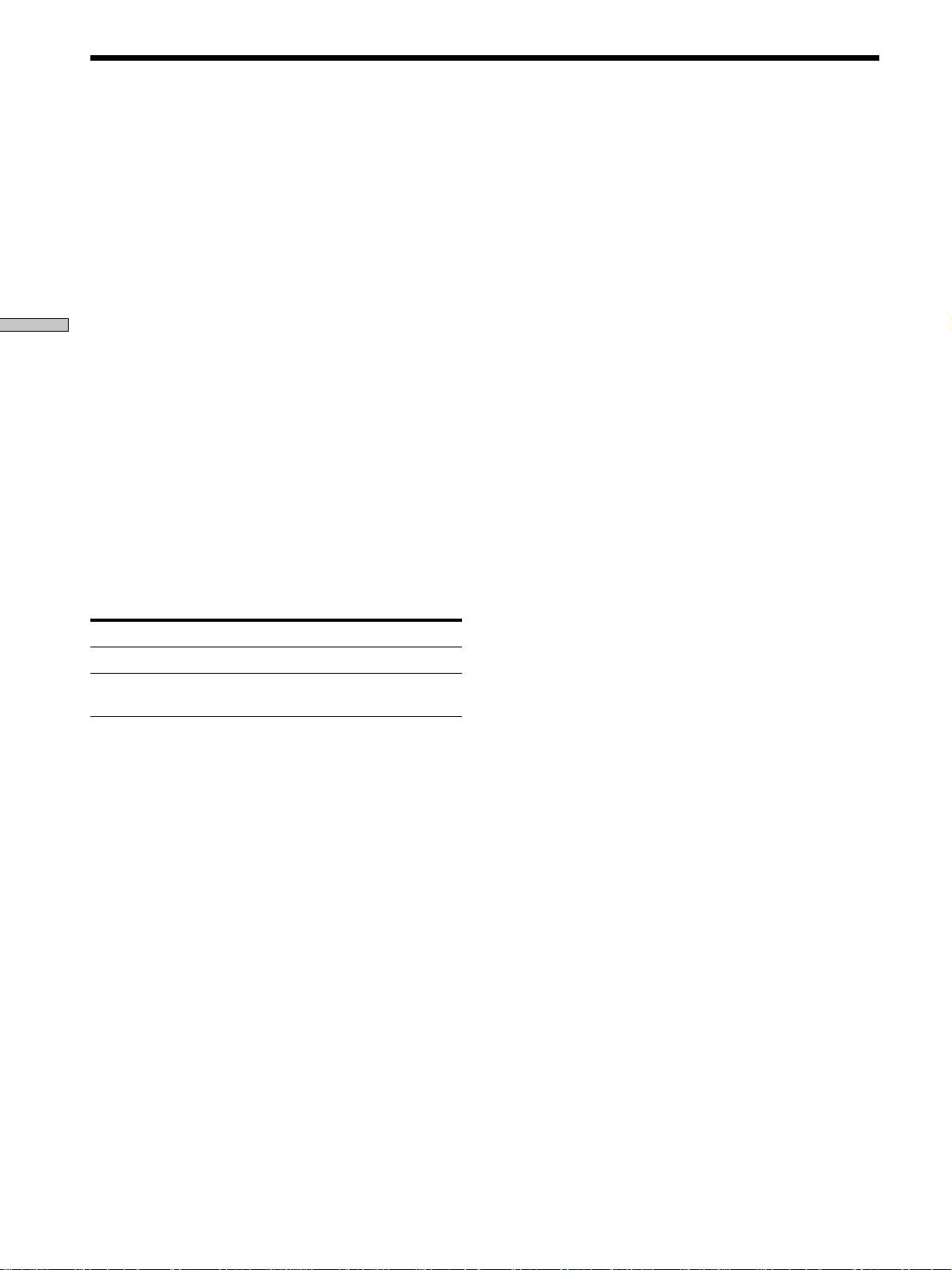
20
GB
Recording on MDs
Synchro-recording With a Sony CD Player
(Normal/High-Speed CD Synchro-recording)
8 Press CD SYNCHRO.
The CD player changes to play standby and the MD
deck changes to recording standby. The HIGH SPEED
indicator on the MD deck and the ×2 or ×4 indicator in
the MD deck display light up according to the
recording speed.
When “Select CD” appears in the display
The CD player is not selected as the programme
source. Press INPUT on the MD deck to select the CD
player.
When “Connect CD” appears in the display
The CD player is not connected in an i.LINK
configuration. Connect the CD player.
9 After “New Track” starts to flash in the display,
press HX (or press N or X).
The deck starts recording and the CD player starts to
play.
The track number and elapsed recording time of the
track appear in the display.
Recording stops automatically when the CD player
finishes playback.
Operations you may want to do during CD
Synchro-recording
To Press
Stop recording x
Check the remaining recordable
time on the MD
DISPLAY (page 16)
When “Cannot Synchro” appears in the display
A reading error has occurred. Record the track again.
Reading errors may be caused by the following CD and
recording conditions:
• With the following kinds of CDs, you may experience a
reading failure or noise when recorded to an MD:
— CDs with adhesive labels attached to them
— Irregularly shaped CDs (for example, heart- or star-
shaped CDs)
— CDs with printed text concentrated on one side only
— Old CDs
— Scratched CDs
— Dirty CDs
— Warped CDs
• If the following occurs during CD playback or
recording, a reading error may occur or noise may be
produced in the recording results:
— The CD tray or other part of the deck is bumped.
— The deck is placed on an uneven or soft surface.
— The deck is located near a speaker, door, or other
source of vibration.
z
You can use the remote of the CD player to stop CD Synchro-
recording
Press x. The deck stops recording and the CD player stops
playing.
z
During CD Synchro-recording, track numbers are marked in
the following way:
When the CD player is connected to the i.LINK S200 connector,
track numbers are automatically marked as they appear on the
CD.
z
CD text information (CD text and disc memos) can be copied
to the MD during CD Synchro-recording (Disc Memo Copy
function)
If the MD deck is recording a CD track with CD text information,
press NAME EDIT/SELECT to display the contents of the
information in the MD deck’s display window. To record the
information to the MD as a track name, press YES.
Notes
• You cannot record over existing material during High-Speed
CD Synchro-recording. The deck automatically starts recording
from the end of the existing material.
• When the CD player is in Shuffle Play or Repeat Play mode, it
automatically changes to normal play at the point you press
CD SYNCHRO in step 8.
• The following items are either inoperable or cannot be used
during High-Speed CD Synchro-Recording:
— The Auto Cut function
— The recording level specified by the Setup Menu. (In this
case, recording is done at 0.0 dB.)
• Text information may not be copied for some CDs.
• When no operation has been done for about one minute after
you pressed CD SYNCHRO in step 8, CD Synchro-recording is
automatically cancelled.
• Do not disconnect any mains leads or i.LINK connecting cables
within the i.LINK configuration. If you do so, recording may
fail.
• Make sure that the remaining recordable time on the MD is
longer than the playing time of the CD, especially if you want
to record all the tracks on the CD.
• If the MD becomes full in the middle of recording of a track, the
track will not be recorded to the MD.