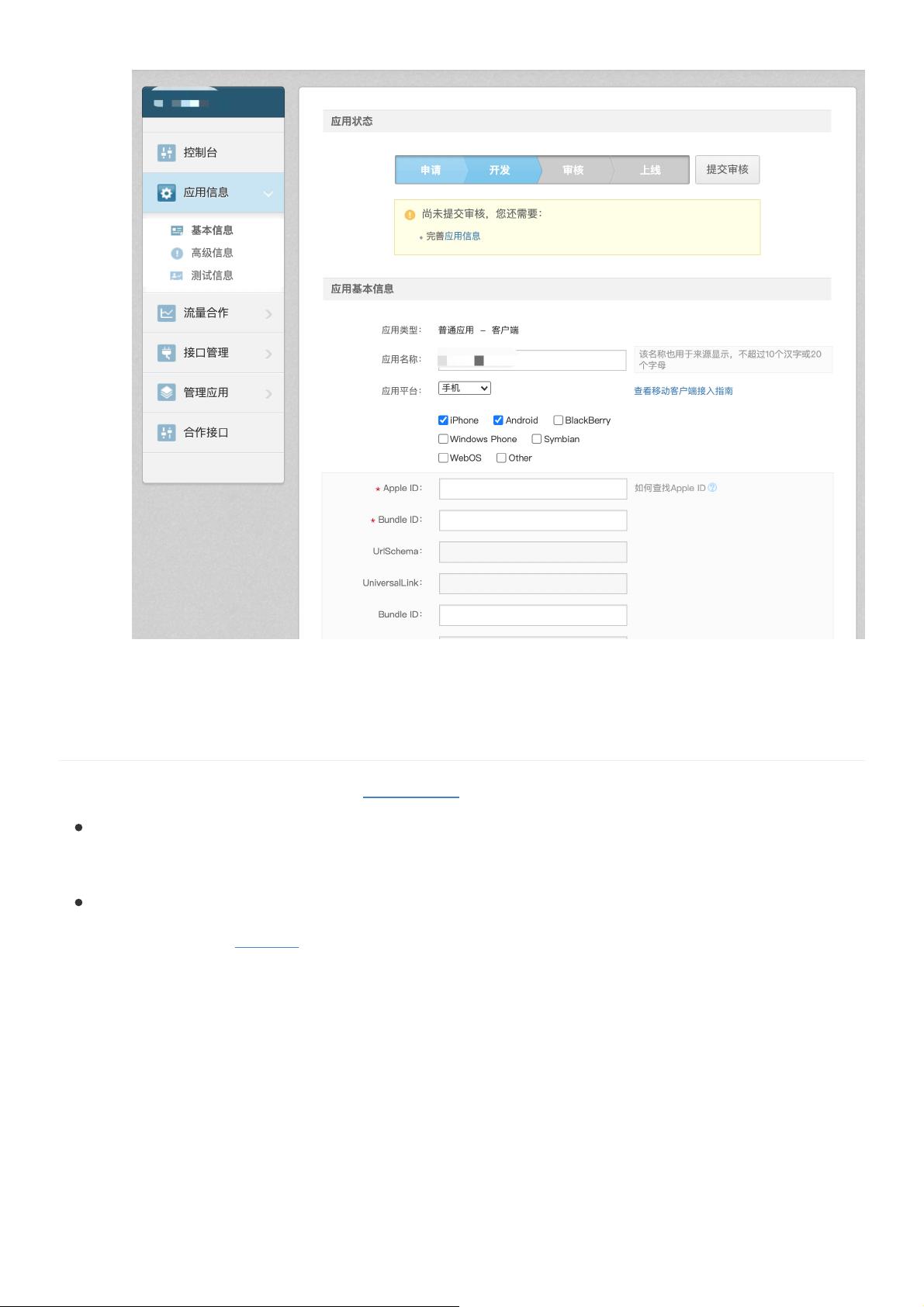微博Android SDK v11.11.11 教程:申请AppKey与集成
需积分: 0 188 浏览量
更新于2024-08-05
收藏 2.03MB PDF 举报
"微博Android SDK使用指南_v11.11.11"
微博Android SDK是微博开放平台提供的一套用于Android应用与微博平台交互的开发工具包,它允许开发者实现微博登录授权、内容分享等功能。在使用微博Android SDK之前,需要进行一系列的准备工作。
首先,开发者需要在微博开放平台上完成身份认证和应用审核。步骤如下:
1. 访问微博开放平台,通过“我的应用”页面完善个人信息,通过开发者身份认证审核。
2. 在“移动应用”页面点击“立即接入”,填写应用信息并提交审核。只有审核通过的应用才能进行后续的开发工作。
创建新应用后,需要注册应用程序的包名和签名:
- 应用程序包名:在Android工程的`build.gradle`文件中`applicationId`的值,或`AndroidManifest.xml`中`package`节点的数据。
- 应用程序签名:通过官方提供的签名工具生成的MD5值。签名工具的使用方法是安装已签名的应用,然后安装签名工具APP,输入应用包名并生成MD5签名。需要注意的是,开发阶段的调试签名和发布版本的签名需要一致,否则可能影响授权。
集成微博Android SDK的步骤包括:
1. 在项目根目录的`build.gradle`文件中添加依赖仓库`mavenCentral()`。
2. 在模块的`build.gradle`文件中引入SDK依赖并设置属性,如:
```groovy
dependencies {
implementation 'io.github.sinaweibosdk:core:11.11.1@aar'
}
```
3. 在`AndroidManifest.xml`中添加必要的权限,例如网络访问权限。
4. 进行混淆配置以防止SDK相关类被混淆。
5. 初始化SDK,从11.11.1版本开始,初始化时不再强制依赖于Activity,可以使用任何Context,但推荐使用Application实例。初始化代码示例如下:
```java
SinaWeibo.init(this, "your_app_key", new SinaWeibo.InitListener() {
@Override
public void onInitCompleted(boolean success) {
// 初始化完成的回调
}
});
```
完成上述步骤后,开发者可以利用微博SDK实现用户授权、分享内容到微博等功能。用户授权通常会引导用户跳转到微博应用进行登录授权,授权成功后,应用可以获得相应的访问令牌来调用微博API。分享内容到微博则需要构建分享对象,并调用SDK提供的分享接口,可以分享文本、图片、视频等多种类型的内容。
微博Android SDK v11.11.11提供了全面的功能支持,使得开发者能够轻松地将微博功能整合到自己的Android应用中,提升用户体验。不过,在实际使用过程中,开发者还需遵循微博开放平台的相关政策和规范,确保应用的合规性和用户体验。
2022-08-04 上传
2022-08-04 上传
2022-08-04 上传
2012-11-30 上传
2022-09-20 上传
2013-11-21 上传
131 浏览量
2021-07-19 上传
Msura
- 粉丝: 834
- 资源: 323
最新资源
- torch_scatter-2.0.8-cp36-cp36m-win_amd64whl.zip
- torch_scatter-2.0.7-cp36-cp36m-linux_x86_64whl.zip
- torch_scatter-2.0.9-cp36-cp36m-linux_x86_64whl.zip
- torch_sparse-0.6.11-cp39-cp39-linux_x86_64whl.zip
- torch_scatter-2.0.7-cp39-cp39-win_amd64whl.zip
- torch_sparse-0.6.11-cp39-cp39-win_amd64whl.zip
- torch_sparse-0.6.11-cp39-cp39-macosx_10_14_x86_64whl.zip
- torch_scatter-2.0.7-cp39-cp39-macosx_10_14_x86_64whl.zip
- torch_scatter-2.0.9-cp39-cp39-linux_x86_64whl.zip
- torch_scatter-2.0.7-cp39-cp39-linux_x86_64whl.zip
- torch_scatter-2.0.9-cp39-cp39-win_amd64whl.zip
- torch_scatter-2.0.7-cp38-cp38-linux_x86_64whl.zip
- torch_scatter-2.0.9-cp39-cp39-macosx_10_14_x86_64whl.zip
- torch_spline_conv-1.2.1-cp39-cp39-win_amd64whl.zip
- 信息安全相关-安全活动-第二届商业银行CIO战略大会PPT照片
- AutoCAD的基础和技巧学习培训课件.rar