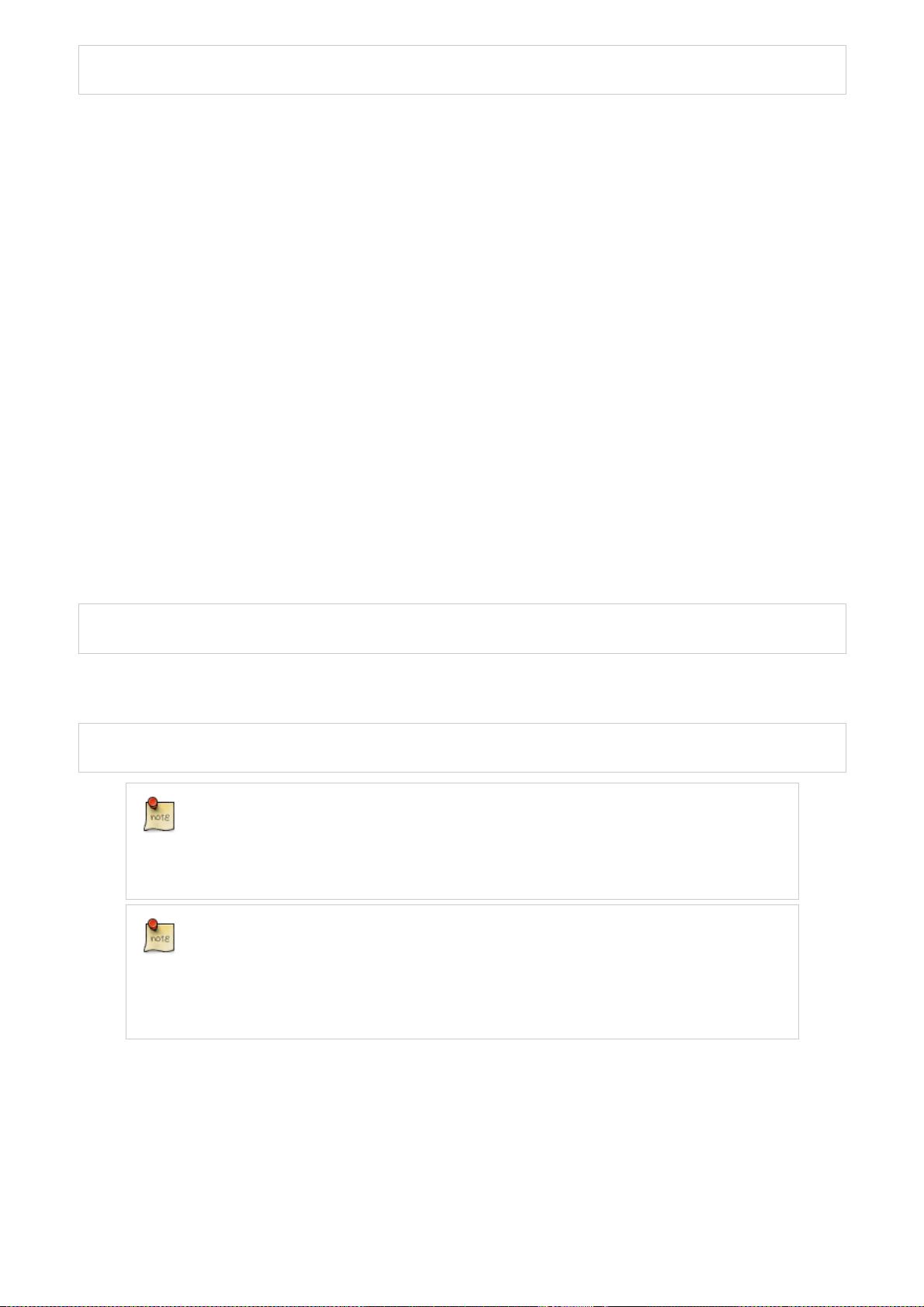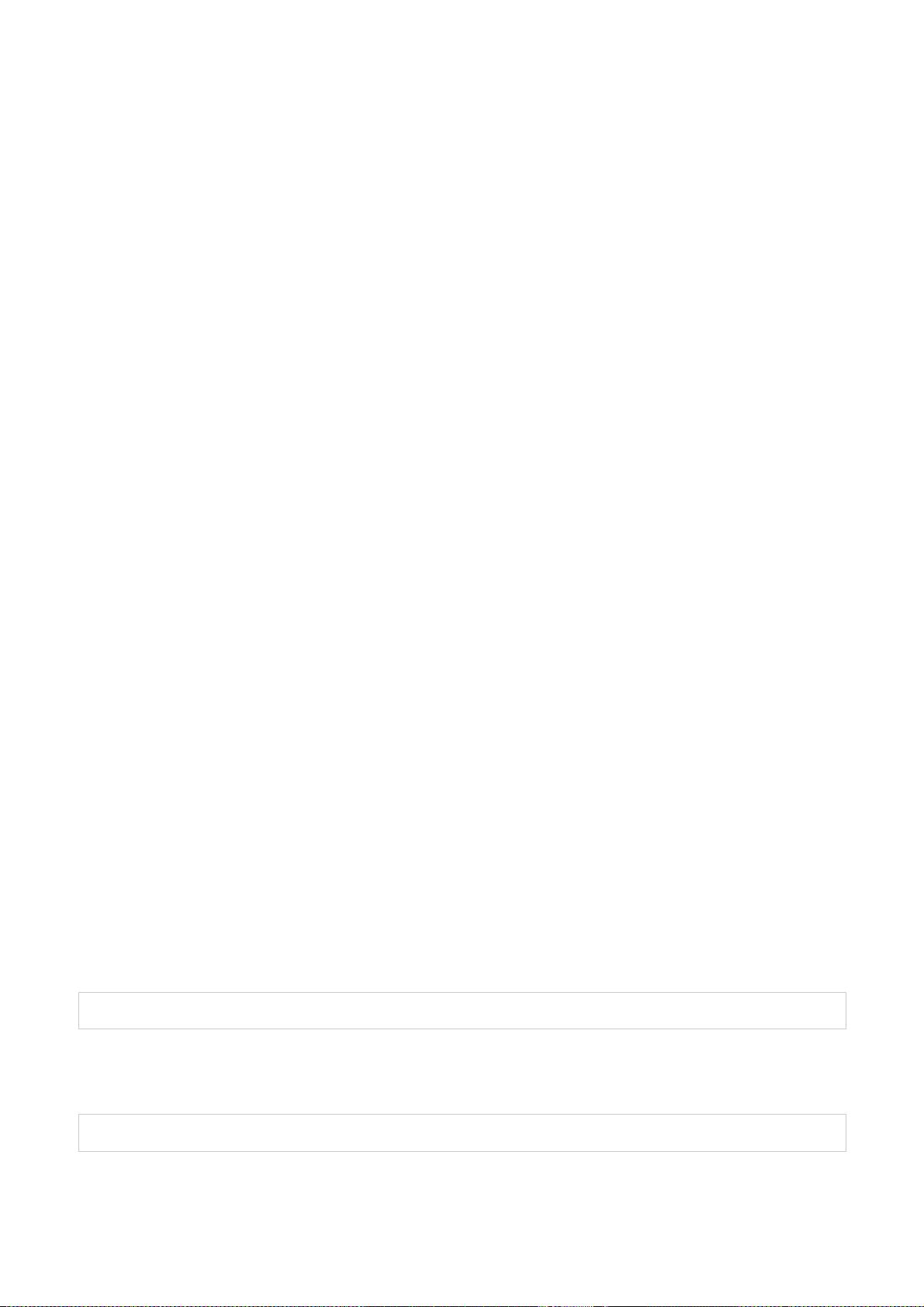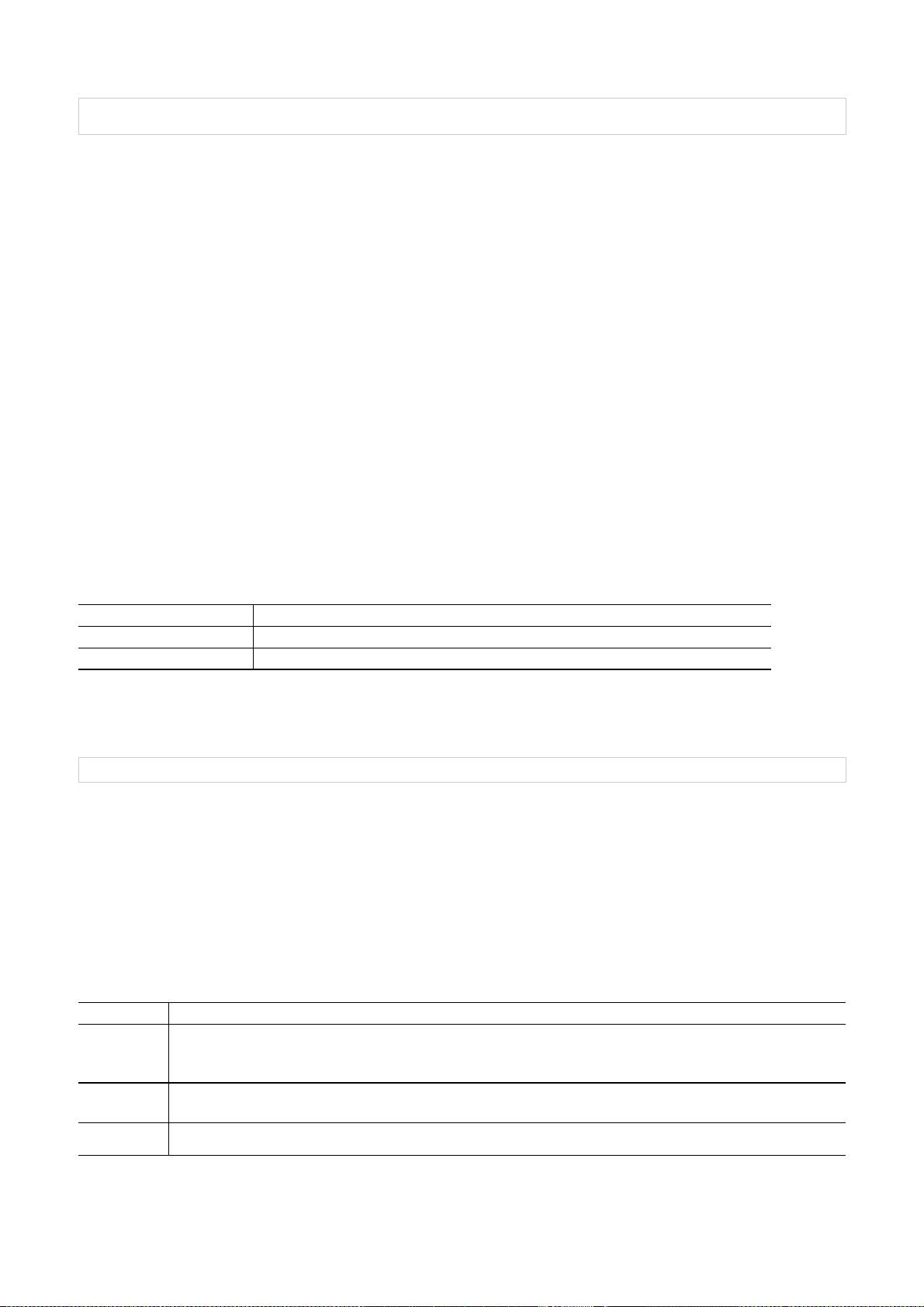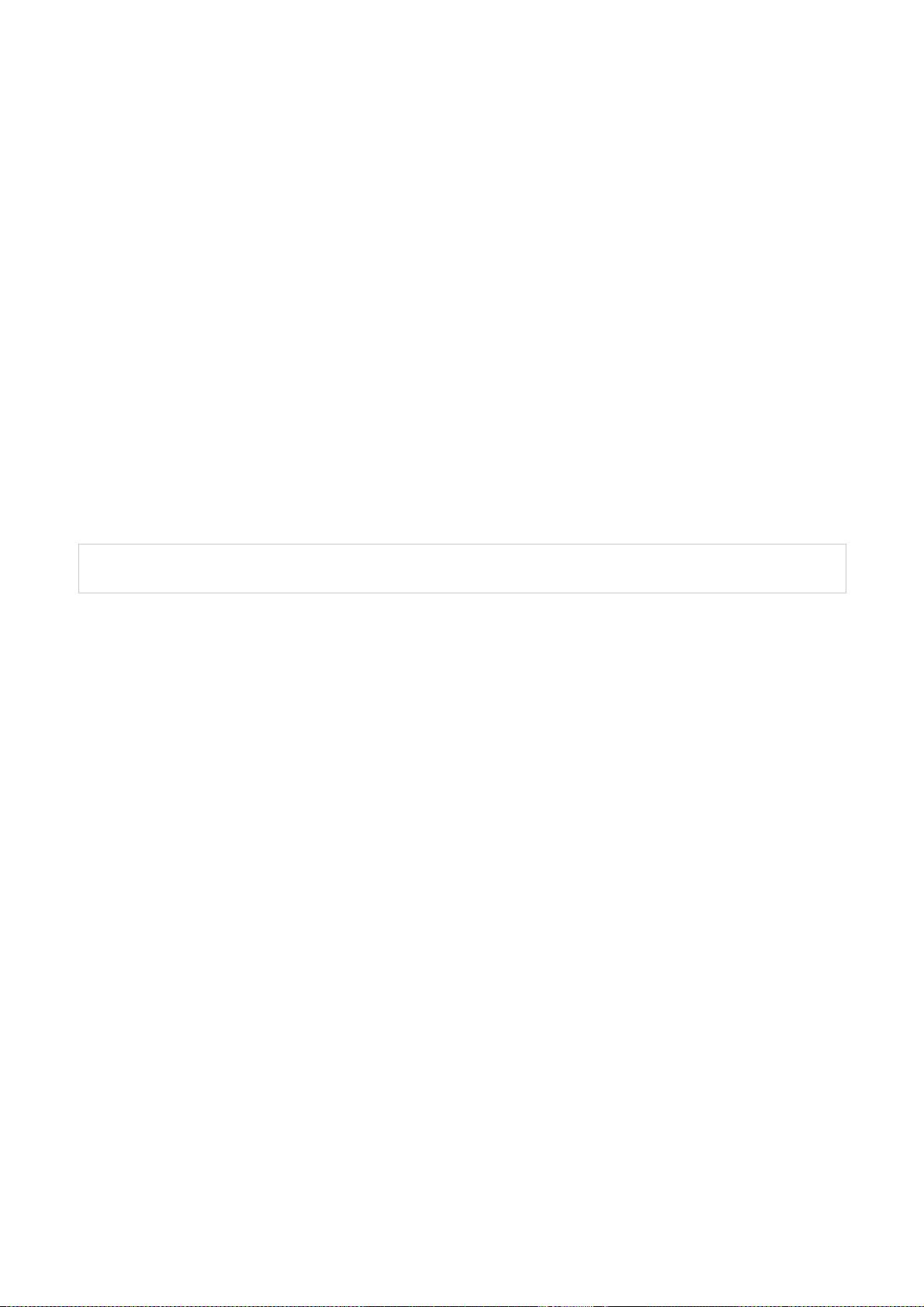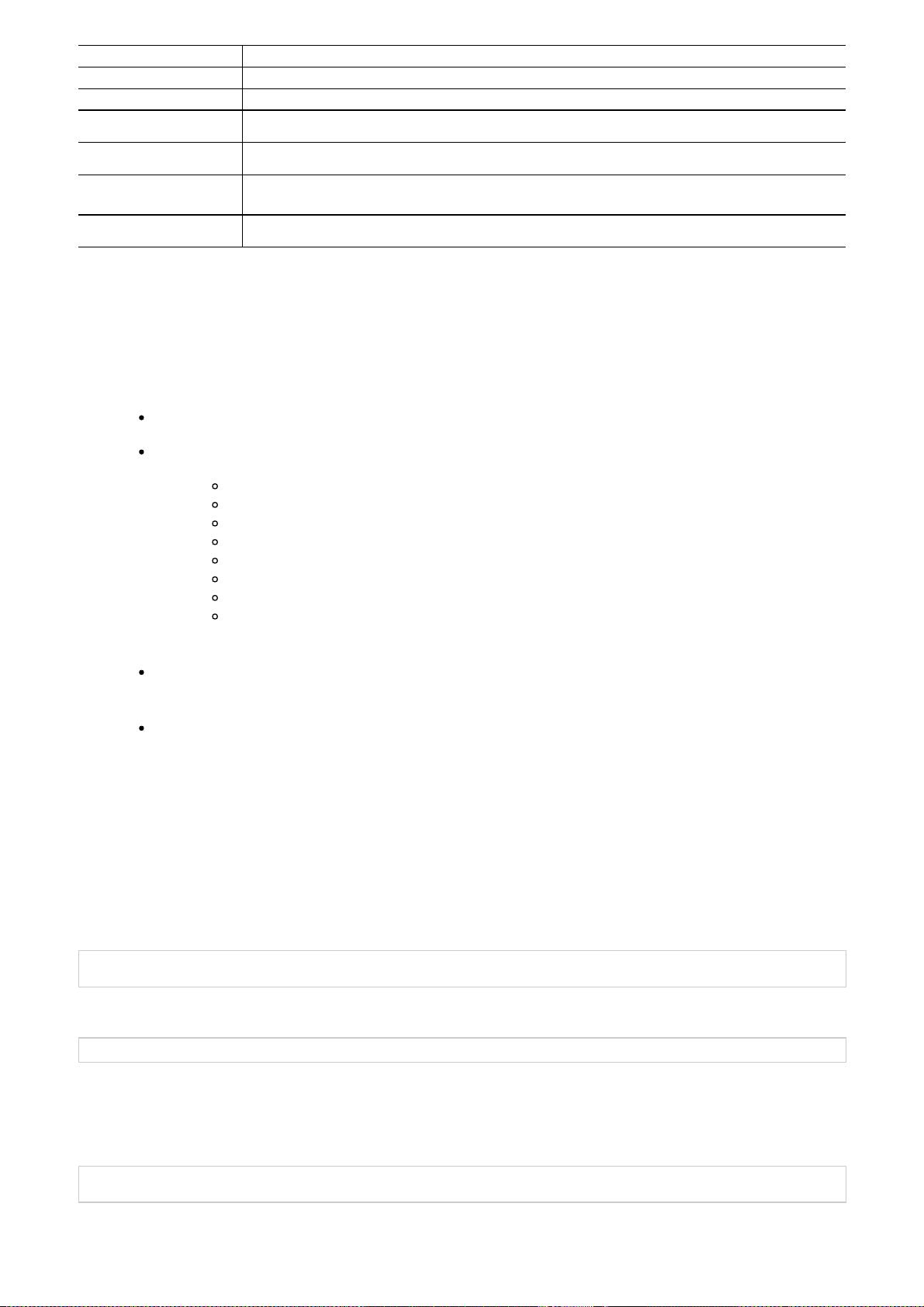Sqoop 1.4.6 User Guide:数据库导入与工具详解
需积分: 9 94 浏览量
更新于2024-07-19
收藏 851KB PDF 举报
"sqoop1-1.4.6英文文档主要涵盖了Sqoop工具的使用,包括基本操作、命令别名、Hadoop安装控制、参数控制、选项文件传递、工具使用等多个方面。文档详细阐述了`sqoop-import`、`sqoop-import-all-tables`和`sqoop-import-mainframe`等子命令的用途、语法和示例,以及各种导入数据到Hadoop生态系统(如Hive、HBase、Accumulo)的方法,特别提到了增量导入、文件格式、大型对象处理和事务隔离控制等高级功能。"
Sqoop是Apache Hadoop生态中的一个工具,用于在关系型数据库和Hadoop之间高效地转移数据。在1.4.6版本的文档中,它介绍了以下几个关键知识点:
1. 简介:这部分通常包含Sqoop的基本概念、目标和适用场景,帮助用户理解其在大数据处理中的角色。
2. 支持的版本:列出当前文档对应的支持的Hadoop和Sqoop版本,确保用户使用的是兼容的软件环境。
3. Sqoop版本:介绍不同版本的Sqoop特性,可能包括新功能、改进和已知问题。
4. 先决条件:列出使用Sqoop所需的软件和硬件配置,包括Hadoop集群、JDK版本等。
5. 基本使用:提供 Sqoop 命令行的基本用法,包括如何启动、连接数据库、导出数据等。
6. Sqoop工具:
- 命令别名:解释如何使用命令别名简化复杂的命令输入。
- Hadoop安装控制:指导用户如何指定Hadoop安装路径,以便Sqoop与之交互。
- 参数控制:详述通用和特定的命令行参数,用于定制数据导入导出行为。
- 选项文件:说明如何通过文件传递大量参数,以避免命令行过长。
- 使用工具:涵盖 Sqoop 提供的各种工具的使用方法。
7. sqoop-import:这是最常用的子命令,用于将数据库中的数据导入到Hadoop。它涵盖:
- 目的:解释该命令的作用。
- 语法:列出命令的基本结构和参数。
- 连接数据库服务器:介绍如何设置连接信息。
- 选择导入数据:说明如何指定要导入的表或查询。
- 自由形式查询导入:允许用户使用SQL查询来导入数据。
- 并行性控制:通过并行任务提高导入速度。
- 分布式缓存:管理在Hadoop作业中使用的文件。
- 导入过程控制:如事务隔离级别、类型映射的设定。
- 增量导入:描述如何只导入自上次导入以来变化的数据。
- 文件格式:支持的不同数据存储格式。
- 大型对象:处理如BLOB和CLOB等大对象。
- 导入到Hive:将数据直接导入到Hive表。
- 导入到HBase:利用HBase的列式存储特性。
- 导入到Accumulo:集成NoSQL数据库Accumulo。
- 额外的导入配置属性:提供更深入的配置选项。
8. sqoop-import-all-tables:用于自动导入数据库中所有表,同样包含其目的、语法和示例。
9. sqoop-import-mainframe:专门针对大型机数据导入,包括连接大型机、选择数据的细节。
每个部分都提供了示例调用,方便用户实际操作时参考。通过这些内容,用户可以深入了解并熟练掌握 Sqoop 在大数据环境中的数据迁移操作。
2018-04-25 上传
2017-08-13 上传
2021-08-04 上传
2018-12-05 上传
2018-09-14 上传
2018-12-19 上传
partynew
- 粉丝: 4
- 资源: 3
最新资源
- Java毕业设计项目:校园二手交易网站开发指南
- Blaseball Plus插件开发与构建教程
- Deno Express:模仿Node.js Express的Deno Web服务器解决方案
- coc-snippets: 强化coc.nvim代码片段体验
- Java面向对象编程语言特性解析与学生信息管理系统开发
- 掌握Java实现硬盘链接技术:LinkDisks深度解析
- 基于Springboot和Vue的Java网盘系统开发
- jMonkeyEngine3 SDK:Netbeans集成的3D应用开发利器
- Python家庭作业指南与实践技巧
- Java企业级Web项目实践指南
- Eureka注册中心与Go客户端使用指南
- TsinghuaNet客户端:跨平台校园网联网解决方案
- 掌握lazycsv:C++中高效解析CSV文件的单头库
- FSDAF遥感影像时空融合python实现教程
- Envato Markets分析工具扩展:监控销售与评论
- Kotlin实现NumPy绑定:提升数组数据处理性能