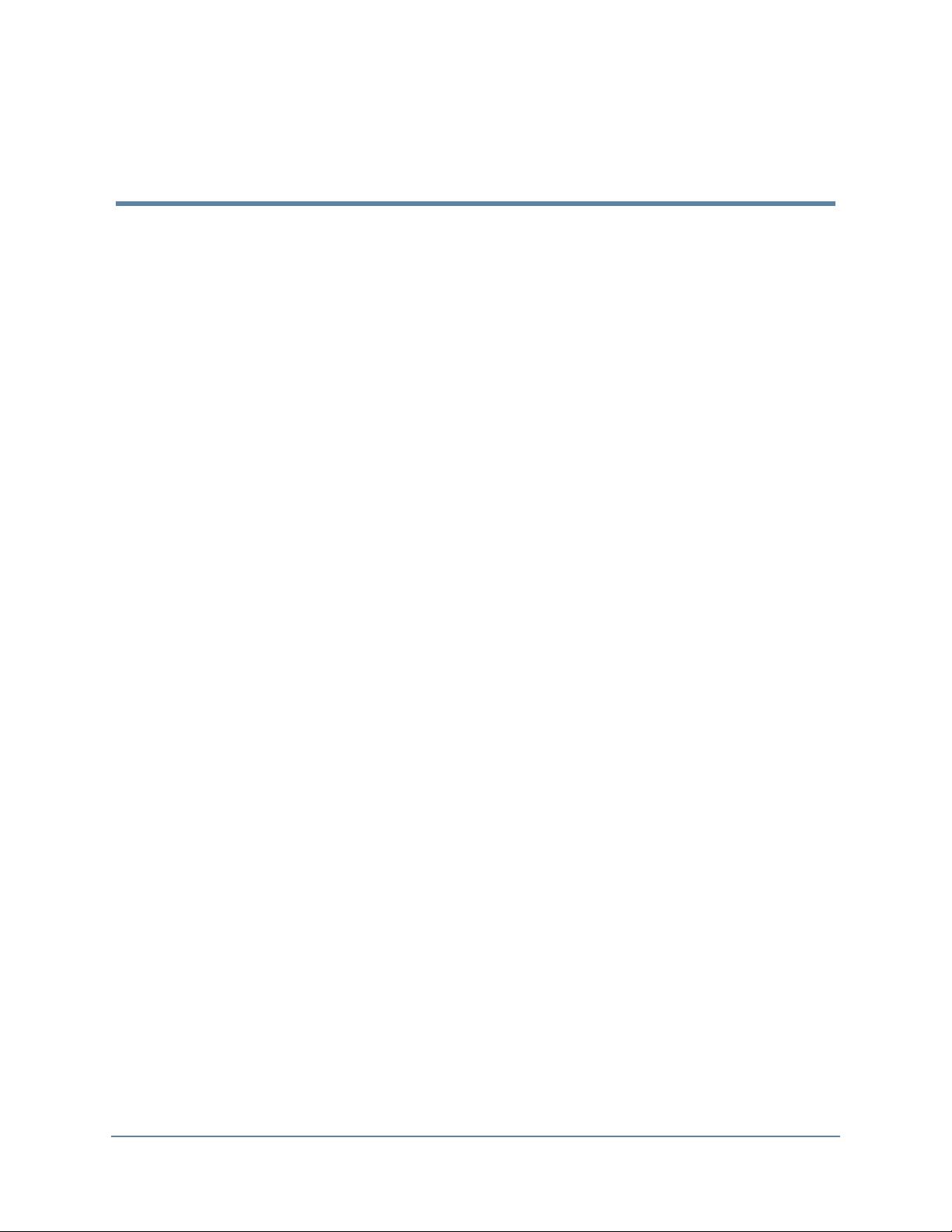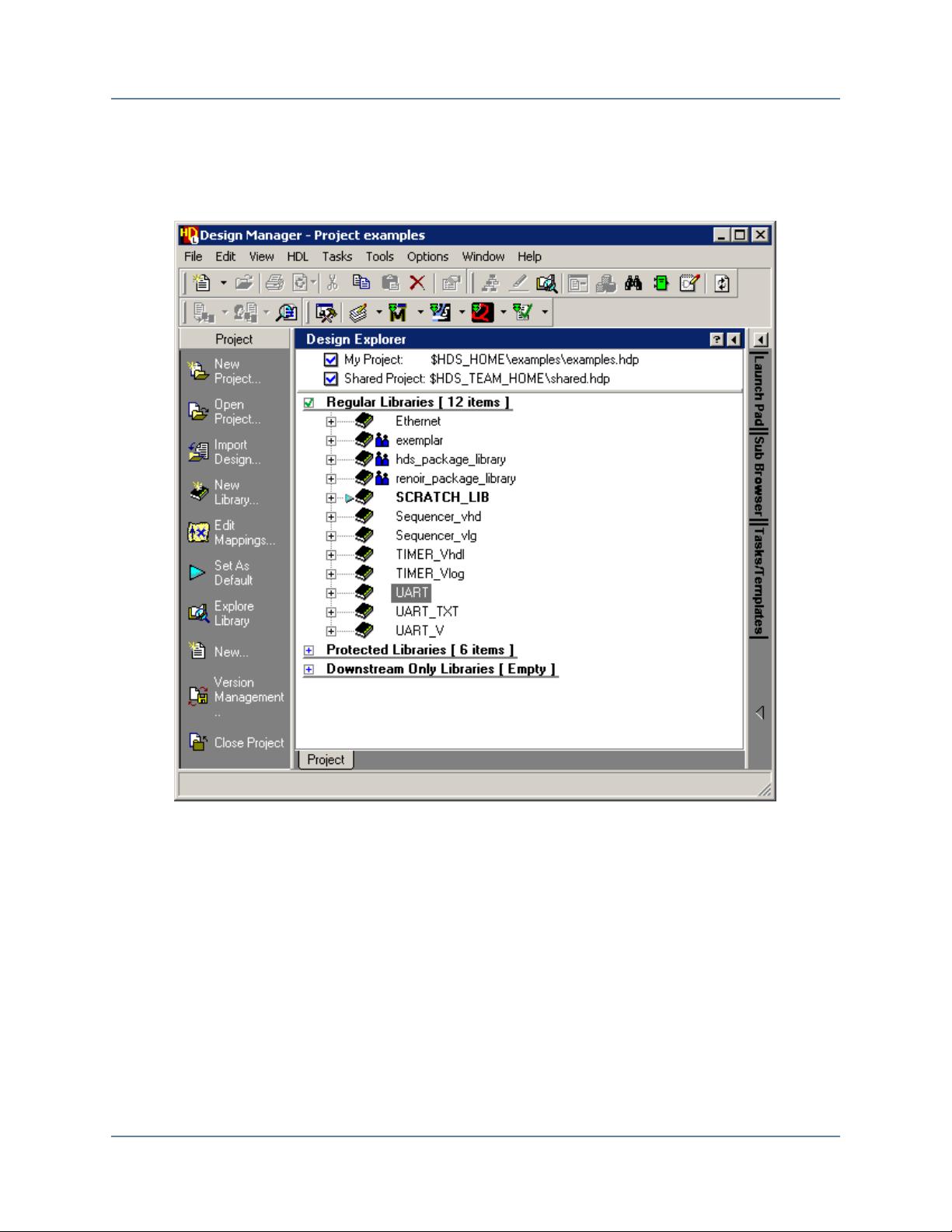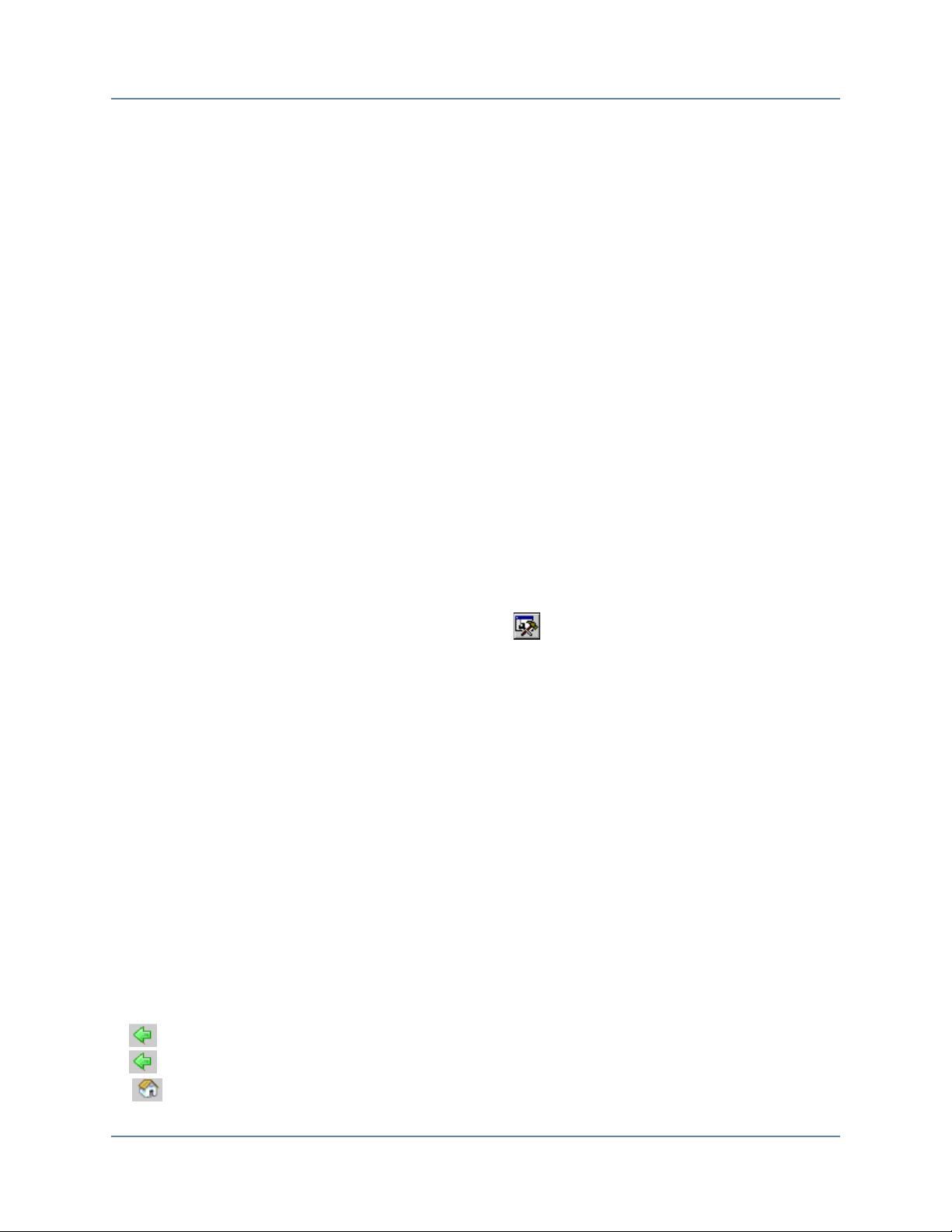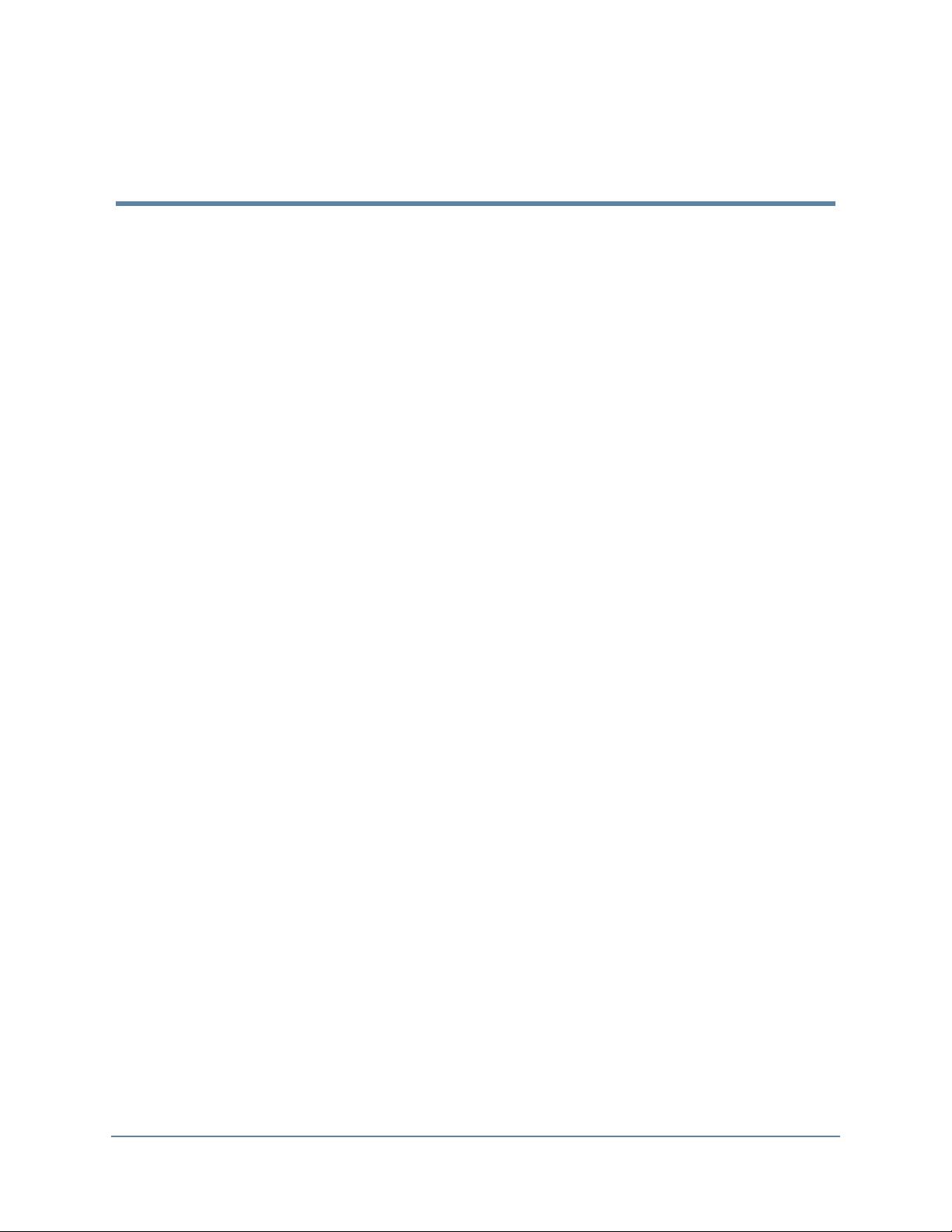
HDL Designer Series User Manual, Software Version 2005.3 1-1
22 January 2006
Chapter 1
Introduction
Overview ........................................................................................................ 1-1
The Design Manager Window ...................................................................... 1-3
The Design Browsers ................................................................................... 1-3
The LaunchPad ............................................................................................ 1-4
Changing the Design Manager Layout......................................................... 1-5
The Menu Bar............................................................................................... 1-5
Toolbars........................................................................................................ 1-6
The Shortcut Bar .......................................................................................... 1-10
Keyboard Shortcuts...................................................................................... 1-13
Status Bar..................................................................................................... 1-14
Object Tips ................................................................................................... 1-14
File Browser.................................................................................................. 1-15
Directory Browser......................................................................................... 1-16
HTML Browser.............................................................................................. 1-16
Editor Windows............................................................................................. 1-17
Log Window................................................................................................... 1-18
Log Window Toolbar..................................................................................... 1-18
Console Log ................................................................................................. 1-19
Task Log....................................................................................................... 1-21
Batch Command Language.......................................................................... 1-22
Closing Windows and Exiting HDS ............................................................. 1-25
Overview
The HDL Designer Series tools provide a highly automated environment for managing
and exploring HDL designs. The design data is maintained as source VHDL or Verilog
files which can be created or edited using HDL text or graphical editors.
The main design manager window provides library management, data exploration, and
design flow control facilities. You can explore the logical or physical design objects
defined by the source HDL including any associated side data objects. You can display
the structure and hierarchy below any design object and compile VHDL or Verilog for
individual views or hierarchies.