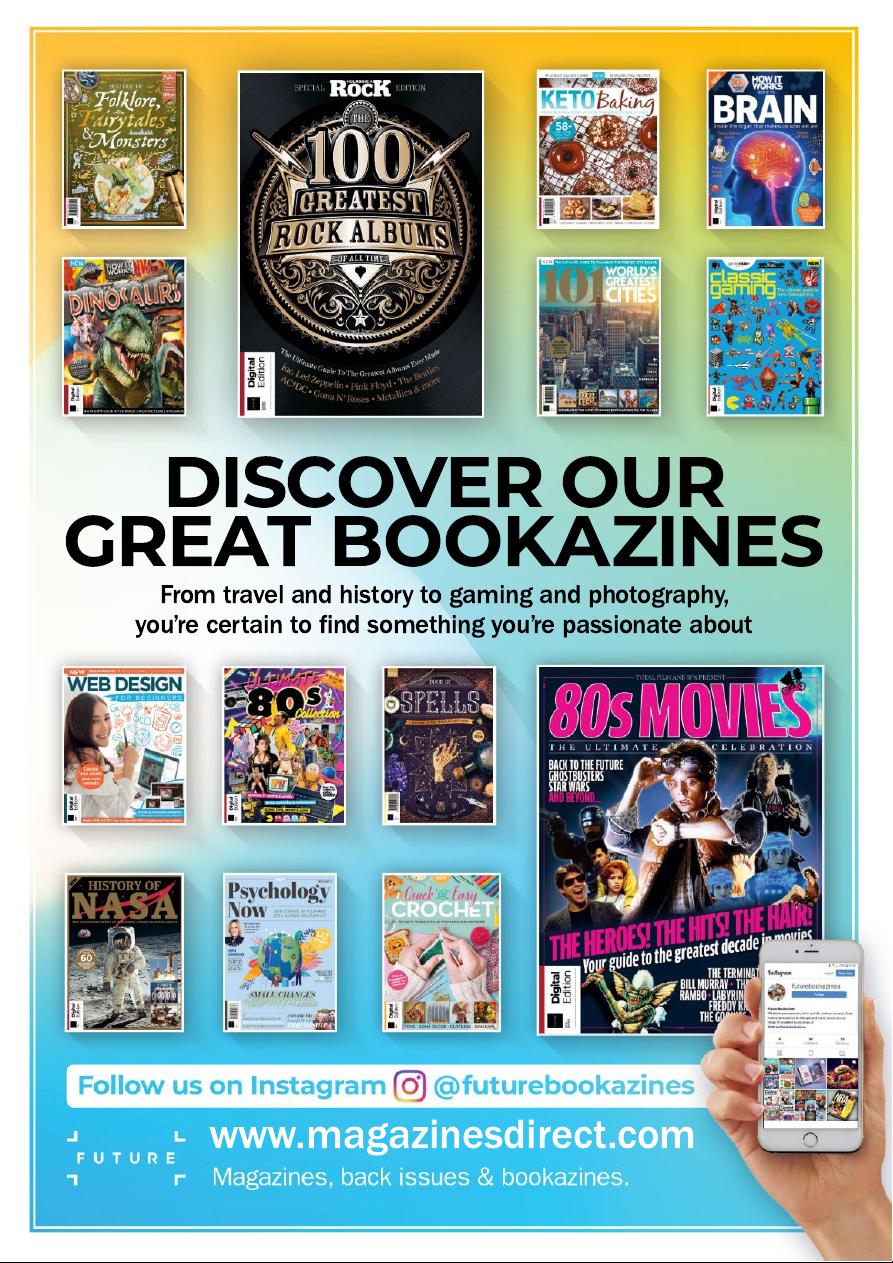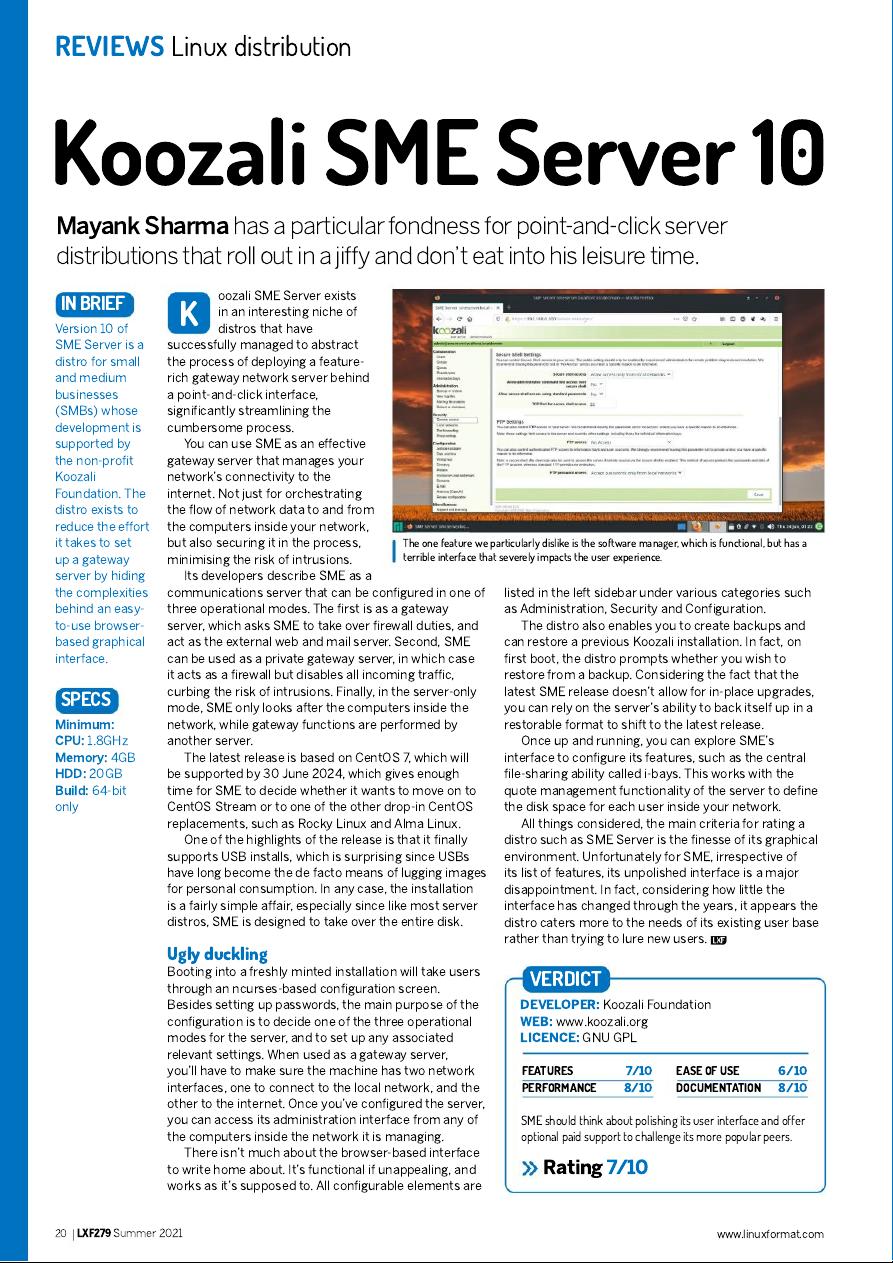REVIEWS
Linux distribution
20
LXF279
Summer 2021
www.linuxformat.com
Version 10 of
SME Server is a
distro for small
and medium
businesses
(SMBs) whose
development is
supported by
the non-profit
Koozali
Foundation. The
distro exists to
reduce the effort
it takes to set
up a gateway
server by hiding
the complexities
behind an easy-
to-use browser-
based graphical
interface.
Minimum:
CPU:
1.8GHz
Memory:
4GB
HDD:
20GB
Build:
64-bit
only
IN BRIEF
SPECS
VERDICT
listed in the left sidebar under various categories such
as Administration, Security and Configuration.
The distro also enables you to create backups and
can restore a previous Koozali installation.In fact, on
first boot, the distro prompts whether you wish to
restore from a backup. Considering the fact that the
latest SME release doesn’t allow for in-place upgrades,
you can rely on the server’s ability to back itself up in a
restorable format to shift to the latest release.
Once up and running, you can explore SME’s
interface to configure its features, such as the central
file-sharing ability called i-bays. This works with the
quote management functionality of the server to define
the disk space for each user inside your network.
All things considered, the main criteria for rating a
distro such as SME Server is the finesse of its graphical
environment. Unfortunately for SME, irrespective of
its list of features, its unpolished interface is a major
disappointment. In fact, considering how little the
interface has changed through the years, it appears the
distro caters more to the needs of its existing user base
rather than trying to lure new users.
oozali SME Server exists
in an interesting niche of
distros that have
successfully managed to abstract
the process of deploying a feature-
rich gateway network server behind
a point-and-click interface,
significantly streamlining the
cumbersome process.
You can use SME as an effective
gateway server that manages your
network’s connectivity to the
internet. Not just for orchestrating
the flow of network data to and from
the computers inside your network,
but also securing it in the process,
minimising the risk of intrusions.
Its developers describe SME as a
communications server that can be configured in one of
three operational modes. The first is as a gateway
server, which asks SME to take over firewall duties, and
act as the external web and mail server. Second, SME
can be used as a private gateway server, in which case
it acts as a firewall but disables all incoming traffic,
curbing the risk of intrusions. Finally, in the server-only
mode, SME only looks after the computers inside the
network,while gateway functions are performed by
another server.
The latest release is based on CentOS 7, which will
be supported by 30 June 2024, which gives enough
time for SME to decide whether it wants to move on to
CentOS Stream or to one of the other drop-in CentOS
replacements, such as Rocky Linux and Alma Linux.
One of the highlights of the release is that it finally
supports USB installs, which is surprising since USBs
have long become the de facto means of lugging images
for personal consumption. In any case, the installation
is a fairly simple affair, especially since like most server
distros, SME is designed to take over the entire disk.
Ugly duckling
Booting into a freshly minted installation will take users
through an ncurses-based configuration screen.
Besides setting up passwords, the main purpose of the
configuration is to decide one of the three operational
modes for the server, and to set up any associated
relevant settings. When used as a gateway server,
you’ll have to make sure the machine has two network
interfaces, one to connect to the local network, and the
other to the internet. Once you’ve configured the server,
you can access its administration interface from any of
the computers inside the network it is managing.
There isn’t much about the browser-based interface
to write home about. It’s functional if unappealing, and
works as it’s supposed to. All configurable elements are
Koozali SME Server 10
Mayank Sharma
has a particular fondness for point-and-click server
distributions that roll out in a jiffy and don’t eat into his leisure time.
K
SME should think about polishing its user interface and offer
optional paid support to challenge its more popular peers.
FEATURES
7/10
PERFORMANCE
8/10
EASE OF USE
6/10
DOCUMENTATION
8/10
Rating 7/10
DEVELOPER:
Koozali Foundation
WEB:
www.koozali.org
LICENCE:
GNU GPL
The one feature we particularly dislike is the software manager, which is functional, but has a
terrible interface that severely impacts the user experience.