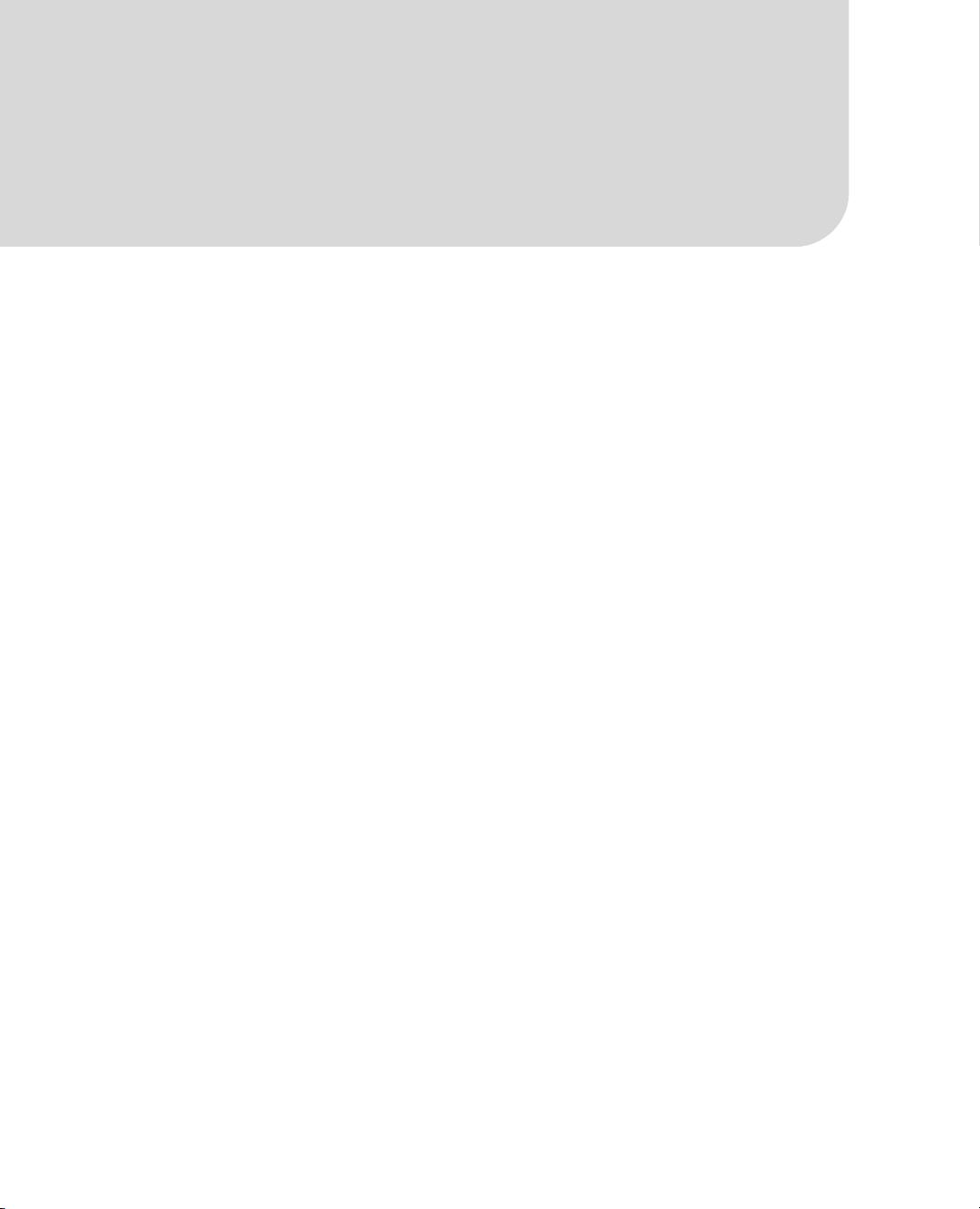CONTENTS
xv
Developing an Interactive Bing Maps Application with Silverlight and IronRuby ..........566
Installing Microsoft Bing Maps Silverlight Control SDK........................................................................ 566
Include Bing Maps Control to the Solution ........................................................................................... 566
Create a SilverlightMap.xaml File......................................................................................................... 568
Creating a SilverlightMap.html File ...................................................................................................... 568
Adding 3D Animation within the SilverlightMap.xaml File.................................................................... 569
Creating a SilverlightMap.rb IronRuby File and Adding Map Mode...................................................... 570
Add Rotate Map Capabilities ................................................................................................................ 571
Targeting Pre-defined Locations .......................................................................................................... 575
Summary .......................................................................................................................577
Chapter 15: Security...........................................................................................579
.NET Security in the CLR................................................................................................579
Silverlight Security Model..............................................................................................580
Enhancements in Silverlight 4.......................................................................................582
Configuring Silverlight 4 Applications to Run with Elevated Trust ....................................................... 582
Digitally Signing Out-of-Browser Silverlight Applications.................................................................... 585
Elevated-Trusted Silverlight Applications vs. Partially Trusted Silverlight Applications ...................... 587
Application-Level Security.............................................................................................589
Securing Information in Transit............................................................................................................ 589
Securing Information with Cryptography.............................................................................................. 589
Same-Domain and Cross-Domain Communication .............................................................................. 607
Division of Responsibility...................................................................................................................... 609
Summary .......................................................................................................................612
PART 5 Testing and Deploying Silverlight RIAs.........................................613
Chapter 16: Testing and Debugging....................................................................615
Testing...........................................................................................................................615
Unit Testing .......................................................................................................................................... 616
Automated User Interface Testing........................................................................................................ 627