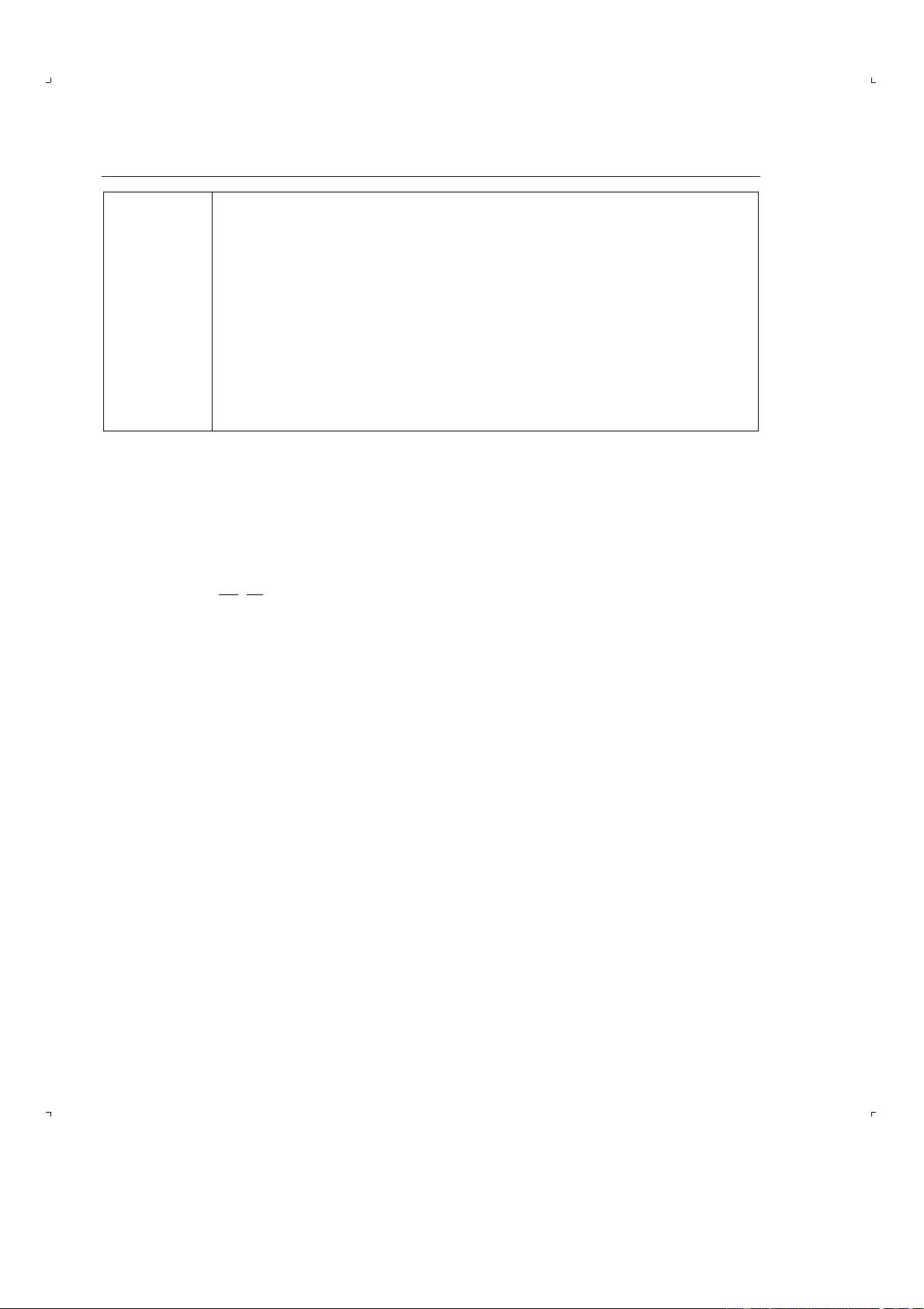更新版LaTeX Companion第8章:高级数学
需积分: 10 151 浏览量
更新于2024-07-17
收藏 586KB PDF 举报
"latexcomp-ch8.pdf 是《LaTeX Companion》第八章的更新版,针对AMS-LaTeX 1.2版本进行了修订,修正了其中过时的部分,但整体结构和内容保持不变,不是整个书籍的全面修订。此文档专注于高等数学的排版,介绍了如何在LaTeX中更高效地处理复杂的数学公式和构造。"
在LaTeX中,基本功能已经提供了强大的数学公式排版能力。然而,当需要频繁输入复杂的方程式或其他数学结构时,用户需要定义新的命令或环境来简化输入工作。AMS-LaTeX是LaTeX的一个扩展,特别增强了对数学公式的支持,尤其适合处理高级数学表达。
AMS-LaTeX 1.2版本的更新可能包括了新的宏包、命令的改进或者对原有功能的优化,使得用户能够更加灵活和精确地表示数学概念。例如,它可能增加了对多行公式的支持,改进了矩阵和数组的排版,或者优化了符号的间距和对齐方式,以提高阅读和理解的清晰度。
在《LaTeX Companion》的第八章中,读者可以期待学习到以下内容:
1. **定义新命令**:如何自定义命令来快速输入常见的数学符号或短语,减少重复劳动。
2. **数学环境**:如`equation`、`align`、`alignat`等环境的用法,用于排列单行或多行的数学公式,保持良好的对齐和编号。
3. **上下标与分数**:正确使用上标和下标,以及如何输入分数和根号。
4. **大括号和数组**:创建大括号(用于集合或矩阵)以及各种类型的数组和表格。
5. **定理和证明**:定义和格式化定理、引理、推论、证明等结构。
6. **符号与运算**:了解并使用各种数学符号,如积分、微分、极限、箭头等。
7. **宏包的利用**:如`amsmath`、`amsfonts`和`amssymb`等宏包,它们提供了额外的数学符号和格式选项。
8. **特殊结构**:处理积分、级数、微分方程等复杂结构的方法。
9. **参考文献和索引**:在数学文档中如何组织引用和创建索引,确保资料的准确性和完整性。
通过学习这份更新的章节,用户将能够更有效地利用LaTeX来处理高级数学的排版需求,提高论文或报告的专业性和可读性。同时,了解这些高级特性也有助于编写出更加整洁和易于维护的LaTeX源代码。
2018-04-12 上传
2019-06-13 上传
2023-06-08 上传
2023-06-13 上传
2023-04-30 上传
2023-08-01 上传
2023-07-17 上传
2023-06-05 上传