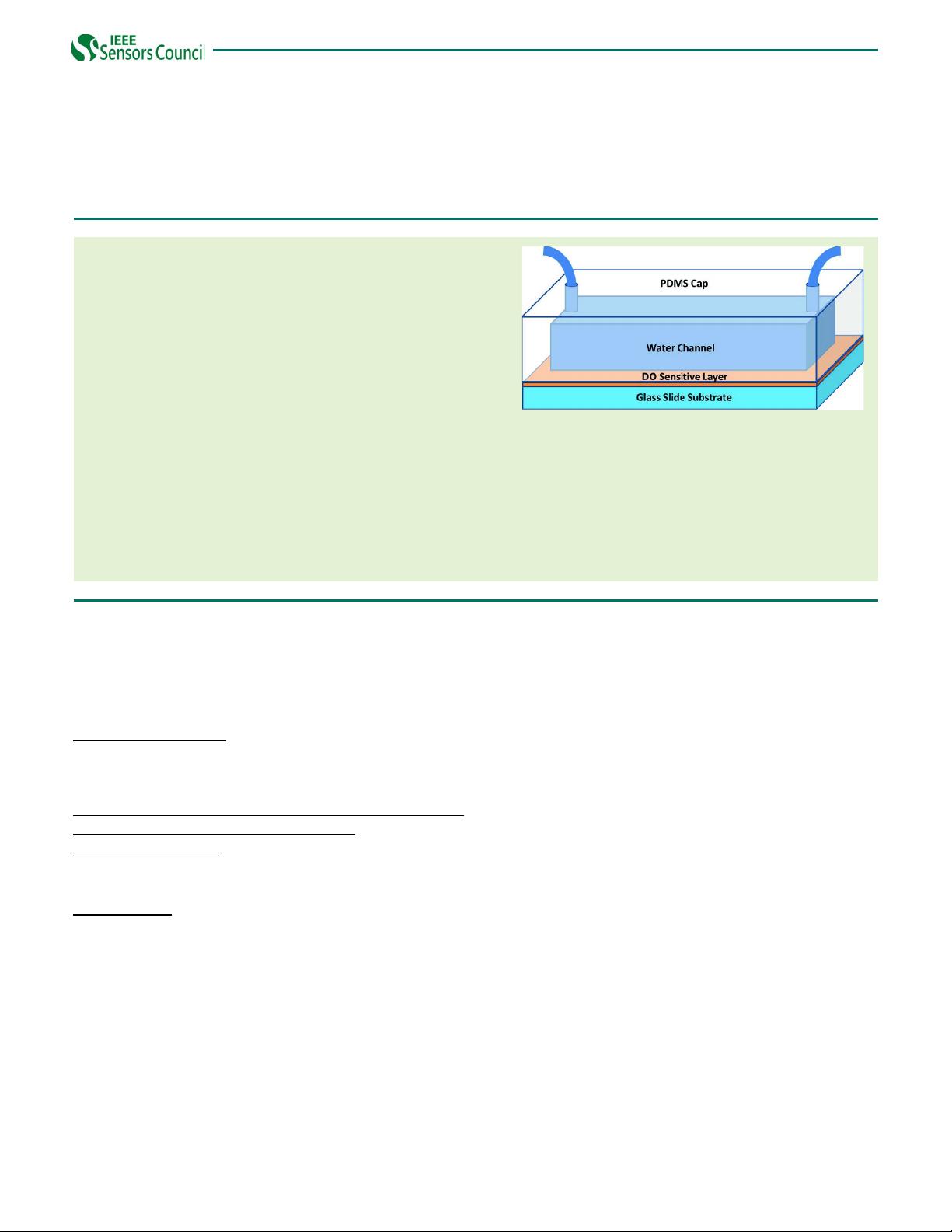IEEE SENSORS JOURNAL, VOL. XX, NO. XX, MONTH X, XXXX 1
Abstract—These instructions give you guidelines for
preparing papers for IEEE Transactions and Journals. Use this
document as a template if you are using Microsoft Word 6.0 or
later. Otherwise, use this document as an instruction set. The
electronic file of your paper will be formatted further at IEEE.
Paper titles should be written in uppercase and lowercase
letters, not all uppercase. Avoid writing long formulas with
subscripts in the title; short formulas that identify the elements
are fine (e.g., "Nd–Fe–B"). Do not write “(Invited)” in the title.
Full names of authors are preferred in the author field, but are
not required. Put a space between authors’ initials. The abstract
must be a concise yet comprehensive reflection of what is in your article. In particular, the abstract must be self-
contained, without abbreviations, footnotes, or references. It should be a microcosm of the full article. The abstract
must be between 150–250 words. Be sure that you adhere to these limits; otherwise, you will need to edit your
abstract accordingly. The abstract must be written as one paragraph, and should not contain displayed mathematical
equations or tabular material. The abstract should include three or four different keywords or phrases, as this will help
readers to find it. It is important to avoid over-repetition of such phrases as this can result in a page being rejected by
search engines. Ensure that your abstract reads well and is grammatically correct.
Index Terms—Enter key words or phrases in alphabetical order, separated by commas. For a list of suggested
keywords, send a blank e-mail to keywords@ieee.org or visit http://www.ieee.org/organizations/pubs/ani_prod/keywrd98.txt
I.
INTRODUCTION
HIS document is a template for Microsoft Word versions
6.0 or later. If you are reading a paper or PDF version of
this document, please download the electronic file,
trans_jour.docx, from the IEEE Web site at
www.ieee.org/authortools so you can use it to prepare your
manuscript. If you would prefer to use LaTeX, download
IEEE’s LaTeX style and sample files from the same Web
page. You can also explore using the Overleaf editor at
https://www.overleaf.com/blog/278-how-to-use-overleaf-with-
ieee-collabratec-your-quick-guide-to-getting-
started#.Vp6tpPkrKM9
T
If your paper is intended for a conference, please contact
your conference editor concerning acceptable word processor
formats for your particular conference.
This paragraph of the first footnote will contain the date on which
you submitted your paper for review. It will also contain support
information, including sponsor and financial support acknowledgment.
For example, “This work was supported in part by the U.S. Department
of Commerce under Grant BS123456.”
The next few paragraphs should contain the authors’ current
affiliations, including current address and e-mail. For example, F. A.
Author is with the National Institute of Standards and Technology,
Boulder, CO 80305 USA (e-mail: author@ boulder.nist.gov).
S. B. Author, Jr., was with Rice University, Houston, TX 77005 USA.
He is now with the Department of Physics, Colorado State University,
Fort Collins, CO 80523 USA (e-mail: author@lamar.colostate.edu).
T. C. Author is with the Electrical Engineering Department,
University of Colorado, Boulder, CO 80309 USA, on leave from the
National Research Institute for Metals, Tsukuba, Japan (e-mail:
author@nrim.go.jp).
II. GUIDELINES FOR MANUSCRIPT PREPARATION
When you open trans_jour.docx, select “Page Layout” from
the “View” menu in the menu bar (View | Page Layout), (these
instructions assume MS 6.0. Some versions may have
alternate ways to access the same functionalities noted here).
Then, type over sections of trans_jour.docx or cut and paste
from another document and use markup styles. The pull-down
style menu is at the left of the Formatting Toolbar at the top of
your Word window (for example, the style at this point in the
document is “Text”). Highlight a section that you want to
designate with a certain style, and then select the appropriate
name on the style menu. The style will adjust your fonts and
line spacing. Do not change the font sizes or line spacing to
squeeze more text into a limited number of pages. Use italics
for emphasis; do not underline.
To insert images in Word, position the cursor at the
insertion point and either use Insert | Picture | From File or
copy the image to the Windows clipboard and then Edit | Paste
Special | Picture (with “float over text” unchecked).
IEEE will do the final formatting of your paper. If your
paper is intended for a conference, please observe the
conference page limits.
A.Abbreviations and Acronyms
Define abbreviations and acronyms the first time they are
used in the text, even after they have already been defined in
the abstract. Abbreviations such as IEEE, SI, ac, and dc do not
have to be defined. Abbreviations that incorporate periods
XXXX-XXXX © XXXX IEEE. Personal use is permitted, but republication/redistribution requires IEEE permission.
See http://www.ieee.org/publications_standards/publications/rights/index.html for more information.
First A. Author, Fellow, IEEE, Second B. Author, and Third C. Author, Jr., Member, IEEE