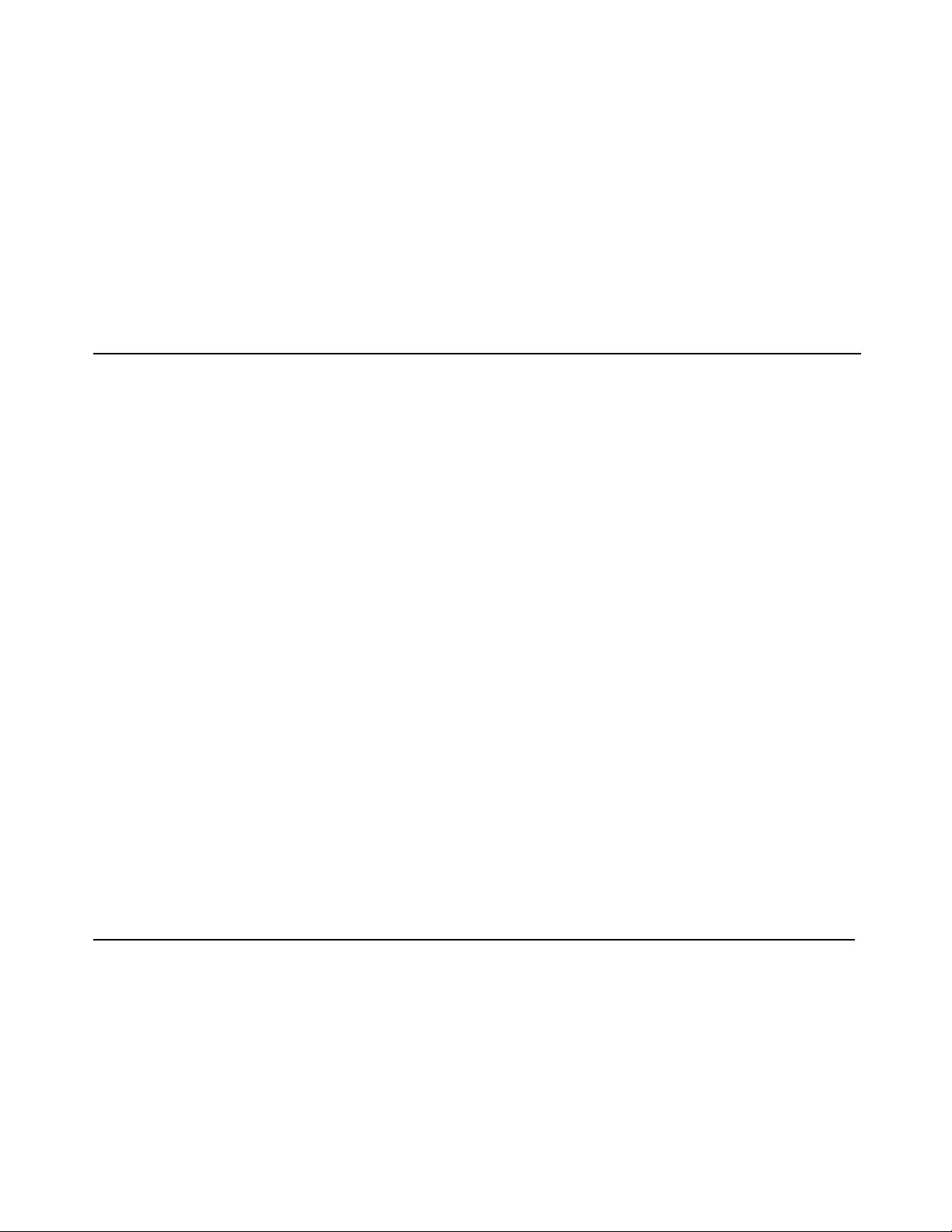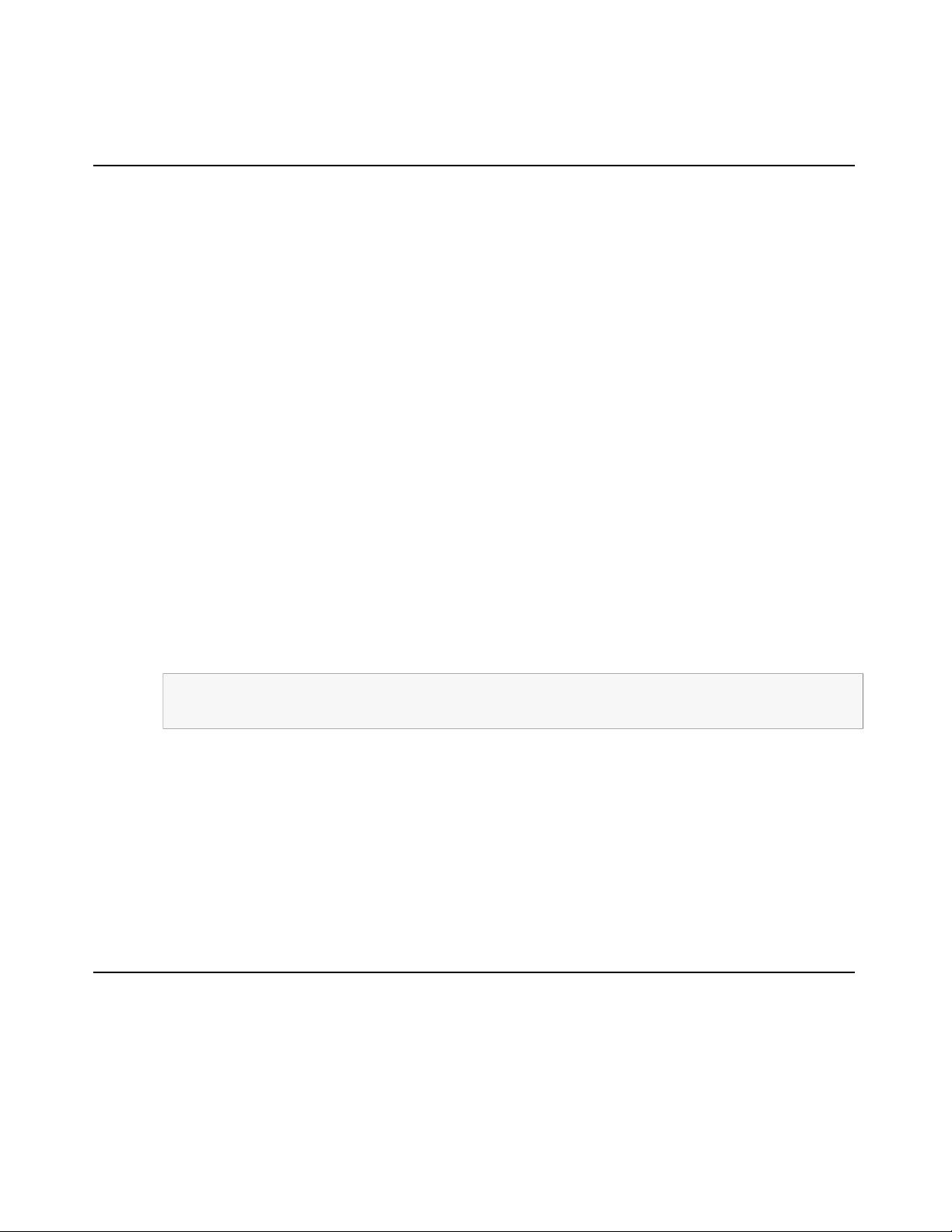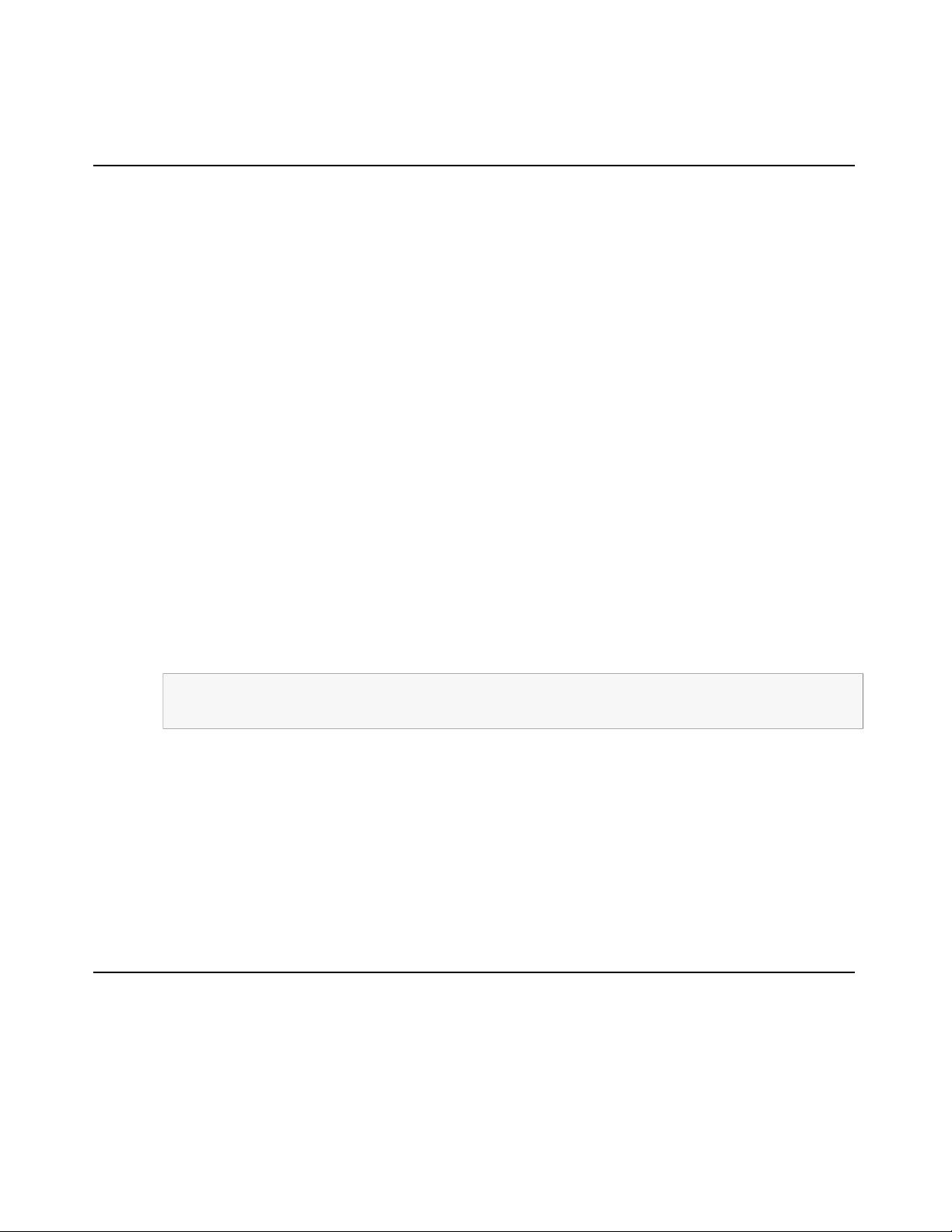
Development Tools
Xcode, Interface Builder, and Instruments are the main tools you use to manage your iPhone source
files, build them, and run them. Xcode is an integrated development environment (IDE) that provides
the main work environment for your project. You use this program daily for writing, compiling,
running, and debugging your code. It has all of the features you would expect in an advanced code
development application and many more. Among the main features are the following:
■
A project management system for defining software products
■
A code editing environment that includes features such as syntax coloring, code completion, and
symbol indexing
■
An advanced documentation window for viewing and searching iPhone OS documentation
■
An advanced build system with dependency checking and build rule evaluation
■
Integrated source-level debugging using GDB
■
Support for running iPhone applications in a simulator or on a device
Interface Builder is a tool you use in conjunction with Xcode to reduce the amount of time it takes
to build and test your application’s user interface. Interface Builder is a graphical application that
you use to assemble your application’s interface visually. From the Interface Builder editing
environment, you drag and drop standard system components (such as views and controls) into a
windo w, arrange them, and configure their attributes, all in a matter of seconds. The resulting interface
reflects both the visual appearance and the object relationships that will exist in your application at
runtime. All of this information is then saved in a special resource file that you load in your application
when you need that particular interface.
Note: Interface Builder is not in the early beta of the SDK. It will be available in the final release of
the product.
Instruments is an advanced debugging and performance analysis application that you use to gather
information about the runtime behavior of your application once it is built. Instruments lets you run
your application in the simulator or on a device and track the amount of memory you are using, look
for leaks, and find out other information about your application’s activity. You can also compare the
data you gather from several different runs to track your application’s improvement.
For more information about Xcode and the other tools you use to build and run your projects, see
“Development Environment” (page 41).
About iPhone Development
If you typically develop applications for desktop operating systems, such as Mac OS X or Windows,
you may find developing for iPhone OS requires you to rethink your overall design. Many of the
features you might expect to find in a desktop operating system may simply be irrelev ant or impr actical
in iPhone OS. For example, the text-system facilities in iPhone OS are geared toward the needs of
Development Tools 19
2008-05-02 | © 2008 Apple Inc. All Rights Reserved.
CHAPTER 1
iPhone OS Overview