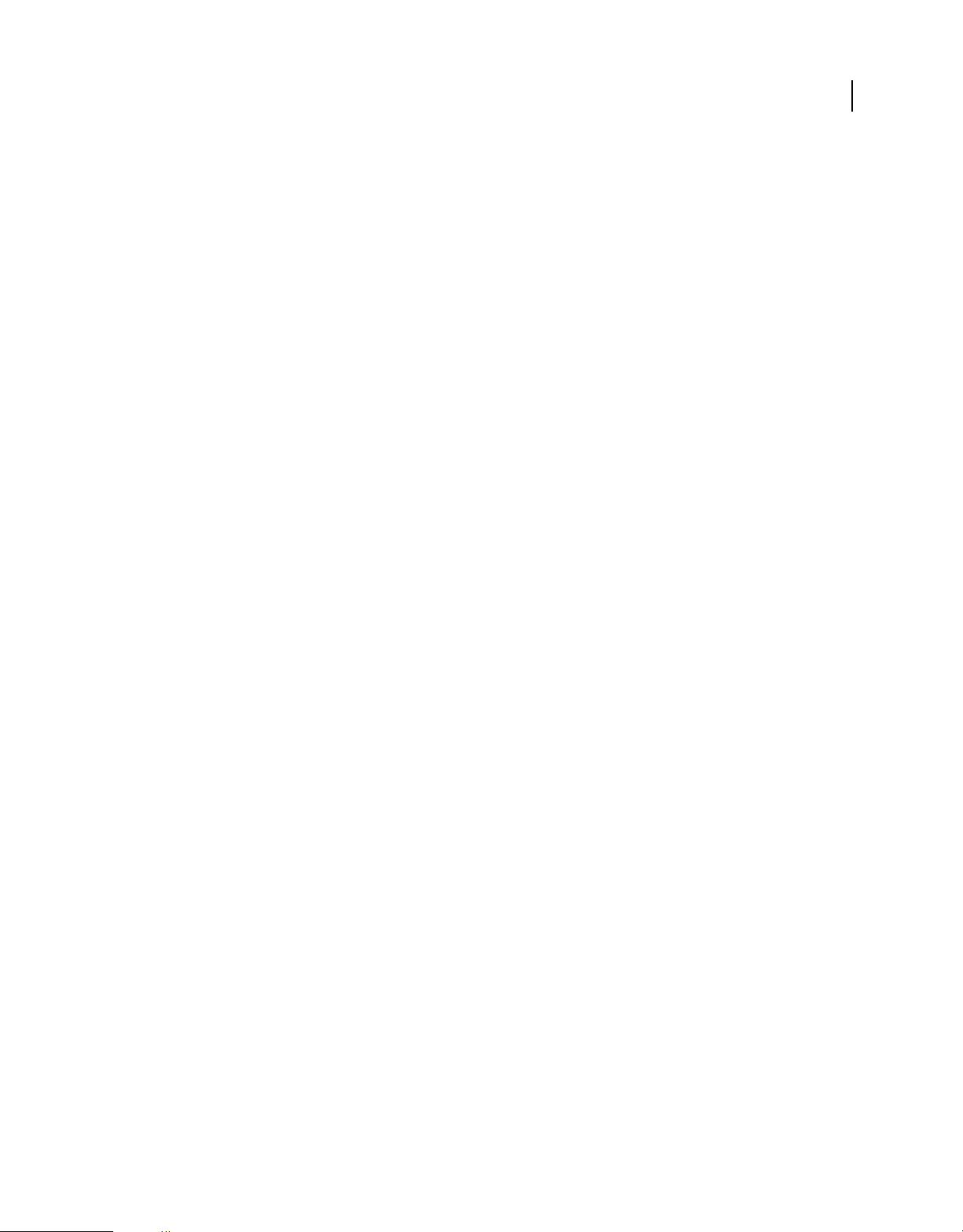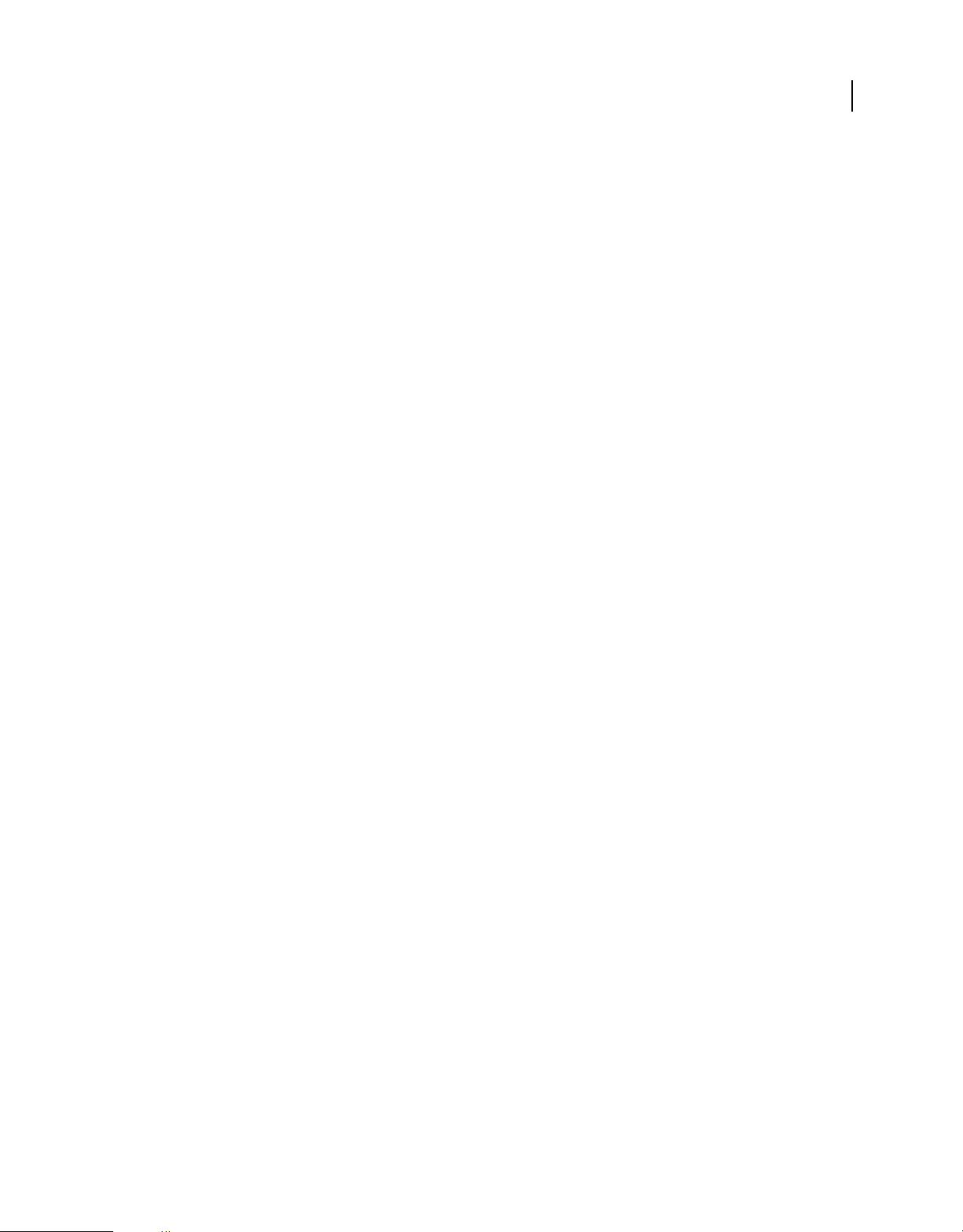
3
FLASH MEDIA SERVER 3.5 TECHNICAL OVERVIEW
Introduction
What’s new in Flash Media Server 3.5
DVR functionality for live streaming
Flash Media Server 3. 5 allows users to pause live streams and continue playing from where they paused. Users can
seek anywhere in the stream. Developers can create experiences that support instant replay or catch-up services. You
can use edge caching to scale DVR functionality or to deploy on Content Developer Network.
Content managers can enable this feature on any number of streams on a server. You can make the entire live event
available, or only a section of the event. Either way, the video cache is on the server so content is protected. DVR
enabled streams support dynamic streaming.
Developers can inject cue points in the live video to trigger dynamic advertising. For example, when a user passes a cue
point, the advertising appears. Developers also can create interfaces that disable seeking during advertisements.
DVR functionality is supported in Flash Player 6 and later.
Dynamic streaming
Flash Media Server can receive commands to switch between versions of a single content stream that are encoded at
multiple bit rates. This feature lets your media application adapt to changing network conditions. It lets your
application adapt to clients with different capabilities, such as mobile devices with lower processing power and smaller
screens. You can use this feature to switch between live video encoded with multiple bit rates using Flash® Media Live
Encoder 3.0. You can also use dynamic streaming to swap content in a playlist upon events that you specify.
Dynamic streaming works with both FLV files and MP4/F4V files. No special encoding is required. Dynamic
streaming is supported in Flash Player 10 and later.
Integrated HTTP Server
All editions of Flash Media Server 3.5 include Apache HTTP Server. This feature lets you deliver client SWF files,
container HTML files, and all media assets from the same server. For media assets, you can use Flash Media Server to
stream media using RTMP. If streaming over RTMP fails, you can fall back to delivering content over HTTP on the
same server.
Use the File plug-in to retrieve external SWF files for verification
You can develop a custom File plug-in to retrieve SWF files that are stored in external content repositories or on
another server in a cluster. By retrieving SWF files with the File plug-in, the server can verify SWF files without
requiring copies of the SWF files on the server computer. This feature helps reduce the load on your network.
Get client statistics with the Authorization plug-in
When a client connects to Flash Media Server, the server tracks statistical data about the client. This statistical data
includes bytes in, bytes out, and so on. In Flash Media Server 3.5, the Authorization plug-in can retrieve client
statistical data from the server repeatedly without affecting server performance. This feature lets you create a custom
monitoring solution in the C++ application layer.