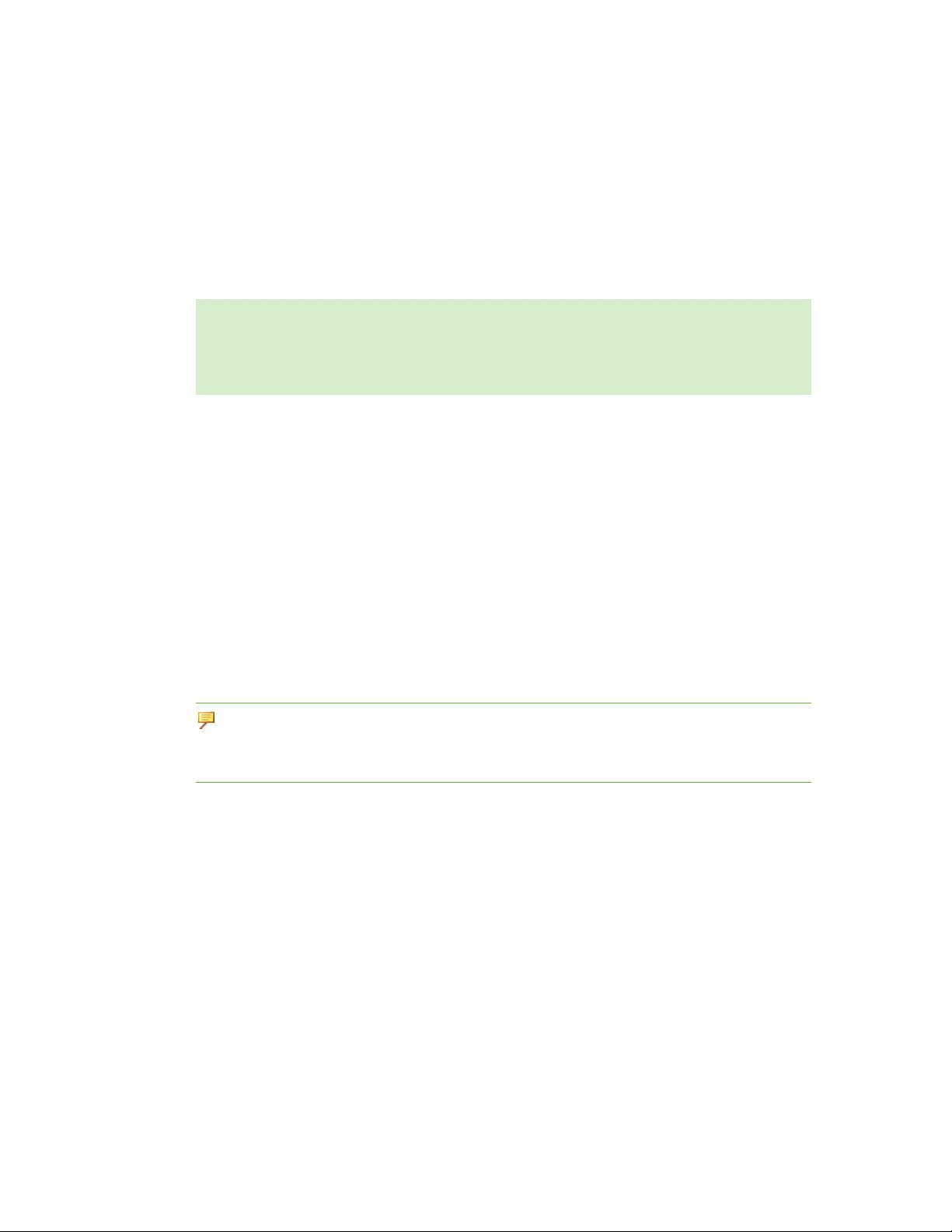Creo Simulate Shells ...................................................................................... 1935
Shell Properties .............................................................................................. 1937
Shell Pairs...................................................................................................... 1943
Interfaces....................................................................................................... 1946
Gaps ............................................................................................................. 1953
Mesh Control.................................................................................................. 1955
Welds ............................................................................................................ 1968
Creo Simulate Features .................................................................................. 1972
Validating New and Modified Simulation Objects ............................................... 1972
Creo Simulate: Geometry....................................................................................... 1974
Introduction .................................................................................................... 1975
Obtaining Creo Simulate Geometry from Creo TOOLKIT ................................... 1976
To Create a Surface Region Feature ................................................................ 1990
Creo Simulate: Finite Element Modeling (FEM)........................................................ 1992
Overview........................................................................................................ 1993
Exporting an FEA Mesh .................................................................................. 1993
Mechanism Design: Mechanism Features ............................................................... 1996
Mechanism Spring Feature.............................................................................. 1997
Mechanism Damper Feature ........................................................................... 1999
Mechanism Belt Feature ................................................................................. 2000
Mechanism 3D Contact Feature....................................................................... 2003
Mechanism Motor Features ............................................................................. 2007
Event-driven Programming: Notifications ................................................................ 2015
Using Notify.................................................................................................... 2016
Notification Types ........................................................................................... 2016
Event-driven Programming: External Objects .......................................................... 2025
Summary of External Objects .......................................................................... 2026
External Objects and Object Classes ............................................................... 2026
External Object Data ....................................................................................... 2029
External Object References ............................................................................. 2036
Callbacks for External Objects ......................................................................... 2037
Warning Mechanism for External Objects ......................................................... 2039
Example 1: Creating an External Object ........................................................... 2040
Event-driven Programming: Toolkit-Based Analysis ................................................. 2042
Overview........................................................................................................ 2043
Interactive Creation of Toolkit-Based Analysis ................................................... 2043
Interactive Creation of Toolkit-Based Analysis Feature....................................... 2044
Storage of Toolkit-Based Analysis Feature in Creo Parametric .......................... 2044
Registering a Toolkit-Based Analysis with Creo Parametric ............................... 2045
Analysis Callbacks.......................................................................................... 2045
Creo Toolkit Analysis Information ..................................................................... 2047
Results Data .................................................................................................. 2048
Analysis Attributes .......................................................................................... 2050
Visiting Saved Toolkit-Based Analyses ............................................................. 2050
Visiting Toolkit-Based Analyses Features ......................................................... 2051
16 Creo
®
Parametric TOOLKITUser’s Guide