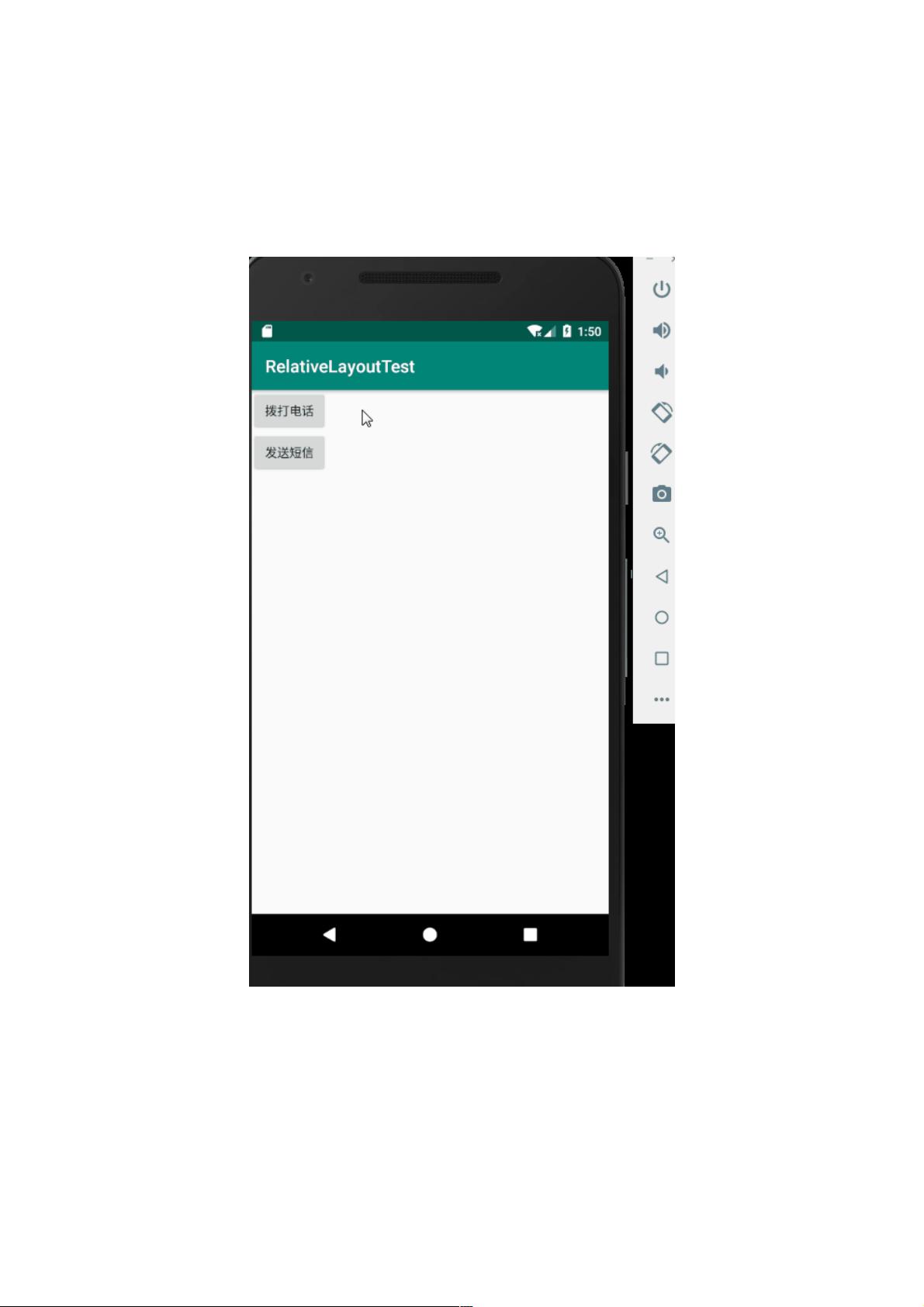Android Intent 实战:按钮点击调用电话和短信功能
69 浏览量
更新于2024-09-03
收藏 160KB PDF 举报
"这篇教程详细讲述了如何在Android应用中利用Intent的Action和Data属性来实现在点击按钮后分别跳转到拨打电话和发送短信的界面。开发者可以通过学习此内容,掌握Android界面交互的基本技巧,提高应用程序的功能性。"
在Android开发中,Intent是一种用于启动其他组件或在组件之间传递消息的对象。当用户点击按钮时,我们可以通过Intent来启动系统提供的电话拨打和短信发送功能。以下是实现这一功能的关键步骤:
1. 创建布局:首先,在XML布局文件中创建一个LinearLayout,并设置其方向为垂直。接着,添加两个Button,分别为"拨打电话"和"发送短信",并为它们分配独特的ID。
```xml
<LinearLayout xmlns:android="http://schemas.android.com/apk/res/android"
xmlns:app="http://schemas.android.com/apk/res-auto"
xmlns:tools="http://schemas.android.com/tools"
android:layout_width="match_parent"
android:layout_height="match_parent"
android:orientation="vertical"
tools:context=".IntentActivity">
<Button
android:id="@+id/call"
android:text="拨打电话"
android:layout_width="wrap_content"
android:layout_height="wrap_content" />
<Button
android:id="@+id/send"
android:text="发送短信"
android:layout_width="wrap_content"
android:layout_height="wrap_content" />
</LinearLayout>
```
2. 获取按钮引用:在对应的Activity中,通过findViewById()方法获取到XML布局中定义的两个Button对象。
```java
Button buttonCall = (Button) findViewById(R.id.call);
Button buttonSend = (Button) findViewById(R.id.send);
```
3. 设置点击监听器:为每个Button设置OnClickListener,以便在点击时执行相应的操作。
```java
buttonCall.setOnClickListener(new View.OnClickListener() {
@Override
public void onClick(View v) {
// 拨打电话的Intent
callIntent();
}
});
buttonSend.setOnClickListener(new View.OnClickListener() {
@Override
public void onClick(View v) {
// 发送短信的Intent
sendSMSIntent();
}
});
```
4. 创建Intent:接下来,我们需要创建两个Intent对象,一个用于拨打电话,另一个用于发送短信。
- 拨打电话:使用ACTION_CALL action,设置Data属性为电话号码。
```java
private void callIntent() {
Intent intent = new Intent(Intent.ACTION_CALL);
intent.setData(Uri.parse("tel:1234567890")); // 替换为实际电话号码
if (ContextCompat.checkSelfPermission(this, Manifest.permission.CALL_PHONE) != PackageManager.PERMISSION_GRANTED) {
requestPermissions(new String[]{Manifest.permission.CALL_PHONE}, 1);
} else {
startActivity(intent);
}
}
```
注意:调用电话功能需要在AndroidManifest.xml中添加`<uses-permission android:name="android.permission.CALL_PHONE" />`权限,并处理权限请求。
- 发送短信:使用ACTION_SENDTO action,设置Data属性为SMsto:开头的短信号码。
```java
private void sendSMSIntent() {
Intent intent = new Intent(Intent.ACTION_SENDTO);
intent.setData(Uri.parse("smsto:1234567890")); // 替换为实际电话号码
intent.putExtra("sms_body", "短信内容"); // 可选,设置默认的短信内容
if (intent.resolveActivity(getPackageManager()) != null) {
startActivity(intent);
}
}
```
注意:发送短信功能可能需要在AndroidManifest.xml中添加`<uses-permission android:name="android.permission.SEND_SMS" />`权限,但根据Android版本的不同,可能需要在运行时请求权限。
通过以上步骤,你就可以在Android应用中实现点击按钮后跳转到拨打电话和发送短信的系统界面。这个功能对于许多实用的应用程序来说是必不可少的,因为它允许用户直接从你的应用进行通信,提高了用户体验。
746 浏览量
438 浏览量
338 浏览量
2024-11-07 上传
2023-06-09 上传
112 浏览量
871 浏览量
weixin_38633083
- 粉丝: 0
- 资源: 896