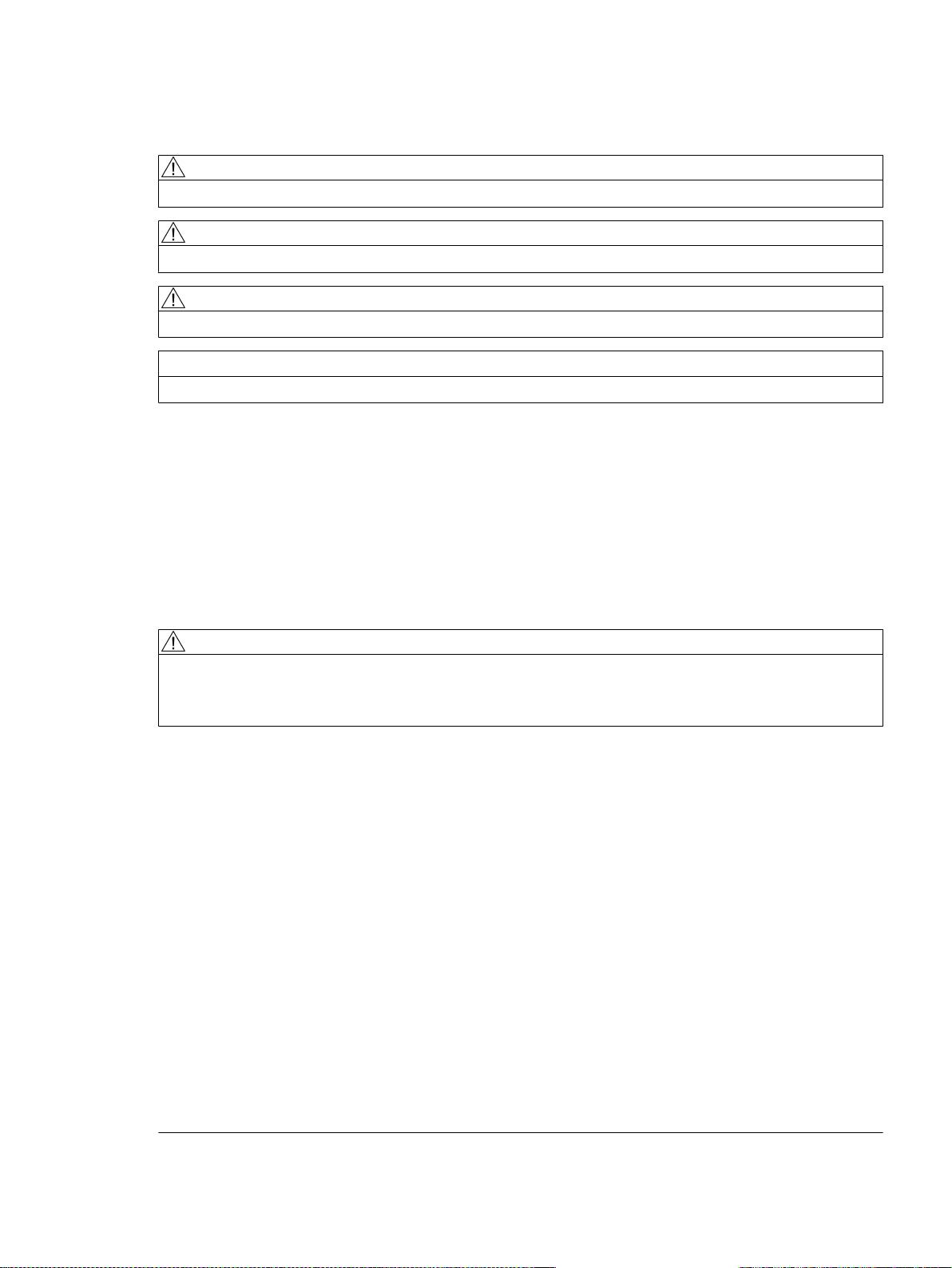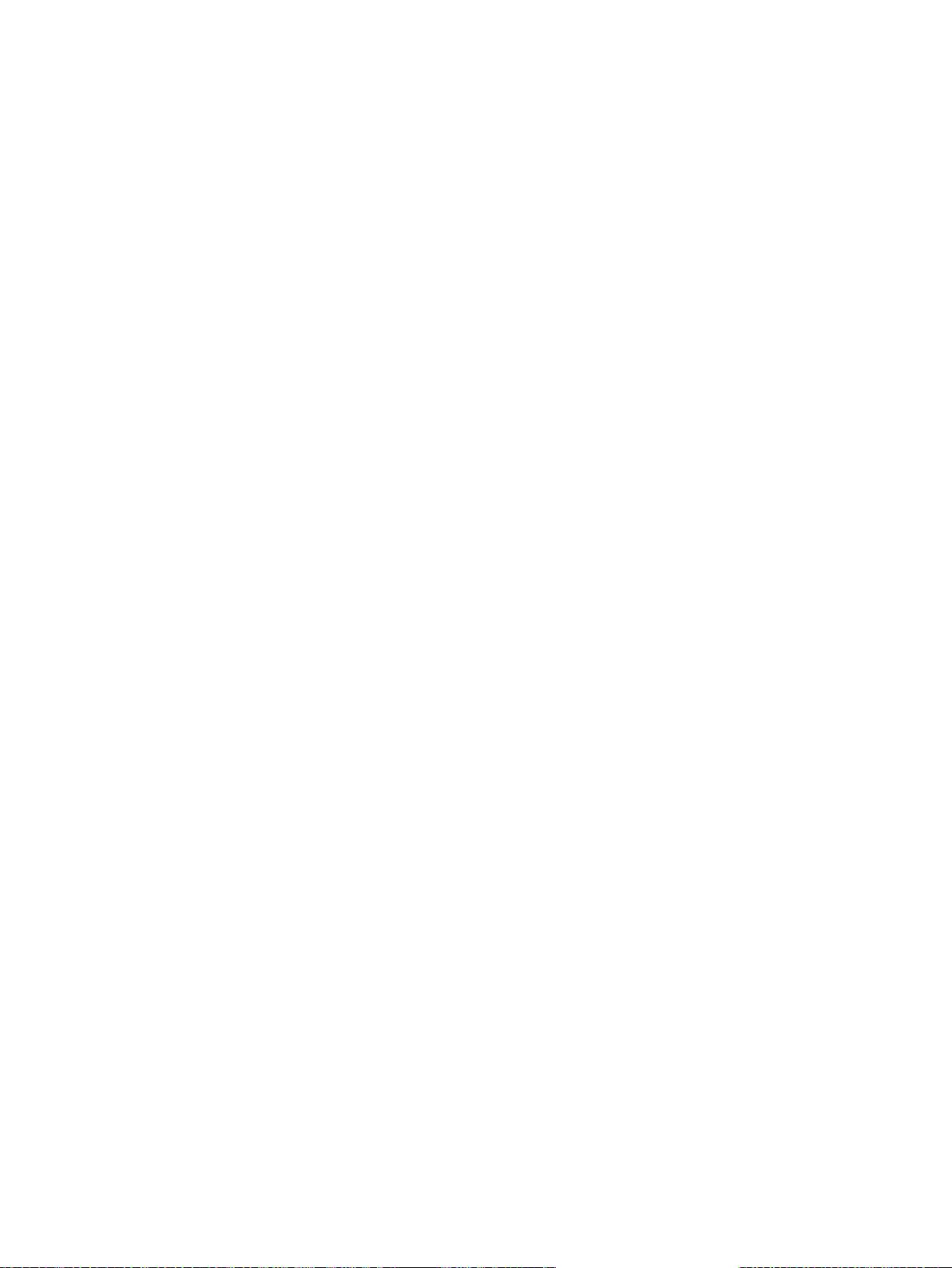5.4.1 S120 Combi 的拓扑规则...............................................................................................146
5.4.2 S120 书本型的拓扑规则...............................................................................................148
5.4.3 SMC40 的拓扑结构规定...............................................................................................152
5.5
端子布局....................................................................................................................
...153
5.5.1 X122 和 X132 的引脚布局............................................................................................153
5.5.2 X242 和 X252 的端子布局.............................................................................................154
5.5.3
示例: CU 和电源接触器的连接................................................................................
...156
5.5.4
输入/输出(对话框)......................................................................................................
...158
5.5.5
互联(对话框).........................................................................................................
...160
5.5.6
连接测量头.................................................................................................................
...161
5.6
配置数据组.................................................................................................................
...163
5.6.1
数据组一览.................................................................................................................
...163
5.6.2
添加数据组.................................................................................................................
...164
5.6.3
删除数据组.................................................................................................................
...170
5.6.4
修改数据组.................................................................................................................
...173
6
优化...............................................................................................................................................
...175
6.1
控制性能....................................................................................................................
...175
6.2
自动伺服优化.............................................................................................................
...178
6.2.1
启动前的选项.............................................................................................................
...178
6.2.2
选择优化方案.............................................................................................................
...179
6.2.3
启动自动伺服优化的步骤...........................................................................................
...184
6.2.4
开始轨迹插补.............................................................................................................
...187
6.3
优化轴急动度.............................................................................................................
...190
6.3.1
检查轴急动度.............................................................................................................
...190
6.3.2
轴急动度的测试程序..................................................................................................
...191
6.3.3
选择跟踪信号.............................................................................................................
...192
6.3.4
优化急动度设置.........................................................................................................
...196
6.4
转矩使用率.................................................................................................................
...199
6.5
优化主轴....................................................................................................................
...203
6.5.1
设置主轴的机床数据..................................................................................................
...203
6.5.2
主轴: 检查转速控制器的方式...................................................................................
...205
6.5.3
主轴: 检查位置控制器的方式...................................................................................
...211
6.6
圆度测试....................................................................................................................
...214
6.6.1
圆度测试:功能.........................................................................................................
...214
6.6.2
圆度测试:执行测量..................................................................................................
...215
6.6.3
圆度测试:示例.........................................................................................................
...217
6.6.4
圆度测试:保存数据..................................................................................................
...220
6.7
带自适应特性曲线的摩擦补偿....................................................................................
...223
6.7.1
轴选择和状态显示......................................................................................................
...224
6.7.2
摩擦补偿 - 自动优化...................................................................................................
...225
目录
CNC 调试
开机调试手册, 10/2015, 6FC5397-3DP40-5RA3
5