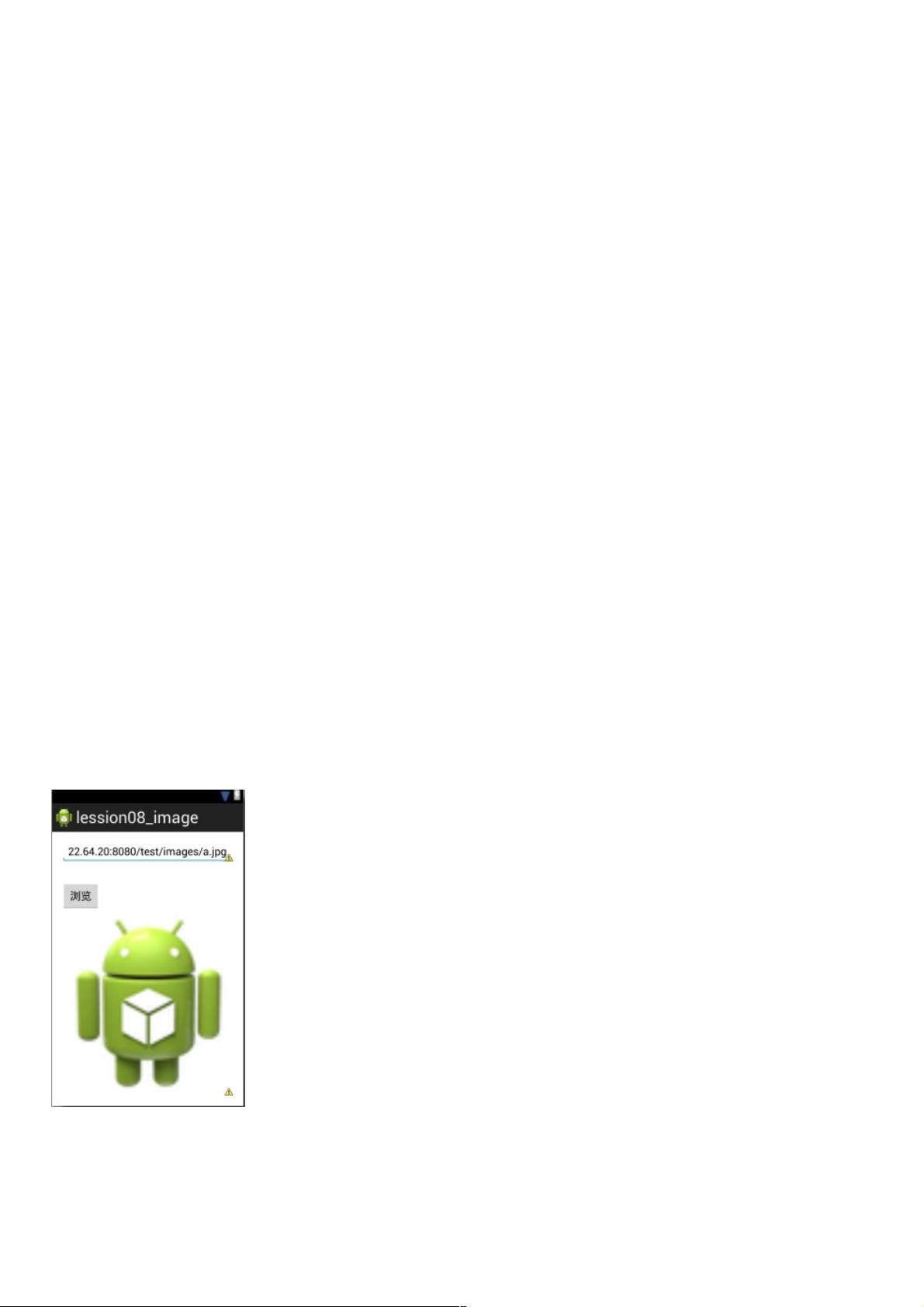Android加载网络图片并显示教程
136 浏览量
更新于2024-08-30
收藏 99KB PDF 举报
"Android互联网访问图片并在客户端显示的方法主要涉及网络请求、图片加载与显示等技术,通过布局界面设计及事件监听实现。"
在Android应用开发中,访问互联网上的图片并将其显示在客户端通常需要以下几个步骤:
1. 布局设计:
在提供的描述中,可以看到一个基本的布局界面,包含一个`EditText`用于用户输入图片URL,以及一个`Button`触发图片加载操作。`EditText`的`id`是`@+id/url_text`,`Button`的`id`是`@+id/btn_text`。布局使用了`RelativeLayout`作为根元素,并添加了四周的内边距,方便用户交互。
```xml
<RelativeLayout
xmlns:android="http://schemas.android.com/apk/res/android"
xmlns:tools="http://schemas.android.com/tools"
android:layout_width="match_parent"
android:layout_height="match_parent"
android:paddingBottom="@dimen/activity_vertical_margin"
android:paddingLeft="@dimen/activity_horizontal_margin"
android:paddingRight="@dimen/activity_horizontal_margin"
android:paddingTop="@dimen/activity_vertical_margin"
tools:context=".MainActivity">
<!-- EditText for inputting URL -->
<EditText
android:id="@+id/url_text"
android:layout_width="wrap_content"
android:layout_height="wrap_content"
android:layout_alignParentLeft="true"
android:layout_alignParentRight="true"
android:layout_alignParentTop="true"
android:ems="10"
android:inputType="textPostalAddress"
android:text="@string/url_text">
<requestFocus/>
</EditText>
<!-- Button to trigger image loading -->
<Button
android:id="@+id/btn_text"
android:layout_width="wrap_content"
android:layout_height="wrap_content"
android:layout_alignLeft"
...
/>
</RelativeLayout>
```
2. 事件监听:
在`MainActivity`中,我们需要监听`Button`的点击事件,当用户点击按钮时,获取`EditText`中的URL,然后进行网络请求。
```java
Button btnText = findViewById(R.id.btn_text);
btnText.setOnClickListener(new View.OnClickListener() {
@Override
public void onClick(View v) {
String imageUrl = urlText.getText().toString();
// Perform network request here
}
});
```
3. 网络请求:
Android使用`HttpURLConnection`或第三方库如`OkHttp`来发起网络请求。这里我们以`OkHttp`为例,请求图片数据:
```java
OkHttpClient client = new OkHttpClient();
Request request = new Request.Builder()
.url(imageUrl)
.build();
client.newCall(request).enqueue(new Callback() {
@Override
public void onFailure(Call call, IOException e) {
// Handle failure
}
@Override
public void onResponse(Call call, Response response) throws IOException {
if (!response.isSuccessful()) throw new IOException("Unexpected code " + response);
byte[] imageData = response.body().bytes();
// Process the image data and display it
}
});
```
4. 图片显示:
为了在客户端显示图片,我们可以使用`ImageView`组件配合图片加载库,如`Picasso`, `Glide`, 或者 ` Fresco`。以下以`Glide`为例:
```java
Glide.with(this)
.load(imageUrl)
.into(imageView);
```
其中,`imageView`是`ImageView`对象,需要在布局文件中添加。
5. 安全处理:
在实际开发中,要确保网络请求遵循Android的网络权限策略,并且考虑到网络不可靠性,应处理异常和错误情况。同时,对于图片加载,可能需要考虑内存优化和缓存机制,避免内存溢出和提高用户体验。
总结来说,Android访问互联网图片并在客户端显示涉及布局设计、事件处理、网络请求、图片加载等多个知识点,开发者需要掌握Android的基础知识以及网络编程技巧,才能实现这一功能。
2013-08-12 上传
2020-01-19 上传
2021-06-10 上传
2013-08-21 上传
2012-05-26 上传
2012-10-28 上传
2015-06-22 上传
2012-12-28 上传
2019-08-13 上传
weixin_38672794
- 粉丝: 5
- 资源: 924
最新资源
- 2009年研究生入学考试计算机统考大纲-完整版
- 单片机第0、1章课件与习题答案 ( 张鑫 版)
- 有向图的强连通块算法
- C#基础测试题(附答案)
- Struts2学习-深入浅出
- Eclipse Weblogic安装与配置
- Struts1.x Spring2.x Hibernate3.x DWR2.x v1.00
- niosII 复旦教材...
- The C programming language
- sap基本操作使用手册
- 关于chord的论文
- ssd6选择题答案exercise1
- Sniffer使用教程
- ado.net高级编程
- A Guide to MATLAB for Beginners and Experienced Users
- C++ Builder.Developers.Guide