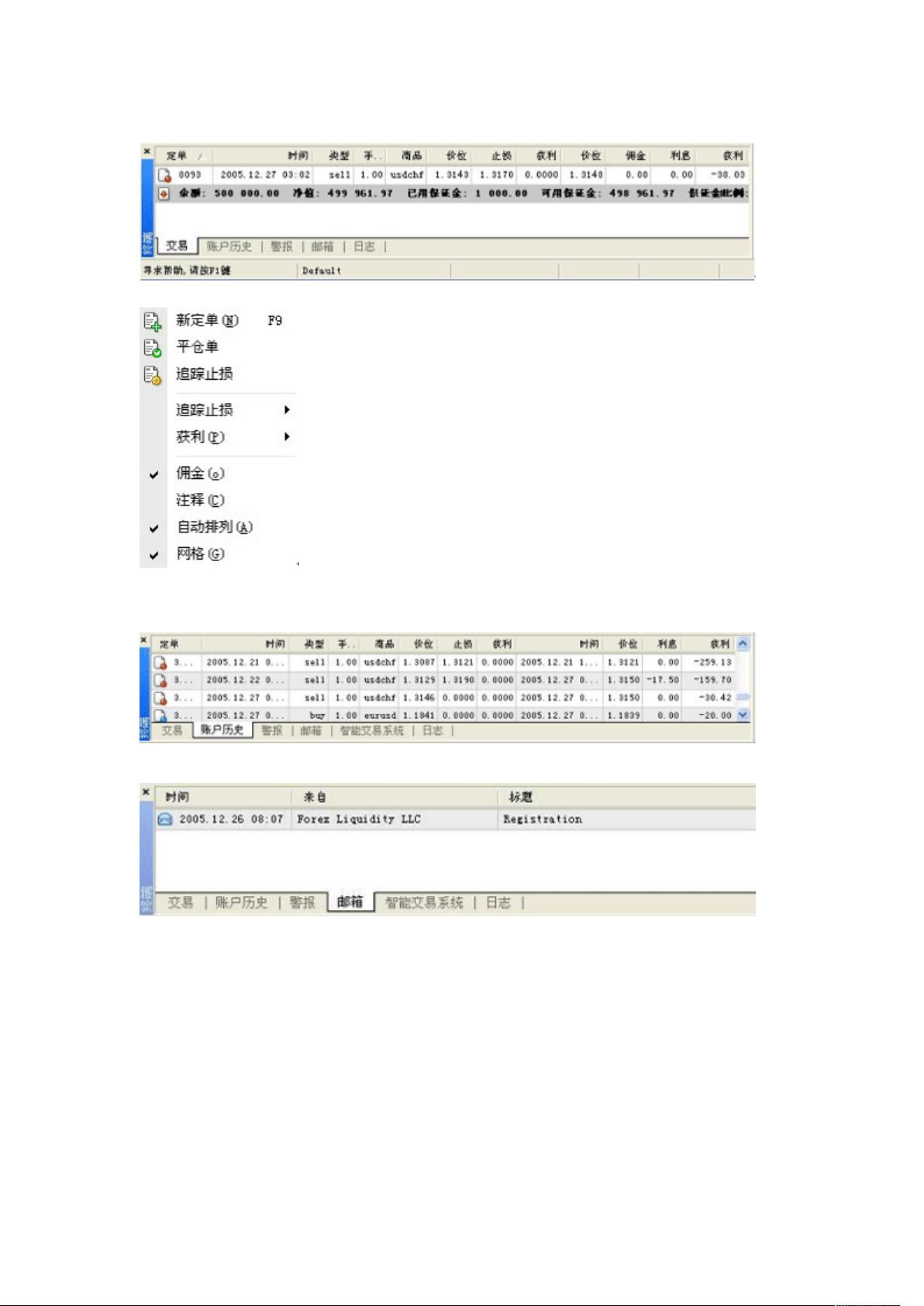"MT4交易软件操作手册:注册模仿账户,实战交易前必备操作,详尽介绍功能与特性"
152 浏览量
更新于2024-04-11
收藏 2.65MB DOC 举报
"Trading Software User Manual Sample.doc" is a comprehensive guide that provides step-by-step instructions on how to use the trading software effectively. The manual begins with an introduction that explains the importance of using a simulated account before transitioning to a live trading account in order to minimize currency risks. It is recommended that all customers, regardless of their experience level, practice trading using a simulated account before opening a live trading account.
The software, known as PMC, allows customers to engage in forex market trading using real-time technical analysis. It offers a range of features, including flexible real-time technical analysis and charts, real-time dual-sided exchange rate reports, real-time news feedback, an easy-to-use trading terminal, and a built-in web browser. The software is designed to provide customers with all the tools they need for online forex trading in one platform.
When the MT4 software is launched for the first time, a project window appears with various options that can be customized according to the user's preferences. Most windows can be easily positioned anywhere on the screen, making it incredibly flexible and user-friendly. The "Market Watch" window displays real-time quotes, allowing traders to monitor exchange rates and make informed trading decisions.
Overall, the trading software user manual provides a detailed overview of how to use the software effectively, including how to access real-time technical analysis, news updates, and trading tools. By following the instructions in the manual, traders can maximize their trading potential and minimize risks in the forex market.
2022-12-16 上传
2022-12-18 上传
2022-12-06 上传
2022-12-06 上传
2022-10-15 上传
黑色的迷迭香
- 粉丝: 784
- 资源: 4万+
最新资源
- 全国江河水系图层shp文件包下载
- 点云二值化测试数据集的详细解读
- JDiskCat:跨平台开源磁盘目录工具
- 加密FS模块:实现动态文件加密的Node.js包
- 宠物小精灵记忆配对游戏:强化你的命名记忆
- React入门教程:创建React应用与脚本使用指南
- Linux和Unix文件标记解决方案:贝岭的matlab代码
- Unity射击游戏UI套件:支持C#与多种屏幕布局
- MapboxGL Draw自定义模式:高效切割多边形方法
- C语言课程设计:计算机程序编辑语言的应用与优势
- 吴恩达课程手写实现Python优化器和网络模型
- PFT_2019项目:ft_printf测试器的新版测试规范
- MySQL数据库备份Shell脚本使用指南
- Ohbug扩展实现屏幕录像功能
- Ember CLI 插件:ember-cli-i18n-lazy-lookup 实现高效国际化
- Wireshark网络调试工具:中文支持的网口发包与分析