没有合适的资源?快使用搜索试试~ 我知道了~
首页ENOVIA Studio Modeling Platform MQL 开发指南
ENOVIA Studio Modeling Platform MQL 开发指南
"ENOVIA Studio Modeling Platform MQL Guide - V6R2010x"
ENOVIA Studio Modeling Platform 是Dassault Systèmes公司推出的一款强大的产品生命周期管理(PLM)解决方案,它基于EONVIA Matrix技术。MQL(Modeling Query Language)是该平台的一种编程语言,用于与ENOVIA系统进行数据交互和定制化操作。这份文档是ENOVIA Studio MQL的开发指南,对于那些希望深入理解并利用MQL来扩展ENOVIA功能的开发者来说非常宝贵。
ENOVIA Studio 提供了一个集成的环境,支持跨部门、跨地域的协作,涵盖了产品设计、工程、项目管理和供应链等各个阶段。MQL是这个环境中用来查询、修改和管理数据的核心工具。通过MQL,用户可以创建自定义的工作流程、报告、以及与其他系统的接口,以适应特定业务需求。
在V6R2010x版本中,ENOVIA Studio Modeling Platform 强调了以下几个关键特性:
1. **模型驱动的开发**:MQL允许用户以模型的形式表示和操作业务逻辑,提高了代码的可读性和可维护性。
2. **灵活性**:MQL可以灵活地处理ENOVIA中的各种对象类型,包括产品结构、物料清单(BOM)、工程变更、任务和项目等。
3. **安全性**:由于MQL是与ENOVIA紧密集成的,因此它可以遵循系统设定的安全策略,确保数据访问和操作的合规性。
4. **性能优化**:MQL设计时考虑了性能,能够高效地处理大量数据,适合大规模的企业级应用。
5. **集成能力**:MQL可以与其他ENOVIA工具(如Adaplets、ENOVIA Studio Federation Toolkit和Customization Toolkit)结合使用,实现更复杂的系统集成和扩展。
ENOVIA Studio 还包含了一系列的服务和组件,如ENOVIA Live Collaboration提供实时协作环境,ENOVIA Engineering Central管理工程数据,Library Central存储和管理文档,Materials Compliance Central关注材料合规性,Program Central专注于项目管理,Sourcing Central处理采购活动,Specification Central管理规范,Supplier Central协同供应商,Designer Central支持设计人员,以及Collaborative Interference Management解决干涉检查问题等。
这份指南详细介绍了如何使用MQL进行数据查询、对象创建、事务处理、事件响应以及与其他ENOVIA组件的集成。此外,它还可能涵盖错误处理、调试技巧以及最佳实践,帮助开发者充分利用ENOVIA Studio Modeling Platform的能力。
"ENOVIA Studio Modeling Platform MQL Guide - V6R2010x" 是一个宝贵的资源,对那些在ENOVIA环境中寻求定制化和自动化解决方案的IT专业人士来说至关重要。通过学习和应用MQL,他们能够提高工作效率,优化业务流程,并确保企业的数据管理和协作更加高效。
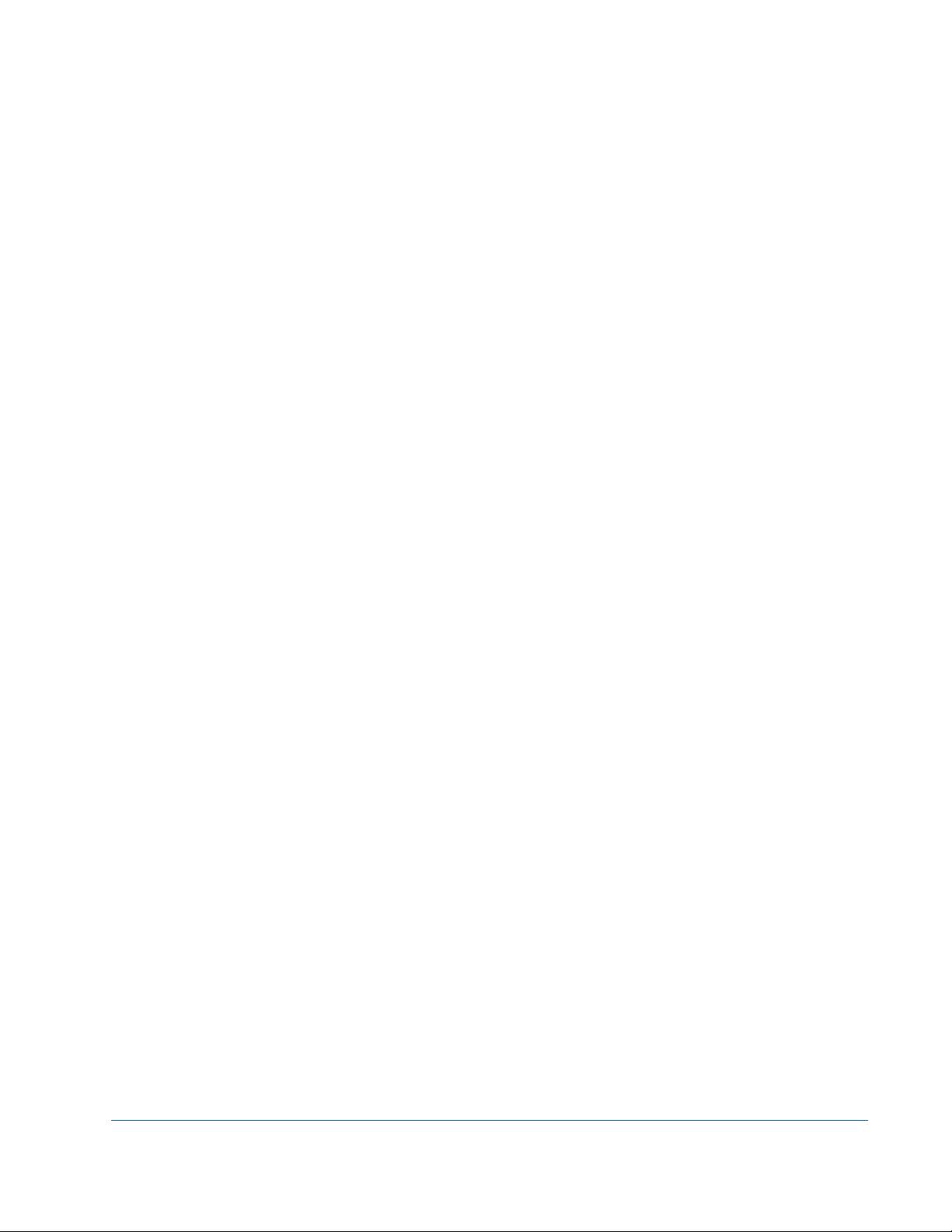
6 MQL Guide
Using Checkpoints ................................................................................................................. 248
Memory Use...........................................................................................................................249
Clustering Existing OIDs ...............................................................................................................251
Considerations for Use...........................................................................................................252
Developing a Backup Strategy ......................................................................................................254
Working with Indices ..................................................................................................................... 255
Considerations .......................................................................................................................256
Defining an Index ................................................................................................................... 256
Enabling an Index .................................................................................................................. 256
Validating an Index................................................................................................................. 257
Using the index as Select Output...........................................................................................257
Index Tracing..........................................................................................................................257
Chapter 12. Working with Workflows ....................................................................................... 259
Processes ..................................................................................................................................... 260
Defining a Process ................................................................................................................. 260
Reassigning an Activity to a Group........................................................................................ 260
Workflow/Route Integration....................................................................................................261
Chapter 13. Reference Commands .......................................................................................... 267
General Syntax ............................................................................................................................. 268
Command Syntax Notation .................................................................................................... 268
Item Commands.....................................................................................................................268
list admintype Command........................................................................................................ 271
Administrative Object Names.................................................................................................273
Common Clauses ......................................................................................................................... 274
Active Clause .........................................................................................................................274
Description Clause .................................................................................................................274
Dump Clause ......................................................................................................................... 274
Hidden Clause........................................................................................................................275
Icon Clause ............................................................................................................................275
In Vault Clause ....................................................................................................................... 275
Output Clause ........................................................................................................................275
Owner Clause ........................................................................................................................ 276
Property Clause ..................................................................................................................... 276
Recordseparator Clause ........................................................................................................ 277
Select Clause......................................................................................................................... 277
Tcl Clause ..............................................................................................................................278
Visible Clause ........................................................................................................................ 282
Where Clause ........................................................................................................................ 282
alias Command .............................................................................................................................292
Description .............................................................................................................................292
User level ............................................................................................................................... 293
Add Alias................................................................................................................................ 293
Modify Alias............................................................................................................................294
Delete Alias............................................................................................................................ 294
Push or Pop Alias...................................................................................................................294
Usage Notes .......................................................................................................................... 295
application Command ................................................................................................................... 296
Description .............................................................................................................................296
User Level ..............................................................................................................................296

Table of Contents 7
Syntax .................................................................................................................................... 296
Add Application ...................................................................................................................... 296
Copy Application .................................................................................................................... 297
Modify Application.................................................................................................................. 298
Delete Application .................................................................................................................. 299
association Command .................................................................................................................. 300
Description ............................................................................................................................. 300
User Level.............................................................................................................................. 300
Syntax .................................................................................................................................... 300
Add Association ..................................................................................................................... 300
Copy Association ................................................................................................................... 302
Modify Association ................................................................................................................. 302
Delete Association ................................................................................................................. 303
Example ................................................................................................................................. 303
attribute Command ....................................................................................................................... 304
Description ............................................................................................................................. 304
User Level.............................................................................................................................. 304
Syntax .................................................................................................................................... 304
Add Attribute .......................................................................................................................... 304
Copy Attribute ........................................................................................................................ 314
Modify Attribute ...................................................................................................................... 314
Check Attribute ...................................................................................................................... 316
Convert Attribute .................................................................................................................... 316
Delete Attribute ...................................................................................................................... 318
businessobject Command ............................................................................................................ 320
Description ............................................................................................................................. 320
User Level.............................................................................................................................. 320
Syntax .................................................................................................................................... 320
Add Business Object.............................................................................................................. 320
Print Business Object ............................................................................................................ 327
Copy Business Object............................................................................................................ 333
Revise Business Object ......................................................................................................... 334
Modify Business Object ......................................................................................................... 335
Expand Business Object........................................................................................................ 345
Connect Business Object....................................................................................................... 358
Disconnect Business Object .................................................................................................. 359
Checkin Business Object ....................................................................................................... 360
Checkout Business Object..................................................................................................... 363
Lock Business Object ............................................................................................................ 365
Unlock Business Object ......................................................................................................... 366
Delete Business Object.......................................................................................................... 366
Business Object State............................................................................................................ 367
channel Command........................................................................................................................ 368
Description ............................................................................................................................. 368
User Level.............................................................................................................................. 368
Syntax .................................................................................................................................... 368
Add Channel .......................................................................................................................... 368
Copy Channel ........................................................................................................................ 371
Modify Channel...................................................................................................................... 372
Delete Channel ...................................................................................................................... 373
command Command .................................................................................................................... 374

8 MQL Guide
Description .............................................................................................................................374
User Level ..............................................................................................................................374
Syntax ....................................................................................................................................374
Add Command ....................................................................................................................... 374
Copy Command ..................................................................................................................... 377
Modify Command ...................................................................................................................377
Delete Command ................................................................................................................... 378
config Command........................................................................................................................... 380
Description .............................................................................................................................380
Syntax ....................................................................................................................................380
Print Config ............................................................................................................................ 380
Zip Config...............................................................................................................................382
connection Command ................................................................................................................... 383
Description .............................................................................................................................383
User Level ..............................................................................................................................383
Syntax ....................................................................................................................................383
Add Connection......................................................................................................................383
Print Connection ....................................................................................................................384
Modify Connection ................................................................................................................. 387
Freeze Connection................................................................................................................. 389
Query Connection .................................................................................................................. 389
context Command.........................................................................................................................391
Description .............................................................................................................................391
User level ............................................................................................................................... 391
Syntax ....................................................................................................................................391
Set Context ............................................................................................................................ 391
Push Context..........................................................................................................................392
Pop Context............................................................................................................................ 392
Print Context .......................................................................................................................... 392
cue Command...............................................................................................................................393
Description .............................................................................................................................393
User level ............................................................................................................................... 393
Syntax ....................................................................................................................................393
Add Cue .................................................................................................................................393
Copy Cue ............................................................................................................................... 396
Modify Cue............................................................................................................................. 397
Delete Cue .............................................................................................................................398
dataobject Command.................................................................................................................... 399
Description .............................................................................................................................399
User Level ..............................................................................................................................399
Syntax ....................................................................................................................................399
Add Dataobject.......................................................................................................................399
Copy Dataobject.....................................................................................................................400
Modify Dataobject .................................................................................................................. 401
Delete Dataobject...................................................................................................................401
dimension Command ....................................................................................................................403
Description .............................................................................................................................403
User Level ..............................................................................................................................403
Syntax ....................................................................................................................................403
Add Dimension....................................................................................................................... 403
Copy Dimension.................................................................................................................
.... 404

Table of Contents 9
Modify Dimension .................................................................................................................. 405
Delete Dimension................................................................................................................... 407
Example ................................................................................................................................. 407
download Command..................................................................................................................... 408
Description ............................................................................................................................. 408
User level ............................................................................................................................... 408
Syntax .................................................................................................................................... 408
Example ................................................................................................................................. 408
export Command .......................................................................................................................... 409
Description ............................................................................................................................. 409
User Level.............................................................................................................................. 409
Syntax .................................................................................................................................... 409
Export Bus Command............................................................................................................ 412
Export Workflow Command ................................................................................................... 414
expression Command................................................................................................................... 415
Description ............................................................................................................................. 415
User Level.............................................................................................................................. 415
Syntax .................................................................................................................................... 415
Add Expression...................................................................................................................... 415
Copy Expression.................................................................................................................... 424
Modify Expression.................................................................................................................. 424
Delete Expression.................................................................................................................. 425
Example ................................................................................................................................. 425
filter Command ............................................................................................................................. 427
Description ............................................................................................................................. 427
User level ............................................................................................................................... 427
Syntax .................................................................................................................................... 427
Add Filter................................................................................................................................ 427
Copy Filter.............................................................................................................................. 430
Modify Filter ........................................................................................................................... 430
Delete Filter............................................................................................................................ 431
form Command ............................................................................................................................. 433
Description ............................................................................................................................. 433
User Level.............................................................................................................................. 433
Syntax .................................................................................................................................... 433
Add Form ............................................................................................................................... 433
Copy Form ............................................................................................................................. 441
Modify Form ........................................................................................................................... 441
Delete Form .......................................................................................................................... 443
Print Form ............................................................................................................................. 443
format Command .......................................................................................................................... 445
Description ............................................................................................................................. 445
User Level.............................................................................................................................. 445
Syntax .................................................................................................................................... 445
Add Format ............................................................................................................................ 445
Copy Format .......................................................................................................................... 448
Modify Format ........................................................................................................................ 448
Delete Format ........................................................................................................................ 450
group Command ........................................................................................................................... 451
Description ............................................................................................................................. 451
User Level.............................................................................................................................. 451

10 MQL Guide
Syntax ....................................................................................................................................451
history Command.......................................................................................................................... 452
Description .............................................................................................................................452
User Level ..............................................................................................................................452
Syntax ....................................................................................................................................452
Enable and Disable History....................................................................................................452
Selecte History Entries...........................................................................................................453
Select History......................................................................................................................... 454
Delete History ........................................................................................................................457
Usage Notes .......................................................................................................................... 462
import Command ..........................................................................................................................463
Description .............................................................................................................................463
User Level ..............................................................................................................................463
Syntax ....................................................................................................................................463
Import Bus Command ............................................................................................................ 466
Import Workflow Command ................................................................................................... 469
Extracting from Export Files................................................................................................... 470
Examples ............................................................................................................................... 470
index Command............................................................................................................................472
Description .............................................................................................................................472
User Level ..............................................................................................................................472
Syntax ....................................................................................................................................472
Add Index ............................................................................................................................... 472
Modify Index........................................................................................................................... 475
Enable Index .......................................................................................................................... 476
Disable Index ......................................................................................................................... 476
Validate Index......................................................................................................................... 476
Delete Index ........................................................................................................................... 477
Example .................................................................................................................................477
inquiry Command.......................................................................................................................... 478
Description .............................................................................................................................478
User level ............................................................................................................................... 478
Add Inquiry............................................................................................................................. 478
Copy Inquiry........................................................................................................................... 480
Modify Inquiry.........................................................................................................................481
Evaluate Inquiry ..................................................................................................................... 482
Delete Inquiry......................................................................................................................... 482
interface Command....................................................................................................................... 483
Description .............................................................................................................................483
User Level ..............................................................................................................................483
Syntax ....................................................................................................................................483
Add Interface.......................................................................................................................... 483
Copy Interface........................................................................................................................ 486
Modify Interface .....................................................................................................................487
Deleting an Interface ..............................................................................................................488
Add/Remove Interface Clause ............................................................................................... 488
location Command ........................................................................................................................489
Description .............................................................................................................................489
User Level ..............................................................................................................................489
Syntax ....................................................................................................................................489
Add Location ..........................................................................................................................489
剩余899页未读,继续阅读
175 浏览量
182 浏览量
175 浏览量
2024-10-29 上传
2021-06-29 上传
chexy
- 粉丝: 0
上传资源 快速赚钱
 我的内容管理
展开
我的内容管理
展开
 我的资源
快来上传第一个资源
我的资源
快来上传第一个资源
 我的收益 登录查看自己的收益
我的收益 登录查看自己的收益 我的积分
登录查看自己的积分
我的积分
登录查看自己的积分
 我的C币
登录后查看C币余额
我的C币
登录后查看C币余额
 我的收藏
我的收藏  我的下载
我的下载  下载帮助
下载帮助

最新资源
- 构建高可靠分布式系统:Erlang/OTP的设计与实践
- Oracle Pro*C程序开发指南
- Pro/Engineer中文电子杂志:创刊号深度解析
- 解决C#.NET '名称以无效字符开头' 错误
- CCNA考试复习指南及下载链接
- Delphi开发规范详解与实践
- LOADRUNNER8.1使用教程:从录制到分析
- 鸿雁网络行为管理系统V3.2用户操作与管理详解
- 构建稳健的关系数据库持久化层设计
- 图书管理系统V1.0用户指南:功能、安装与操作详解
- IxChariot:网络性能测试工具详解及使用示例
- VMware上仿真WindRiver Linux 2.0开发环境搭建
- AsterTest安装与配置指南:压力测试AsteriskPBX
- TortoiseSVN客户端使用教程:轻松管理代码版本
- Oracle函数速查手册
- ANSYS命令流详解:固体减法与材料特性设置教程
安全验证
文档复制为VIP权益,开通VIP直接复制
 信息提交成功
信息提交成功