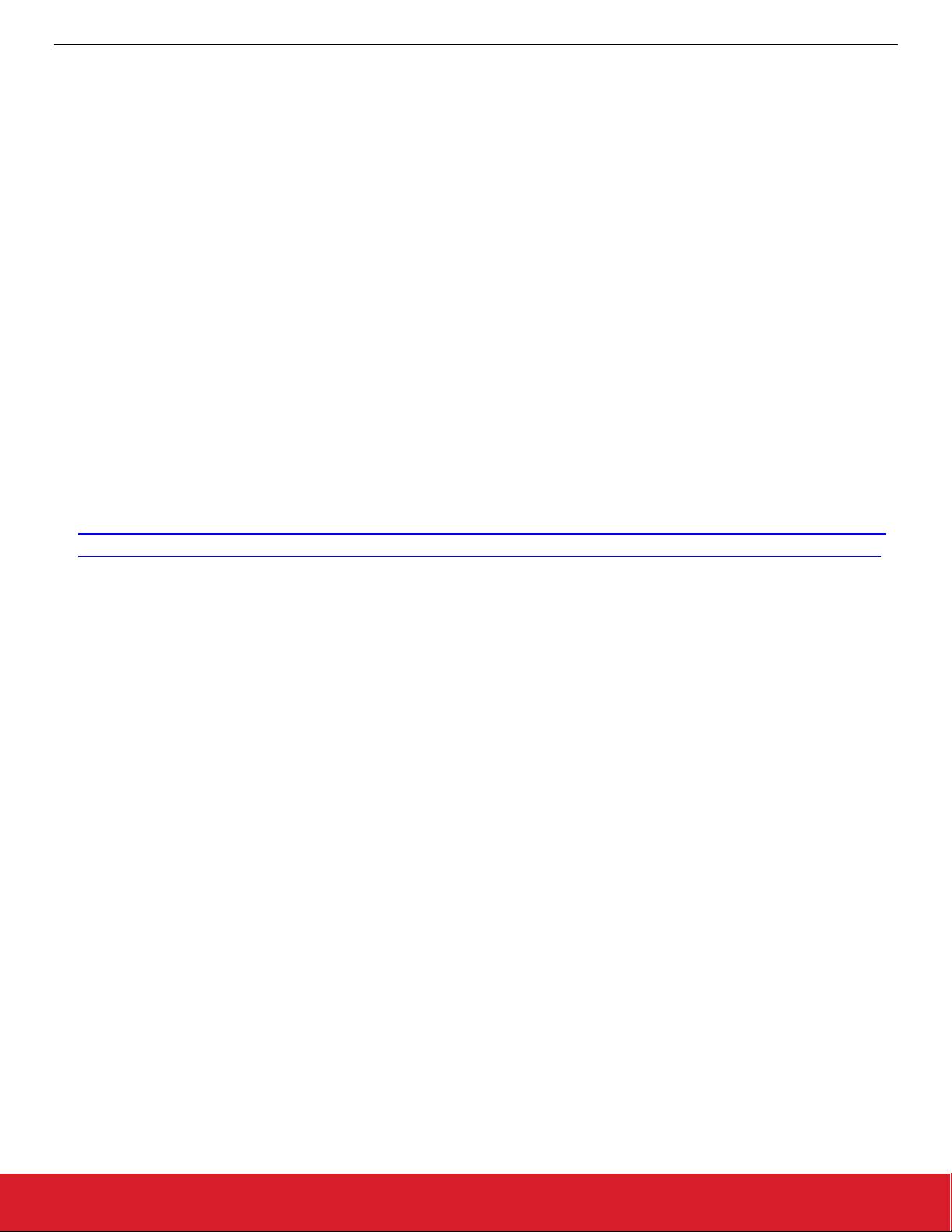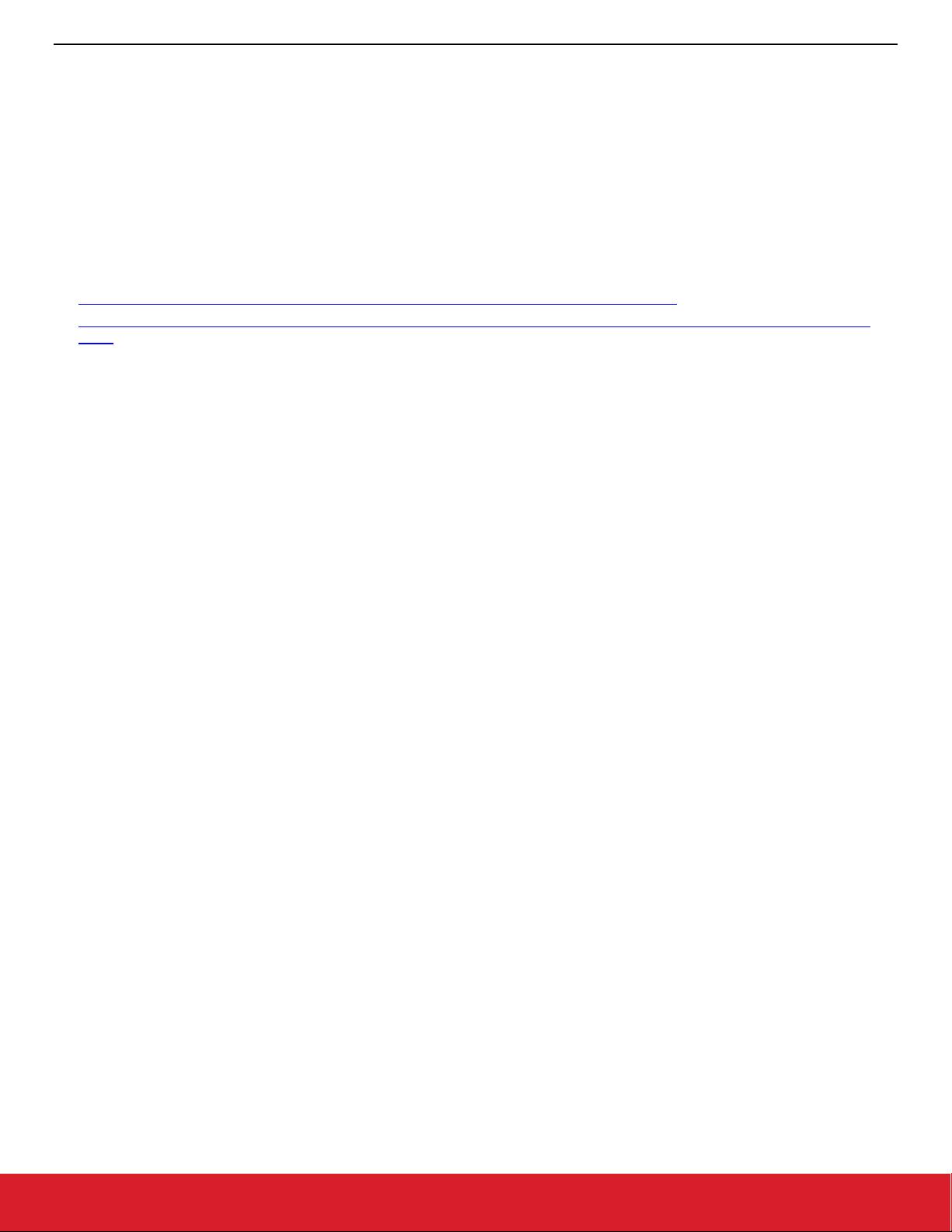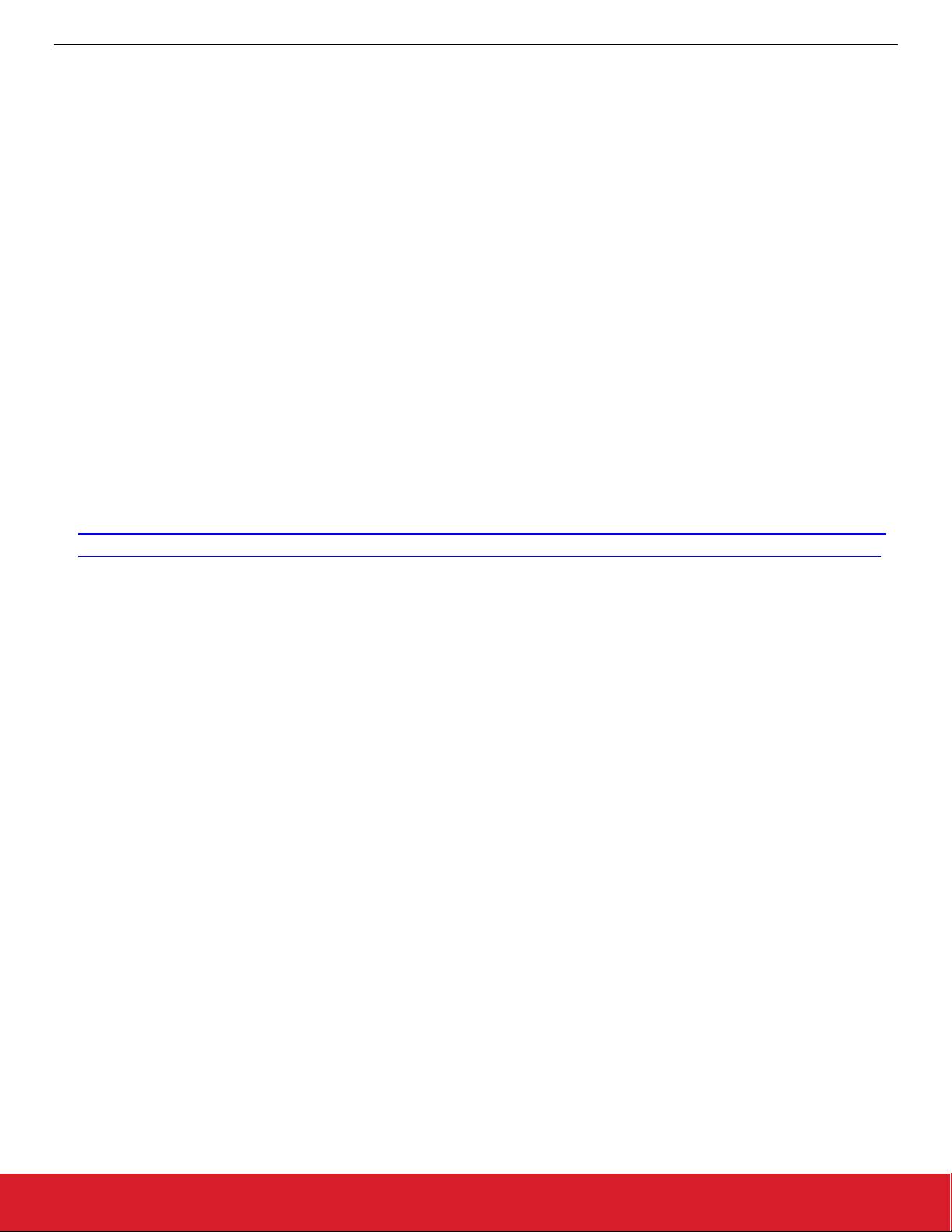
AN1017: Zigbee® and Silicon Labs® Thread Coexistence with Wi-Fi®
Unmanaged Coexistence
silabs.com | Building a more connected world. Rev. 2.1 | 8
3. Unmanaged Coexistence
The unmanaged coexistence recommendations that follow provide guidance on how to maximize the EFR32MGx message success with
strong nearby Wi-Fi.
3.1. Implement Frequency Separation
From the observations in the previous section, co-channel operation of 802.15.4 with 100% duty cycle Wi-Fi blocks most of the 802.15.4
messages and must be avoided. Also, EFR32MGx tolerates up to 20 dB stronger Wi-Fi signal in “far-away” channel case than in adjacent
channel case. The 802.15.4 network performance is improved by maximizing the frequency separation between the Wi-Fi network and
the 802.15.4 network.
If the Wi-Fi and 802.15.4 radios are implemented with a common host (MCU controlling both radios), then the host should attempt to
maximize the frequency separation. For Wi-Fi networks, the Access Point (AP) establishes the initial channel and, in auto channel con-
figuration, is free to move the network to another channel using the Channel Switch Announcement (CSA), introduced in 802.11h, to
schedule the channel change.
For Silicon Labs Thread networks, frequency separation implementation depends on the application layer. For Zigbee networks, the
Coordinator establishes the initial channel. However, when implemented by the product designer, a Network Manager function, which
can be on the Coordinator or on a Router, can solicit energy scans from the mesh network nodes and initiate a network channel change
as necessary to a quieter channel.
Note: The Network Manager function is not a mandatory feature, but rather must be implemented using tools/functions provided by
the EmberZNet PRO stack.
Details on mesh network channel frequency agility can be found in:
• https://www.silabs.com/community/wireless/zigbee-and-thread/knowledge-base.entry.html/2012/06/29/how_does_frequencya-x5lU
• https://www.silabs.com/community/wireless/zigbee-and-thread/knowledge-base.entry.html/2012/06/29/how_can_i_test_frequ-vrgk
3.2. Operate Wi-Fi with 20 MHz Bandwidth
Since Wi-Fi 802.11n uses OFDM (Orthogonal Frequency-Division Multiplexing) sub-carriers, third-order distortion products from these
sub-carriers extend one bandwidth on each side of the Wi-Fi channel. 802.11n can operate in 20 MHz or 40 MHz modes. If operated in
40 MHz mode, 40 MHz of the 80 MHz ISM band is consumed by the Wi-Fi channel. However, an additional 40 MHz on each side can be
affected by third-order distortion products. These third-order products can block the 802.15.4 receiver and is the primary reason adjacent
channel performance is up to 20 dB worse than “far-away” channel performance.
In proposing 40 MHz mode for 802.11n, the Wi-Fi standard anticipated potential issues with other 2.4 GHz ISM devices when Wi-Fi
operated in 40 MHz mode. During association, any Wi-Fi station can set the Forty MHz Intolerant bit in the HT Capabilities Information.
This bit informs the Wi-Fi access point that other 2.4 GHz ISM devices are present, forcing the entire Wi-Fi network to 20 MHz mode.
If the Wi-Fi and 802.15.4 radios are implemented with a common host, then the host should have the Wi-Fi radio set the Forty MHz
Intolerant bit during association to force the Wi-Fi to 20 MHz mode, improving the 802.15.4 performance.
If the application requires Wi-Fi to operate in 40 MHz mode, frequency separation must be maximized by placing Wi-Fi channels and
802.15.4 channel at opposite ends of the 2.4 GHz ISM band.
From Silicon Labs’ managed coexistence testing, 802.15.4 performance with 40 MHz Wi-Fi, for the same Wi-Fi RF duty cycle, is compa-
rable to 802.15.4 performance with 20 MHz Wi-Fi. While 802.15.4 performance with 100% Wi-Fi RF duty cycle is inherently impaired, 40
MHz Wi-Fi, for the same target Wi-Fi data rate, has a lower RF duty cycle than 20 MHz Wi-Fi, providing the 802.15.4 radio more frequent
and longer time gaps for successful transmits and receives.
3.3. Increase Antenna Isolation
From the observations in section 2 Wi-Fi Impact on Zigbee/Silicon Labs Thread, minimizing the Wi-Fi energy seen by the 802.15.4 RF
input improves the 802.15.4 receive range. For example, in the “far-away” channel case (Wi-Fi channel 1 and Zigbee channel 25) with
100% Wi-Fi duty cycle, a -85 dBm 802.15.4 message can be received when the average Wi-Fi energy at EFR32MGx input is -22 dBm or
less. If the Wi-Fi average transmit power level is +10 dBm, 32 dB or more antenna isolation between the Wi-Fi transmitter and 802.15.4
RF input is required to always receive a -85 dBm 802.15.4 signal, Wi-Fi ON or OFF.