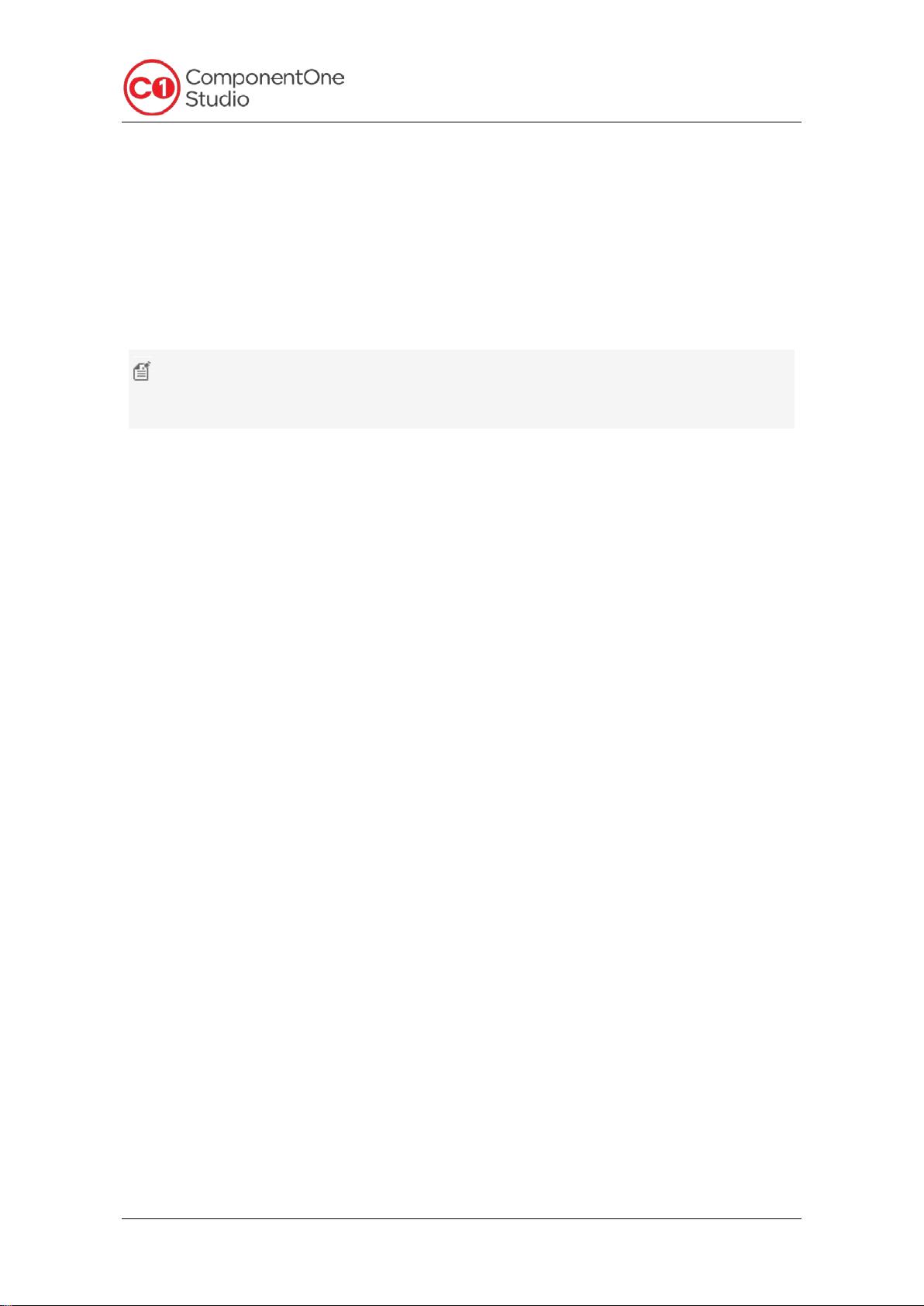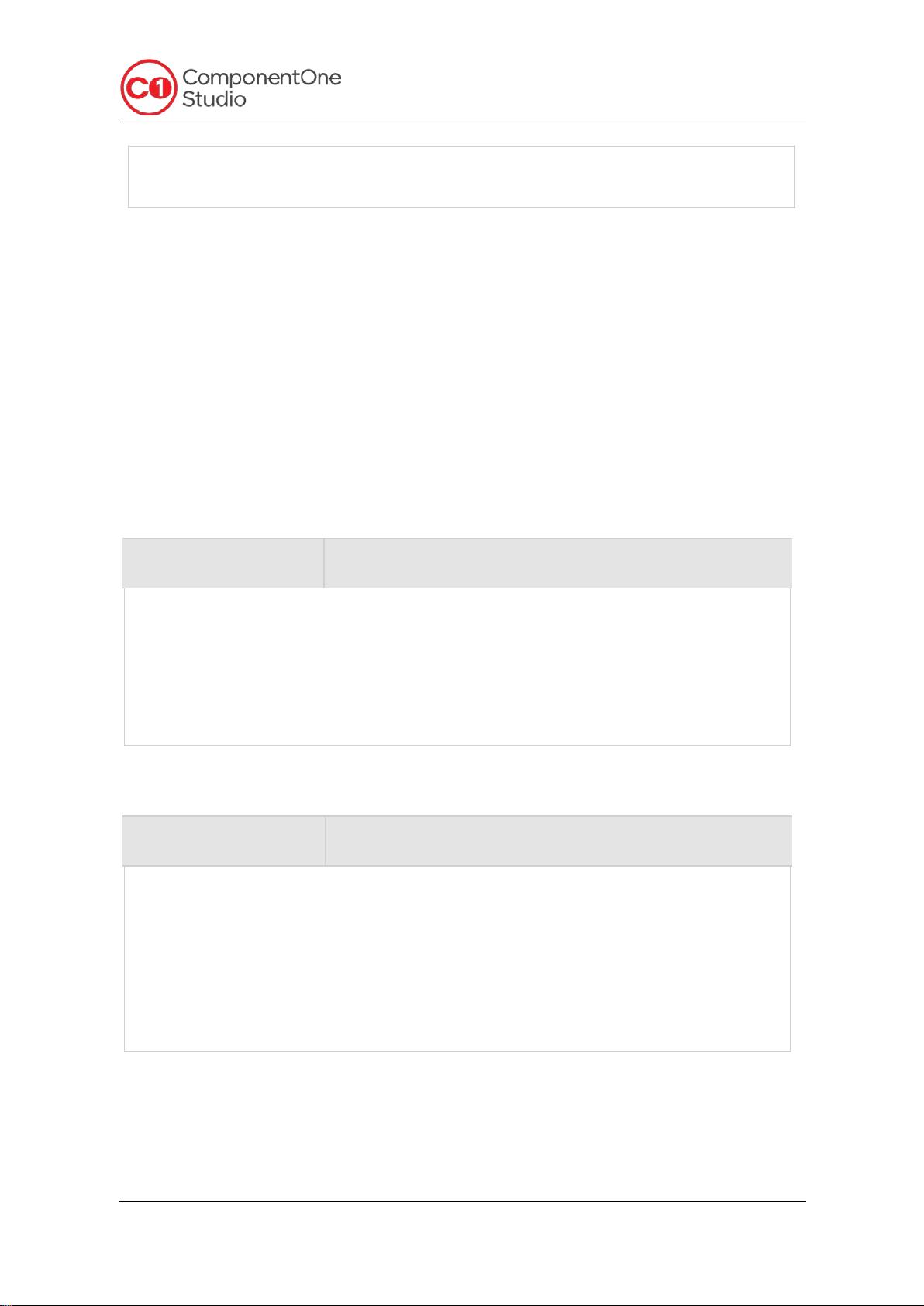ComponentOne OLAP for WinForms 教程:从入门到精通
需积分: 9 107 浏览量
更新于2024-07-21
收藏 2.78MB PDF 举报
"ComponentOne OLAP for WinForms 是一款用于Windows Forms开发的多维数据分析工具,旨在帮助开发者快速构建高效、交互式的OLAP(在线分析处理)应用。本入门教程涵盖了产品的基本概念、安装步骤、许可信息、关键特性和组件使用方法,以及各种功能的详细操作指南,包括数据源绑定、用户界面定制、数据分析和报表生成等。"
ComponentOne OLAP for WinForms 是葡萄城的一款强大的OLAP组件,适用于Windows Forms开发环境。它提供了一系列组件,如C1OlapPage、C1OlapPanel、C1OlapGrid和C1OlapChart,用于创建直观的数据分析和可视化界面。
1. **概述**:
ComponentOne OLAP for WinForms 提供了全面的OLAP功能,包括多维数据浏览、切片与切块、钻取操作,以及丰富的图表和报表展示。该产品支持多种数据源,如Microsoft SQL Server Analysis Services (SSAS)。
2. **安装**:
安装过程简单,用户需按照提供的指导进行,同时要注意接受终端用户许可协议。
3. **许可**:
许可部分解释了产品的授权方式,包括许可常见问题、如何工作以及不同场景下的许可使用。
4. **关键特性**:
- **C1Olap组件**:提供了多种控件,如C1OlapPage用于页面管理,C1OlapPanel用于展示多维数据,C1OlapGrid用于表格数据展示,C1OlapChart则用于数据可视化。
- **无代码实现**:允许开发者快速构建OLAP应用而无需大量编写代码。
- **本地化**:支持多种语言,便于全球化应用。
- **大数据源**:能够处理大规模数据集,提供高效的性能。
5. **快速入门**:
教程详细介绍了如何在.NET工程中添加组件,以及如何利用C1OlapPage创建无代码的OLAP应用。
6. **定制和配置**:
开发者可以自定义C1OlapPage,使用LINQ作为数据源,配置字段,以及创建定制的用户界面。
7. **设计支持**:
包含Smart标签、工具栏、表格、图表和报表菜单的使用方法,帮助用户更好地设计和交互。
8. **示例和任务帮助**:
提供了多个示例和具体任务的步骤,如绑定组件到数据源、过滤数据、格式化数据、计算统计值、数据分组和排序,以及导出报表。
9. **数据操作**:
支持对OLAP数据进行高级操作,如删除字段、过滤、分类汇总、排序和计算加权平均值或求和。
10. **输出和导出**:
用户可以将分析结果导出,方便共享和离线查看,同时也支持数据的分组操作。
ComponentOne OLAP for WinForms 提供了全面的功能和易用性,是开发高效OLAP应用的理想选择,尤其适合需要深度数据分析和交互式报表的项目。通过深入学习本入门教程,开发者可以迅速掌握其使用技巧,提升开发效率。
2012-08-18 上传
2012-11-23 上传
2023-05-17 上传
2023-02-22 上传
2023-09-07 上传
2024-05-10 上传
2023-10-26 上传
2023-03-28 上传
2023-07-12 上传
BOUNDED
- 粉丝: 23
- 资源: 6
最新资源
- C语言快速排序算法的实现与应用
- KityFormula 编辑器压缩包功能解析
- 离线搭建Kubernetes 1.17.0集群教程与资源包分享
- Java毕业设计教学平台完整教程与源码
- 综合数据集汇总:浏览记录与市场研究分析
- STM32智能家居控制系统:创新设计与无线通讯
- 深入浅出C++20标准:四大新特性解析
- Real-ESRGAN: 开源项目提升图像超分辨率技术
- 植物大战僵尸杂交版v2.0.88:新元素新挑战
- 掌握数据分析核心模型,预测未来不是梦
- Android平台蓝牙HC-06/08模块数据交互技巧
- Python源码分享:计算100至200之间的所有素数
- 免费视频修复利器:Digital Video Repair
- Chrome浏览器新版本Adblock Plus插件发布
- GifSplitter:Linux下GIF转BMP的核心工具
- Vue.js开发教程:全面学习资源指南