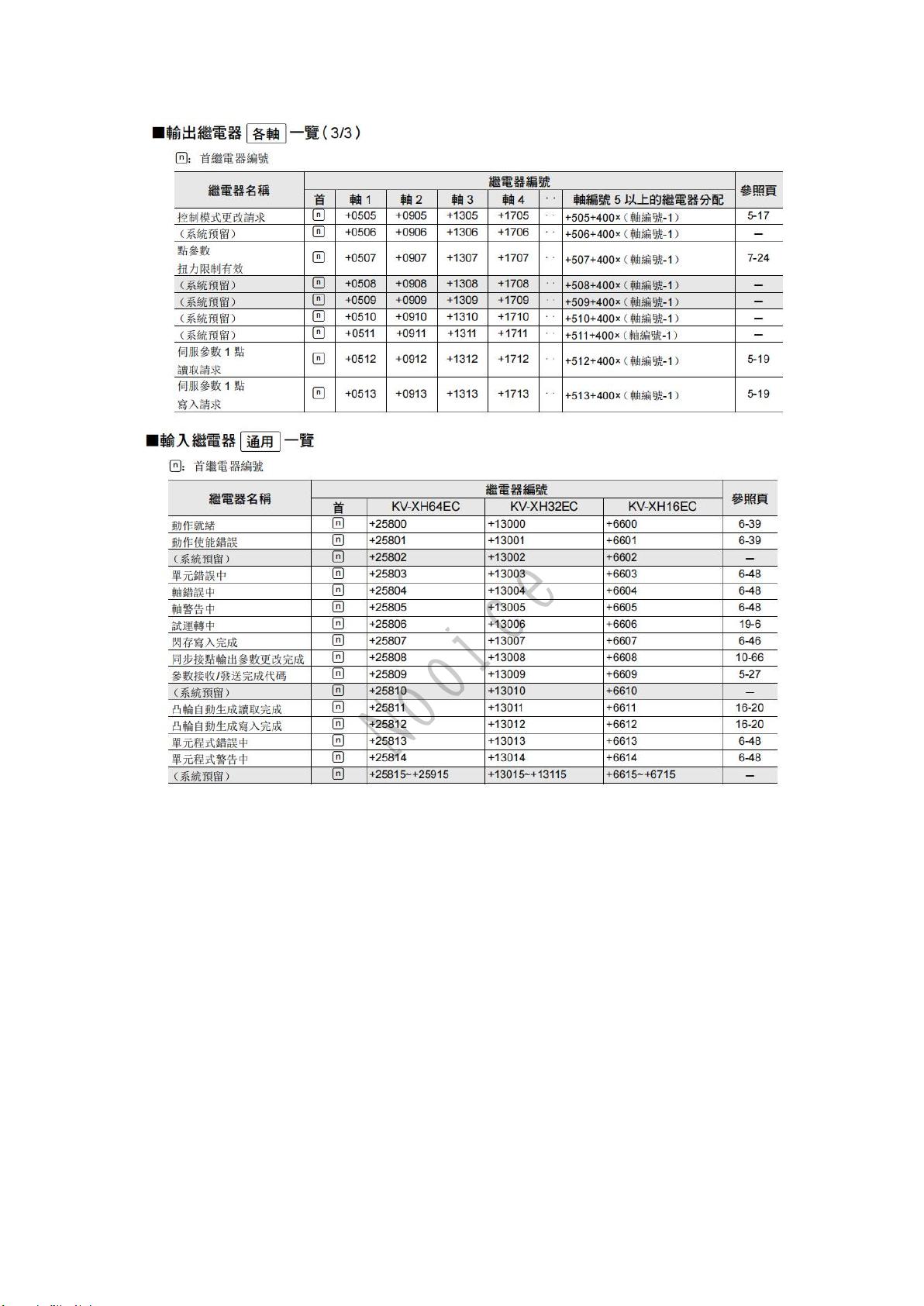"基恩士KV8000与SV630N配置及试运行操作详解"
需积分: 0 60 浏览量
更新于2024-01-10
收藏 2.64MB PDF 举报
本文介绍了基恩士KV8000与SV630N应用配置的详细步骤。首先,通过选择监控器/模拟器-通信设定,选择以太网-查找连接目标并执行查找,然后选择对应的网卡,完成连接。接着,根据实际组态进行模块配置,在点击ESI文件注册后,配置对应的630驱动器,并设置编码器分辨率为18位。在从站详细设定中,进行PDO映射设置,然后映射PDO。选取轴配置,输入导程、编码器分辨率并进行计算,在轴控制设定中可以设置伺服是否启用绝对值功能。在试运行通讯配置中,下载PLC程序,切换到监视器模式,选择速度试运行,右键选择定位模块,点击试运转-速度控制-轴1。伺服运行在速度模式下,将目标速度直接设定为60rpm,转矩限制值设定为6072。若选择定位控制,则点动速度由轴控制设定中的参数决定,寸动默认运行1m。
Overall, this summary highlights the step-by-step instructions for configuring the KV8000 and SV630N applications by Keyence. It explains the process for selecting communication settings, configuring the modules based on the actual configuration, and setting up the servo drive parameters, including encoder resolution and PDO mapping. It also covers the axis configuration and the option to enable absolute value functionality for the servo. The document further details the trial run communication configuration, such as downloading the PLC program, switching to monitor mode, and conducting speed control and positioning tests.
2023-10-04 上传
2023-10-04 上传
2024-09-12 上传
2019-09-20 上传
2024-04-03 上传
2019-09-20 上传
2019-10-28 上传
_Nooice
- 粉丝: 68
- 资源: 9
最新资源
- Angular实现MarcHayek简历展示应用教程
- Crossbow Spot最新更新 - 获取Chrome扩展新闻
- 量子管道网络优化与Python实现
- Debian系统中APT缓存维护工具的使用方法与实践
- Python模块AccessControl的Windows64位安装文件介绍
- 掌握最新*** Fisher资讯,使用Google Chrome扩展
- Ember应用程序开发流程与环境配置指南
- EZPCOpenSDK_v5.1.2_build***版本更新详情
- Postcode-Finder:利用JavaScript和Google Geocode API实现
- AWS商业交易监控器:航线行为分析与营销策略制定
- AccessControl-4.0b6压缩包详细使用教程
- Python编程实践与技巧汇总
- 使用Sikuli和Python打造颜色求解器项目
- .Net基础视频教程:掌握GDI绘图技术
- 深入理解数据结构与JavaScript实践项目
- 双子座在线裁判系统:提高编程竞赛效率