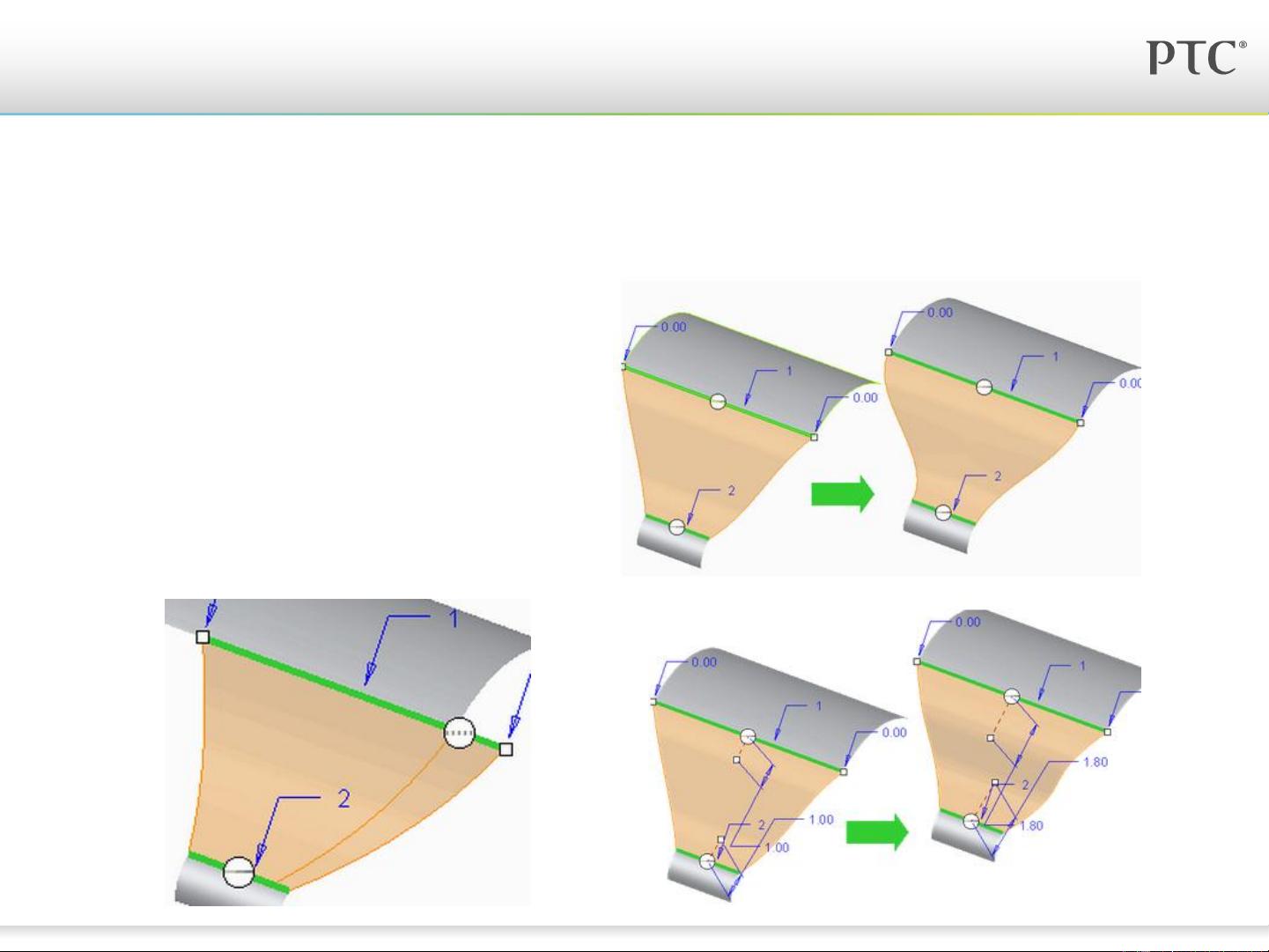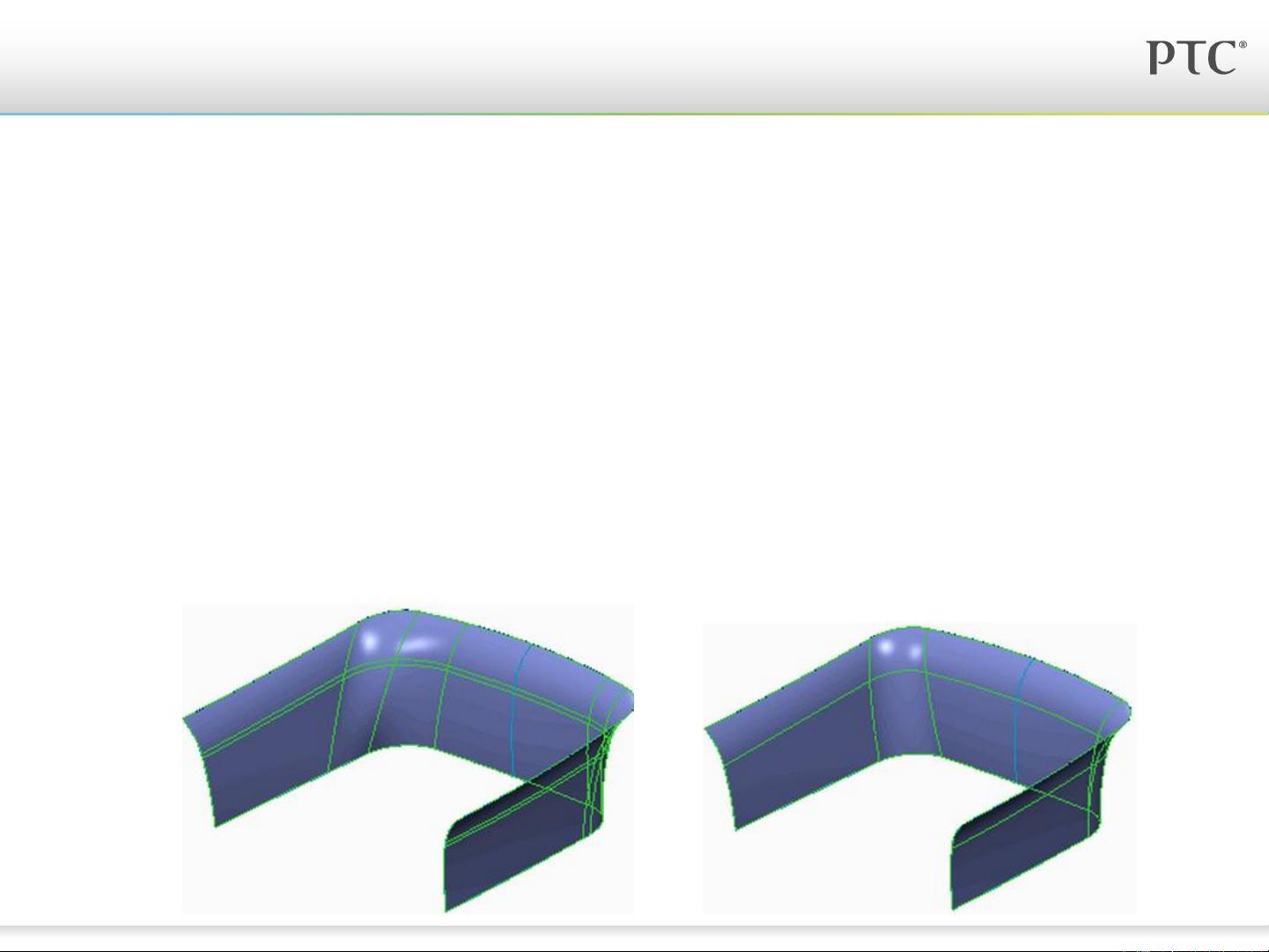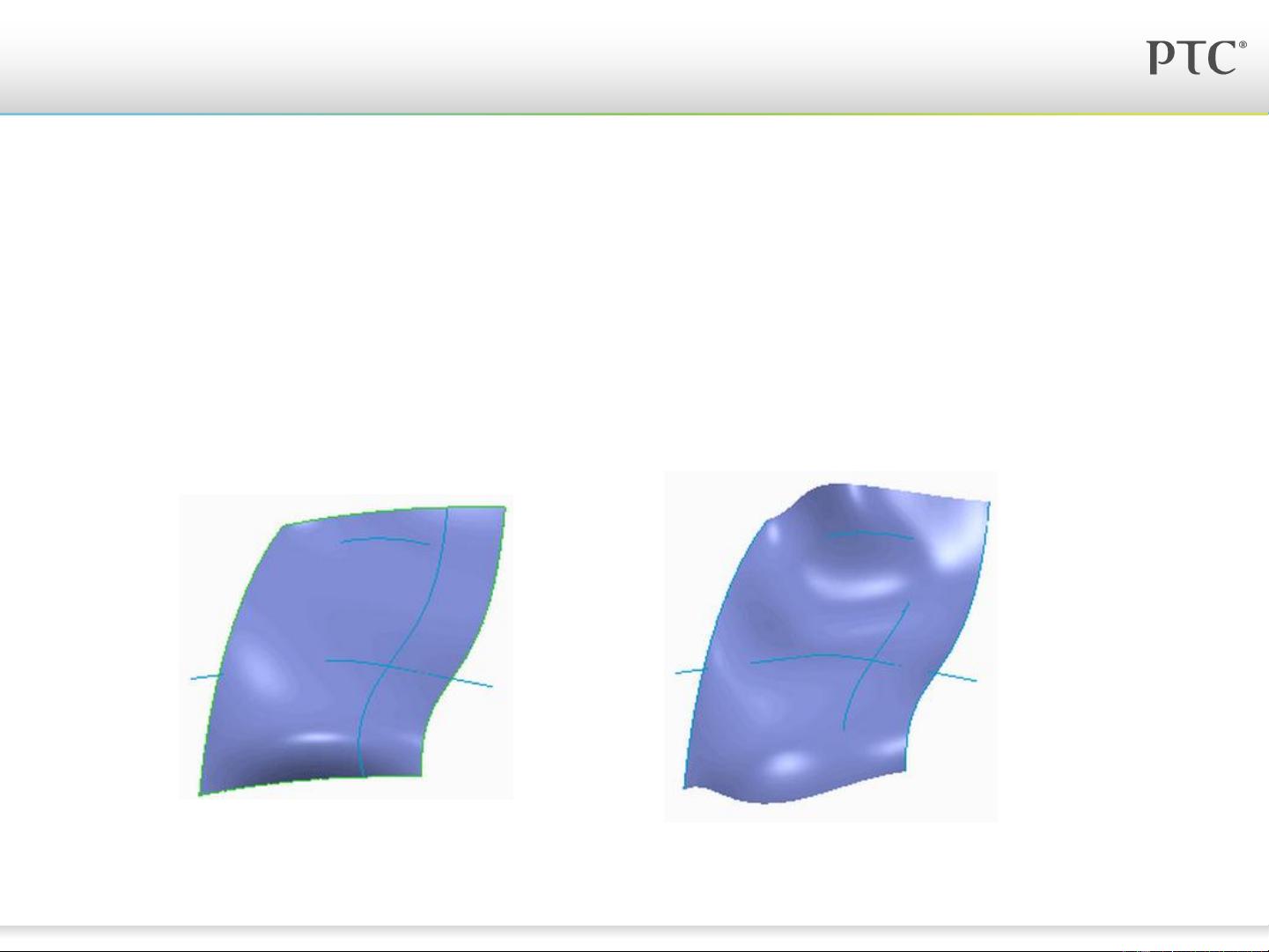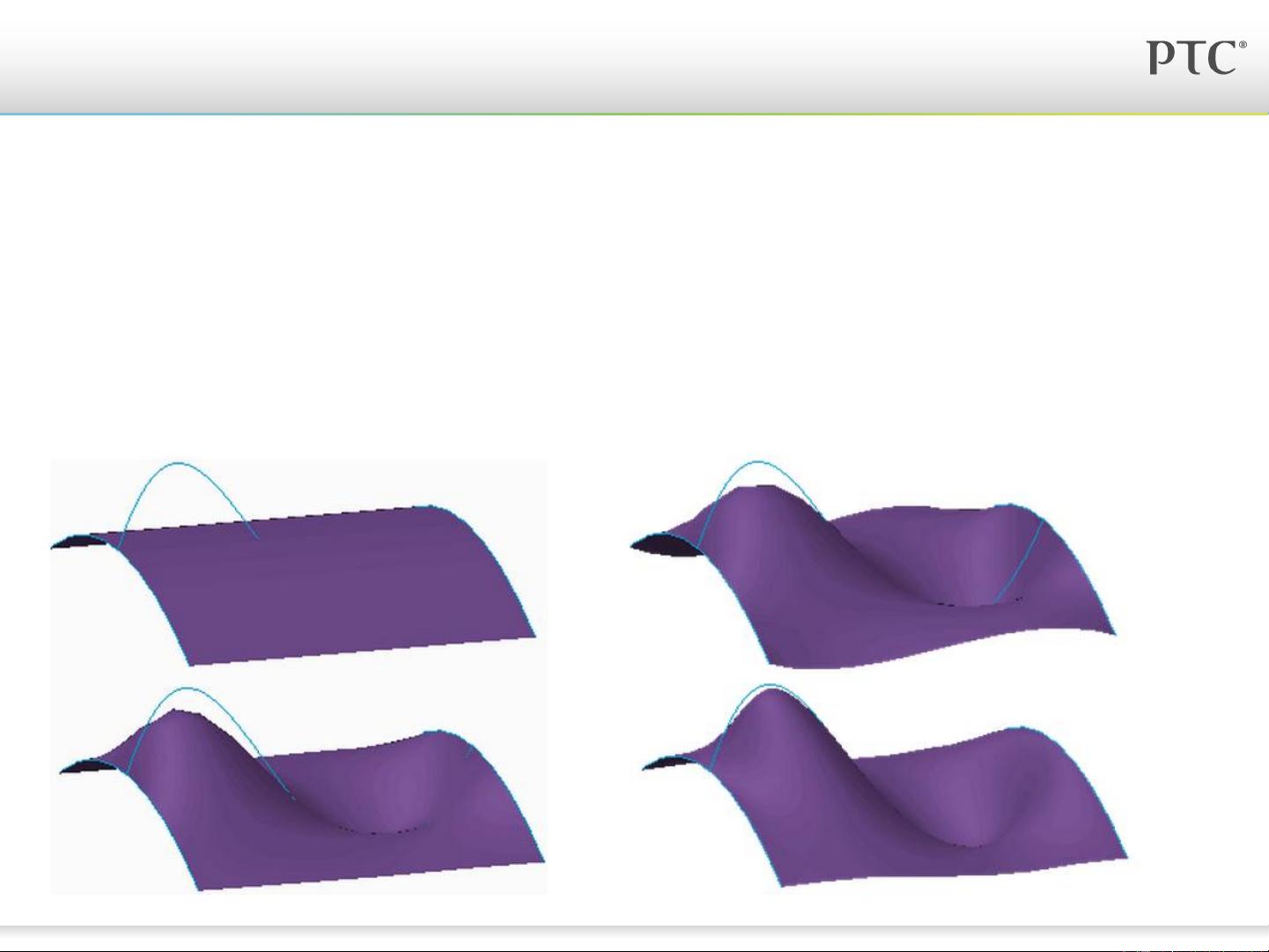"Creo Parametric 2.0教程及Surfacing技巧"
版权申诉
97 浏览量
更新于2024-03-17
收藏 2.59MB PDF 举报
Creo Parametric 2.0 is a powerful software tool used for computer-aided design (CAD) and product development. This software provides users with a range of tools and capabilities to create detailed and accurate 3D models of their designs. The Creo Parametric 2.0 tutorial provides users with a comprehensive guide on how to use this software effectively.
The tutorial starts by introducing users to the interface and basic functions of Creo Parametric 2.0. Users are taught how to navigate the software, create new parts, assemblies, and drawings, and customize their workspace to suit their needs. The tutorial also covers how to set up projects, manage files, and use the various tools and features available in the software.
One of the key features of Creo Parametric 2.0 is its surfacing capabilities. Users are taught how to create complex surface models using tools such as boundary blends, sweeps, and lofts. These surfacing techniques allow users to create organic and free-form shapes that are difficult to achieve with traditional modeling methods.
The tutorial also covers advanced topics such as creating parametric models, using relations and constraints to control geometry, and utilizing the various analysis tools available in the software. Users are taught how to create realistic renderings of their designs, perform simulations and analyses, and create documentation for their projects.
Overall, the Creo Parametric 2.0 tutorial is a comprehensive guide that provides users with the knowledge and skills needed to effectively use this powerful CAD software. Whether you are a beginner or an experienced user, this tutorial will help you take your design skills to the next level and create professional-quality models for your projects.
点击了解资源详情
点击了解资源详情
点击了解资源详情
130 浏览量
168 浏览量
126 浏览量
582 浏览量
2022-03-20 上传
306 浏览量
卷积神经网络
- 粉丝: 378
最新资源
- Web远程教学系统需求分析指南
- 禅道6.2版本发布,优化测试流程,提高安全性
- Netty传输层API中文文档及资源包免费下载
- 超凡搜索:引领搜索领域的创新神器
- JavaWeb租房系统实现与代码参考指南
- 老冀文章编辑工具v1.8:文章编辑的自动化解决方案
- MovieLens 1m数据集深度解析:数据库设计与电影属性
- TypeScript实现tca-flip-coins模拟硬币翻转算法
- Directshow实现多路视频采集与传输技术
- 百度editor实现无限制附件上传功能
- C语言二级上机模拟题与VC6.0完整版
- A*算法解决八数码问题:AI领域的经典案例
- Android版SeetaFace JNI程序实现人脸检测与对齐
- 热交换器效率提升技术手册
- WinCE平台CPU占用率精确测试工具介绍
- JavaScript实现的压缩包子算法解读