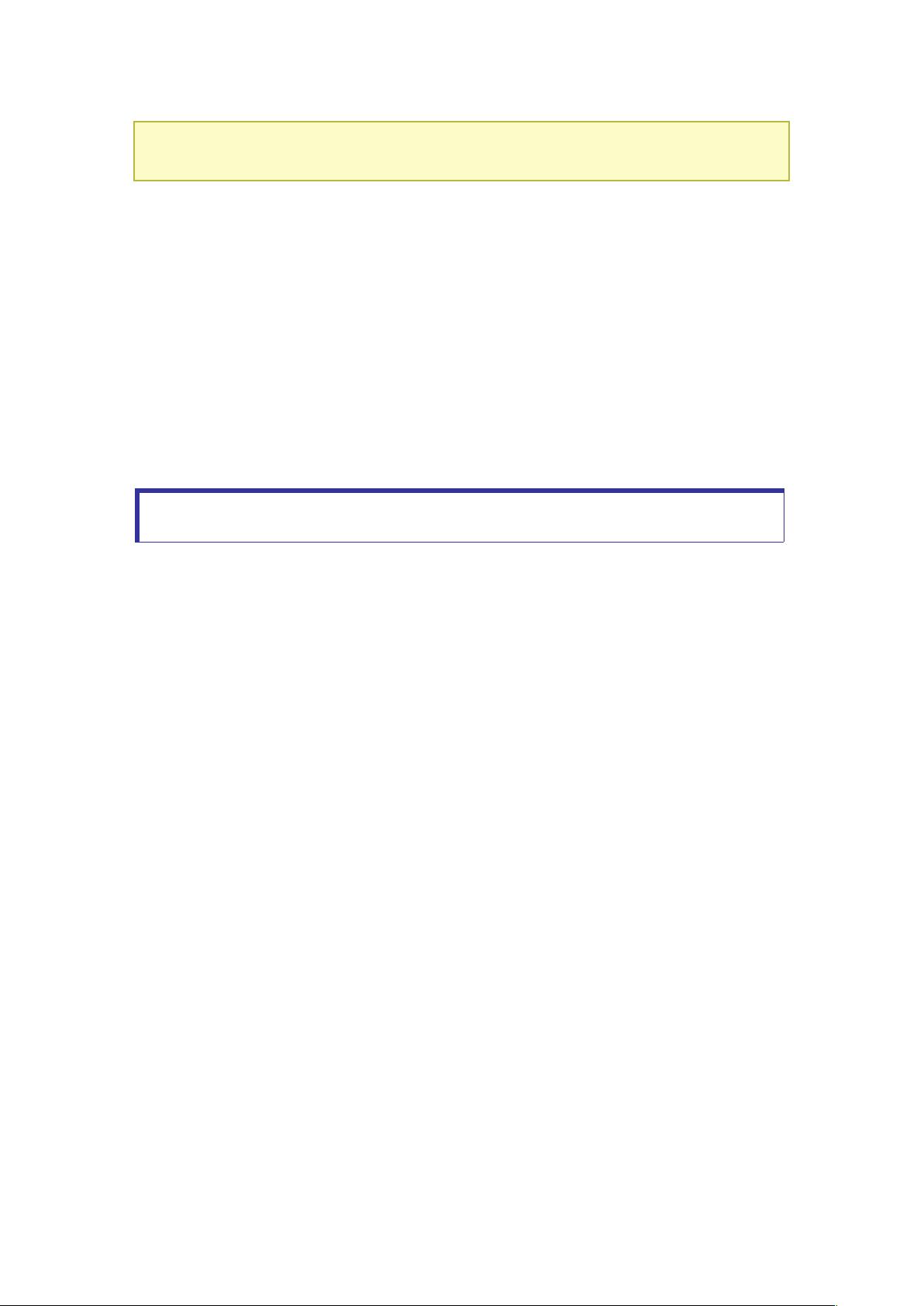PeopleCode API学习指南:导入与接口定义
"这篇文档是关于PeopleCode的中文API,适合初学者学习,涵盖了Import语句和Interface定义等基础知识。"
在PeopleCode编程环境中,理解并掌握Import语句和Interface的概念至关重要。首先,我们来看Import语句,它是用来引入程序中需要使用的类或包的关键字。Import语句有两种形式:导入整个包或者导入特定的类。
1. Import语句的语法如下:
`Import PackageName:[PackageName:] {Classname | *};`
- `PackageName` 是你想要导入的包名。
- `Classname` 是你要导入的特定类名。
- `*` 表示导入该包中的所有类。
例如:
- `Import Fruit:*;` 这会导入名为Fruit的包中的所有类。
- `Import Fruit:Banana;` 这只会导入Fruit包中的Banana类。
- `Import Drinks:Fruit:Apple;` 如果Drinks包中包含Fruit子包,则这将导入Fruit子包内的Apple类。
2. 接下来是Interface(接口)的定义,它在PeopleCode中用于定义一组方法和属性,但不提供具体实现。接口可以被其他类实现或扩展,以实现多态性。
Interface的语法如下:
`Interface classname [Extends|Implements Classname]`
`[Method_declarations]`
`[Property_declarations]`
`[Protected]`
`[Method_declarations]`
`[Instance_declarations]`
`[Constant_declaration]`
`End-Interface`
- `classname` 是接口的名称。
- `Extends|Implements` 指定接口继承自另一个接口或实现一个或多个接口。
- `Method_declarations` 定义接口的方法签名,但不包含实际的实现。
- `Property_declarations` 定义接口的属性,同样不包含具体的get或set操作。
- `Protected` 部分允许定义受保护的方法,这些方法仅在实现接口的类内部可见。
- `Instance_declarations` 用于声明接口实例变量。
- `Constant_declaration` 可以声明接口中的常量。
方法声明的格式是:
`Method methodname([MethodParam1[,MethodParam2]][ReturnsDatatype])[abstract]`
属性声明的格式是:
`Property DataType PropertyName {{[Get]|[Set]}|[abstract]|[read-only]}`
通过这些基本元素,开发者可以创建灵活且可扩展的代码结构,使得PeopleCode程序能够更有效地组织和重用代码。对于初学者来说,理解这些概念是掌握PeopleCode编程的基础。通过不断地练习和应用,可以进一步提升对PeopleCode的理解和编程能力。
2021-05-15 上传
2021-04-26 上传
2023-09-19 上传
2023-04-18 上传
2023-06-08 上传
2023-06-13 上传
2023-07-08 上传
2023-06-06 上传
2023-06-13 上传
喏喏_
- 粉丝: 1
- 资源: 7
最新资源
- Postman安装与功能详解:适用于API测试与HTTP请求
- Dart打造简易Web服务器教程:simple-server-dart
- FFmpeg 4.4 快速搭建与环境变量配置教程
- 牛顿井在围棋中的应用:利用牛顿多项式求根技术
- SpringBoot结合MySQL实现MQTT消息持久化教程
- C语言实现水仙花数输出方法详解
- Avatar_Utils库1.0.10版本发布,Python开发者必备工具
- Python爬虫实现漫画榜单数据处理与可视化分析
- 解压缩教材程序文件的正确方法
- 快速搭建Spring Boot Web项目实战指南
- Avatar Utils 1.8.1 工具包的安装与使用指南
- GatewayWorker扩展包压缩文件的下载与使用指南
- 实现饮食目标的开源Visual Basic编码程序
- 打造个性化O'RLY动物封面生成器
- Avatar_Utils库打包文件安装与使用指南
- Python端口扫描工具的设计与实现要点解析