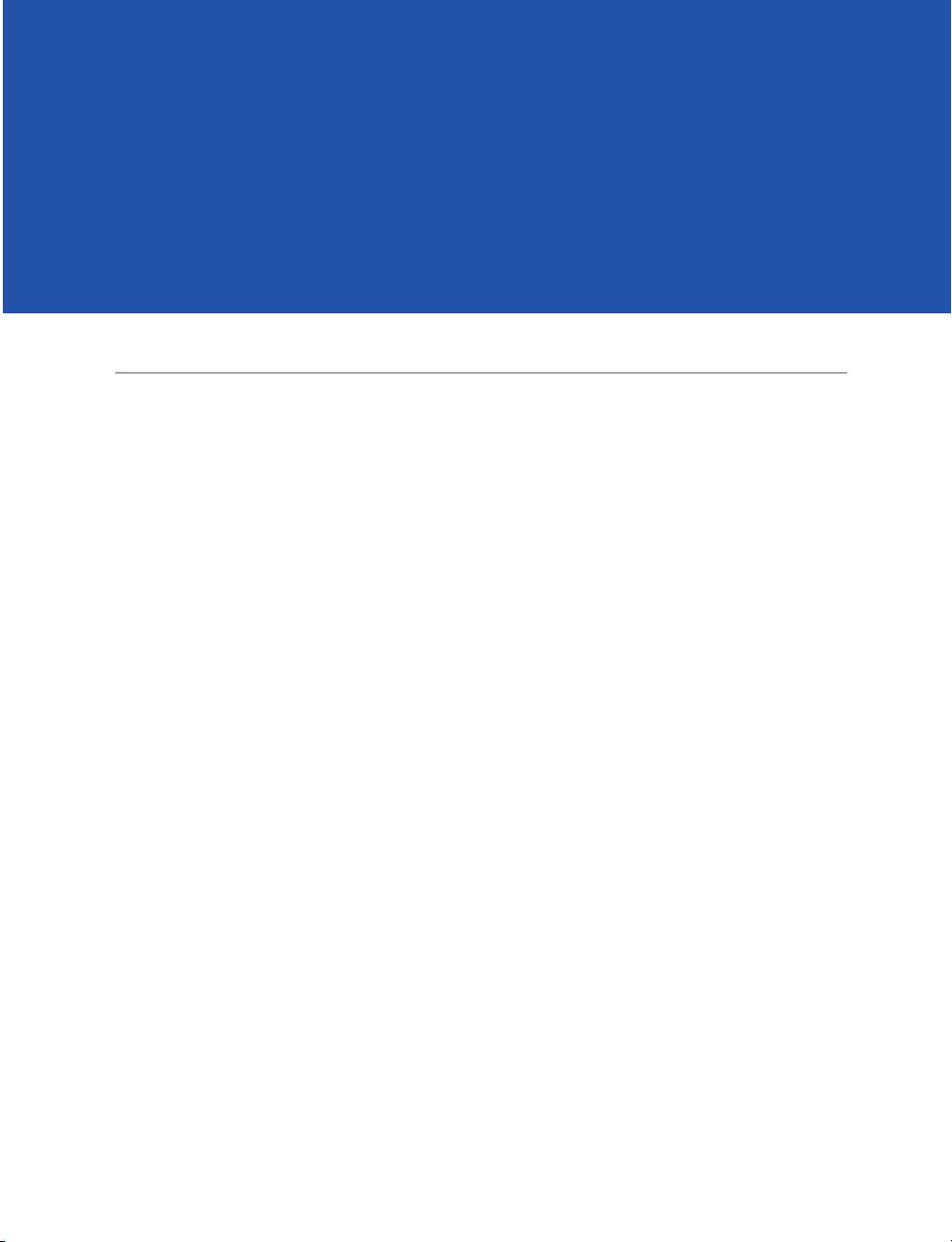iOS9应用开发24小时自学指南
需积分: 10 167 浏览量
更新于2024-07-20
收藏 24.39MB PDF 举报
"Sams Teach Yourself iOS9® Application Development in 24 Hours" 是一本2016年2月出版的英文原版iOS应用开发教程书籍,由John Ray撰写,由Sams Publishing发行。本书旨在帮助读者在24小时内逐步学习并掌握iOS9应用程序开发技能。
在这本教程中,作者将iOS应用开发的知识点分解为24个独立的学习小时,每个小时都涵盖了一个或多个关键主题,以确保学习过程循序渐进且易于理解。这样的结构使得无论是初学者还是有一定经验的开发者,都能按照自己的节奏进行学习。
书中可能包括了以下核心知识点:
1. **Swift编程语言**:iOS应用开发主要使用Swift,这是苹果公司推出的一种强大且易学的编程语言。读者会学习到Swift的基本语法、变量、常量、控制流、函数、类和协议等概念。
2. **Xcode IDE**:Xcode是苹果官方的集成开发环境,用于编写iOS应用。书中可能会介绍如何安装和使用Xcode,创建项目,以及使用Interface Builder设计用户界面。
3. **iOS应用架构**:讲解应用程序的基本结构,如ViewController、Model-View-Controller(MVC)设计模式,以及如何组织和管理应用的各个部分。
4. **用户界面设计**:包括Storyboard的使用,创建各种UI元素(如按钮、文本字段、标签等),以及手势识别和动画效果。
5. **数据持久化**:介绍如何使用Core Data存储应用程序的数据,或者使用SQLite数据库和文件系统。
6. **网络编程**:讲解如何与服务器进行交互,包括使用URLSession进行HTTP请求,以及JSON数据的解析。
7. **多线程与异步处理**:如何在iOS应用中使用GCD(Grand Central Dispatch)和Operation Queues进行并发编程。
8. **推送通知**:如何集成Apple Push Notification服务,实现应用的实时消息推送。
9. **测试与调试**:如何使用Xcode内置的工具进行单元测试和UI测试,以及如何有效地调试代码。
10. **App Store提交指南**:介绍苹果的App Review流程,以及如何准备和提交应用到App Store。
这本教程可能还涵盖了其他高级主题,如Core Animation、Core Image、地图服务、游戏开发等,旨在为读者提供全面的iOS开发知识。通过学习这本书,读者有望能够独立开发出功能完善的iOS应用程序。
106 浏览量
145 浏览量
122 浏览量
196 浏览量
331 浏览量
2024-11-02 上传
2024-11-02 上传
2024-11-02 上传
2024-11-05 上传
Welborne
- 粉丝: 1
最新资源
- 实用STM32封装库推荐
- 树形菜单复选框实现级联选择功能
- React项目构建与部署教程:我的投资组合案例分析
- 解决GCC 4.8.5版本无安装包的问题
- Project18-C-Bootion:实现生产力提升的协作文档工具
- CSwiftV实现高效且遵循rfc4180的CSV解析器
- QML与QWidget的交互实现与应用
- 解决游戏安装问题:正确放置d3dx9_39.dll文件
- 实现多功能JavaScript选项卡界面教程
- VS2010下MFC CTreeCtrl创建与节点图标应用示例
- 用 Rust 构建的开源 SQL 数据库LlamaDB
- 640×512分辨率红外弱小目标测试视频集
- R语言开发Web入门教程:情节工厂实例解析
- 适合初学者的iPhone小游戏开发源码
- Enigma Virtual Box:全新exe应用打包解决方案
- 提升用户体验的产品滚动js技术解析