没有合适的资源?快使用搜索试试~ 我知道了~
首页Eclipse使用基础教程:从入门到精通
Eclipse使用基础教程:从入门到精通
需积分: 10 3 下载量 162 浏览量
更新于2024-08-02
收藏 6.48MB PDF 举报
"Eclipse manual.pdf 是一份关于Eclipse集成开发环境的手册,旨在帮助用户了解和使用Eclipse。这份PDF教程涵盖了基本的Eclipse工作台、编辑器和视图的使用,以及项目管理、文件操作、搜索功能、任务与标记、视图和编辑器的布局等多个方面。"
在Eclipse手册中,主要知识点包括:
1. **基础教程**:这是手册的起点,引导用户熟悉Eclipse的基本操作和界面。这部分内容包括了Eclipse的工作台(Workbench)的概念,它是Eclipse的核心组成部分,提供了一个集成开发环境。
2. **工作台(The Workbench)**:Eclipse的工作台是开发者的主要交互界面,它由多个编辑器和视图组成。编辑器用于编写代码,视图则显示项目信息、问题列表、资源浏览器等辅助信息。
3. **编辑器和视图(Editors and views)**:编辑器是用于编辑源代码的窗口,而视图可以是如项目导航器、问题视图、控制台视图等,它们提供不同角度的信息展示。视图可以被自由排列和组合,以适应个人的工作习惯。
4. **创建简单项目**:手册详细介绍了如何创建一个简单的项目,包括使用“File”菜单、右键弹出菜单(popup menu)、“New”按钮等来管理项目。
5. **文件操作**:包括打开、关闭编辑器,导航资源,以及在资源管理器中打开资源。此外,还讲解了“Go To”和“Go Into”功能,用于快速定位文件和类。
6. **导出和导入文件**:通过拖放、复制粘贴或使用导入/导出向导进行文件的导入和导出,这有助于在不同项目间转移文件。
7. **外部编辑器和嵌入式编辑器**:Eclipse支持使用外部编辑器编辑文件,同时也可以嵌入其他编辑器来增强特定文件类型的编辑体验。
8. **复制、重命名和移动资源**:详细描述了如何在Eclipse中复制、重命名和移动文件或目录,这些都是日常开发中的常见操作。
9. **搜索功能**:教程涵盖了如何启动搜索,以及如何在Search视图中查看和管理搜索结果。
10. **任务和标记(Tasks and markers)**:Eclipse允许用户创建和跟踪任务,包括未关联的任务和与代码关联的任务。标记可以帮助开发者追踪代码中的错误、警告和其他问题。
11. **书签(Bookmarks)**:书签功能可以方便地保存代码中的特定位置,便于快速返回。手册解释了如何添加、查看和使用书签,以及如何移除和重新排列书签。
12. **视图和编辑器的布局**:Eclipse允许用户自定义工作空间布局,包括使用拖放光标来调整视图和编辑器的位置,以优化工作效率。
这个手册全面地介绍了Eclipse的基础操作,对初学者和需要提升效率的开发者来说都是非常有价值的参考资料。
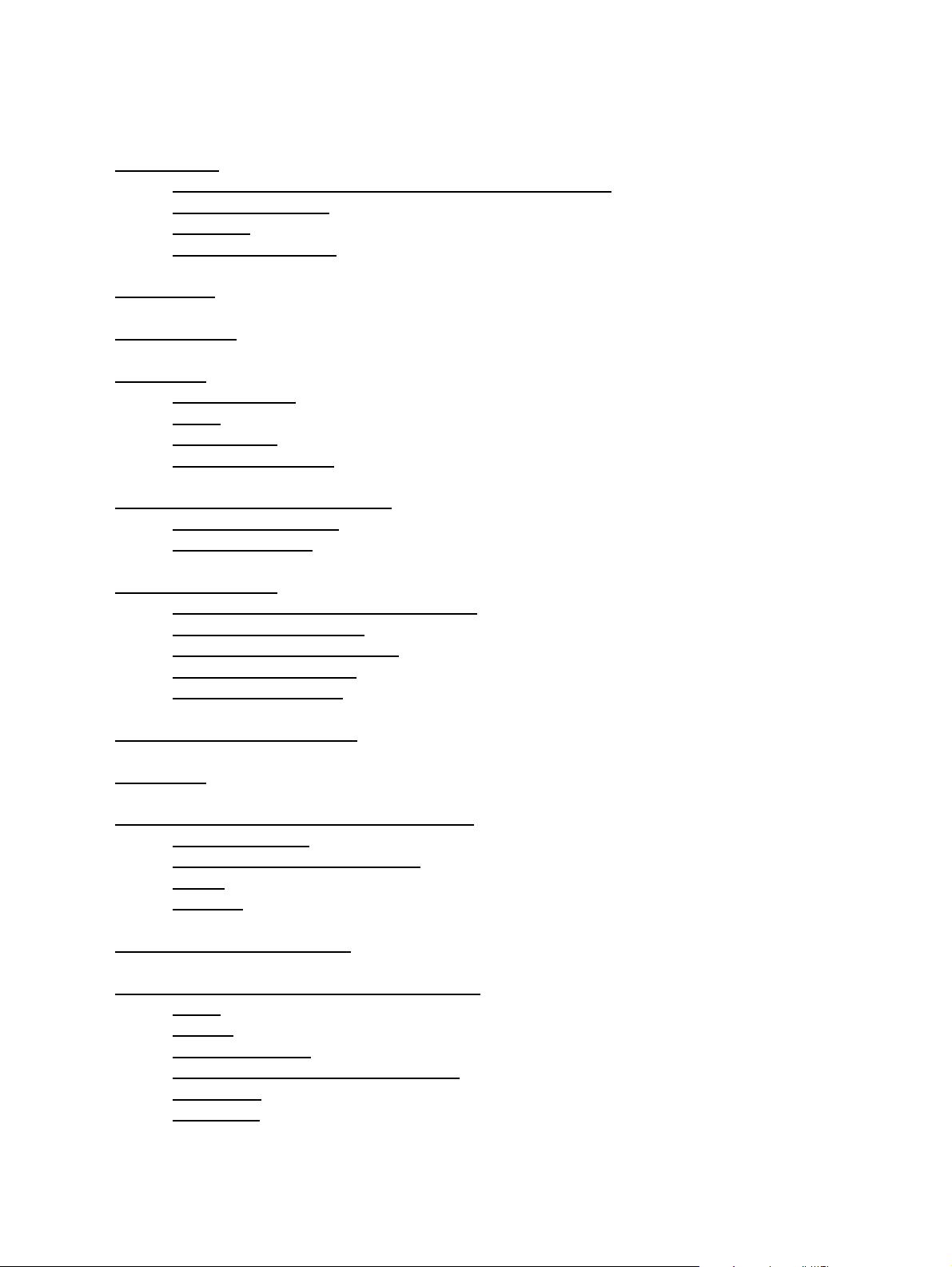
Table of Contents
Help window
Refresh / Show Current Topic and Show in Table of Contents..........................................................342
Bookmark Document..........................................................................................................................342
Print Page............................................................................................................................................342
Maximize and Restore........................................................................................................................342
Outline view....................................................................................................................................................344
Properties view...............................................................................................................................................345
Help system......................................................................................................................................................346
The help browser..................................................................................................................................346
Search...................................................................................................................................................346
The Help view......................................................................................................................................346
Context−sensitive help.........................................................................................................................346
Accessing and navigating online help............................................................................................................348
Maximizing help views........................................................................................................................348
Printing online help..............................................................................................................................348
Searching online help......................................................................................................................................350
Refining the search results in the help view........................................................................................350
Extending the search scope..................................................................................................................350
Defining multiple search scopes..........................................................................................................351
Local search query syntax....................................................................................................................351
Search index generation.......................................................................................................................352
Accessing context−sensitive help...................................................................................................................353
Watch/Edit......................................................................................................................................................354
Finding out who's working on what: watch/edit.........................................................................................355
Setting up Watches..............................................................................................................................355
Setting up a Project for Watch/Edit.....................................................................................................355
Editing..................................................................................................................................................355
Unediting.............................................................................................................................................356
Accessibility features in Eclipse.....................................................................................................................357
Navigating the user interface using the keyboard.......................................................................................358
Menus...................................................................................................................................................358
Controls................................................................................................................................................358
Navigation Context..............................................................................................................................358
Cycling Editors, Views and Perspectives............................................................................................358
Accelerators.........................................................................................................................................359
Help system..........................................................................................................................................359
Basic tutorial
xv

Table of Contents
Keys..................................................................................................................................................................360
Key Strokes, Key Sequences, and Key Bindings................................................................................360
Schemes...............................................................................................................................................360
Contexts...............................................................................................................................................360
Platform and Locale.............................................................................................................................361
Customizing Key bindings...................................................................................................................361
The Dynamic Nature of Key bindings.................................................................................................363
Conflict Resolution..............................................................................................................................363
Fonts and colors in Eclipse.............................................................................................................................365
Fonts.....................................................................................................................................................365
Colors...................................................................................................................................................365
Accessibility and the Windows Color Dialog......................................................................................366
Windows Color Dialog Reference..................................................................................................................367
Windows Color Dialog Color Matrix..................................................................................................367
Settings for Default Colors in the Windows Color Dialog..................................................................367
Running Eclipse..............................................................................................................................................369
Setting a specific location for the workspace with −data....................................................................369
Setting the Java VM using −vm...........................................................................................................369
Advanced Topics in Running Eclipse............................................................................................................370
Running on Different VMs .................................................................................................................372
Running Eclipse on J9...................................................................................................................372
Running Eclipse on the IBM Developer Kit, Java(TM) Technology Edition VM.......................373
Upgrading Eclipse...........................................................................................................................................374
Users who use "−data".........................................................................................................................374
Adding third party plug−ins.................................................................................................................374
Working with perspectives.............................................................................................................................376
Working with views and editors....................................................................................................................377
Rearranging tabbed views..............................................................................................................................378
Customizing the Workbench.........................................................................................................................379
Changing the key bindings.............................................................................................................................380
Controlling single and double click behavior...............................................................................................381
General.............................................................................................................................................................382
Workbench window layout...........................................................................................................................384
Drop cursors........................................................................................................................................384
Fast views...........................................................................................................................................384
Basic tutorial
xvi
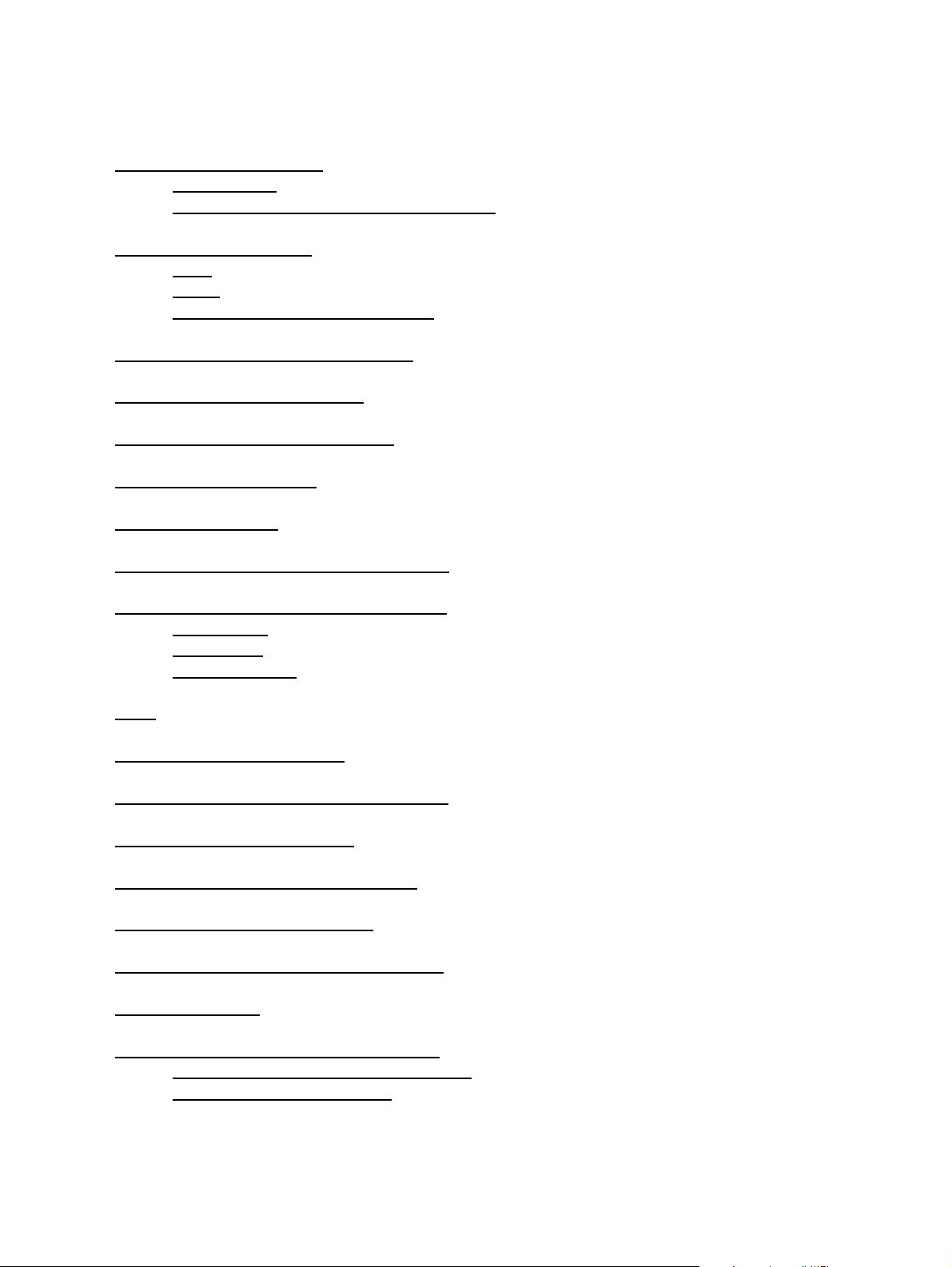
Table of Contents
Workbench window layout
Double−Click......................................................................................................................................385
Title bar context menu and fast view toolbars....................................................................................385
Changing fonts and colors..............................................................................................................................387
Fonts.....................................................................................................................................................387
Colors...................................................................................................................................................388
Importing and Exporting Preferences..................................................................................................388
Working with projects, folders and files.......................................................................................................390
Navigating and finding resources..................................................................................................................391
Bookmarks, tasks and other markers...........................................................................................................392
Working with local history.............................................................................................................................393
Using the help system......................................................................................................................................394
Setting help fonts and colors for accessibility...............................................................................................395
Changing how help information is displayed...............................................................................................396
Help browser........................................................................................................................................396
Context help.........................................................................................................................................396
Displaying topics.................................................................................................................................396
Help.................................................................................................................................................................397
Web Browser Preference Page......................................................................................................................399
Working in the team environment with CVS...............................................................................................400
Working with a CVS repository....................................................................................................................401
Working with projects shared with CVS......................................................................................................402
Disconnecting a project from CVS................................................................................................................403
Setting the CVS keyword substitution mode................................................................................................404
Team File Content..........................................................................................................................................405
Connecting and configuring CVS with SSH.................................................................................................406
Authentication with Public Keys (keypair)..........................................................................................406
Authentication with Passwords............................................................................................................406
Basic tutorial
xvii
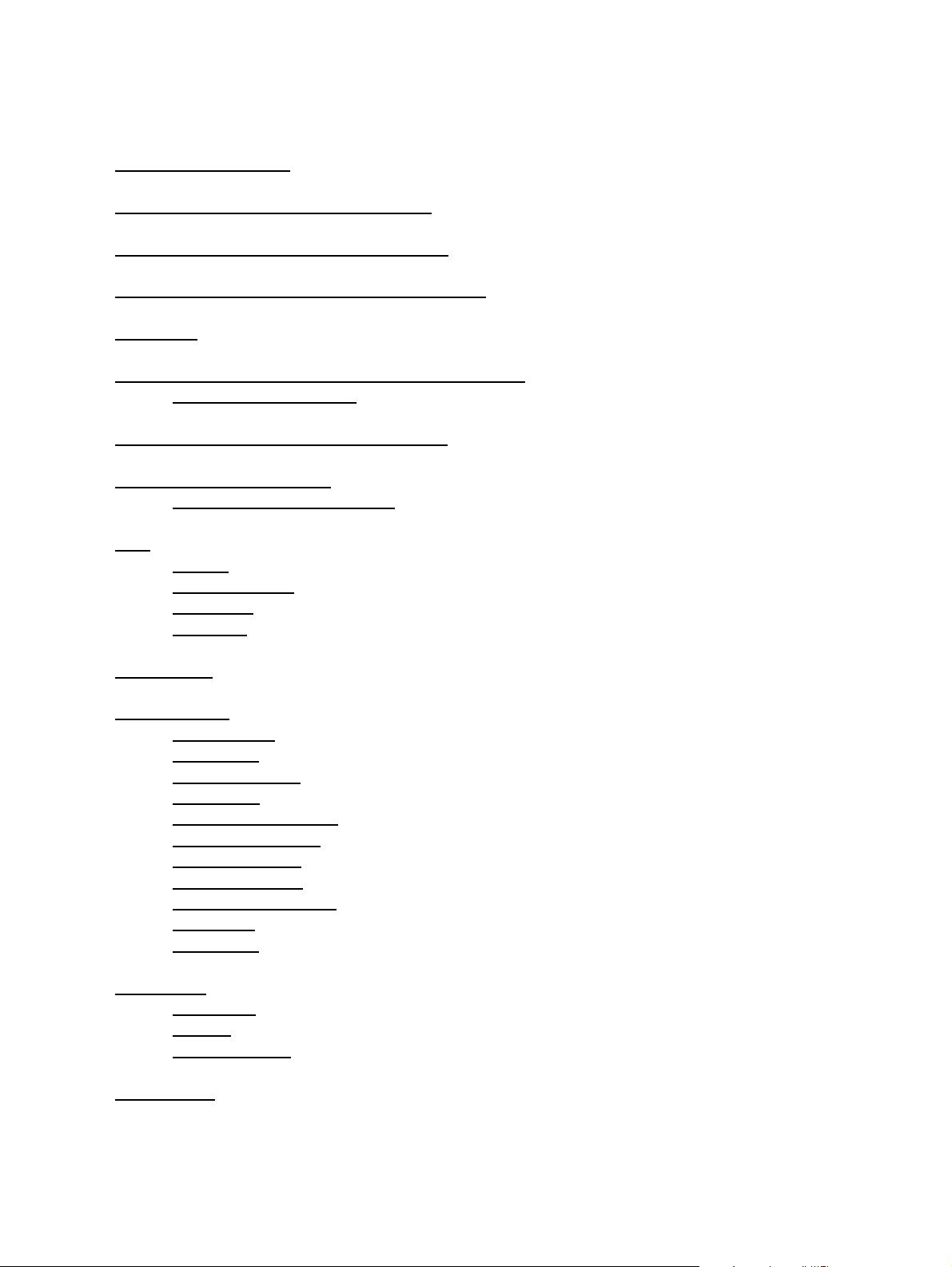
Table of Contents
Password Management...................................................................................................................................408
Setting the content type of a file extension...................................................................................................409
Filtering in the CVS Resource History View...............................................................................................410
Sharing your workspace setup using Project Sets......................................................................................411
Versioning........................................................................................................................................................412
Finding out who to blame with the Annotate command.............................................................................413
Only works with text files....................................................................................................................413
Quick Diff: Showing changes in a text editor...............................................................................................414
Changing CVS team settings..........................................................................................................................415
Changing CVS Project Settings...........................................................................................................415
CVS...................................................................................................................................................................416
General.................................................................................................................................................416
Files and Folders..................................................................................................................................417
Connection...........................................................................................................................................418
Prompting.............................................................................................................................................419
Perspectives....................................................................................................................................................421
Window menu.................................................................................................................................................422
New Window......................................................................................................................................422
New Editor..........................................................................................................................................422
Open Perspective................................................................................................................................422
Show View..........................................................................................................................................422
Customize Perspective........................................................................................................................423
Save Perspective As............................................................................................................................424
Reset Perspective................................................................................................................................425
Close Perspective................................................................................................................................425
Close All Perspectives........................................................................................................................425
Navigation...........................................................................................................................................425
Preferences..........................................................................................................................................426
Editor area......................................................................................................................................................427
Marker bar...........................................................................................................................................427
Markers................................................................................................................................................427
Types of editors...................................................................................................................................428
Outline view....................................................................................................................................................429
Basic tutorial
xviii
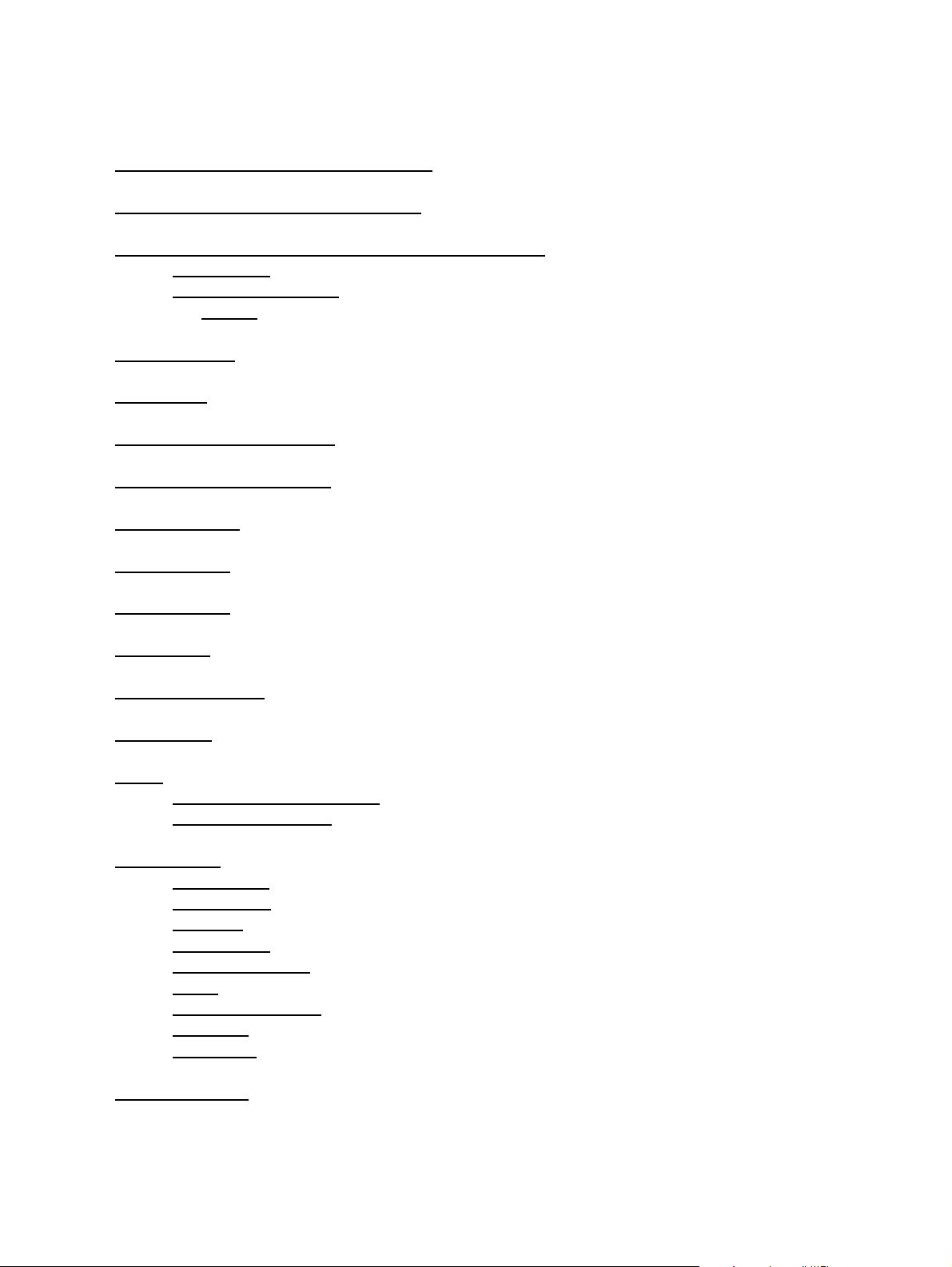
Table of Contents
Restoring deleted files from the repository..................................................................................................430
Reverting a branch to a previous version.....................................................................................................431
Running the CVS command−line client outside of Eclipse.........................................................................432
Compatibility.......................................................................................................................................432
Don't forget to refresh!........................................................................................................................432
Caveats..........................................................................................................................................432
Crash recovery...............................................................................................................................................434
Preferences......................................................................................................................................................435
Accessibility Preference Page.........................................................................................................................436
Annotations preference page.........................................................................................................................437
Ant Code Assist..............................................................................................................................................438
Ant Formatter................................................................................................................................................439
Ant Templates................................................................................................................................................441
Appearance.....................................................................................................................................................442
Automatic Updates.........................................................................................................................................444
Build Order.....................................................................................................................................................445
Builds................................................................................................................................................................447
Auto−build vs. Manual Build..............................................................................................................447
Building and Cleaning.........................................................................................................................447
Project menu...................................................................................................................................................448
Open Project........................................................................................................................................448
Close Project.......................................................................................................................................448
Build All.............................................................................................................................................448
Build Project.......................................................................................................................................448
Build Working Set..............................................................................................................................448
Clean...................................................................................................................................................448
Build Automatically............................................................................................................................448
Properties............................................................................................................................................449
Capabilities..........................................................................................................................................449
Colors and Fonts............................................................................................................................................451
Basic tutorial
xix
剩余591页未读,继续阅读
138 浏览量
2011-05-23 上传
2023-06-10 上传
2021-02-26 上传
2020-04-07 上传
2019-07-17 上传
2021-05-03 上传
2021-03-29 上传

traceofsky
- 粉丝: 3
- 资源: 6
上传资源 快速赚钱
 我的内容管理
展开
我的内容管理
展开
 我的资源
快来上传第一个资源
我的资源
快来上传第一个资源
 我的收益 登录查看自己的收益
我的收益 登录查看自己的收益 我的积分
登录查看自己的积分
我的积分
登录查看自己的积分
 我的C币
登录后查看C币余额
我的C币
登录后查看C币余额
 我的收藏
我的收藏  我的下载
我的下载  下载帮助
下载帮助

最新资源
- 黑板风格计算机毕业答辩PPT模板下载
- CodeSandbox实现ListView快速创建指南
- Node.js脚本实现WXR文件到Postgres数据库帖子导入
- 清新简约创意三角毕业论文答辩PPT模板
- DISCORD-JS-CRUD:提升 Discord 机器人开发体验
- Node.js v4.3.2版本Linux ARM64平台运行时环境发布
- SQLight:C++11编写的轻量级MySQL客户端
- 计算机专业毕业论文答辩PPT模板
- Wireshark网络抓包工具的使用与数据包解析
- Wild Match Map: JavaScript中实现通配符映射与事件绑定
- 毕业答辩利器:蝶恋花毕业设计PPT模板
- Node.js深度解析:高性能Web服务器与实时应用构建
- 掌握深度图技术:游戏开发中的绚丽应用案例
- Dart语言的HTTP扩展包功能详解
- MoonMaker: 投资组合加固神器,助力$GME投资者登月
- 计算机毕业设计答辩PPT模板下载
安全验证
文档复制为VIP权益,开通VIP直接复制
 信息提交成功
信息提交成功