没有合适的资源?快使用搜索试试~ 我知道了~
首页精通Excel 2013:从入门到高级的全面指南
"Excel 2013 Bible 是一本针对初学者、中级用户和高级用户的全面教程,由John Wiley & Sons, Inc.出版。作者John Walkenbach在书中平衡了Excel基础和进阶主题,提供了清晰实用的例子供读者根据自身需求调整。这本书旨在使学习过程变得愉快,适合所有水平的Excel用户,无论你是刚接触Excel还是有多年经验的专家,都能从中获益。"
Excel 2013是Microsoft Office套件中的一个关键组件,主要用于数据管理、分析和可视化。这本书深入探讨了Excel 2013的各项功能,包括但不限于以下几个主要知识点:
1. **工作簿和工作表**:理解Excel的基本结构,如何创建、打开、保存和关闭工作簿,以及如何操作和管理多个工作表。
2. **单元格与数据输入**:学习如何在单元格中输入文本、数字和日期,以及如何正确使用单元格引用(相对引用、绝对引用和混合引用)。
3. **公式与函数**:掌握基本的数学运算和使用常见的内置函数,如SUM、AVERAGE、IF和VLOOKUP,以进行数据计算和逻辑判断。
4. **格式化**:了解如何改变单元格样式、设置条件格式、应用数字格式和创建自定义样式,以提升工作表的可读性和专业性。
5. **排序与筛选**:学习如何按特定标准对数据进行排序,以及如何使用自动筛选和高级筛选来查找和分析数据。
6. **数据透视表**:掌握创建和使用数据透视表进行数据分析,以及如何自定义字段、行、列和值以提取关键信息。
7. **图表和图形**:了解各种图表类型(如柱状图、折线图、饼图等),并学会创建和修改图表,以便直观地展示数据。
8. **宏和VBA编程**:对于进阶用户,书中可能涉及如何录制和编写宏,以及使用Visual Basic for Applications (VBA)进行自动化和自定义功能。
9. **协作与保护**:学习如何共享工作簿、使用版本历史,以及如何设置权限和密码保护,以确保数据的安全性。
10. **导入和导出数据**:了解如何从其他程序(如CSV、TXT或数据库)导入数据,以及如何将Excel数据导出到其他格式。
通过这本书,读者不仅能掌握Excel的基础操作,还能深化对高级特性的理解,提升数据分析和报告制作的技能。作者John Walkenbach的经验使得内容易于理解,实例丰富,适合不同层次的读者逐步提升Excel技能。

xiv
Contents
Using the Paste Special dialog box .............................................................. 88
Performing mathematical operations without formulas
........................ 90
Skipping blanks when pasting
............................................................ 90
Transposing a range
.......................................................................... 90
Using Names to Work with Ranges
...................................................................... 91
Creating range names in your workbooks
.................................................... 92
Using the Name box
.......................................................................... 92
Using the New Name dialog box
........................................................ 92
Using the Create Names from Selection dialog box
.............................. 93
Managing names
........................................................................................ 94
Adding Comments to Cells
.................................................................................. 95
Formatting comments
................................................................................ 97
Changing a comment’s shape
..................................................................... 98
Reading comments
..................................................................................... 99
Printing comments
..................................................................................... 99
Hiding and showing comments
..................................................................100
Selecting comments
..................................................................................100
Editing comments
.....................................................................................100
Deleting comments
...................................................................................100
Chapter 5: Introducing Tables . . . . . . . . . . . . . . . . . . . . . . . . . . . . . . . . . . . . . . . . . . . . 101
What Is a Table?................................................................................................101
Creating a Table
................................................................................................104
Changing the Look of a Table
.............................................................................105
Working with Tables
.........................................................................................108
Navigating in a table
.................................................................................108
Selecting parts of a table
...........................................................................108
Adding new rows or columns
....................................................................108
Deleting rows or columns
..........................................................................109
Moving a table
..........................................................................................109
Working with the Total Row
.....................................................................110
Removing duplicate rows from a table
.......................................................111
Sorting and filtering a table
.......................................................................112
Sorting a table
..................................................................................113
Filtering a table
................................................................................115
Filtering a table with Slicers
..............................................................116
Converting a table back to a range
.............................................................118
Chapter 6: Worksheet Formatting . . . . . . . . . . . . . . . . . . . . . . . . . . . . . . . . . . . . . . . . . . 119
Getting to Know the Formatting Tools ................................................................119
Using the formatting tools on the Home tab................................................120
Using the Mini toolbar...............................................................................121
Using the Format Cells dialog box
..............................................................122
Using Different Fonts to Format Your Worksheet
................................................123
Changing Text Alignment
..................................................................................126
Choosing horizontal alignment options
......................................................126
Choosing vertical alignment options...........................................................128
Wrapping or shrinking text to fit the cell
....................................................129
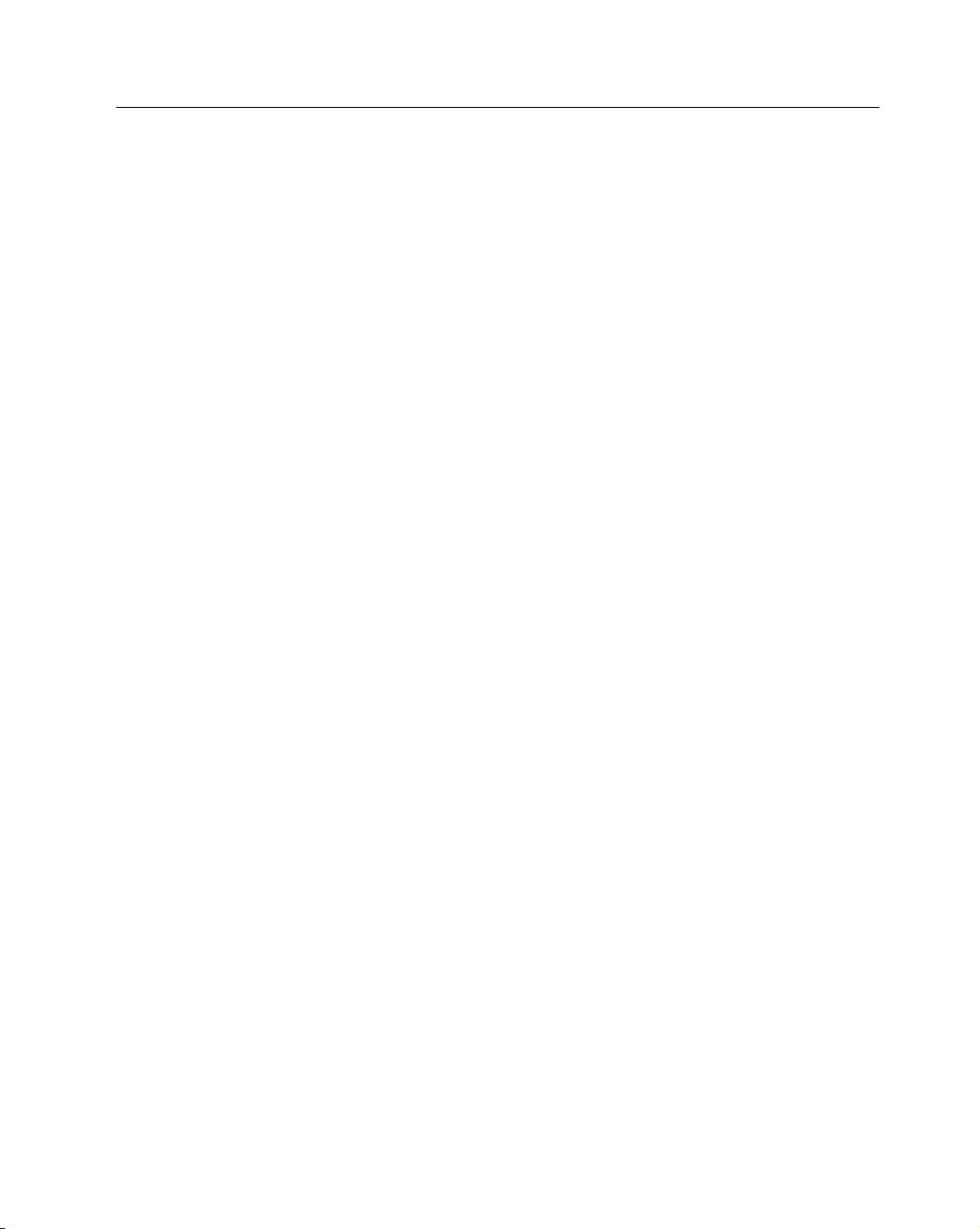
xv
Contents
Merging worksheet cells to create additional text space ...............................129
Displaying text at an angle
........................................................................130
Controlling the text direction
.....................................................................131
Using Colors and Shading
..................................................................................131
Adding Borders and Lines
..................................................................................132
Adding a Background Image to a Worksheet
.......................................................134
Using Named Styles for Easier Formatting
...........................................................136
Applying styles
.........................................................................................136
Modifying an existing style
........................................................................137
Creating new styles
...................................................................................138
Merging styles from other workbooks
........................................................139
Controlling styles with templates
...............................................................139
Understanding Document Themes
......................................................................140
Applying a theme......................................................................................141
Customizing a theme
................................................................................142
Chapter 7: Understanding Excel Files . . . . . . . . . . . . . . . . . . . . . . . . . . . . . . . . . . . . . . . 145
Creating a New Workbook .................................................................................145
Opening an Existing Workbook
..........................................................................146
Filtering filenames
....................................................................................147
Choosing your file display preferences
.......................................................148
Saving a Workbook
...........................................................................................149
Using AutoRecover
............................................................................................150
Recovering versions of the current workbook
.............................................151
Recovering unsaved work
.........................................................................151
Configuring AutoRecover
..........................................................................151
Password-Protecting a Workbook
.......................................................................152
Organizing Your Files
........................................................................................153
Other Workbook Info Options
............................................................................155
Protect Workbook options
.........................................................................155
Check for Issues options
............................................................................156
Compatibility Mode section
.......................................................................156
Closing Workbooks
...........................................................................................157
Safeguarding Your Work
....................................................................................157
Excel File Compatibility
.....................................................................................158
Checking compatibility
..............................................................................158
Recognizing the Excel 2013 file formats......................................................159
Saving a file for use with an older version of Excel
.....................................160
Chapter 8: Using and Creating Templates . . . . . . . . . . . . . . . . . . . . . . . . . . . . . . . . . . . . 161
Exploring Excel Templates .................................................................................161
Viewing templates
....................................................................................161
Creating a workbook from a template
........................................................162
Modifying a template
................................................................................164
Understanding Custom Excel Templates
.............................................................164
Working with the default templates
...........................................................165
Using the workbook template to change workbook defaults
................165
Creating a worksheet template
..........................................................166

xvi
Contents
Editing your template .......................................................................166
Resetting the default workbook
.........................................................167
Creating custom templates
........................................................................167
Saving your custom templates
...........................................................168
Using custom templates
....................................................................168
Getting ideas for creating templates
...................................................169
Chapter 9: Printing Your Work . . . . . . . . . . . . . . . . . . . . . . . . . . . . . . . . . . . . . . . . . . . . 171
Basic Printing ....................................................................................................171
Changing Your Page View
..................................................................................173
Normal view.............................................................................................173
Page Layout view......................................................................................174
Page Break Preview
..................................................................................175
Adjusting Common Page Setup Settings
..............................................................177
Choosing your printer
...............................................................................178
Specifying what you want to print
.............................................................178
Changing page orientation
.........................................................................179
Specifying paper size.................................................................................180
Printing multiple copies of a report
............................................................180
Adjusting the page margins
.......................................................................180
Understanding page breaks........................................................................181
Inserting a page break
......................................................................182
Removing manual page breaks
..........................................................182
Printing row and column titles
...................................................................182
Scaling printed output
...............................................................................183
Printing cell gridlines
................................................................................184
Printing row and column headers
..............................................................184
Using a background image
........................................................................184
Adding a Header or Footer to Your Reports
.........................................................186
Selecting a predefined header or footer
......................................................186
Understanding header and footer element codes
.........................................187
Other header and footer options
................................................................188
Copying Page Setup Settings across Sheets
..........................................................189
Preventing Certain Cells from Being Printed
........................................................189
Preventing Objects from Being Printed
................................................................190
Creating Custom Views of Your Worksheet
.........................................................191
Creating PDF files
.....................................................................................192
Part II: Working with Formulas and Functions 193
Chapter 10: Introducing Formulas and Functions . . . . . . . . . . . . . . . . . . . . . . . . . . . . . . 195
Understanding Formula Basics ...........................................................................195
Using operators in formulas
.......................................................................196
Understanding operator precedence in formulas
.........................................197
Using functions in your formulas
...............................................................199
Examples of formulas that use functions
............................................200
Function arguments
..........................................................................201
More about functions
.......................................................................202

xvii
Contents
Entering Formulas into Your Worksheets ............................................................202
Entering formulas manually.......................................................................205
Entering formulas by pointing
...................................................................205
Pasting range names into formulas
............................................................206
Inserting functions into formulas
...............................................................207
Function entry tips
....................................................................................209
Editing Formulas
...............................................................................................210
Using Cell References in Formulas
......................................................................211
Using relative, absolute, and mixed references
...........................................211
Changing the types of your references
........................................................213
Referencing cells outside the worksheet
.....................................................214
Referencing cells in other worksheets
................................................214
Referencing cells in other workbooks
................................................214
Using Formulas in Tables
...................................................................................215
Summarizing data in a table
......................................................................215
Using formulas within a table
....................................................................217
Referencing data in a table
........................................................................219
Correcting Common Formula Errors
...................................................................220
Handling circular references
......................................................................221
Specifying when formulas are calculated
....................................................222
Using Advanced Naming Techniques
..................................................................223
Using names for constants
.........................................................................224
Using names for formulas
..........................................................................224
Using range intersections...........................................................................225
Applying names to existing references........................................................227
Working with Formulas
.....................................................................................228
Not hard-coding values
.............................................................................228
Using the Formula bar as a calculator
........................................................229
Making an exact copy of a formula
............................................................229
Converting formulas to values
...................................................................230
Chapter 11: Creating Formulas That Manipulate Text . . . . . . . . . . . . . . . . . . . . . . . . . . . 231
A Few Words about Text ...................................................................................231
Text Functions
..................................................................................................232
Working with character codes
...................................................................233
The CODE function
..........................................................................234
The CHAR function
..........................................................................234
Determining whether two strings are identical
............................................236
Joining two or more cells
..........................................................................236
Displaying formatted values as text
............................................................237
Displaying formatted currency values as text
..............................................239
Repeating a character or string
..................................................................239
Creating a text histogram
..........................................................................239
Padding a number.....................................................................................240
Removing excess spaces and nonprinting characters
...................................241
Counting characters in a string
..................................................................242
Changing the case of text
..........................................................................242
Extracting characters from a string
.............................................................243

xviii
Contents
Replacing text with other text ....................................................................244
Finding and searching within a string
........................................................244
Searching and replacing within a string
......................................................245
Advanced Text Formulas
...................................................................................246
Counting specific characters in a cell
..........................................................246
Counting the occurrences of a substring in a cell
........................................246
Extracting the first word of a string
............................................................247
Extracting the last word of a string.............................................................247
Extracting all but the first word of a string
.................................................248
Extracting first names, middle names, and last names
.................................248
Removing titles from names
......................................................................250
Creating an ordinal number
.......................................................................250
Counting the number of words in a cell......................................................250
Chapter 12: Working with Dates and Times . . . . . . . . . . . . . . . . . . . . . . . . . . . . . . . . . . 251
How Excel Handles Dates and Times ..................................................................251
Understanding date serial numbers
............................................................251
Entering dates
...........................................................................................252
Understanding time serial numbers
............................................................254
Entering times
..........................................................................................255
Formatting dates and times
.......................................................................256
Problems with dates
..................................................................................257
Excel’s leap year bug
........................................................................257
Pre-1900 dates
..................................................................................258
Inconsistent date entries
...................................................................258
Date-Related Worksheet Functions
.....................................................................259
Displaying the current date
........................................................................260
Displaying any date
..................................................................................261
Generating a series of dates
.......................................................................262
Converting a nondate string to a date
.........................................................263
Calculating the number of days between two dates
.....................................264
Calculating the number of workdays between two dates
.............................264
Offsetting a date using only workdays
........................................................266
Calculating the number of years between two dates
....................................266
Calculating a person’s age
.........................................................................267
Determining the day of the year
.................................................................268
Determining the day of the week
...............................................................269
Determining the week of the year
..............................................................269
Determining the date of the most recent Sunday
.........................................270
Determining the first day of the week after a date
.......................................270
Determining the nth occurrence of a day of the week in a month
.................270
Calculating dates of holidays
.....................................................................271
New Year’s Day
...............................................................................271
Martin Luther King, Jr., Day
.............................................................271
Presidents’ Day
................................................................................272
Easter
..............................................................................................272
剩余1058页未读,继续阅读
点击了解资源详情
2010-06-03 上传
2013-12-21 上传
177 浏览量
109 浏览量
qq_17591673
- 粉丝: 0
上传资源 快速赚钱
 我的内容管理
展开
我的内容管理
展开
 我的资源
快来上传第一个资源
我的资源
快来上传第一个资源
 我的收益 登录查看自己的收益
我的收益 登录查看自己的收益 我的积分
登录查看自己的积分
我的积分
登录查看自己的积分
 我的C币
登录后查看C币余额
我的C币
登录后查看C币余额
 我的收藏
我的收藏  我的下载
我的下载  下载帮助
下载帮助

最新资源
- 建筑旋流式排水汇集器:创新设计与应用
- 用MATLAB打造功能齐全的私人音乐播放器
- GraceViewPager:修复Android ViewPager常见问题及动态刷新解决方案
- Python3.7.2中GDAL库操作Shapefile教程
- 解决EasyUI弹窗拖拽越界问题的JavaScript代码
- 待办事项应用程序服务器端API的设计与实现
- 建筑排水汇集器的设计原理与应用分析
- Oracle基础教程:自学指南与代码实践
- GNU glibc-linuxthreads压缩包介绍与解析
- 使用mobx-react-router实现MobX与react-router状态同步
- Wireshark:网络抓包分析利器
- 个性化Android壁纸管理应用Just Like开发分享
- 易语言实现VLC面板窗口复制组件教程
- RecyclerView添加头部和尾部视图的示例教程
- React项目PGP Messenger客户端开发指南
- 建筑物风洞型风力发电机的设计与应用
安全验证
文档复制为VIP权益,开通VIP直接复制
 信息提交成功
信息提交成功