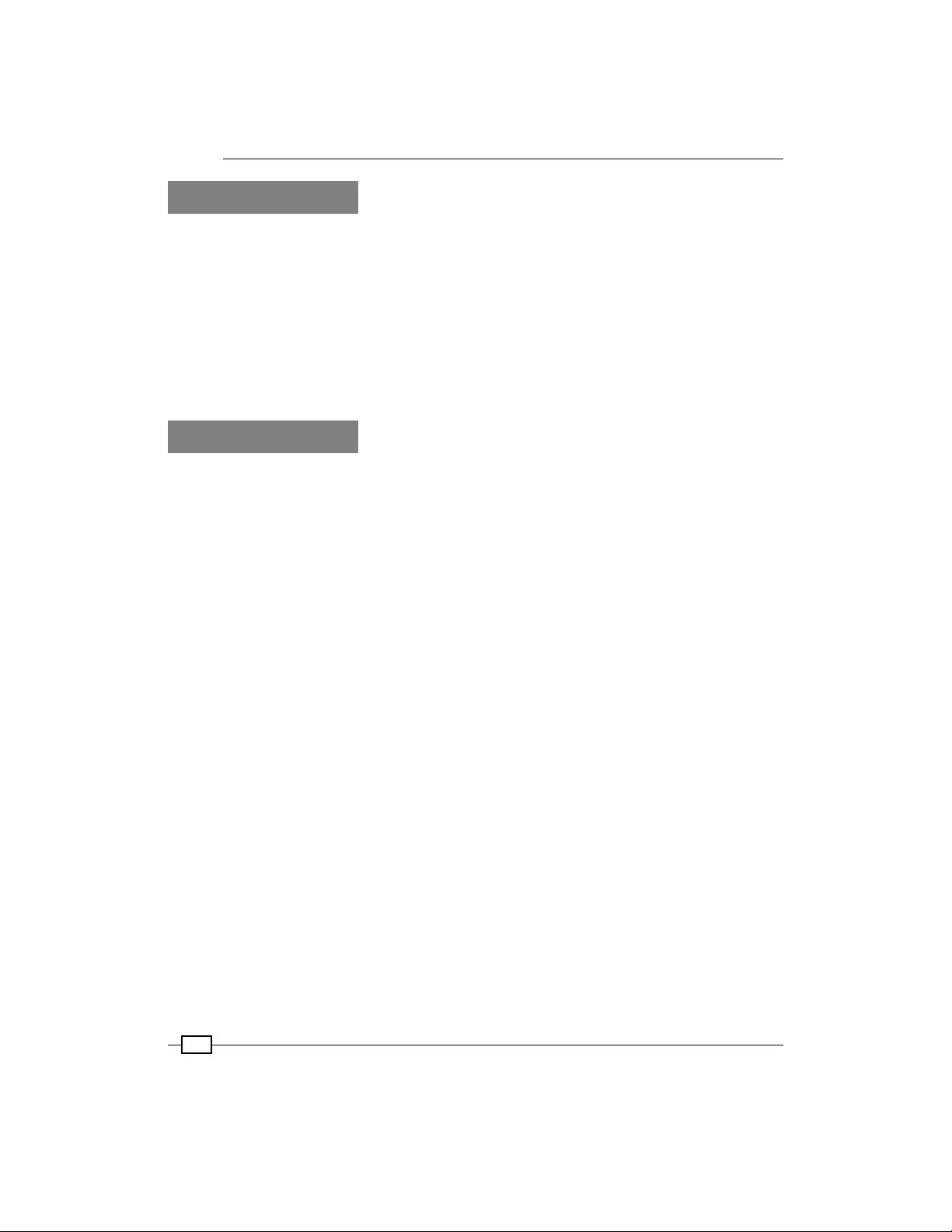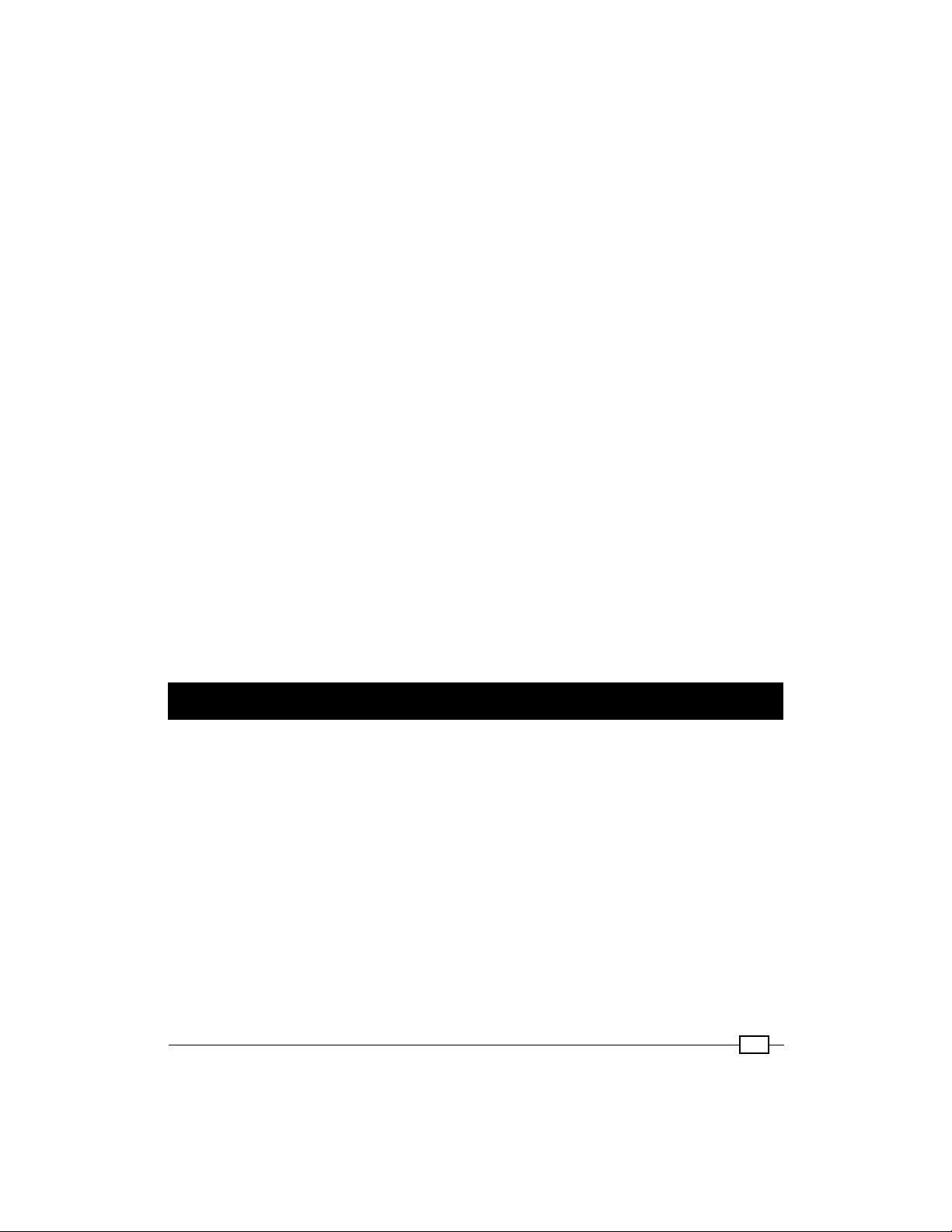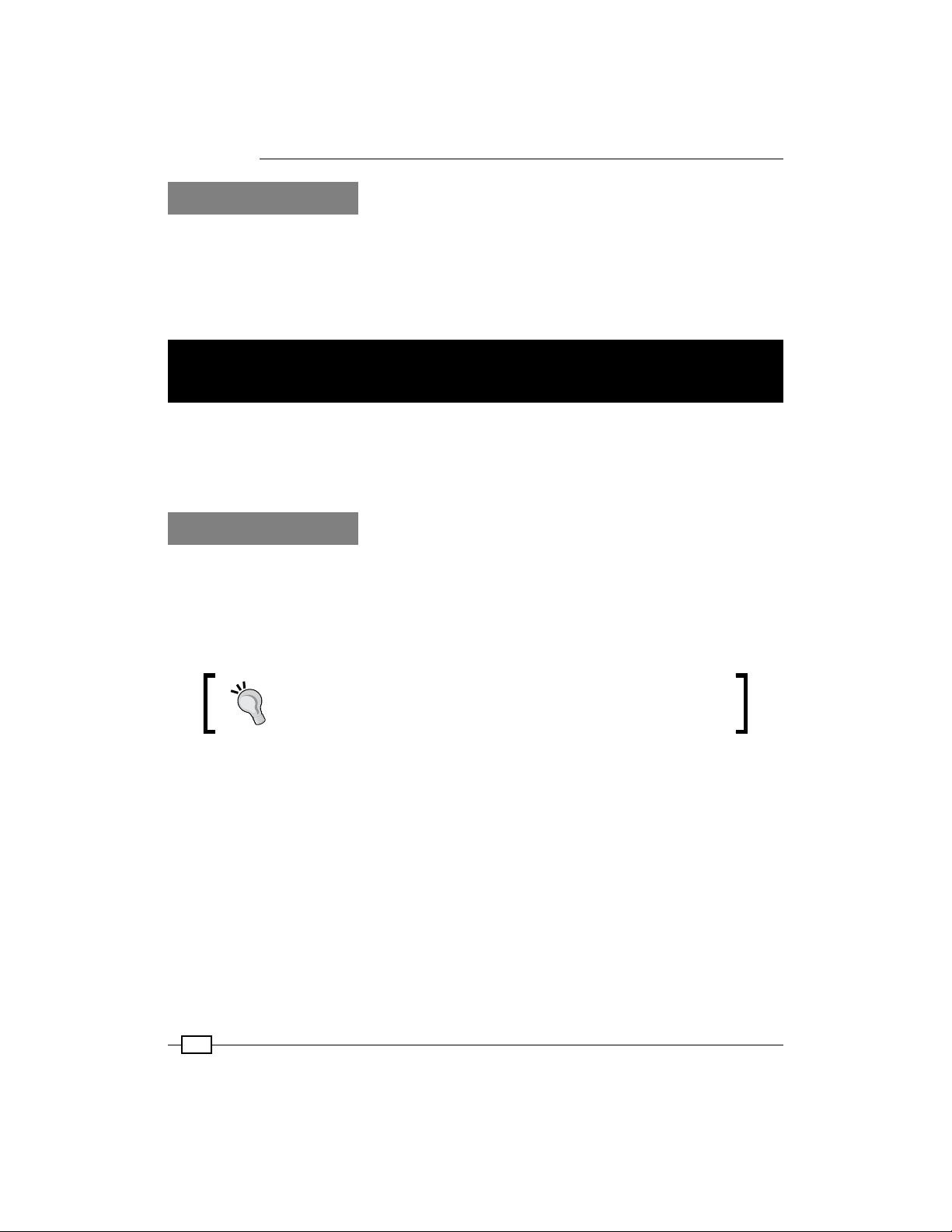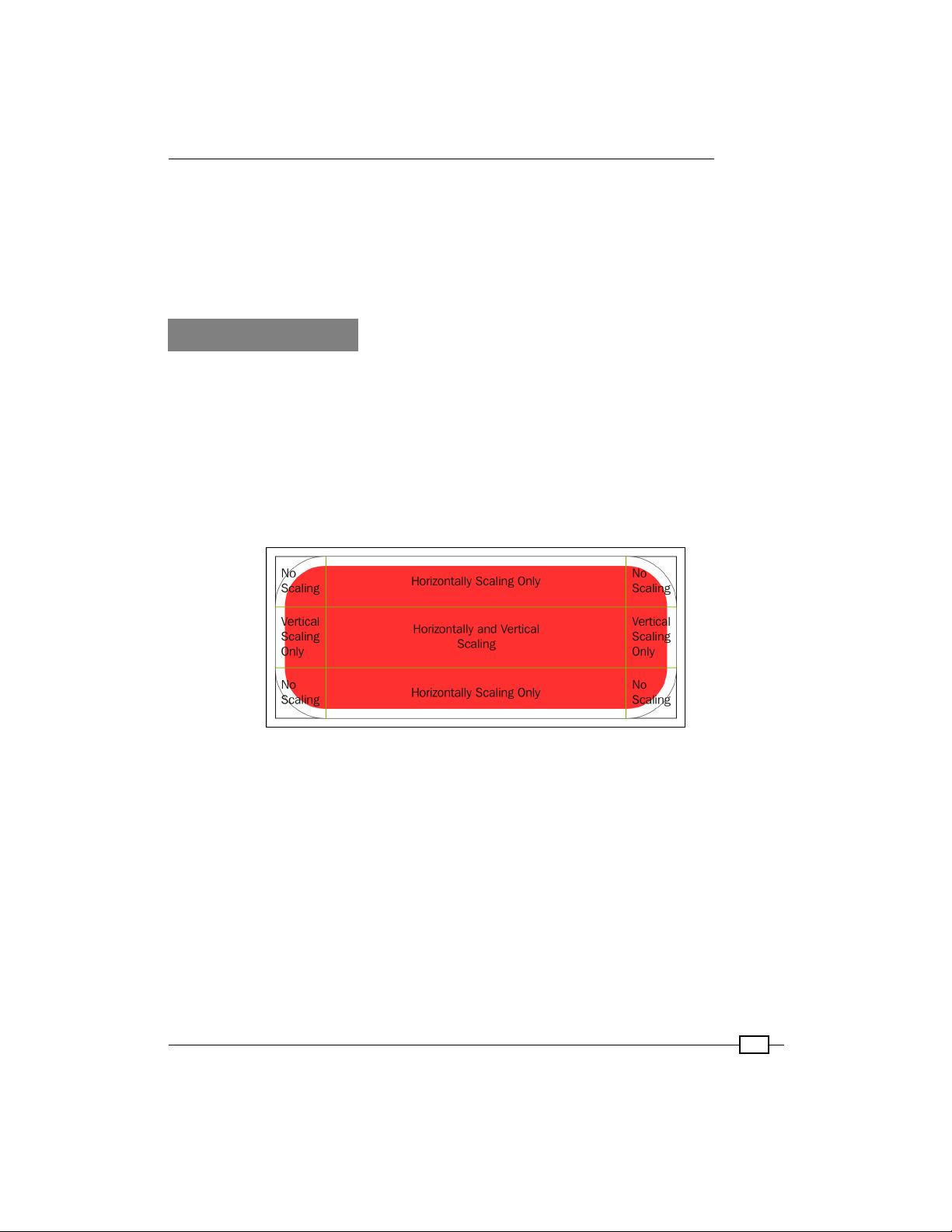Unity3D uGUI实战指南: Francesco Sapio
下载需积分: 50 | PDF格式 | 4.45MB |
更新于2024-07-19
| 54 浏览量 | 举报
"Unity3D UI框架uGUI的详细介绍,由Francesco Sapio撰写,包含超过60个创建专业且精致游戏界面的配方,旨在提升游戏沉浸感。"
《Unity UI Cookbook》是Francesco Sapio于2015年出版的一本专著,专门针对Unity3D的最新用户界面(UI)框架uGUI进行深入探讨。这本书包含了60多个实用的“配方”或步骤,这些步骤旨在帮助开发者创建出专业且精美的游戏用户界面,从而提高游戏的沉浸感和用户体验。
uGUI是Unity引擎的一个重要组成部分,它在Unity4.x版本之后推出,替代了旧的NGUI和NGUI等UI系统。uGUI提供了更现代、更强大、更灵活的界面设计工具,使得开发者可以轻松地构建各种复杂的交互式界面,无论是在2D还是3D游戏中。
本书中,读者将学习如何利用uGUI的各种组件来设计和实现游戏中的界面元素,如按钮、文本、图像、滑动条、下拉菜单等。书中详细讲解了如何设置布局,管理事件响应,以及创建动态更新的界面元素。此外,还涵盖了动画和特效的集成,以增强用户界面的视觉吸引力。
除了基本组件的使用,书中还可能涉及到高级话题,例如自定义UI控件,使用Canvas渲染层次,以及性能优化策略。这些内容对于任何想要提升Unity游戏界面质量的开发者来说都极具价值。书中还包括了实际项目中的最佳实践,帮助开发者避免常见的设计和性能问题。
尽管这本书是英文版,但它带有书签,这使得读者可以轻松地在各个章节间导航,快速找到所需的信息。无论是初学者还是经验丰富的Unity开发者,都能从这本书中获得宝贵的知识和灵感。
《Unity UI Cookbook》是一本全面而实用的指南,它不仅提供了创建高效游戏UI的详细步骤,还强调了设计原则和技巧,对于想要提升Unity游戏用户体验的专业人士来说,是不可或缺的参考资料。通过遵循书中的“配方”,开发者能够创建出更加引人入胜、互动性强的游戏界面,从而提升游戏的整体品质。
相关推荐


131 浏览量

155 浏览量




suehuang
- 粉丝: 0
最新资源
- ASP新闻发布系统功能详解与操作指南
- Angular实践技巧:高效开发指南
- 中控考勤软件无注册类别错误的解决工具
- 实战教程:Android项目如何获取包括SIM卡在内的通讯录
- Pagina个人:搭建个人交互平台的HTML实践
- 创意模仿汤姆猫:熊猫跳舞小游戏动画体验
- 官方发布魔方播放器v1.0:英中字幕翻译与学习工具
- Android实现六边形布局与不规则按钮设计
- 小米SM8250设备通用设备树指南
- ADS8344高精度16位ADC采集程序实现
- 解决SpringMVC入门遇到的404及包缺失问题
- WEB应用程序技术实验室:文本博客网站开发实践
- 远古播放器2010:官网下载最新绿色版
- 企业实战中的代码重构与优化技巧
- PHP构建本地牛津词典及其实现优化
- 流放之路1.0.0e汉化升级与修复指南