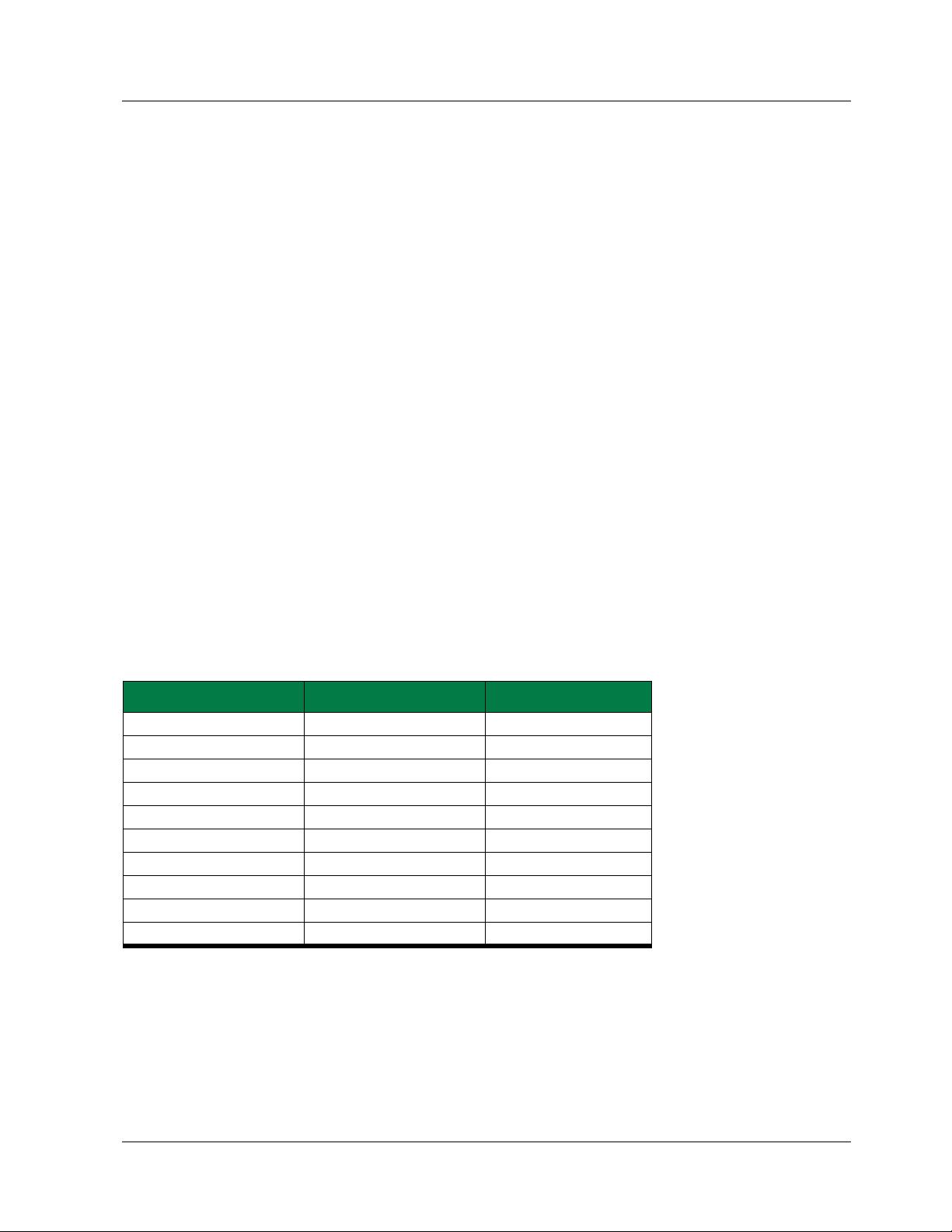System Requirements
Paradigm
®
14.112 Installation Guide
X Server Configuration Files (NVIDIA)
For Linux workstations, follow the guidance about the xorg.conf file in the NVIDIA driver
documentation: See http://us.download.nvidia.com/XFree86/Linux-x86_64/319.23/README/
editxconfig.html as there are some very specific requirements mentioned there. (For example, note
that adding a Module section to /etc/X11/xorg.conf instructs the X server to load the modules
listed in this section instead of the default modules.)
Vendor Patches (NVIDIA)
The latest NVIDIA driver is recommended since newer drivers often include bug fixes that have been
requested by Paradigm and there are frequent updates. If you have any concerns or questions contact
Paradigm Customer Support for the latest information.
You can download NVIDIA drivers from http://www.nvidia.com/Download/index.aspx.
On RHEL 6 systems where VT-d support is enabled in the SBIOS, we recommend that
intel_iommu=off be set in /boot/grub/grub.conf (otherwise the GPU can hang in certain
situations).
On some system configurations, using the Fast Forward or Fast Backward arrows to move a volume
slice in either 2D or 3D Slice rendering mode will flash and flicker, not producing the expected display
until rendering is stopped. Other graphics problems have been observed as well. These are often
resolved on Linux systems by turning off the NVIDIA Unified Back Buffer option as follows: edit the
/etc/X11/xorg.conf file and add the following line to the Screen section of the file:
Option "UBB" "off"
See also NVIDIA’s notes on installation issues, especially noting the need to disable the default
Nouveau driver when installing an NVIDIA driver.
"Nouveau is a display driver for NVIDIA GPUs, developed as an open-source project through
reverse-engineering of the NVIDIA driver. It ships with many current Linux distributions as
the default display driver for NVIDIA hardware. It is not developed or supported by NVIDIA,
and is not related to the NVIDIA driver, other than the fact that both Nouveau and the
NVIDIA driver are capable of driving NVIDIA GPUs. Only one driver can control a GPU at a
time, so if a GPU is being driven by the Nouveau driver, Nouveau must be disabled before
installing the NVIDIA driver."
For further information see:
http://us.download.nvidia.com/XFree86/Linux-x86_64/310.40/README/commonproblems.html
Theme (Windows)
Paradigm recommends that you select an Aero theme as a part of your user account personalization.
The Aero themes greatly reduce the frequency of re-rendering in VoxelGeo. Transparency, when
enabled, allows VoxelGeo to continue rendering a fully or partially hidden scene and display the fully
rendered image without re-rendering when you expose hidden portions.
To check your Windows theme, right-click the desktop and select Personalize. Any Aero theme will
work. Click Window Color to verify that Enable transparency is selected.