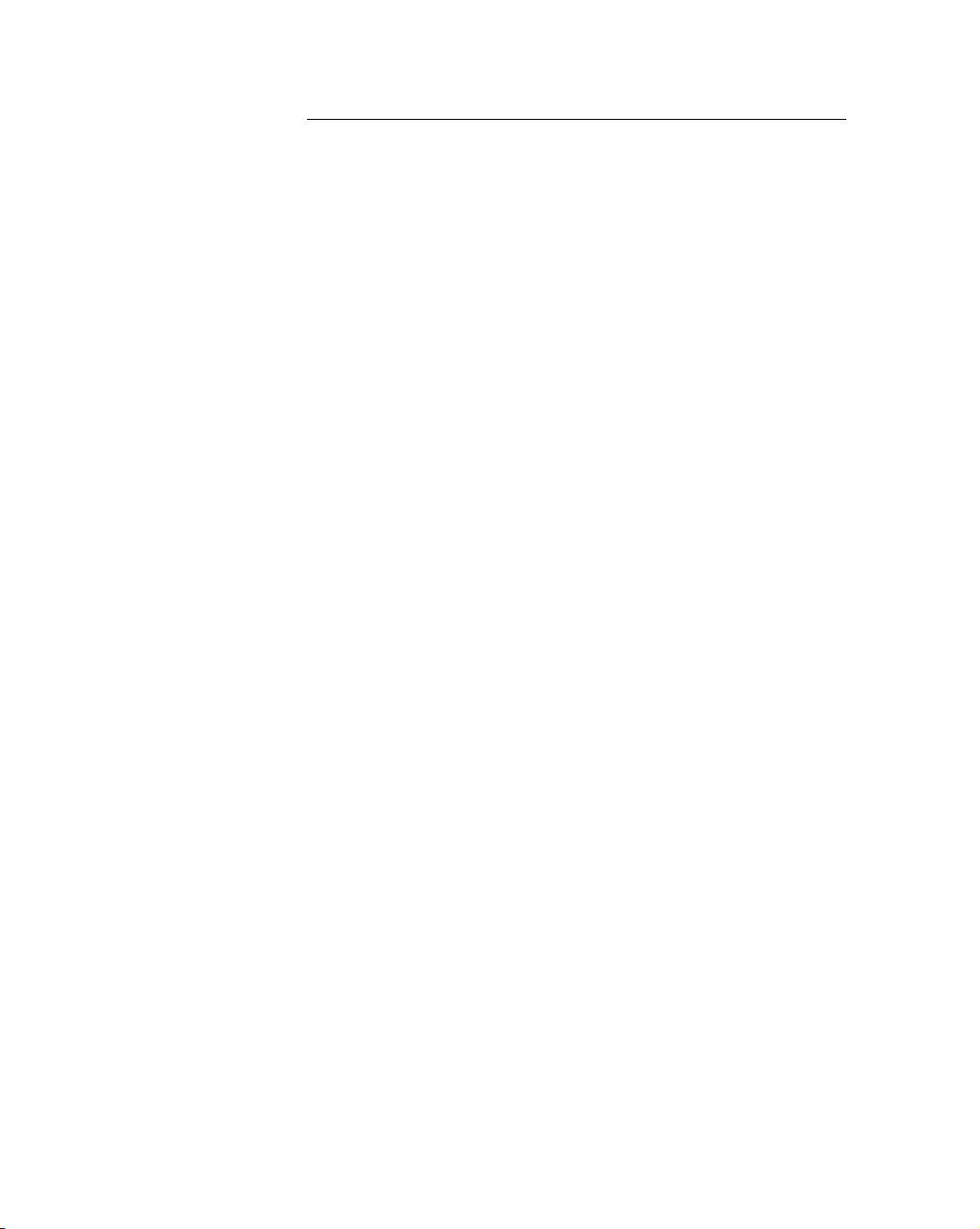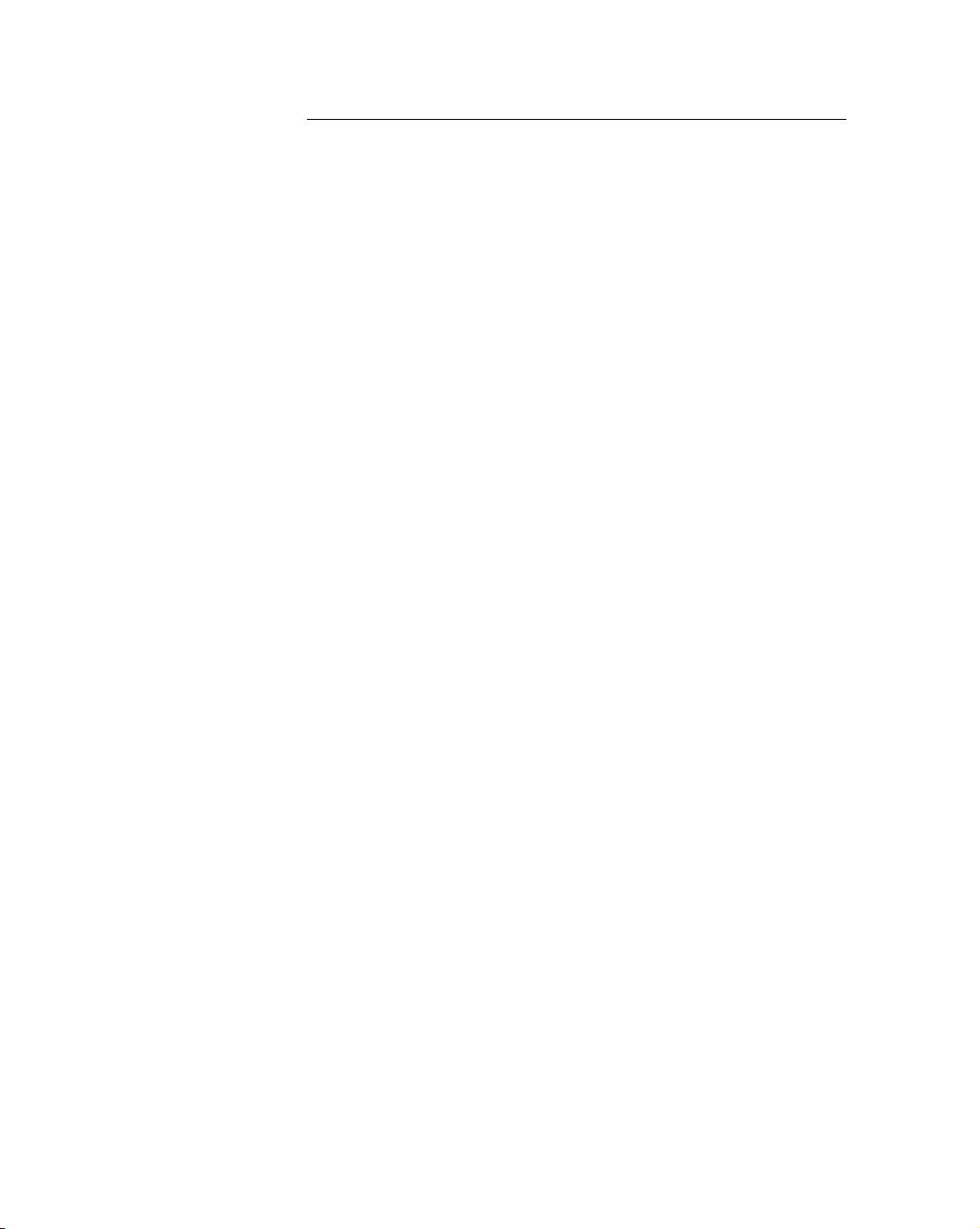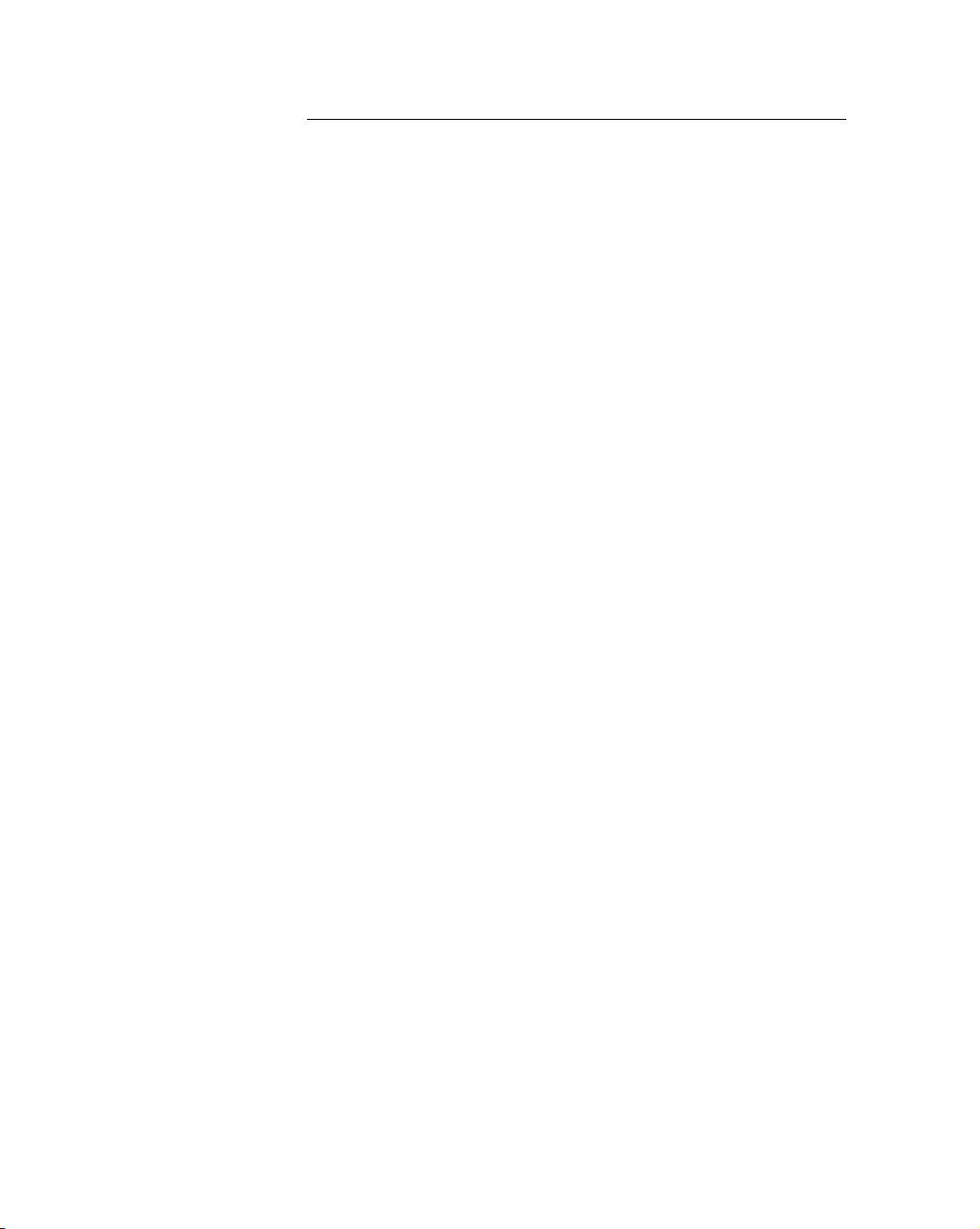
VSTO For Dummies
xiv
Using Excel Controls ...................................................................................130
Using the ListObject control to add data .......................................131
Adding a few more columns .............................................................133
Displaying data on the worksheets .................................................136
Working with Charts in Excel .....................................................................137
Adding a chart the Excel way ...........................................................137
Creating a chart from code ...............................................................139
Chapter 9: Presenting PowerPoint . . . . . . . . . . . . . . . . . . . . . . . . . . . . .141
Introducing PowerPoint ..............................................................................141
Changing the Way PowerPoint Runs .........................................................142
Working with individual panes ........................................................143
Altering a selected item ....................................................................144
Making your selection .......................................................................145
Looking at items different ways .......................................................145
Changing a Presentation Itself ...................................................................145
Changing the design ..........................................................................146
Organizing the slides .........................................................................147
Presenting the slide show .................................................................149
Changing Options ........................................................................................150
Using the Document Inspector ..................................................................150
Adding to PowerPoint .................................................................................151
An Example: Custom Art Selector .............................................................152
Creating a slide template ..................................................................152
Building an add-in ..............................................................................153
Running the example .........................................................................158
Chapter 10: Building an Outlook Job Jar Add-in . . . . . . . . . . . . . . . . .159
Creating a Quick Example of an Outlook Add-in .....................................159
Creating Outlook Items ...............................................................................161
Send me an e-mail ..............................................................................161
Got e-mail? ..........................................................................................162
Oh, I got so much to do. . . . ..............................................................163
Using Form Regions .....................................................................................164
Adding a new Form Region ...............................................................164
Adding controls to the Designer ......................................................168
Building the Job Jar .....................................................................................170
Getting the requirements together ..................................................170
Writing code for your Job Jar ...........................................................171
Setting up the user interface ............................................................172
Running the add-in .............................................................................174
Chapter 11: Creating a Project Project. . . . . . . . . . . . . . . . . . . . . . . . . .177
Breaking Down the Object Model ..............................................................177
Projects ...............................................................................................178
Calendars ............................................................................................179
Resources ...........................................................................................180
Tasks....................................................................................................181
02_046470-ftoc.indd xiv02_046470-ftoc.indd xiv 9/15/10 1:14 PM9/15/10 1:14 PM