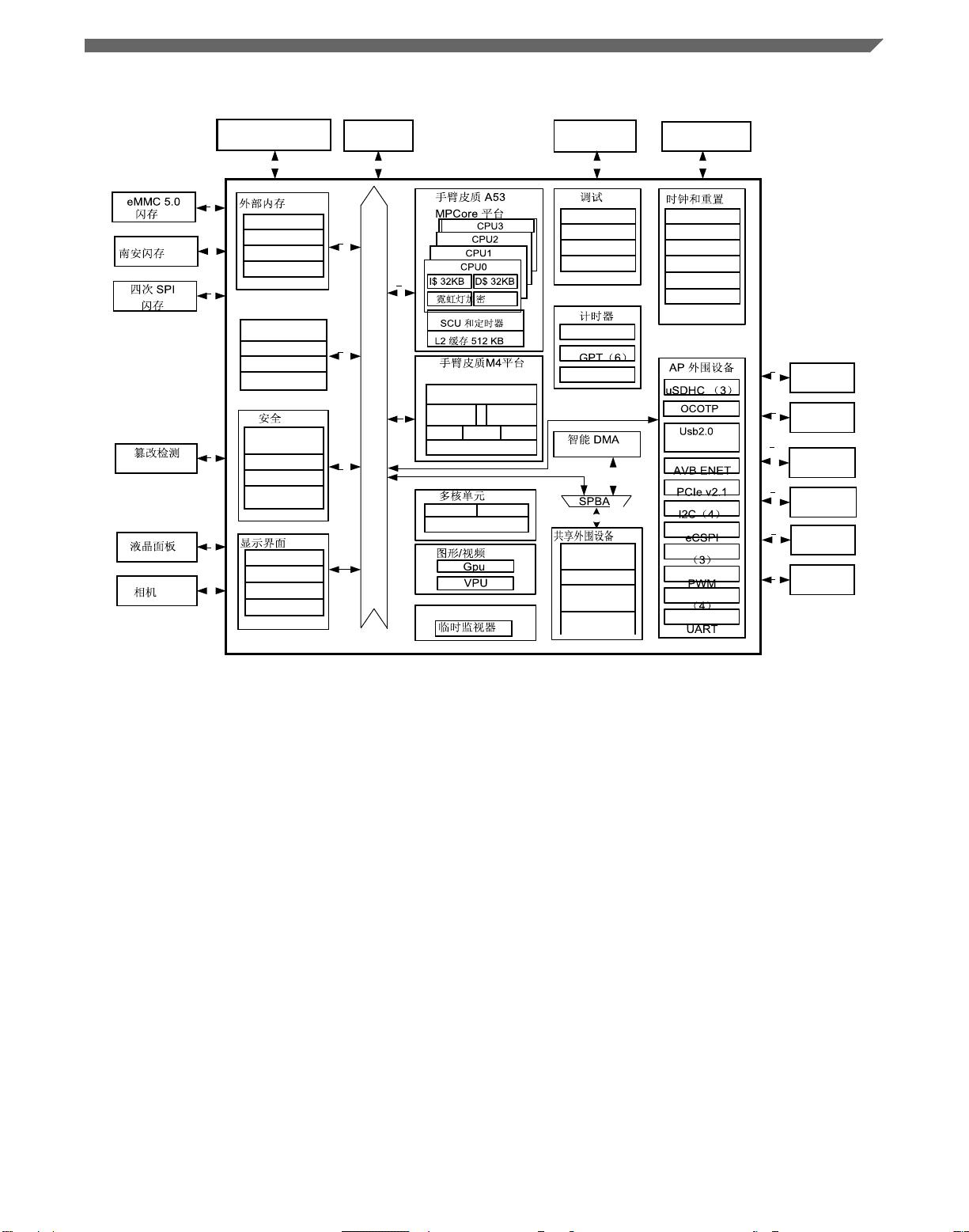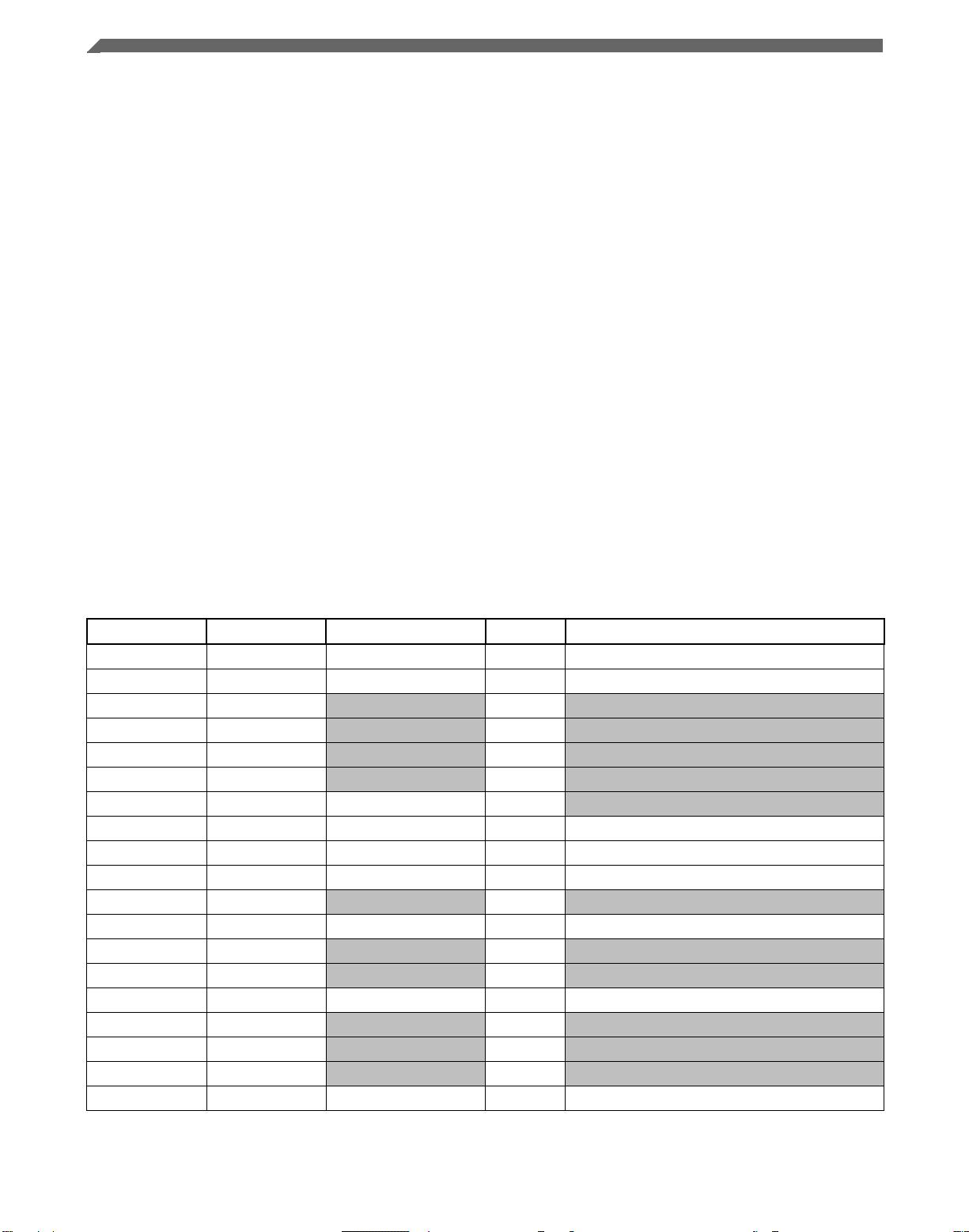恩智浦i.MX8M迷你应用处理器中文参考手册
"NXP IMX8M MINI 数据手册中文版,包含详细的章节和目录,适合嵌入式开发和NXP芯片研究,尤其适合英文阅读有困难的用户。"
本文档是NXP i.MX8M Mini应用处理器的中文参考手册,旨在为开发者提供全面的技术信息和指导。i.MX8M Mini是一款高度集成的嵌入式处理器,适用于各种智能设备和物联网(IoT)应用。
在第一章“导言”中,手册介绍了产品的基本概述,包括其设计目标和适用的应用场景。产品主要针对需要高效能、低功耗计算能力的设备,如音频和视频处理、工业自动化、医疗设备等。此外,章节还列出了常用缩略词和关键特性,帮助读者理解文档内容。
第二章“内存图”详细阐述了i.MX8M Mini的内存架构,包括不同的内存类型和布局,这对于理解数据存储和处理至关重要。
第三章“安全性”讨论了处理器的安全功能,如系统安全性和资源域控制器(RDC),这些特性确保了数据保护和隔离,满足现代设备对安全性的严格要求。
第四章深入到处理器的硬件平台和调试工具,涵盖了Cortex-A53和Cortex-M4内核,以及消息单元(MU)、信号量(SEMA4)、OCRAM内存控制器、NIC、AIPSTZ、SPBA、TZASC、系统调试、SJC等多个组件,这些都为软件开发和故障排查提供了支持。
第五章涉及时钟和电源管理,包括CCM、GPC、XTALOSC、TMU等模块,这些模块协同工作以优化性能和能耗。
第六章涵盖了启动、重置、保险丝和安全功能,如系统启动流程、OCOTP_CTRL、SNVS、SRC、WDOG等,这些都是设备初始化和运行过程中的关键元素。
第七章介绍了中断和DMA,这是处理器与外设通信的关键机制,包括中断事件和智能DMA控制器(SDMA)的使用。
最后,第八章讲解了芯片的输入/输出(I/O)和引脚多路复用,包括外部信号处理、GPIO配置和迁移组织控制器,这些内容对于硬件接口设计和设备连接至关重要。
这份NXP i.MX8M Mini应用处理器的中文参考手册是开发者和研究人员的重要参考资料,它提供了全面的技术细节,有助于理解和利用这款强大的嵌入式处理器。
2021-07-13 上传
2020-02-12 上传
2020-07-22 上传
2020-02-12 上传
weixin_43804970
- 粉丝: 1
- 资源: 1
最新资源
- 前端面试必问:真实项目经验大揭秘
- 永磁同步电机二阶自抗扰神经网络控制技术与实践
- 基于HAL库的LoRa通讯与SHT30温湿度测量项目
- avaWeb-mast推荐系统开发实战指南
- 慧鱼SolidWorks零件模型库:设计与创新的强大工具
- MATLAB实现稀疏傅里叶变换(SFFT)代码及测试
- ChatGPT联网模式亮相,体验智能压缩技术.zip
- 掌握进程保护的HOOK API技术
- 基于.Net的日用品网站开发:设计、实现与分析
- MyBatis-Spring 1.3.2版本下载指南
- 开源全能媒体播放器:小戴媒体播放器2 5.1-3
- 华为eNSP参考文档:DHCP与VRP操作指南
- SpringMyBatis实现疫苗接种预约系统
- VHDL实现倒车雷达系统源码免费提供
- 掌握软件测评师考试要点:历年真题解析
- 轻松下载微信视频号内容的新工具介绍