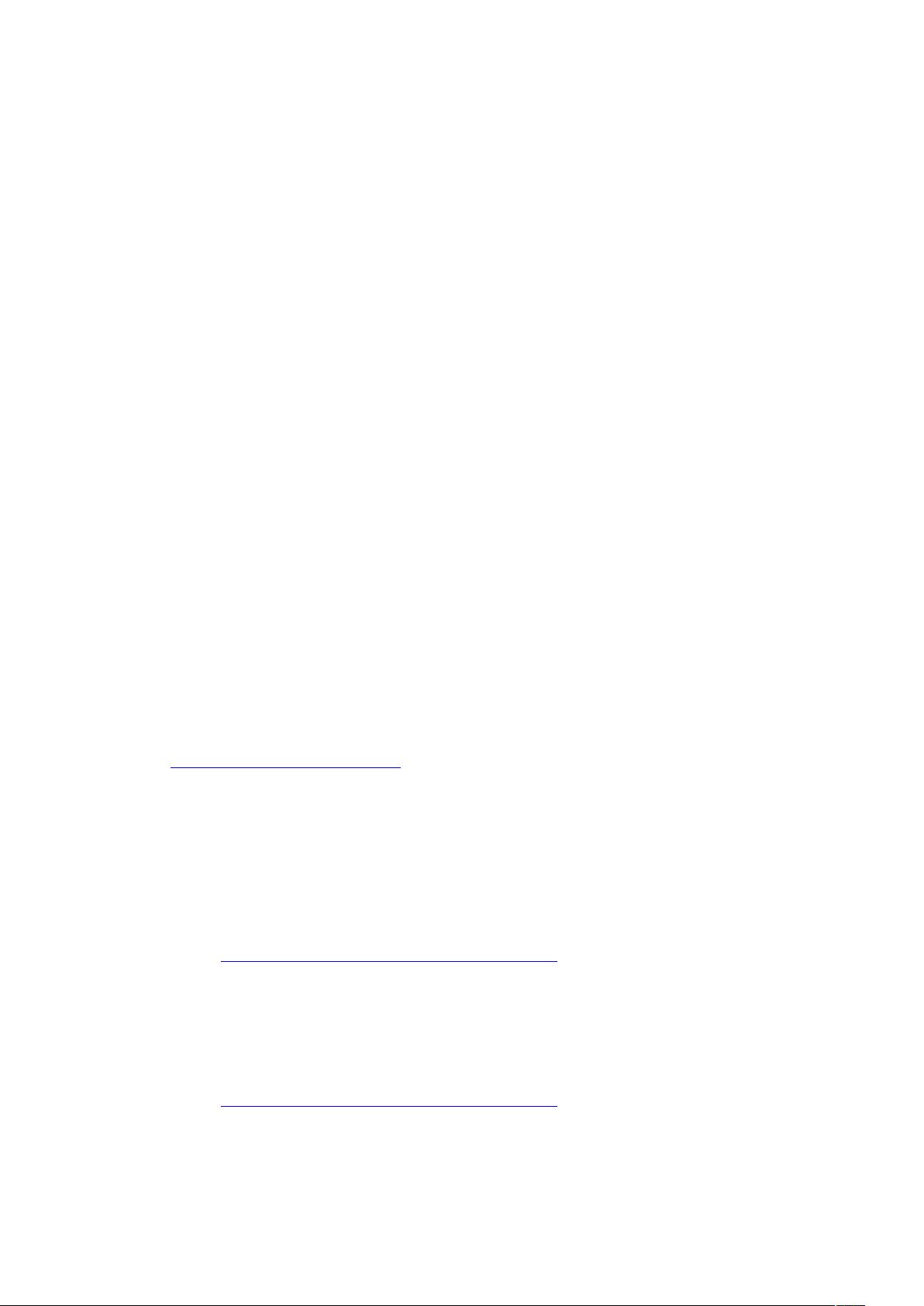Git与Repo基础教程:Android源码管理
需积分: 49 57 浏览量
更新于2024-09-13
收藏 204KB DOC 举报
"Git_和repo扫盲"
Git与repo是Android开发中不可或缺的工具,用于管理和协作开发。Git是一款由Linux Torvalds开发的分布式版本控制系统,它的设计目标是高效、快速地处理大型项目,即使在没有网络连接的情况下也能正常工作。与传统的集中式版本控制系统(如Subversion和CVS)不同,Git的每个工作副本都是一个完整的仓库,拥有项目的历史记录和分支,这使得开发者可以在本地进行提交和合并,之后再将更改推送到中央服务器。
在Android开发场景中,由于项目由多个不同的Git仓库(如kernel、Dalvik、Bionic、prebuilt、build等)组成,单纯使用Git可能会变得复杂。为此,Google开发了一个名为Repo的Python脚本,它作为Git的一个前端,用来简化对这些仓库的管理。Repo能够帮助开发者一次性处理多个Git仓库,同步、创建分支和合并代码变得更加方便。
安装Git通常可以通过包管理器完成,例如在Ubuntu 8.04上,可以使用以下命令安装:
```bash
sudo apt-get install git-core curl
```
Git的依赖工具cURL在这里也很重要,它用于下载Repo脚本。
安装Repo的步骤包括:
1. 确保在用户主目录下有/bin目录,并将其添加到PATH环境变量中:
```bash
mkdir -p ~/bin
export PATH=$PATH:~/bin
```
2. 下载Repo脚本到~/bin目录,并赋予执行权限:
```bash
curl https://android.googlesource.com/tools/repo.git/+/master/repo > ~/bin/repo
chmod a+x ~/bin/repo
```
3. 使用Repo初始化Android源码仓库:
进入工作目录,如~/android,然后运行:
```bash
repo init -u https://android.googlesource.com/platform/manifest
```
这会初始化一个包含所有Android源码的Git仓库集合。
4. 获取源码:
接着,使用Repo下载所有源码:
```bash
repo sync
```
这个过程可能需要一些时间,因为它会下载大量的代码和文件。
在日常开发中,Git和Repo的使用还包括创建分支、提交更改、合并分支以及推送更改到远程仓库等操作。例如,可以使用`git checkout -b <new_branch>`创建一个新的分支,`git add .`添加所有修改,`git commit -m "commit message"`提交更改,然后用`repo upload`或`git push`将更改推送到远程仓库。
Git和Repo的组合为Android开发提供了强大的版本控制和项目管理能力,使得开发者能够高效地协同工作,同时保持代码的整洁和一致性。熟悉并熟练使用这两个工具,对于任何参与Android开发的人员来说都是至关重要的。
2025-02-19 上传
基于MATLAB仿真的开关磁阻电机(SRM)直接转矩控制策略:电流外环与转矩跟磁链控制研究,基于MATLAB仿真的开关磁阻电机(SRM)直接转矩控制策略:电流外环与转矩跟磁链控制的研究,开关磁阻电机(
2025-02-19 上传
基于Carsim与Simulink联合仿真的自动紧急避撞系统AEB设计与车辆逆动力学模型探讨,包括制动安全距离计算与定加速度实现纵向避撞功能,基于Carsim与Simulink联合仿真的自动紧急避撞系
2025-02-19 上传
2025-02-19 上传
五相电机SVPWM控制技术及其Matlab仿真研究,五相电机SVPWM控制算法的Matlab仿真研究与应用,五相电机svpwm控制Matlab仿真 ,五相电机; svpwm控制; Matlab仿真,五
2025-02-19 上传
2025-02-19 上传
构网型逆变器控制中的虚拟同步发电机VSG仿真研究:一次调频、虚拟阻抗与无功电压补偿的综合应用,构网型逆变器控制与虚拟同步发电机VSG的Simulink MATLAB仿真研究:一次调频、虚拟阻抗及无功电
2025-02-19 上传
2025-02-19 上传
基于Carsim与Matlab Simulink联合仿真的五次多项式实时规划控制策略:节气门、制动压力及方向盘转角在弯道换道模型中的应用,基于Carsim与MATLAB Simulink联合仿真平台的
2025-02-19 上传
whorus1
- 粉丝: 124
最新资源
- 刘长炯著MyEclipse 6 Java EE开发全攻略
- JAVA面试常见问题解析
- 武汉大学计算机考研试题合集
- 半B/S模式下Z3950客户端设计与实现探讨
- 使用JBuilder9开发Struts Web应用实战
- Java面试必备:面向对象、继承与封装解析
- Linux环境下的数字音频编程详解
- 手把手教你安装配置Apache与PHP
- 蓝牙1.0协议详解:架构与应用模型介绍
- 利用Java RMI打造高效分布式应用宝典
- Visual C# 中的常用对话框详解
- JavaScript高级编程:WEB开发人员必备
- 日本软件开发规约:高效与规范的借鉴
- C/C++编程高质量指南:提升代码质量的技巧
- Java Web框架比较:JSF、SpringMVC、Stripes、Struts2、Tapestry和Wicket
- GIS开发者必备:电子杂志深度探讨开发技术与应用