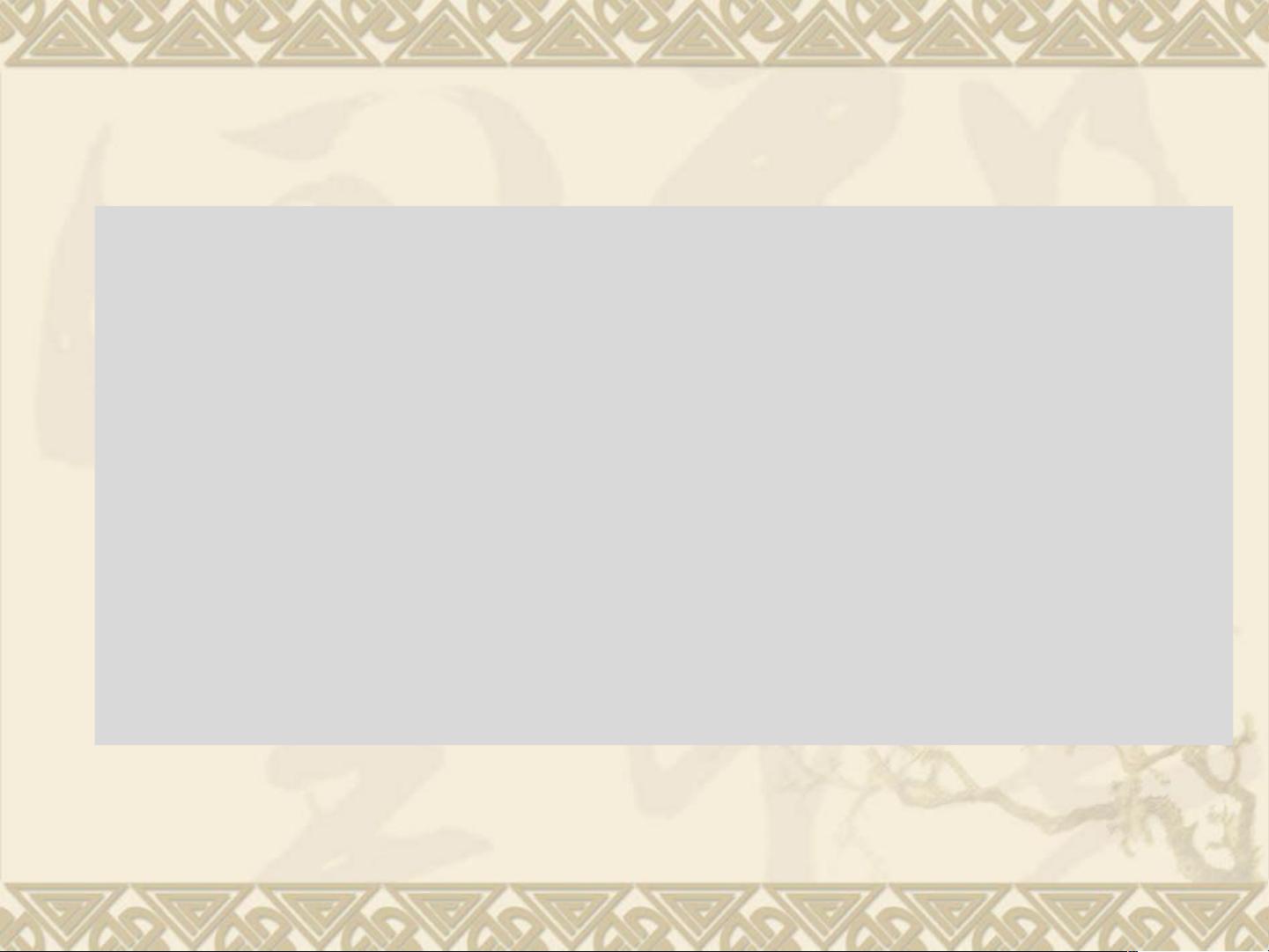Qt5鼠标与键盘事件处理详解及实战
Qt事件处理及实例是一篇关于Qt框架中关键概念和技术的深入教程,特别关注于Qt5版本的事件驱动机制及其在实际项目中的应用。Qt是一个广泛使用的跨平台应用程序开发框架,它的核心在于事件驱动模型,使得用户界面能够响应用户的操作并作出相应的反馈。
在本章节中,主要介绍了以下几个关键内容:
1. **鼠标事件**:Qt中的鼠标事件主要包括`mousePressEvent`(鼠标按下事件)、`mouseMoveEvent`(鼠标移动事件)、`mouseReleaseEvent`(鼠标释放事件)以及`mouseDoubleClickEvent`(双击事件)。在代码示例中,开发者重写了`MouseEvent`类的这些方法,以便在相应事件触发时执行特定的操作。例如,创建`mousePressEvent`方法可以捕捉到鼠标按下并记录当前位置,这在图形用户界面中非常常见,用于响应按钮点击等交互。
2. **实例演示**:为了说明这些概念,提供了一个简单的例子,展示了如何创建一个窗口并在其中放置两个 QLabel 对象。当鼠标在窗口上移动时,会更新鼠标当前位置的显示,鼠标按下时则触发特定的操作。通过这个实例,学习者可以理解如何在Qt中连接事件处理器与用户界面元素,实现直观的用户交互。
3. **事件过滤**:尽管没有直接在描述中提及,但Qt的事件过滤机制允许开发者控制事件的传播过程。这可以通过`QObject::installEventFilter()`函数来实现,可以用来阻止或改变某些特定类型的事件传递给其他对象,这对于复杂的应用场景和定制化行为非常重要。
4. **源代码细节**:源代码中展示了如何实例化`MouseEvent`窗口,设置窗口标题,以及创建用于显示鼠标位置的 QLabel 对象。这些细节展示了实际编码过程中如何将理论知识应用到实践中,包括窗口布局、控件初始化和事件处理逻辑的编写。
本文档是Qt事件处理的入门指南,适合希望深入理解并运用Qt进行用户界面开发的程序员,无论是初学者还是进阶开发者,都能从中受益。通过理解和实践这些实例,开发者可以掌握如何在Qt环境中构建响应式和高效的交互界面。
148 浏览量
306 浏览量
430 浏览量
358 浏览量
1077 浏览量
324 浏览量
1051 浏览量
306 浏览量
3557 浏览量

jiayazhou
- 粉丝: 0
最新资源
- Lotus Domino服务器高级管理:监控、安全与优化
- 面向对象编程:抽象类、多态与接口解析
- Exchange 2007服务器安装教程:图形与命令行部署
- VS2005常用控件详解:进度条与按钮实例
- UI测试用例设计:ATM取款机系统UI测试用例设计指南
- 操作系统原理与应用:期末考试卷A卷解析
- 操作系统原理与应用:期末考试精华总结
- 新手指南:一步步教你编写测试用例实战
- C#入门指南:从基础到面向对象
- 陈启申主讲:制造企业MRP信息化建设关键课程
- 实战EJB:从入门到高级开发与部署
- Linux基础:60个必学命令详解
- 深入探索:嵌入式Linux应用程序开发——第4章解析
- DB2 SQLSTATE详解:错误与异常代码解析
- 《嵌入式Linux应用程序开发详解》第三章:Linux C编程基础
- 嵌入式Linux应用开发:第二章,掌握Shell与系统命令