没有合适的资源?快使用搜索试试~ 我知道了~
首页PSCAD用户指南:电力系统仿真与EMTDC应用详解
PSCAD用户指南:电力系统仿真与EMTDC应用详解
下载需积分: 25 | PDF格式 | 6.88MB |
更新于2024-07-19
| 154 浏览量 | 22 下载量 举报
PSCAD用户手册提供了对Power System Computer Aided Design (PSCAD)软件的深入介绍,这是一款专为电力系统设计和分析而开发的工具。该软件的核心功能是EMTDC(Electro Magnetic Transient in DC System),它是一个在电力系统仿真领域广受欢迎的工具,能够处理交直流电力系统的问题,包括电力电子设备的仿真和非线性控制系统的建模。作为前处理程序,PSCAD允许用户直观地在界面中构建电气连接图,输入各种元件的详细参数,如电压、电流、电阻等。
在PSCAD中,用户的工作流程通常是这样的:首先在图形界面中设计电力网络,然后设置所需的运行条件和参数。程序会利用FORTRAN编译器将用户的输入编译成可执行代码,这个过程确保了计算的精确性和效率。运行过程中,软件能够实时生成图表,通过这些曲线,用户可以监控系统的行为,验证模拟结果的准确性。
值得注意的是,PSCAD还支持与其他高级软件的集成,例如MATLAB,使得用户可以利用MATLAB的强大数据分析和可视化功能,进一步分析和优化仿真结果。同样,它还可以与Simulink配合,用于建立更复杂的动态模型和控制算法。这些特性使得PSCAD成为了一个高度灵活且强大的电力系统设计平台。
此外,手册还提到了PSCAD所依赖的一些操作系统和技术背景,如Microsoft Windows XP、Windows 7、Vista、Microsoft Developer Studio,以及Intel的Visual Fortran编译器。对于那些依赖于Unix环境的用户,PSCAD支持通过X/Open Company的授权使用的UNIX商标。最后,MATLAB和Simulink作为注册商标,表明它们是PSCAD生态系统中的重要组成部分。
总结来说,PSCAD用户手册涵盖了PSCAD软件的基础操作、功能特性、与其他软件的交互以及它所依赖的技术平台,对于从事电力系统设计、分析和仿真工作的工程师而言,这是一份不可或缺的参考资料。通过掌握这款软件,用户能够更加高效地理解和解决复杂的电力系统问题。

16
Signal '<name>' dimension mismatch -> <dim_1> != <dim_1> ..........................................................451
Array '<Name>' cannot be typecasted ................................................................................................451
Invalid breakout connection to ground at '<Node>'. Node array elements cannot be individually
grounded. ...........................................................................................................................................451
Short in breakout at '<Node>'. Node array elements must be uniquely defined. ...............................451
Branch imbalance between breakouts at '<Node>'. Node array elements cannot be shared between
signals. ...............................................................................................................................................451
VIEWING BUILD AND DATA FILES ...................................................................................................................452
Fortran and Data Files ...........................................................................................................................452
Map and Make Files ..............................................................................................................................452
COMPONENT ORDERING ...............................................................................................................................453
Showing Sequence Numbers ................................................................................................................453
Colours ..................................................................................................................................................454
Manually Setting Sequence Numbers....................................................................................................454
SHOW SIGNAL LOCATIONS ............................................................................................................................455
Colours ..................................................................................................................................................456
VIRTUAL CONTROL WIRES ............................................................................................................................456
Virtual Wires Filter .................................................................................................................................457
Colours ..................................................................................................................................................457
CONTROL SIGNAL PATHWAYS .......................................................................................................................457
Colours ..................................................................................................................................................458
DEPLOYMENT OF AN INTEGRATED DEBUGGER.................................................................................................458
Project Options to Preset .......................................................................................................................458
Linking to the Debugger .........................................................................................................................459
CREATING LIBRARY (*.LIB) AND OBJECT (*.OBJ) FILES .....................................................................................462
Object (*.obj) Files .................................................................................................................................462
Static Library (*.lib) Files ........................................................................................................................462
Creating a Library (*.lib) File ...............................................................................................................462
INCLUDING DYNAMIC LINK LIBRARY (*.DLL) FILES ............................................................................................464
CHAPTER 11: MATLAB
®
/SIMULINK
®
INTERFACE ................................................................. 465
MATLAB INTERFACE SUBROUTINE ...............................................................................................................465
Arguments .............................................................................................................................................465
Inputs .....................................................................................................................................................465
Outputs ..................................................................................................................................................465
SIMULINK INTERFACE SUBROUTINE ................................................................................................................467
Arguments .............................................................................................................................................467
Inputs .....................................................................................................................................................467
DESIGNING A MATLAB COMPONENT ............................................................................................................468
Component Design ................................................................................................................................468
DESIGNING A MATLAB/SIMULINK COMPONENT ..............................................................................................470
INTERFACING NOTES ....................................................................................................................................473
Alternative Simulink Interface ................................................................................................................473
Simulation Speed ..................................................................................................................................473
Conversion to C .....................................................................................................................................474
Plotting Enhancements ..........................................................................................................................474
ENABLING AND USING THE INTERFACE ...........................................................................................................474
CHAPTER 12: MIGRATING FROM OLDER VERSIONS .......................................................... 475
IMPORTING PSCAD V4 PROJECTS TO X4 ......................................................................................................475
Duplicate Definition Linking Priority .......................................................................................................475
Namespace Linking ............................................................................................................................476
Problems to be Aware of ....................................................................................................................476
Illegal Character Issues .........................................................................................................................477
Modification of Script ..........................................................................................................................478
Helpful Legacy Import Tools ..................................................................................................................479
Adding Multiple Instance Module Support to User-Defined Components ..............................................479
Other New Features ..............................................................................................................................480
CONVERTING PSCAD V3 PROJECTS TO V4 ..................................................................................................480
Conversion Issues .................................................................................................................................480
System Dynamics Component Ordering ............................................................................................480
Additional Libraries and Object Files ..................................................................................................480
Flyby Windows ...................................................................................................................................480

PSCAD Manual
17
Node Loop Component Output Format ..............................................................................................481
MATLAB Libraries and Interface ........................................................................................................481
CONVERTING PSCAD V2 PROJECTS TO V4 ..................................................................................................482
USER-WRITTEN EMTDC SOURCE CODE .......................................................................................................482
CONVERSION ISSUES ...................................................................................................................................482
V2 Control Type Components ...............................................................................................................483
V2 Electrical Interface Components.......................................................................................................483
V2 Component Libraries ........................................................................................................................483
Component Definitions ..........................................................................................................................483
IMPORTING V2 DRAFT AND RUNTIME BATCH FILES ..........................................................................................484
Common Warning and Error Messages .................................................................................................485
Importing Additional Runtime Batch Files ..............................................................................................486
IMPORTING V2 USER LIBRARIES ....................................................................................................................487
IMPORTING INDIVIDUAL V2 COMPONENTS .......................................................................................................488
MANUAL REVISIONS TO THE NEW PSCAD V4 PROJECT ..................................................................................491
Too Many External Connections ............................................................................................................491
Import/Export Tags with Array Variables ...............................................................................................491
Runtime Module ....................................................................................................................................492
Migrating V2 Cable Systems .................................................................................................................492
Migrating V2 Transmission Line Systems ..............................................................................................492

Chapter 1: Welcome to PSCAD
18
Chapter 1: Welcome to PSCAD
Whether you are a seasoned veteran upgrading to PSCAD X4, or a novice just starting out, you have joined a community
comprised of over 30,000 users at over 1000 sites in nearly 80 countries – welcome to the family!
What is PSCAD?
PSCAD (Power Systems Computer Aided Design) is a powerful and flexible graphical user interface to the world-
renowned, EMTDC electromagnetic transient simulation engine. PSCAD enables the user to schematically construct a
circuit, run a simulation, analyse the results, and manage the data in a completely integrated, graphical
environment. Online plotting functions, controls and meters are also included, enabling the user to alter system
parameters during a simulation run, and thereby view the effects while the simulation is in progress.
PSCAD comes complete with a library of pre-programmed and tested simulation models, ranging from simple passive
elements and control functions, to more complex models, such as electric machines, full-on FACTS devices, transmission
lines and cables. If a required model does not exist, PSCAD provides avenues for building custom models. For example,
custom models may be constructed by piecing together existing models to form a module, or by constructing rudimentary
models from scratch in a flexible design environment.
The following are some common models found in the PSCAD master library:
Resistors, inductors, capacitors
Mutually coupled windings, such as transformers
Frequency dependent transmission lines and cables (including the most accurate time domain line model in the
world!)
Current and voltage sources
Switches and breakers
Protection and relaying
Diodes, thyristors and GTOs
Analog and digital control functions
AC and DC machines, exciters, governors, stabilizers and inertial models
Meters and measuring functions
Generic DC and AC controls
HVDC, SVC, and other FACTS controllers
Wind source, turbines and governors
PSCAD, and its simulation engine EMTDC, have enjoyed close to 40 years of development, inspired by ideas and
suggestions by its ever strengthening, worldwide user base. This development philosophy has helped to establish
PSCAD as one of the most powerful and intuitive CAD software packages available.
A Quiet Revolution in Simulation
PSCAD was first conceptualized in 1988, and began its development as a graphical interface for the EMTDC
electromagnetic transient simulation program. In its pre-commercial form, PSCAD was largely experimental;
nevertheless, it represented a giant leap forward in productivity, since EMTDC users could design their systems
schematically, rather than entering data through text listings. The graphical aspects of PSCAD enhanced the overall
perceptual comprehension of the simulated system, dramatically accelerating circuit assembly and minimizing error.

PSCAD Manual
19
Prior to its release, PSCAD went through extensive testing in North America, Japan, Australia and Europe, and upon
completion was publicized in the fall of 1992 under the trademark PSCAD/EMTDC Version 3. The released UNIX-based
version of PSCAD, which accompanied EMTDC, was eventually referred to as PSCAD V2, and consisted of a suite of
associated software tools that performed circuit drafting, runtime plotting/control and off-line plotting. PSCAD V2 enjoyed
tremendous success leading up to the new millennium. During this same period, desktop personal computers running
Microsoft Windows became immensely popular, and the rapidly expanding PSCAD user base demanded a version that
supported this platform. Development on a Windows based version of PSCAD commenced immediately.
Migration to the Windows Environment
When PSCAD V3 for Windows finally arrived in 1999, it sought to push the envelope by introducing an environment where
system schematics could be built in a modular form. Systems could thus be constructed using interconnected page
modules (or sub-pages), which were compiled individually and possessed their own private data space. In addition,
PSCAD V3 merged both the drafting and runtime systems of its predecessor, resulting in a comprehensive environment
harbouring both design and simulation analysis.
In 2001, development of the next major release commenced. One of the primary goals for PSCAD V4 was to enhance
the robustness of the software, mainly by migrating many of the custom toolsets over to a more standardized design. This
included the incorporation of Microsoft Foundation Class (MFC) architecture, as well as a completely new library of online
control and plotting tools. The V3 Component Workshop utility was integrated directly as part of the drafting editor, in
order to achieve a fully unified design environment; all aspects of component definition and circuit design could be
performed using a single view.
PSCAD V4 was released in 2002, to much success. It included many other new features that have since become
indispensable to project design including, single-line representations, xy-plotting, wire mode, undo/redo, drag and drop,
docked windows and enhanced navigational features.
A Paradigm Shift
As with many software products, the need to continually improve PSCAD creates pressure to add newer and better
features that make the users’ experience an enjoyable one. Continuous development over time however, can lead to a
situation where the application code body becomes a complicated mess of patch work and shoe-horned feature
implementations. Further development of the product becomes more and more difficult as new mechanisms are put in
place that perhaps do not fit well in the overall architecture. A smart development team will recognize when its software
reaches this juncture and take effective action. In 2006, this time came when the PSCAD user base began to demand a
simulation environment where they could perform studies of different types, such as load flow, in addition to EMTDC-
based electromagnetic transients studies.
Development of a completely new design for PSCAD was embarked upon, specifically to make this multiple study
environment a possibility. Following many hours of research and planning, a new architecture was chosen, based on a
single database model, it is a design that places the entire application focus on a data core. The result is an environment
where different solver engines (ex. EMTDC, Load Flow, etc.) can dynamically share information between themselves and
the simulation environment itself. This new implementation is referred to as the neXus engine, and represents a new
generation of PSCAD products.
PSCAD X4 is the first product release to include the neXus engine. Although still exclusively an electromagnetic
transients study environment, its primary new feature will act as a foundation for a multiple simulation environment; page
modules that may be multiple-instanced based on the same definition. It also includes many other new features, such as
parallel simulation runs, module black boxing, transmission line mutual coupling, and many others. In 2011, the Microsoft
Foundation Class (MFC) architecture was upgraded to the latest version. This resulted in an application face lift, which
includes a modern ribbon control bar and tabbed window interface.
Who Uses PSCAD, and for What?
The PSCAD users' spectrum includes engineers and scientists from utilities, manufacturers, consultants, as well as
research, military and academic institutions. It is used in planning, operation, design, commissioning, preparing of tender
specifications, teaching and research. The following are examples of the studies routinely conducted using PSCAD:
Contingency studies of AC networks consisting of rotating machines, exciters, governors, turbines,
transformers, transmission lines, cables, and loads
Relay coordination
Transformer saturation effects
Insulation coordination of transformers, breakers and arrestors
Impulse testing of transformers
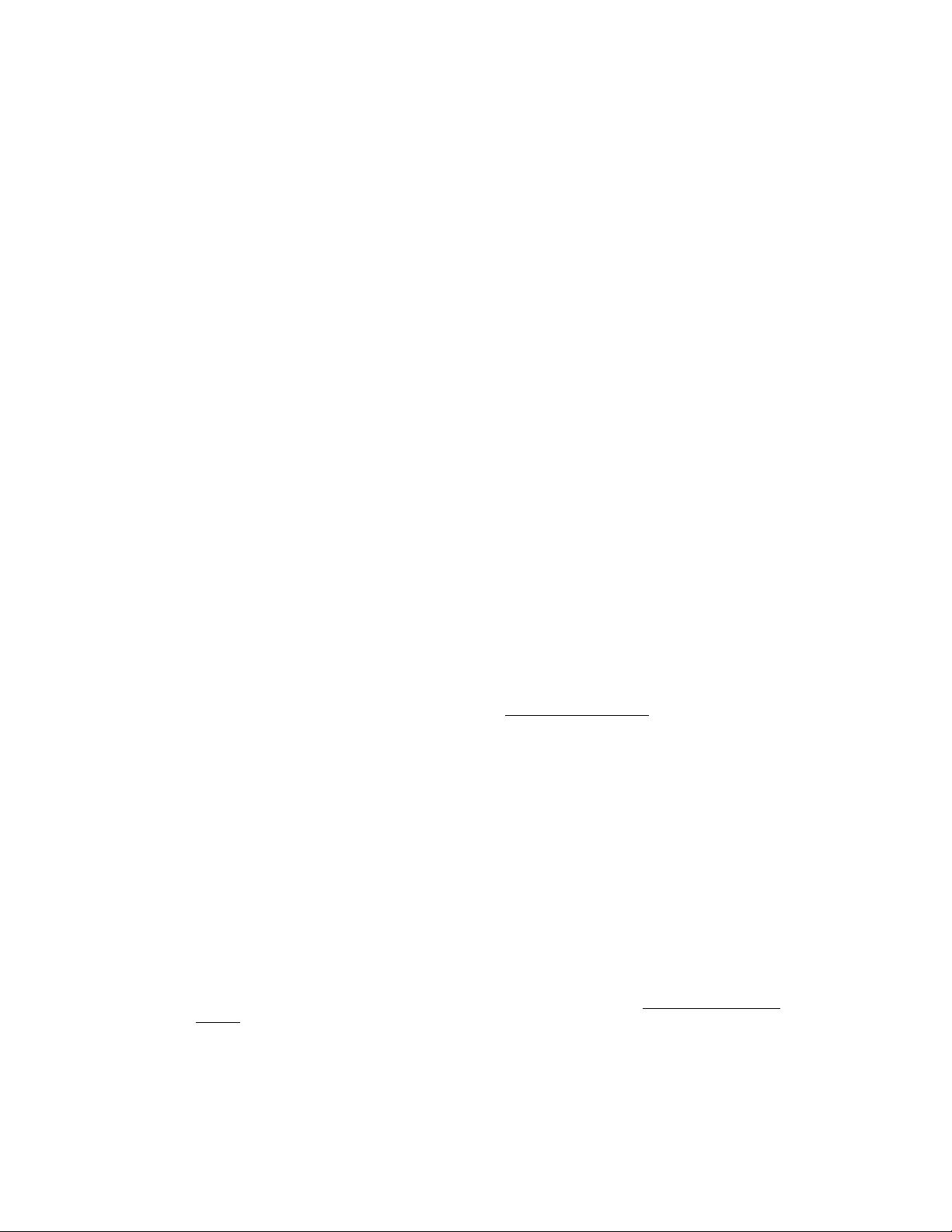
Chapter 1: Welcome to PSCAD
20
Sub-synchronous resonance (SSR) studies of networks with machines, transmission lines and HVDC systems
Evaluation of filter design and harmonic analysis
Control system design and coordination of FACTS and HVDC; including STATCOM, VSC, and cycloconverters
Optimal design of controller parameters
Investigation of new circuit and control concepts
Lightning strikes, faults or breaker operations
Steep front and fast front studies
Electric naval vessel design
Investigation of the pulsing effects of diesel engines and wind turbines on electric networks
What's New in PSCAD X4?
PSCAD X4 is classified as a minor upgrade. The number of enhancements and features it provides however are far from
minor. The following is a general overview of what is new in PSCAD X4.
Important Points of Note
PSCAD X4 represents a complete refurbishment of the internal architecture of the software. Although it appears quite
similar to the previous version on the surface, under the hood it is vastly different. Due to these changes, there are a few
important points of note.
New File Formats: PSCAD X4 project file extensions have been changed to reflect the switch-over to XML-
based file storage. The extensions are now *.pslx and *.pscx for library and case projects
respectively. Component definition file extensions have been changed from *.cmp to *.psdx.
Upwards Compatibility: PSCAD X4 supports the import of *.psc and *.psl file formats that have been
generated by PSCAD v4.2 only. Older component definition files with extension *.cmp may be imported as
well.
Downwards Compatibility: The PSCAD X4 release is not backwards compatible. That is, X4 format project
files (*.pscx and *.pslx) cannot be converted back to *.psc or *.psl format.
New Look and Feel: The application window framework has been upgraded from MFC 6 (c. 1998) to MFC 10.
This has resulted in a brand new look and feel for the software:
Ribbon Control Bar: A modern ribbon control bar has been added that provides easier accessibility
to most features and components. Included with the ribbon is an inherent quick access bar, which is
fully customizable by the user for placement of favoured and well used button actions. The ribbon
control bar is featured prominently across the top of the application environment.
Tabbed Document Interface (TDI): A modern working environment including customizable docked
windows and window pinning and hiding has been added. The new MFC framework also incorporates
a new tabbed document interface, which enhances convenience in inter-project navigation.
64-bit PSCAD Product: A 64-bit product is now here! A separate software product, the PSCAD 64-bit
application directly addresses the ‘Out of memory’ issue that some power users have experienced when
attempting to run very large simulations: If a simulation exceeds the allocated process memory of 2 GB
(imposed by the Windows 32-bit operating system) then the simulation will crash, resulting in lost time. The 64-
bit PSCAD will open up an enormous memory space (8 TB or 8,000 GB), but the speed of execution is not
affected.
New Component Wizard: A revamped component wizard has been included in this release. Functioning
internally in a similar manner to the older version, the new wizard possesses a much different interface on the
surface. New components (both native and module), transmission lines and cables may be created from this
utility.
剩余510页未读,继续阅读
相关推荐






MissJinge
- 粉丝: 0
上传资源 快速赚钱
 我的内容管理
展开
我的内容管理
展开
 我的资源
快来上传第一个资源
我的资源
快来上传第一个资源
 我的收益 登录查看自己的收益
我的收益 登录查看自己的收益 我的积分
登录查看自己的积分
我的积分
登录查看自己的积分
 我的C币
登录后查看C币余额
我的C币
登录后查看C币余额
 我的收藏
我的收藏  我的下载
我的下载  下载帮助
下载帮助

最新资源
- 初学者入门必备!Visual C++开发的连连看小程序
- C#实现SqlServer分页存储过程示例分析
- 西门子工业网络通信例程解读与实践
- JavaScript实现表格变色与选中效果指南
- MVP与Retrofit2.0相结合的登录示例教程
- MFC实现透明泡泡效果与文件操作教程
- 探索Delphi ERP框架的核心功能与应用案例
- 爱尔兰COVID-19案例数据分析与可视化
- 提升效率的三维石头制作插件
- 人脸C++识别系统实现:源码与测试包
- MishMash Hackathon:Python编程马拉松盛事
- JavaScript Switch语句练习指南:简洁注释详解
- C语言实现的通讯录管理系统设计教程
- ASP.net实现用户登录注册功能模块详解
- 吉时利2000数据读取与分析教程
- 钻石画软件:从设计到生产的高效解决方案
安全验证
文档复制为VIP权益,开通VIP直接复制
 信息提交成功
信息提交成功