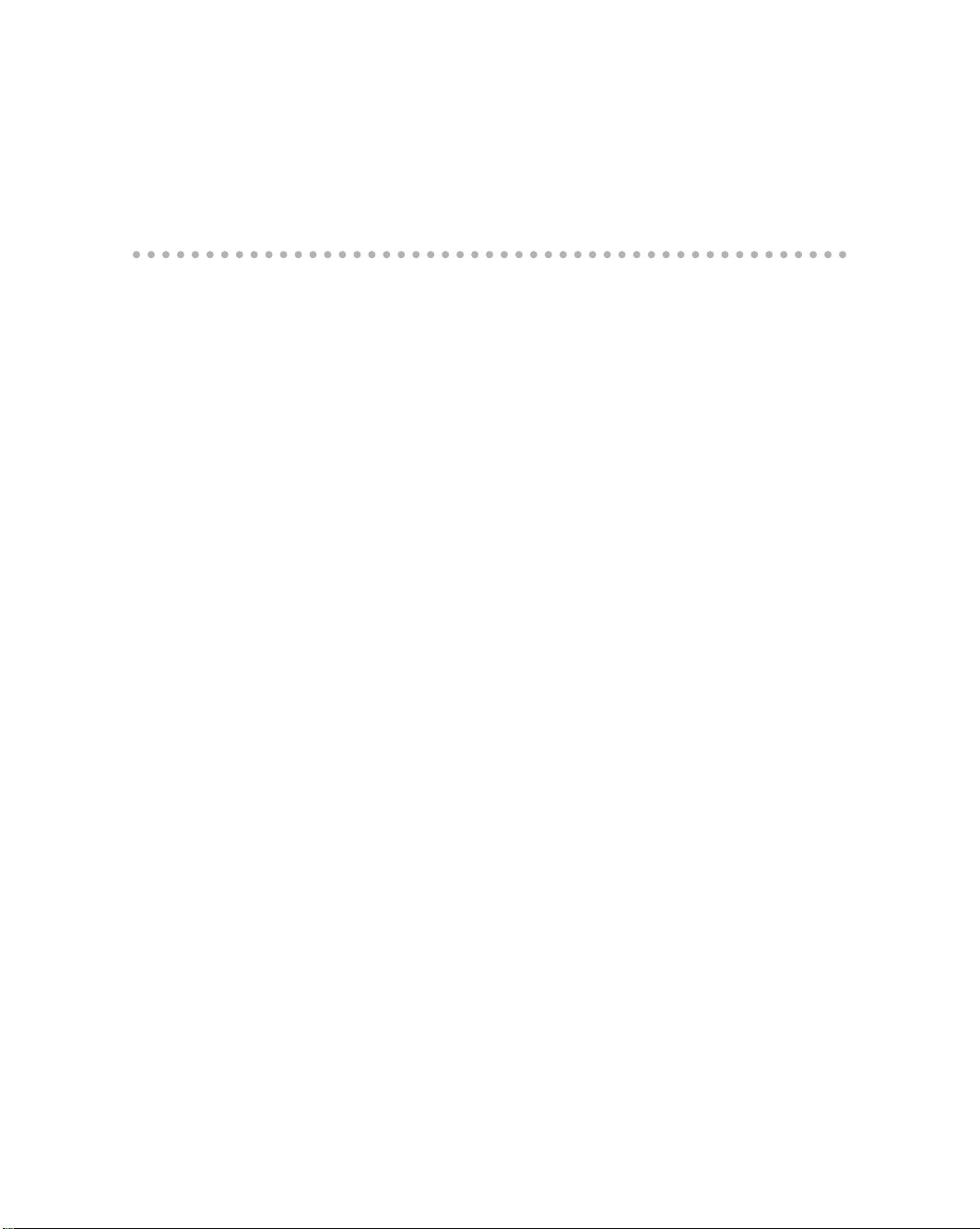Switching to a Mac For Dummies, Mac OS X Lion Edition
xiv
Chapter 15: Enjoying Other OS X Goodies . . . . . . . . . . . . . . . . . . . . . . .283
Finding Windows Fast with Mission Control ............................................283
Padding Around with Applications ...........................................................285
Getting apps going with Launchpad ................................................285
Skipping the clutter with full screen apps ......................................286
Getting back where you started with Resume ...............................287
Saving your work automatically with AutoSave and Versions ....287
Organizing Work Areas with Spaces .........................................................287
Searching for Files with Spotlight ..............................................................288
Customizing searches .......................................................................288
Searching with Smart Folders ..........................................................289
Adding Handy Widgets to the Dashboard ................................................290
Download more ..................................................................................292
Roll your own .....................................................................................293
Saving Time with Automator and AppleScript ........................................294
Chapter 16: Oops, It’s a PC: Running Windows on Your Mac . . . . . .297
Pulling the Rabbit Out of the Hat ...............................................................298
Getting Started with Boot Camp ................................................................300
Virtualize Me ................................................................................................301
The pros and cons of virtualization ................................................302
Parallels ...............................................................................................303
VMware Fusion ...................................................................................304
VirtualBox ........................................................................................... 304
Imitation: The Sincerest Form of Flattery .................................................305
Why running Windows applications will (or won’t) work ............305
CodeWeavers: Wine on a Mac ..........................................................306
Part V: Specialty Switching Scenarios ........................ 307
Chapter 17: Switching with the Whole Family in Mind . . . . . . . . . . .309
Macs for Kids ...............................................................................................309
Establishing parental control ...........................................................310
Setting limits .......................................................................................318
Keeping kids safe online ...................................................................318
Accessing social-networking sites ...................................................319
Downloading music and video .........................................................320
Finding software for kids ..................................................................321
Apples for Seniors .......................................................................................321
Exploring the Mac bene ts for seniors ...........................................321
Determining which model to buy ....................................................322
Macs for Speci c Needs ..............................................................................323
Setting up the screen when you have limited vision.....................324
Listening rather than reading ...........................................................325
Adjusting settings in the Hearing pane ...........................................326
Changing how the keyboard works .................................................326
Mousing the way you like .................................................................327
02_9781118024461-ftoc.indd xiv02_9781118024461-ftoc.indd xiv 8/24/11 6:59 PM8/24/11 6:59 PM