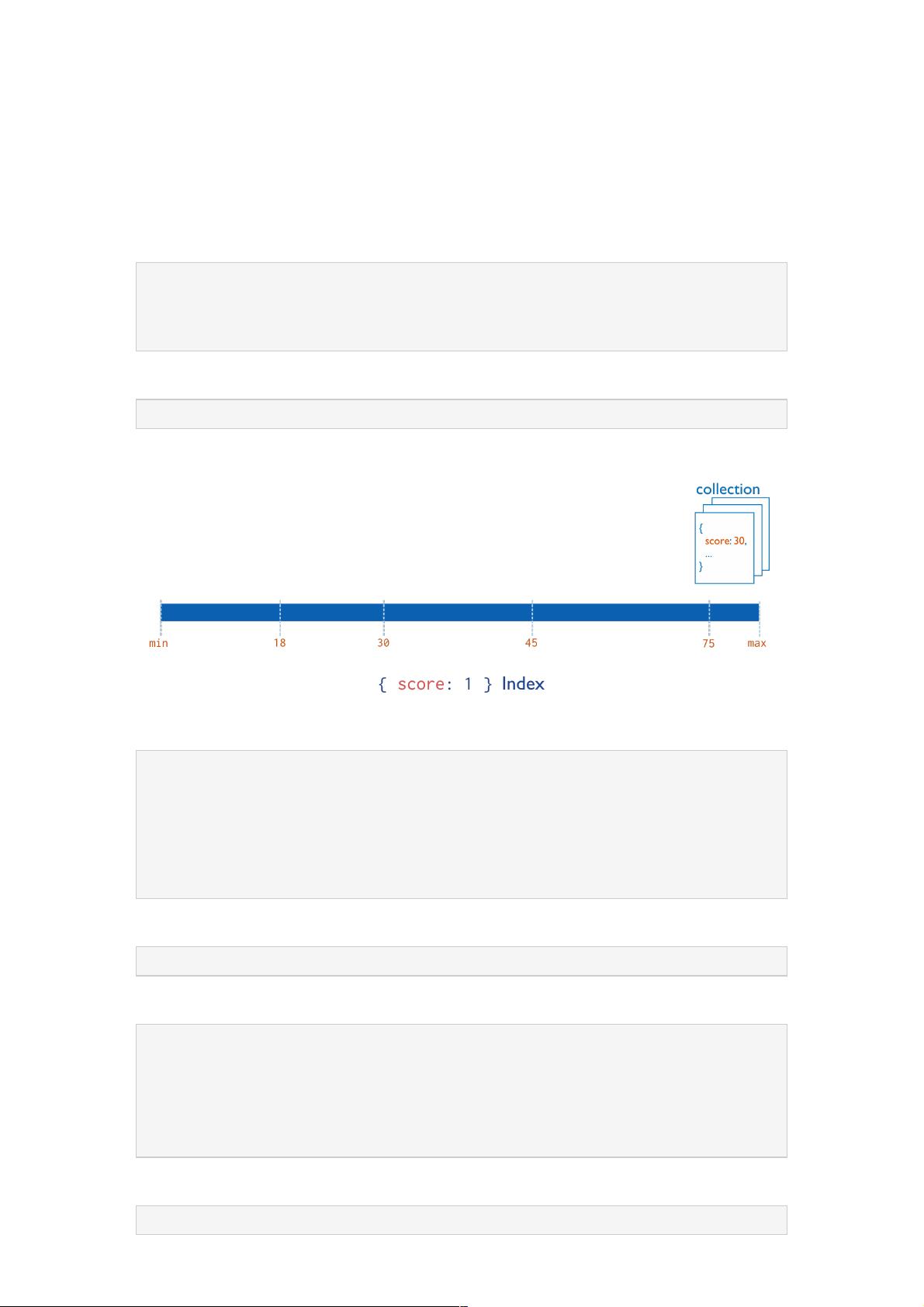MongoDB索引详解:类型与应用实例
126 浏览量
更新于2024-08-27
1
收藏 257KB PDF 举报
MongoDB的学习深入探讨了索引类型和它们在数据库中的重要性。MongoDB支持多种索引形式,以优化查询性能和满足不同的业务需求。以下是关于这些索引类型的详细介绍:
1. **单键索引 (SingleFieldIndexes)**: 在文档中的一个字段上创建的索引称为单键索引,这是最基础且MongoDB默认为 `_id` 字段创建的类型。例如,如果你有一个包含用户信息的文档,你可以通过 `db.users.ensureIndex({"score":1})` 创建一个按照分数升序排序的索引。单键索引适用于查找特定键值的情况,如查找所有分数高于某个值的用户。
2. **子文档索引**: 对子文档中的字段创建索引时,需要确保查询时对子文档的结构进行精确匹配,如 `{"address.zipcode":1}` 或者针对整个子文档,如 `metro:1`。这会影响到查询的性能,如 `db.factories.find({metro:{city:"NewYork",state:"NY"}})` 可以找到匹配的城市和州,但 `db.factories.find({metro:{state:"NY",city:"NewYork"}})` 就无法找到匹配,因为MongoDB不支持子文档中字段的非顺序匹配。
3. **复合索引 (CompoundIndexes)**: 复合索引允许在多个字段上创建索引,这在需要同时基于多个条件进行查询时非常有用。例如,文档可能包含用户的产品类别、位置和评分等信息,可以通过 `db.products.ensureIndex({"category":1,"location":1,"score":1})` 创建一个复合索引,这样可以快速查找指定类别、位置和评分范围内的产品。
4. **其他类型索引**:
- **地理空间索引 (Geospatial Indexes)**: 用于处理包含地理位置信息的文档,例如经度和纬度,支持精确查询(如在一定范围内搜索)和最近邻搜索。
- **全文本索引 (Text Indexes)**: 用于全文搜索,它会将文本字段转换成可搜索的结构,使得模糊查询和关键词搜索更加高效。
理解并合理运用不同类型的索引对于优化MongoDB性能至关重要,根据具体业务场景选择合适的索引策略可以大大提高查询速度和系统整体效率。同时,需要注意索引维护的成本,频繁的插入、删除或更新操作可能导致索引失效或需要重建,因此在设计索引时需权衡查询性能与资源消耗。
148 浏览量
2013-04-16 上传
107 浏览量
2015-05-14 上传
2012-03-11 上传
419 浏览量
138 浏览量
点击了解资源详情
5438 浏览量
weixin_38517105
- 粉丝: 3
- 资源: 922
最新资源
- 实验6,c语言编程修改编译器源码,c语言
- 最漂亮的LED花朵,一朵永远盛开的机械郁金香-电路方案
- org.eclipse.jgit.pgm-3.2.0.0.2-UNOFFICIAL-ROBERTO-RELEASE.zip
- adminli
- 简单平衡车代码.zip
- furima-34554
- org.eclipse.jgit.pgm-3.2.0.0.2-UNOFFICIAL-ROBERTO-RELEASE.zip
- smartcat-serge-sync-plugin:Smartcat平台的持续本地化解决方案
- Adithya2008-C-29-pro-2
- 8.3 使用注册表-----
- 老外开发项目—STM32F429设计的mini示波器源代码共享-电路方案
- automatic_bicycle:自主自行车算法
- grib-rs:用于Rust的GRIB格式解析器
- ProjetoCalculadora:用JavaScript制作的简单计算器
- 基于HTML实现的儿童乐园蓝色可爱的小学网站模板5589(css+html+js+图样).zip
- sew 31c系列变频器说明 PPT.rar