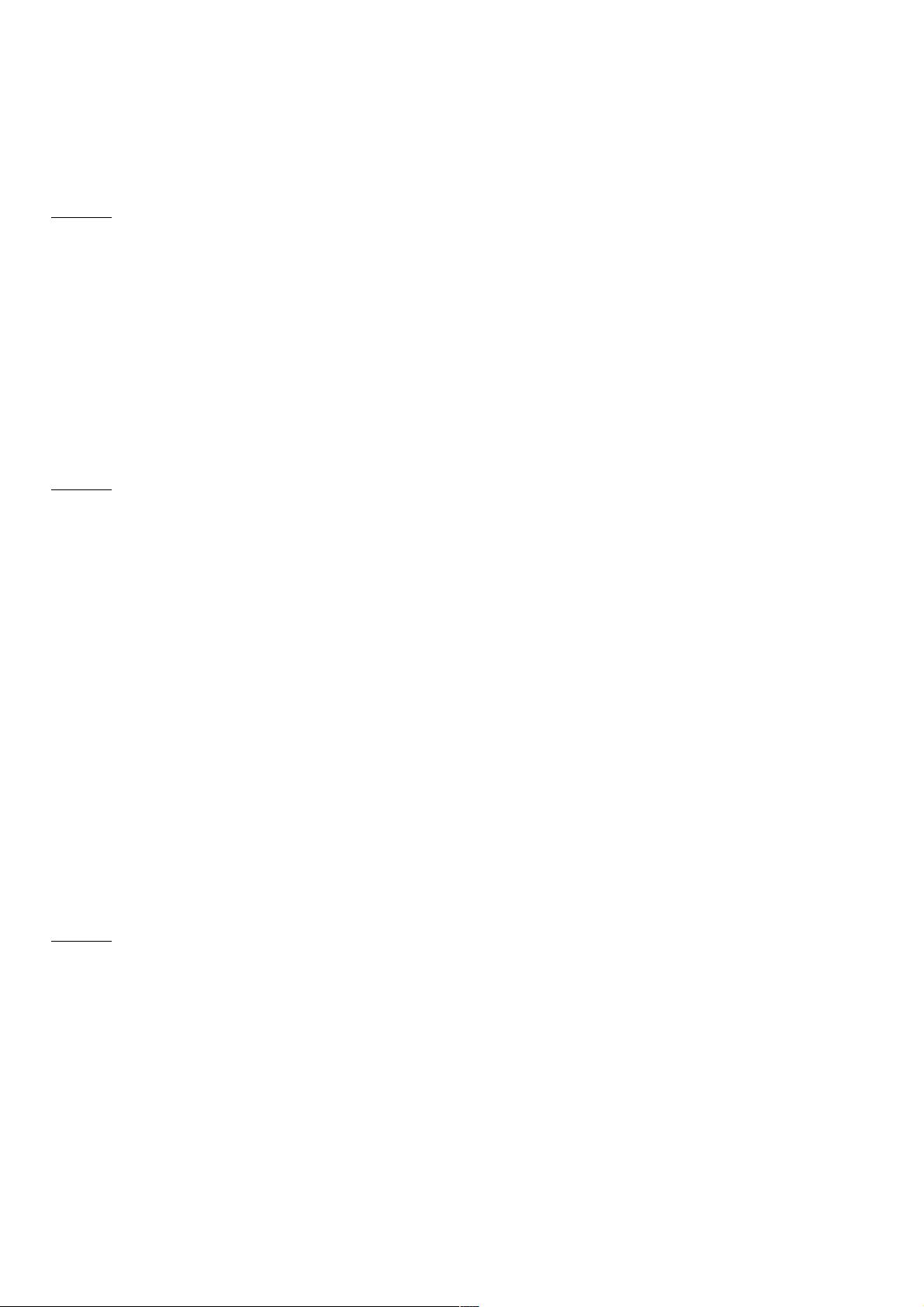Android实现QQ滑动界面:在ViewPager中嵌入ListView
147 浏览量
更新于2024-08-31
收藏 41KB PDF 举报
“在Android开发中,可以通过将ListView嵌入到ViewPager中来实现滑动效果,这种做法常用于创建类似于QQ应用中的滑动界面。这种方式可以让用户通过左右滑动页面来浏览ListView中的不同内容。”
在Android应用程序设计中,为了实现类似QQ的滑动浏览体验,开发者经常采用ViewPager结合ListView的组合。ViewPager是一个可以水平滑动查看多个页面的组件,而ListView则用于显示可滚动的列表数据。这种结合使得用户可以在一个界面上流畅地切换和浏览多个ListView内容。
首先,我们需要创建一个布局文件(如page.xml),在这个文件中包含一个ListView。以下是一个基本的page.xml布局示例:
```xml
<RelativeLayout xmlns:android="http://schemas.android.com/apk/res/android"
xmlns:tools="http://schemas.android.com/tools"
android:layout_width="fill_parent"
android:layout_height="fill_parent">
<ListView
android:id="@+id/listview"
android:layout_width="match_parent"
android:layout_height="wrap_content" />
</RelativeLayout>
```
这里的ListView是主要的显示区域,它的宽度设置为match_parent,高度设置为wrap_content,意味着它会占据父容器的全部宽度,并根据内容自适应高度。
接下来,为了定义ListView中每个条目的显示样式,我们需要创建一个列表项布局文件(如listviewitem.xml):
```xml
<LinearLayout xmlns:android="http://schemas.android.com/apk/res/android"
xmlns:tools="http://schemas.android.com/tools"
android:layout_width="fill_parent"
android:layout_height="fill_parent"
android:orientation="vertical">
<TextView
android:id="@+id/textView"
android:layout_width="fill_parent"
android:layout_height="wrap_content"
android:text="hello"
android:textColor="#00ff00" />
<ImageView
android:id="@+id/imageView"
android:layout_width="fill_parent"
android:layout_height="wrap_content"
android:layout_margin="..."/>
</LinearLayout>
```
这个布局文件定义了一个LinearLayout,包含一个TextView和一个ImageView,它们分别用于显示文本和图片。当然,实际项目中可以根据需求添加更多的视图元素或调整布局。
然后,在主Activity中,我们需要实例化ViewPager并为其设置Adapter。Adapter需要继承PagerAdapter,并重写`getCount()`方法返回ListView的数量,以及`instantiateItem()`和`destroyItem()`方法来处理页面的创建和销毁。同时,Adapter还需要为每个ListView创建并设置适配器,例如继承ArrayAdapter或BaseAdapter。
最后,为ListView设置数据源,这样当用户滑动ViewPager时,就能看到不同的ListView页面,每个页面展示对应的数据。
将ListView嵌入到ViewPager中是一种常见的Android开发技巧,它能够帮助我们构建具有丰富交互性和流畅用户体验的滑动界面。通过这种方式,开发者可以轻松地呈现大量数据,并且提供类似QQ应用的滑动浏览体验。
点击了解资源详情
点击了解资源详情
点击了解资源详情
2015-06-02 上传
2014-03-24 上传
2015-08-19 上传
2013-10-08 上传
2012-12-28 上传
2022-10-16 上传
weixin_38689551
- 粉丝: 9
- 资源: 920
最新资源
- dbx调试手册.pdf
- ABAP语法全知识(中文)
- 2007年数据挖掘期末考试题
- 腾讯 笔试试题考试内容 总结
- matlab入门经典教程
- 数据库实验熟悉通过sql对数据库进行操作,数据查询(Select)更新(update)及数据库安全性控制
- msp单片机与cpu
- C++ XML高清原版
- Effective STL-revised
- Microprocessor[1].Design.Principles.and.Practices.With.VHDL.pdf
- McGraw.Hill.C++ From.The.Ground.Up.eBook-LiB
- 电子商务安全恺撒密码
- 不想學會也難的C51教程
- 基于51单片机的红外解码程序
- 基于用户设置规则的短消息过滤系统系列标准介绍
- C#与.NET 3.5高级程序设计