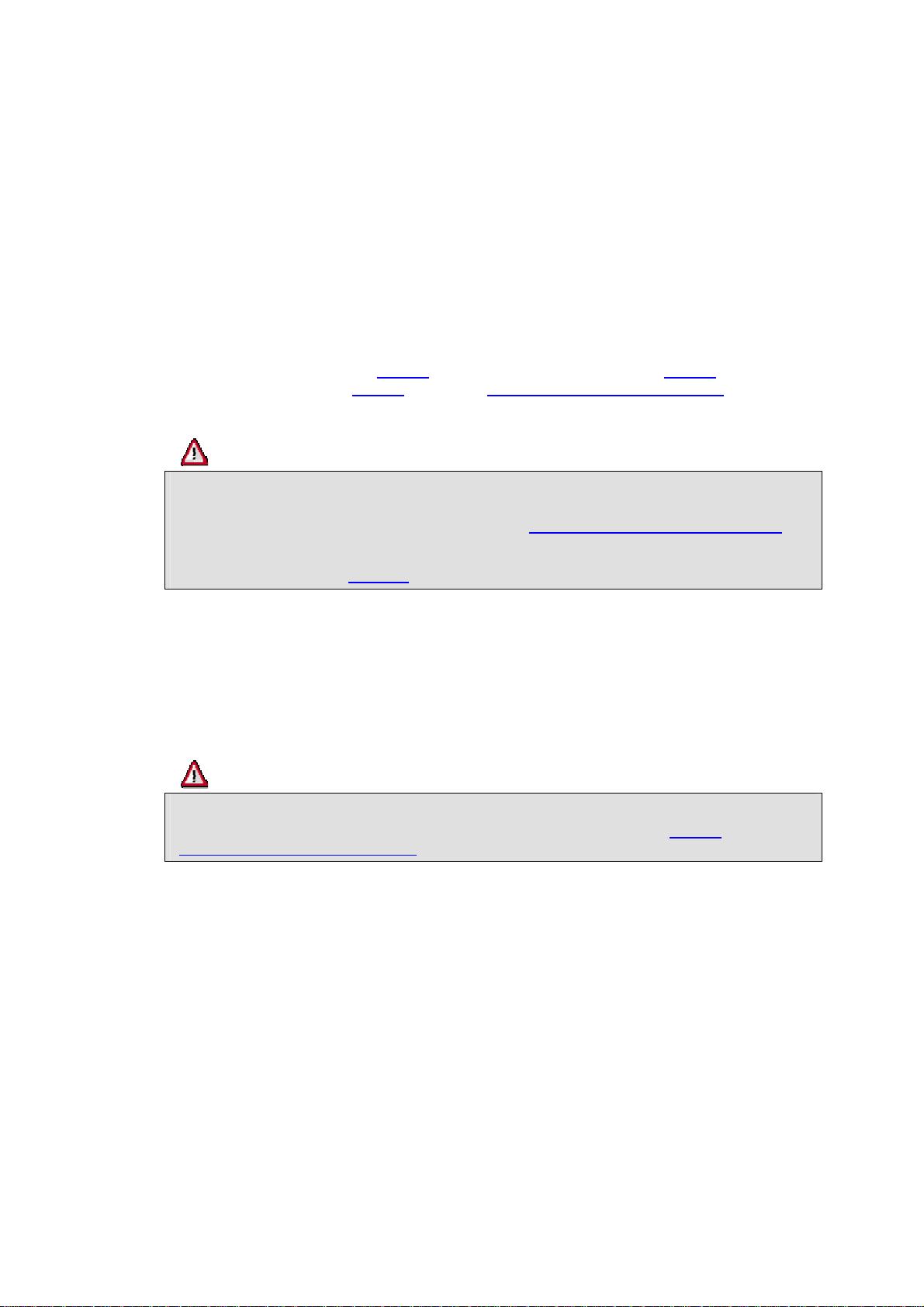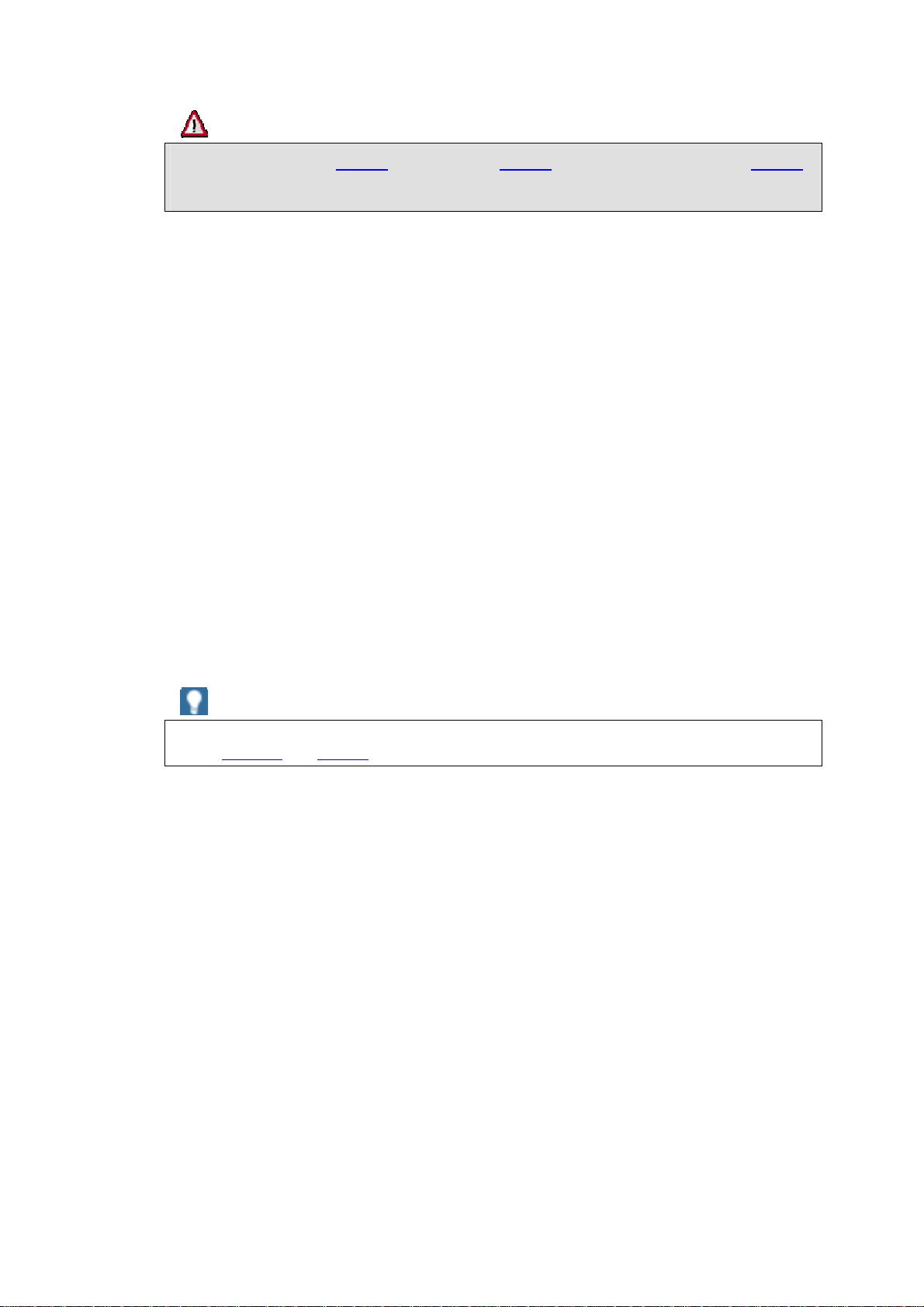Best Practice: SAP System Landscape Copy
11
Because of its small impact and small runtime, split-mirror is a solution especially suited to copying
large systems where other copy technologies cannot be accepted because of long downtime or
runtime requirements. The duration of the split-mirror copy is independent of the size of the database.
When combining split-mirror technology with Consistency Technology offered by various storage
system vendors, it becomes possible to even create a copy of multiple systems or of a complete
system landscape during online operation. Thanks to SAP’s fault-tolerant, stateful messaging
technology used for data exchange between systems (SAP asynchronous RFC and SAP XI
messaging protocols), consistency technology will provide a data consistent image of the landscape
from an application point-of-view.
For more information on split-mirror copy see
http://service.sap.com/split-mirror.
For more information on Consistency Technology see
http://service.sap.com/atg Æ Backup & Restore
Æ Federated Backup.
Copy of non- SAP AS components
For copying non- SAP AS -based components; no SAP copy tools are available. Such components
are usually newly installed in the target landscape.
For non- SAP AS -based components that hold data of their own (like SAP liveCache), the data can
either be initialized after the copy of the main SAP AS -based components (like SAP APO), or it can
be copied in parallel to the other systems using an appropriate technology (for example, database
copy). What option is applicable for a specific component used in an SAP solution is described in the
solution-specific [SAP System Landscape Copy Notes].
Potential Risks
Depending on the copy scenario or the copy technology to be used, different risks may be implied.
Make sure that you consider these risks when designing your landscape copy strategy and that you
have answers on how to deal with them.
Risk 1: Avoid interactions with productive environment
After the system copy, the new target systems must not be able to connect to the production systems.
Otherwise, at the first system startup, data might be transferred automatically to the production
system, thus destroying the systems integrity and making the production data inconsistent.
The following things are critical concerning a clean separation of source and target environment and
must be absolutely resolved on the target environment before bringing the target systems to operation:
• Disable all
interfaces pointing to any components of the production landscape
This is vital to prevent any communication or data exchange of the target systems from
reaching the source systems. All interfaces of the systems need to be checked and adapted,
including interfaces to the “real” world to prevent the systems from sending as if they were
productive.
Possible interfaces of SAP systems that need to be checked and adapted are
RFC and R/3 connections, HTTP, R/2 connections, CPIC, File, Batch input, DB links,
registered programs, adapters, archive link, SAP phone, SAP connect, email
• Adapt transport settings (TMS)
This is vital to prevent any objects reaching the source systems by incorrect transport routes.
• Adapt NFS mounts
This is to prevent the target systems from unintentionally accessing or writing NFS mounts of
the production environment.
• Check batch jobs
This must prevent that any batch jobs in the target systems trigger production-like activities.
• Adapt printers, check print jobs
© 2008 SAP AG