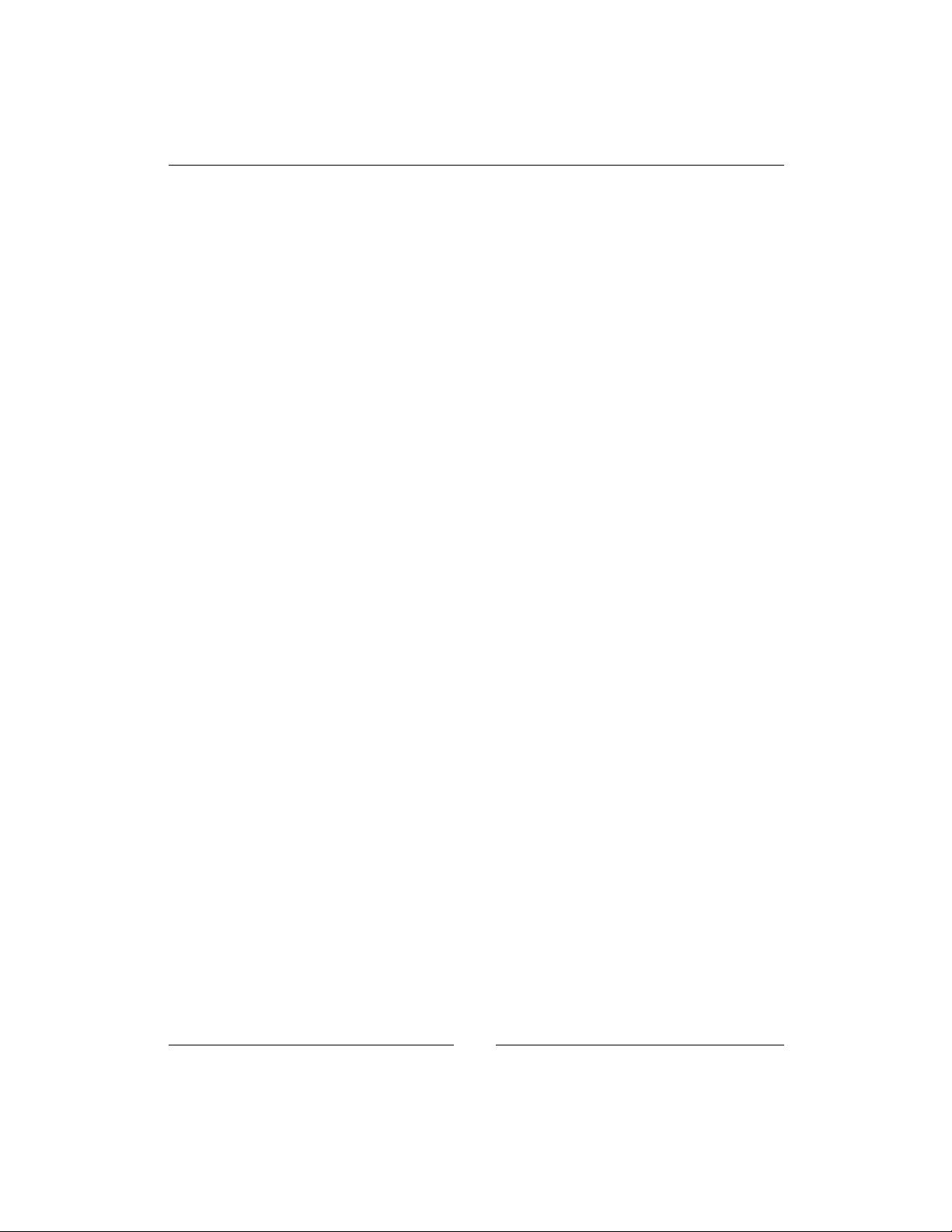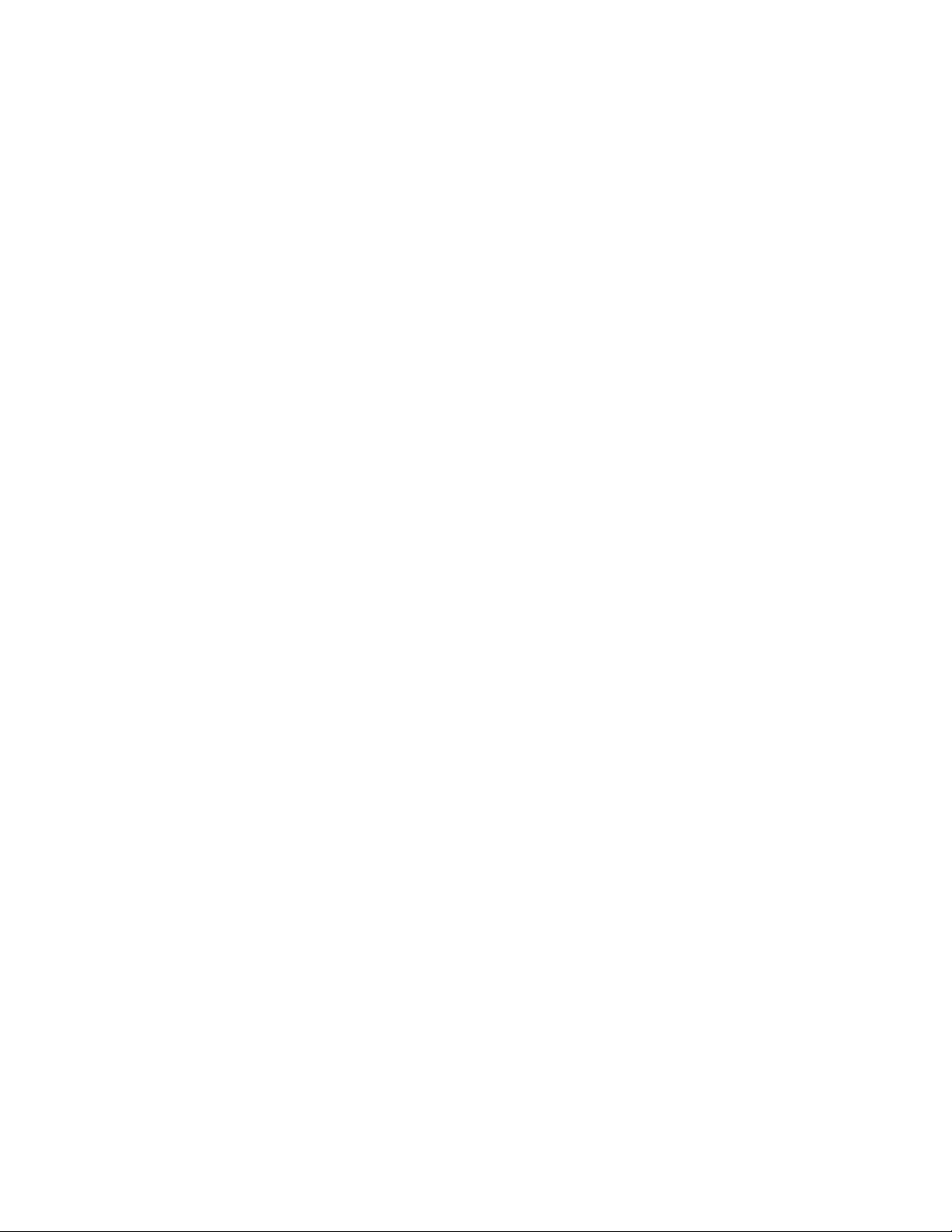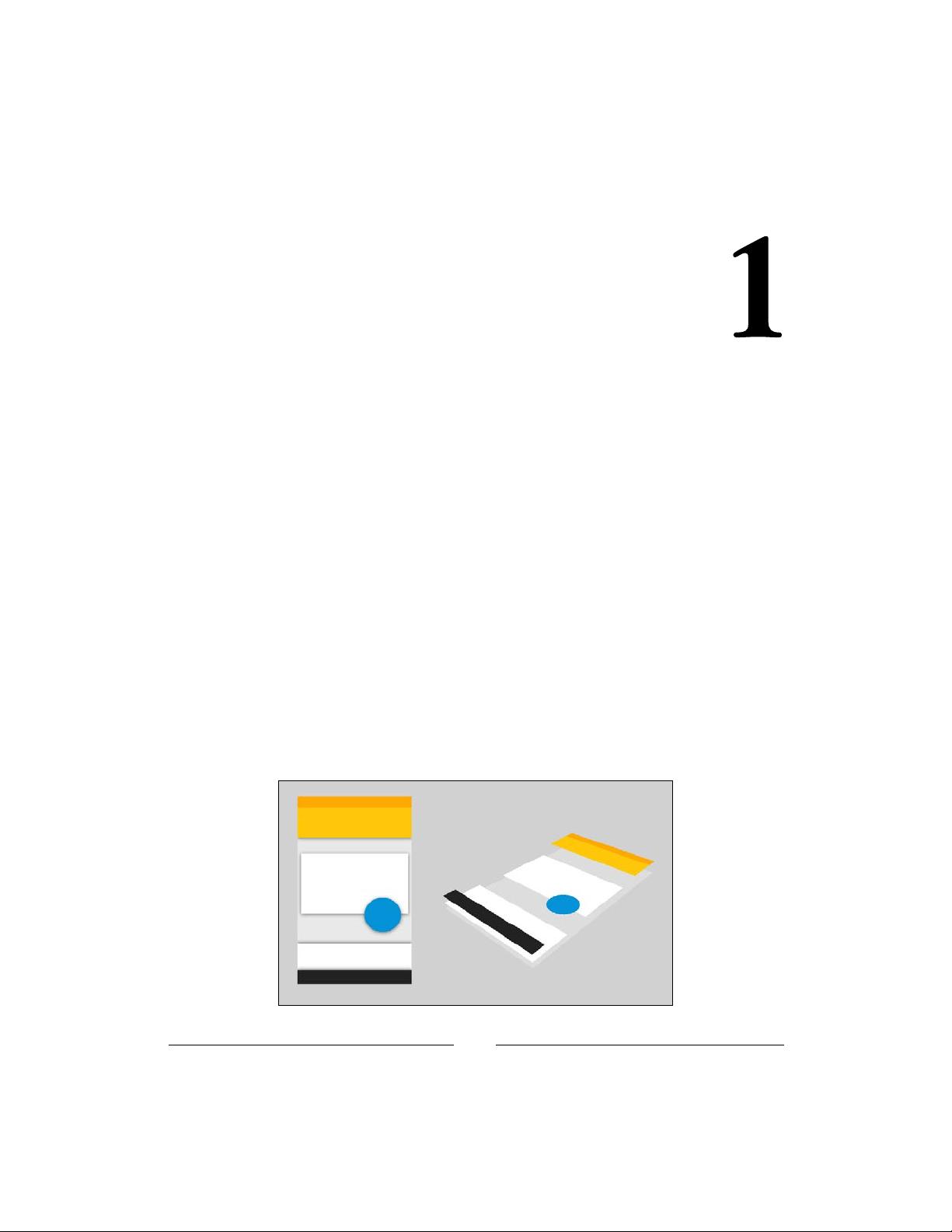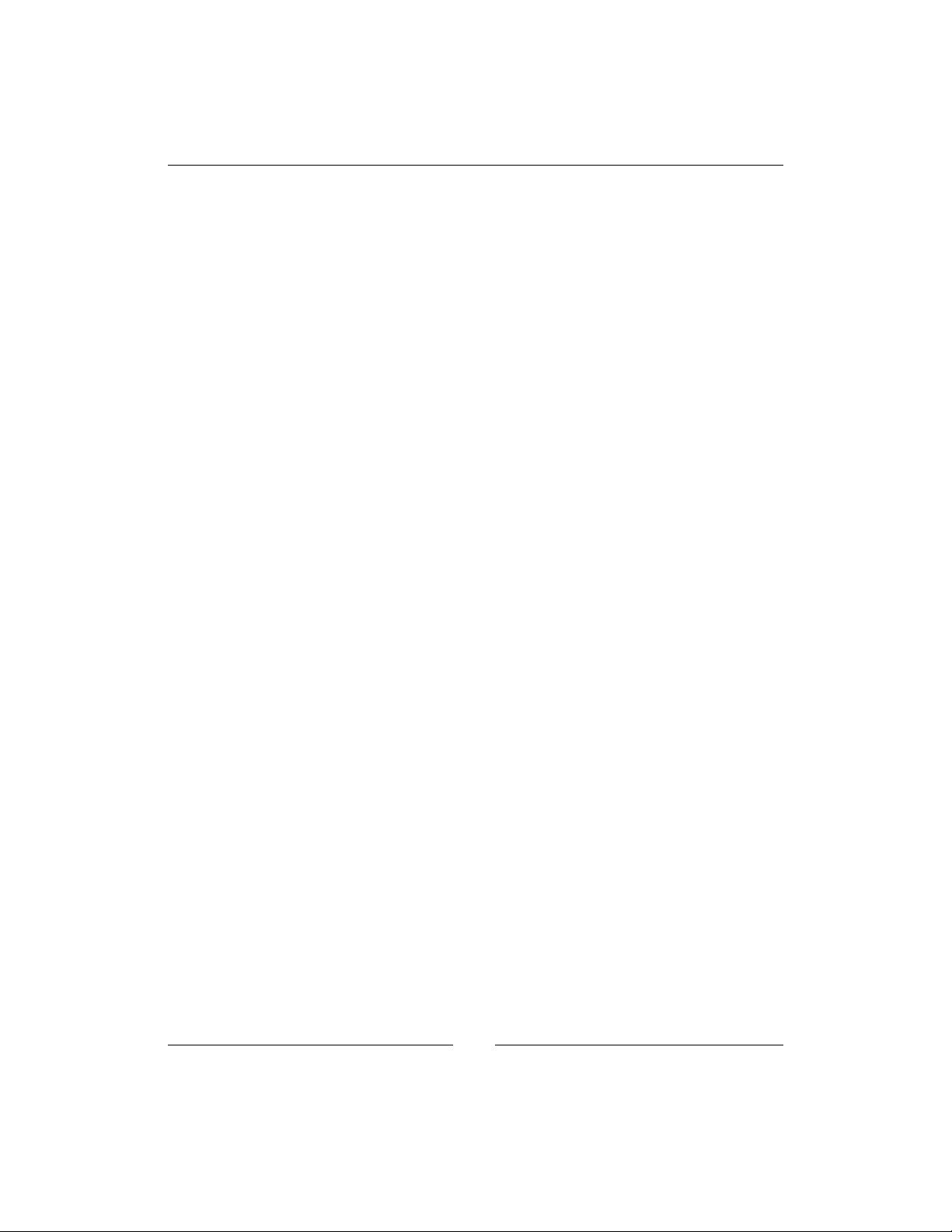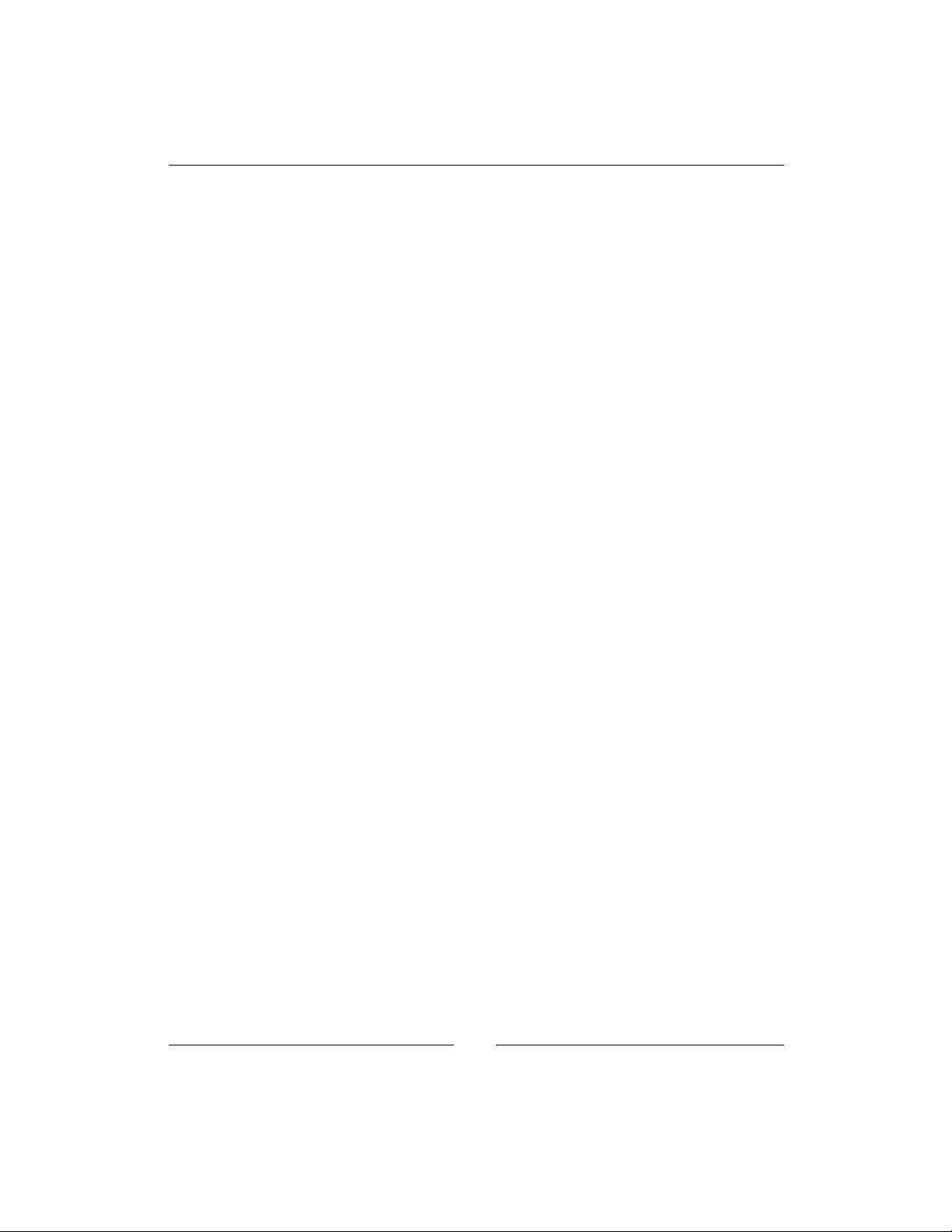精通Android Material Design:打造精美界面
需积分: 10 25 浏览量
更新于2024-07-20
收藏 3.76MB PDF 举报
"Learning Material Design" 是一本关于Android Material Design开发的学习资料,旨在帮助读者掌握Material Design,并能创建美观、动态的移动和网页应用界面。
Android Material Design是Google推出的一种设计语言,它强调了深度、动画和响应式交互,旨在提供一致、直观且富有表现力的用户体验。这一设计系统广泛应用于Android应用开发,同时也支持跨平台的设计,包括Web和iOS等。
本书由Kyle Mew编写,他可能是UI/UX设计领域的专家,通过这本书,读者可以学习到以下关键知识点:
1. **Material Design基础**:了解Material Design的核心原则,如色彩系统、类型层次、布局网格、触觉反馈和动效等。理解这些基本元素如何协同工作以创建一致的视觉效果和用户体验。
2. **组件和控件**:学习使用Button、TextInput、CardView、Snackbar、Dialogs等Material Design组件。理解如何在应用中正确使用这些元素以实现功能性和美观性的平衡。
3. **动画和过渡**:Material Design强调动画的使用,它们不仅仅是视觉装饰,也是增强用户理解和引导用户行为的关键。学习如何创建和集成各种动效,如触摸反馈、页面过渡和状态变化动画。
4. **响应式设计**:了解如何根据不同的屏幕尺寸和设备方向进行设计,以确保应用在各种设备上都能提供良好的用户体验。
5. **自定义组件**:学习如何根据项目需求定制Material Design组件,以及如何扩展和创建自己的Material Design组件。
6. **Material Design库和工具**:熟悉Android Support Library(现为AndroidX)中的Material Components,以及如何利用这些库简化开发流程。同时,了解使用设计工具,如Sketch、Adobe XD或Android Studio内置的设计工具进行Material Design设计。
7. **实例项目**:书中可能包含实际项目案例,让读者通过实践来加深对Material Design的理解,将理论知识应用到真实世界的开发场景中。
8. **最佳实践和设计指南**:学习业界最佳实践,理解如何遵循Google的Material Design指南来提升应用的整体质量。
9. **适配与兼容性**:探讨如何在不同版本的Android系统上实现Material Design的兼容性,以及如何为旧版本的Android设备优化设计。
10. **持续更新与演进**:Material Design是一个不断演进的设计系统,书中可能涵盖最新的Material Design更新,如Material Design 2.0(又称Material Design Lite)的特性。
通过阅读《Learning Material Design》,开发者不仅可以提升其Android应用的视觉吸引力,还能深入理解如何利用Material Design提升用户体验,从而创建出更具吸引力和用户友好性的应用。
2016-05-19 上传
2022-09-23 上传
2021-05-20 上传
2023-12-11 上传
2023-04-04 上传
2023-05-26 上传
2023-02-06 上传
2023-06-09 上传
2023-03-31 上传
dennis85
- 粉丝: 1
- 资源: 26